JSP Interview Questions
JSP Interview Questions and Answers blog aims to assist in your JSP interviews by offering a list of commonly asked interview questions and their answers.
JSP (Java Server Pages) technology allows developers to build dynamic web content dynamically therefore, in-depth knowledge of it is vital to excel in web development.
No matter your level, our Java JSP interview questions blog is here to help develop your skills and expertise in JSP development.
With questions covering basic to advanced concepts such as JSP tag libraries, actions and servlets there’s sure to be something here for every developer at any skill level!
Each question has an in-depth answer so you can fully grasp its concept and apply it in everyday scenarios.
When applicable, examples and code snippets have also been provided to make concepts more straightforward.
Preparing for an interview or improving your JSP skills is always challenging and intimidating.
Our Java JSP servlet interview questions blog can be the ideal resource to simplify things!
We hope our JSP Servlet interview questions blog provides invaluable advice.
Have a successful and fruitful interview preparation journey ahead!

1. What is JSP (Java Server Pages)?
The JSP program allows users to play with Boolean expressions, adding line breaks and extra white space.
It also explains the concept of JSP script lets and provides a basic example of a for loop using Java code.
2. What is the role of JavaScript Pages (JSP) in web development?
JSP is a Java code that runs on the web server and generates HTML pages on the fly based on user actions.
They are critical components of the Java Enterprise Edition and are used in many popular MVC frameworks like Spring, JSF, and Struts.
3. What are JSPs used for in web development?
JSPs read user input from HTML forms, perform work, and return dynamic HTML pages.
They are essential for developers and designers in creating various web applications, including e-commerce, student tracking, hotel, restaurant, reservation, and social media apps.
4. What is the significance of JSP in the Java Enterprise Edition?
JSP are the bread and butter of the Java Enterprise Edition and are essential for developers and designers to understand.
They help navigate the various frameworks and apps available in the Java Enterprise Edition and are used to create dynamic and interactive web applications.
5. What types of web applications can be created using JSP?
JSP can create web applications, including e-commerce, student tracking, hotel, restaurant, reservation, and social media apps.
They provide the functionality to generate dynamic HTML pages based on user actions and input.
6. Why is it essential to understand JSP in web development?
It is essential to understand JSP in web development as they are the critical components of the Java Enterprise Edition and are used in many popular MVC frameworks.
They help create dynamic and interactive web applications and are essential for developers and designers to navigate the various frameworks and apps available in the Java Enterprise Edition.
7. What are JSP expressions, scripts, and declarations in JavaScript (JSP)?
JSP expressions are small Java expressions that can be included on a page, scripts are Java code lines that can be added, and declarations are Java variables or methods defined using an exclamation point.
8. What are some examples of using JSP expressions?
JSP expressions can convert strings to all caps or lowercase, perform mathematical operations, and use Boolean expressions.
9. How do you add a string to uppercase using a JSP expression?
You can add a string to uppercase using a JSP expression using the dot to uppercase method: <%= your String. to Upper Case() %>.
10. How do you write a mathematical expression using JSP?
You can write a mathematical expression using JSP using the equals sign and mathematical symbols, for example: <%= 25 * 4 %>, which equals 100.
11. How do you run a JSP file on a Tomcat server?
To run a JSP file on a Tomcat server, you need to deploy the file to the Tomcat webapps directory, start the Tomcat server, and access the file through a web browser using the server’s URL and the file’s name.
12. What are JSP scriptlets, and how are they used?
JSP scriptlets allow users to add one to many lines of Java code on a JSP page. The basic syntax is <% and %>, and the code will be executed top-down when the page is processed.
13. What basic example of a JSP scriptlet is provided in the text?
The primary example of a for loop that prints out the value of i is “Hello world of Java.”
14. Why is it recommended to refactor the code into a separate Java class or use an MVC framework to minimise the amount of scriptlet code in a JSP?
It is recommended to refactor the code into a separate Java class or use an MVC framework to minimise the amount of scriptlet code in a JSP to keep the code clean and maintainable.
15. What is the purpose of the line break and extra white space in the Boolean expression example?
The Boolean expression example uses the line break and extra white space for formatting and readability.
16. What are Boolean expressions, and how are they used in JSP?
Boolean expressions are used in JSP to evaluate true or false conditions. They can be used for conditional statements and logic in JSP pages.
17. What is a scriptlet in JSP, and how is it created?
A scriptlet in JSP is a piece of Java code embedded in an HTML page. To create a scriptlet, save a new file with a .jsp extension, such as scriptlettestjsp, in the web content directory.
In the script, you set up the basic HTML and body structure and then use a for loop or other Java code to print out information.
18. What can you do with JSP scriptlets?
JSP scriptlets allow you to generate content dynamically on the fly. In the example given, a for loop is used to print out information included in the page.
19. What are JSP declarations, and how are they used?
JSP declarations declare and call methods from the same JSP page. They allow you to encapsulate code in a method declaration, which can be executed repeatedly.
The syntax for JSP declarations involves using an angle bracket per cent with an escalation point.
The method is declared using an angle bracket per cent with an equal symbol in the example given, and the implementation code is written inside the body.
20. What is the output of the JSP declaration example given?
The output of the JSP declaration example given will be “hello world:” with the actual “Hello World” string displayed on the JSP page in lowercase.

JSP Training

21. What is the importance of managing declarations on a JSP page, and how can it be achieved?
Managing declarations in a JSP page is essential to avoid having thousands of lines of code.
This can be achieved by refactoring into separate Java classes or using the Model-View-Controller (MVC) architecture.

22. How do you create a new JSP file in Eclipse?
To create a new JSP file in Eclipse, navigate to the web content folder, add a new file declaration, name it as required (e.g., declarations.jsp), and click finish.
23. What is the purpose of creating a Java class from a JSP file?
Creating a Java class from a JSP file helps minimise scriptlets and declarations by containing all the code and business logic in the Java class.
The JSP file will then call the Java class to execute the required functionality.
24. How do you create a Java class in Eclipse?
To create a Java class in Eclipse, create a package in the existing project (e.g., JSP demo), then create a new Java class in the package and create a method in the class.
25. What should the JSP file name be to test the Java class?
The JSP file name to test the Java class should be funfest.jsp.
26. How do you call a method from a Java class in a JSP file?
Use a JSP expression to call the method defined in the Java class. Remember to clean up the reference in the JSP expression using an import statement on the JSP page.
27. What should be done after running the fun test?
After running the fun test, the server should be restarted to load the new class.
28. In what form will the output be from a JSP file after the Java class is called?
The output will be in all lowercase, indicating that the Java class is calling the method.
29. What does the guide provide regarding Java code in JSP?
The guide provides a step-by-step process to minimise scriptlets and declarations in Java code effectively and continue with processing.
30. What are the commonly used JSP server objects?
The JSP server objects commonly include request, response, out, session, and application.
31. What is the use of the request object in JSP?
The request object reads form data, sends back HTTP-specific information, and uses cookies. It contains information about the HTTP protocol, headers, and form data.
32. What can be directly used in a JSP page from the JSP built-in server objects?
The JSP built-in server objects provided for free can be directly used on a JSP page. They include request, response, out, session, and application.
33. What is the difference between the JSP session, application, and request objects?
The session object is unique to each user and is similar to a shopping cart. The application object is shared among all users of a given web application and is used to discuss various use cases.
The request object allows the JSP to perform work on the incoming request and send back a response.
34. How can you access the request object in JSP to get the user’s browser information?
You can create a new JSP file, set up a header with the page name, and then access the request object to get the header name of the user agent, the operating system, and the language the user is using.
35. What is the name of the example JSP file?
The name of the example JSP file is “built-in test dot JSP”.
36. How can you include files in a website using JSP?
You can create separate files, such as headers and footers, and include them in JSP files.
When having a file, you can choose between HTML files or JSP files, depending on your preference.
37. What is an everyday use case for using JSP to include files in a website?
An everyday use case for including files in a website using JSP is to display standard headers and footers on every page.
This ensures consistency across the website and saves time on development.
38. How to create a header file for a JSP website?
To create a header file, first, create a new file with the name “header.html” and save it. Create a new file called “footer. jsp” and add some JSP coding for the footer.
Save the file and add each page’s time, page modification date, and actual date timestamp.
39. How do you name the header file and footer file?
Name the header file as “header.html” and the footer file as “footer.jsp”.
40. How do you add JSP coding to the footer file?
Create a new file called “footer.jsp” and add the JSP coding.

JSP Online Training

41. What should be included in the footer file?
Include each page’s time, modification date, and actual date timestamp.

42. How to create a main page that includes headers and footers?
Create a new file for the main page and include the headers and footers by typing “JSP include page equals header.html” for the header and “JSP include page equals my footer.jsp” for the footer.
43. What command do I use to include the header file on the main page?
Use the command “JSP include page equals myheader.html”.
44. How do I ensure that the site always looks fresh?
By including the header and footer files on each page and adding the time, page modification date, and actual date timestamp, the site will always look fresh whenever a user visits the website.
45. What is the first step in building a dropdown list with HTML forms?
The first step is creating an HTML form that requests a student’s name, first and last name, and country.
The HTML code for building a dropdown list uses a select tag to select the country from the dropdown list. The select name is set to “country.”
46. How do you create an HTML form and a JSP confirmation page in Eclipse?
In Eclipse, you can copy the form as a starting point and create a new JSP page using the same template.
Then, open the form and add the JSP page to it.
Open the JSP page and add the information about reading from the dropdown list using the dollar sign curly brace program. Country.
47. What command do I use to include the footer file on the main page?
Use the command “JSP include page equals footer.jsp”.
48. How do you test the form in this demonstration?
To test the form, enter your first and last name, row, and country in the form and click the submit button.
The student’s name and country will be displayed, and the form data will be read from the JSP page.
49. What is the role of the select tag in building a dropdown list with HTML forms?
The select tag is used in HTML to create a dropdown list. In this demonstration, it is used to select the country from the dropdown list, and the name attribute of the select tag is set to “country.”
50. What is HTML form creation?
The HTML forms with radio buttons. It includes a demo, HTML code examples, and a complete GSP page example for creating a student radio form and displaying their favourite programming language on a JSP page.
51. How do you create radio buttons in HTML?
To create radio buttons in HTML, set up the input type as radio and give it a name, value, and label for each language.
Repeat this process for each language using the input type as radio.
52. What is the name of the HTML file for the student form?
The name of the HTML file for the student form is not explicitly stated in the text, but it can be assumed that it is named “studentradioform.html” based on the information given.
53. What is the name of the JSP page that displays the student’s favourite programming language?
The name of the JSP page that displays the student’s favourite programming language is “studentradioresponse.jsp”.
54. How is the JSP page created?
The JSP page is created by copying the student form HTML file, renaming it as “studentradioform.html”, and starting a new file named “student radioresponse.jsp” to handle the data submission and display the chosen language.
55. How do you create radio buttons in a form using Java?
To create radio buttons, set up the input type as “radio”, input name as a common name like “favourite language”, provide a unique value for each language, and label each radio button as desired.
Repeat this process for all programming languages, copying the input type X several times for each language.
56. How to create a JSP page for handling radio button selections?
To create a JSP page for handling radio button selections, copy an existing JSP page (like studentresponse.jsp), rename it (for example, studentradioresponse.jsp), and replace the form field name in the new page with the input name used for the radio buttons (for example, “param.FavoriteLanguage”). Open the new page and save the changes.
57. What is the purpose of renaming the JSP page when creating a new one for handling radio button selections?
Renaming the JSP page is necessary to ensure the new page has a unique name.
This is important because the JSP page name is referenced in the form action attribute.
Changing the page’s name helps avoid conflicts with other pages in the application.
58. How do you run the application after creating the JSP page for radio button selections?
To run the application, right-click on the form in the editor and select “Run As” > “Run on Server”.
This command will compile and run the Java code and JSP pages, allowing you to test the functionality of the radio button form and the confirmation page that displays the student’s favourite programming language.

59. What is the first step in creating an HTML form in Eclipse?
The first step is to move to the web content directory, right-click on the file, choose New and File, and create a blank file called “student form.html”.
60. How should the form fields be set up?
The form fields should be set up with input types equal to “text” and names similar to “first name” and “last name”.
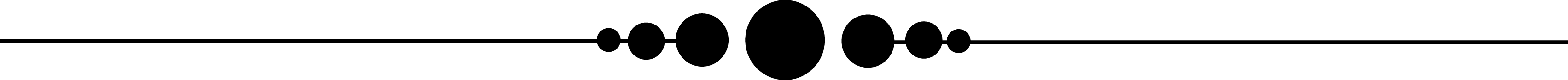
Java Server Pages (JSP) is a technology designed for creating dynamic and interactive web pages.
When interviewing for JSP developer positions, interviewers often ask questions designed to assess understanding and expertise in JSP.
Preparing for a JSP interview requires an excellent knowledge of Java programming and HTML, CSS and JavaScript.
Furthermore, familiarising yourself with JSP syntax, components, and life cycles would also prove invaluable having hands-on experience using JSP frameworks like Struts MVC/JSF would offer significant additional benefits.
Preparing for a JSP interview starts by reviewing its specification and Java EE documentation, then practising writing JSP code, working with components and debugging errors in JSP applications.
You could even utilise online resources that offer interview questions related to JSP to test yourself; one such JSP interview questions and answers for experienced blogs provides potential interview questions on this technology that could give candidates a greater understanding as they enter interviews more confidently.
The JSP in Java Interview Questions blog provides a valuable resource for anyone preparing to participate in an interview that involves JSP technology or critical concepts that interviewers may test during an interview process.
By reviewing its questions and answers, candidates can better grasp JSP while increasing confidence for interviews involving this field.
During your JSP-related job interviews, be confident and provide examples or explanations when necessary – good luck!

JSP Course Price


Sindhuja
Author