jQuery Interview Questions and Answers
In the jQuery interview questions blog, Front-end developers need a solid grasp of jQuery, the popular JavaScript library for building websites.
This blog will address frequently asked questions (FAQs) to prepare you for future job interviews and equip you with interview-specific knowledge of jQuery.
Topics range from fundamental concepts (selectors and events, animations) to more intricate issues like plugins, AJAX debugging, etc.
So, let’s get cracking! What are we waiting for?! Let’s dive in now.
Preparing yourself thoroughly for any questions about web development skills during an interview is paramount.
One helpful web developer tool, the jQuery interview questions for fresher’s library, makes everyday tasks like element selection and manipulation much more accessible.
Be prepared with answers for these typical jQuery interview questions and answers for experienced in this blog post regardless of experience level;
whether they are novice or veteran developers, these questions will put your expertise under a stern examination!

1. What is jQuery?
jQuery is a fast, tiny, rich feature library that simplifies JavaScript interaction with HTML documents. It was introduced in 2006 by web developer John Resick to overcome cross-browser JavaScript issues.
2. How can jQuery be included in an HTML file?
There are two ways to include JavaScript in an HTML file: using a CDN or downloading the jQuery file. To download the uncompressed developmental jQuery version 3.6.0, press Ctrl plus S and save the file on your system.
3. Which version of jQuery is the most recent?
The current version of jQuery is 3.6.0.
4. Who made the earlier iterations of jQuery?
Previous versions of jQuery include 1.6 and 2.6.
5. To fade away a picture in jQuery, what is the appropriate method to call?
The function for fading out an image in jQuery is defined inside the brackets, a hash, and a dot feed toggle. This function will fade out the image if it is on the screen and revert the picture if the button is clicked again.
6. When working with HTML, how can one use jQuery selectors?
jQuery selectors are used to find or access HTML elements based on their name, ID, classes, types, attributes, values, and more. They are based on CSS selectors and contain some custom selectors.
7. How can a button with a function be defined in a JavaScript file?
We will create a JavaScript file to separate the IDs with a comma and pass the ID attribute to the div tags. We then use the hash symbol to represent the ID of any element, and we create a background colour using the ID attribute.
8. Does anyone know how to use jQuery to change the style of specific elements inside a div tag?
We can change specific elements within a particular div tag by copying and pasting the code from the HTML file, revising the paragraphs, and tiling for the second container.
9. Can the events be compared in jQuery and JavaScript?
To compare events in JavaScript and jQuery, we remove the on-click button from an HTML file and create a button with an IDBT. We then make a ” click ” function and use the “$” symbol to access the button’s element name. The “$” symbol is used to access the image, and the “$” symbol is used to pass the hash IMG1 and the dot CSS to pass the width.
10. What are some everyday events in jQuery?
Some everydayjQuery events include form, keyboard, and mouse events. These events create effects and animations, such as the fading effect when an image disappears after clicking a button and the fade-out effect when the image returns.

jQuery Training

11. Can you tell me why the author used jQuery code in the text?
The purpose of the jQuery code is to add a date picker widget to an input box, which allows users to select months and years from a list.
12. To what extent is the jQuery UI widget for tooltips extensible?
To add a tooltip widget in jQuery UI to a program, we can make changes to the “HTML” part of the code, adding an attribute for the title, using the “p” tag, and setting the input type to “text, ” “ID” to “tool, ” and “title. ”
13. In jQuery UI, how can we change a widget’s property using specified methods?
To modify a particular property of a specific widget using specific methods in jQuery UI, we can access the entire division using the hash and dialogue properties and define the properties using curly braces. We can then use methods to change a particular property on a button or click event.
14. Explain the distinction between jQuery’s append, prepend, and before-after methods.
The append method adds an element at the end of the box, while the prepend method adds an element at the beginning of the box. The before-after method adds an element before or after a particular paragraph.
15. How can we make the jQuery UI file more efficient?
We must add CSS files and images to make the jQuery UI file more efficient. The plain jQuery library is JavaScript, but jQuery UI includes photos and CSS files. We must add the required files to the HTML file and check through the console to ensure no errors or difficulties. It is important to remember that the jQuery UI file should be added after the plain jQuery file to avoid potential errors or problems.
16. What is a widget in jQuery UI?
A jQuery UI widget is an interface application or component that enables users to perform a function or access a service. jQuery UI has predefined widgets that allow users to perform tasks with less code needed)
17. To what end do jQuery UI’s CSS files serve?
The CSS files in jQuery UI are miniature versions of the same jQuery and CSS files, which are smaller but still work almost the same. The CSS files are added to the HTML file, with the first file being jQueryUI.css, the second being jQuery UI Dot structures dot CSS, and the last being jQuery UI Dot. team.css. These files are necessary to make the jQuery UI file more efficient and efficient.
18. In what ways can a JavaScript file have a button added to it?
We can use the button tag and add an on-click attribute to add a button to a JavaScript file. We can also dynamically use JavaScript code to create a button and add it to the HTML file.
19. When comparing jQuery with JavaScript, what are the key differences?
jQuery is a fast, tiny, rich feature library that simplifies JavaScript interaction with HTML documents. It was introduced in 2006 by web developer John Resick to overcome cross-browser JavaScript issues. On the other hand, JavaScript is the programming language used to create dynamic and interactive web pages.
20. Which HTML elements can be used to create a text field?
To add an input box to an HTML file, we can use the input tag and specify its type, name, and id attributes. We can also add attributes to the input box to control its behaviour, such as the required attribute to make it mandatory or the pattern attribute to specify a particular format.
21. Tell me about the jQuery UI getter and setter methods and what they’re for.
The getter method is used to get the value of any particular property, while the setter method is used to change that specific value.
22. Can you tell me the jQuery UI getter method syntax?
The syntax involves using a variable to store the value, like a model, and accessing the dialogue box using the ideas dialogue. We pass two parameters: the option and the property’s name.
23. Could you please tell me the syntax for the setter method in jQuery UI?
The syntax is similar to the getter method, but we pass another change parameter. This changes the model property to true, which allows us to modify the dialogue box’s properties.
24. How can we change the height and width of the dialogue box in jQuery UI?
We define the height and width and then change the height. This modification works for all jQuery UI widgets.
25. What are widgets in jQuery?
Widgets in jQuery are easy to use and allow for customisation. The first interaction is the Draggable interaction, enabling users to drag a specific element using the mouse without altering its appearance.

jQuery Online Training

26. If we want to make a draggable interaction with jQuery UI, what’s the syntax?
We add the interaction to our JavaScript file and access the box class as a box. Then, we define the dragging path of the element, either horizontally or vertically.
27. Please tell me how to limit the area dragged in the jQuery UI box.
We define a property as either parent for division or document only. This will limit the dragging area to the specified location.
28. When using jQuery UI, how can we make the box more interactive?
We add the grid property to the box, write “grid” inside brackets, and define the grid inside.
29. After inserting a picture into a program, what is the job of ensuring it works?
The resizable interaction in jQuery allows any DOM element to be resizable, allowing the user to drag the right or bottom border of any DOM element to the desired width and height.
30. On what basisdoes one insert a picture into a webpage?
We use the body tag, div tag, IMG tag, ID tag, alternate tag, and JavaScript. Style the image by changing its height and width, using the IDS IMG tag, and setting the border to one pixel, solid, black, and colour.
31. To what end does the resizable interaction serve to resize images?
We access the image using the ID attribute; Berlin voted commas, and the interaction name. The image can be resized from the right side or bottom part, with an icon at the bottom.
32. Which jQuery UI animation options are available?
We can set the animate property to true to make the image more engaging to the user. Other properties include the containment option, which limits the expansion area to the parent element or document. The max height and width can be set to 400 pixels, 400 pixels, and 150 pixels, respectively. Resizing the image to a specific height and width is possible, but not outside the div tag.
33. Can someone explain the jQuery UI ghost property?
The ghost property can show a semi-transparent part of the element during resizing. Setting the ghost property to true allows for a semi-transparent image during resizing.
34. Is making a div-tag-based, fully editable dialogue box all that difficult?
We will create a customisable dialogue box with a dev tag. Next, we will write code to make the dialogue box look like a dialogue box in jQuery. In JavaScript, we will write code to access the dialogue box using the ideas dialogue for the div tag. We will set properties for the widget, such as draggable, resizable, and close on escape.
35. To finish off a jQuery website, what is the last thing to do?
Add functionality to the webpage using jQuery.
36. To build an application with jQuery, what is the process?
First, add a task to the list using the button “click” and define a function inside it. Then, append the value to an order using “UL” and close the “Li” tag.
37. By utilising the fading effect in jQuery, is it possible to remove an item from a list upon double-click?
Write all the documents and use the event name “double click fine” to remove an element from the list.
38. How does one add a dollar ($) to the input box using jQuery and toggle a class?
Define a function inside the function’s body that adds a dollar ($) to the input box and then adds a dot toggle class to toggle the class. Set the fade-out speed and comma to “fade-out.”
39. When building a website with jQuery, what comes next after ensuring the code runs?
Add tasks like “task 12” and “task 13” to the list. If the task is deleted, it is no longer present.
40. To add “task 15” to a list using jQuery, how can one construct a function within the input box?
Write “dollar” inside the function’s body and save it. The text box will be empty when the item is added to the list.
41. What is the next step in creating a website prototype using jQuery?
Sort the list items by dragging using the sortable interaction from jQuery UI. Write “$” inside the input box and use the sortable function to sort the list.
“Are you prepared to assess your proficiency in jQuery?” Visit our MCQs blog to access various demanding quizzes and evaluations.
Our multiple-choice question (MCQs) blog is an ideal resource for individuals seeking to enhance their proficiency in jQuery.With an extensive array of subjects addressed, you will discover something that will stimulate and test your abilities.”

1. What is the purpose of the code in styling the home section?
a) Enter the URL of the background image and set its size to zero.
b) For padding to be set to 0 and Z index to be 1.
c) Make the material absolute, with a 100 VH minimum height.
d) Adjust the opacity to 0.7 and make the backdrop darker.
Answer: c) Make the material absolute, with a 100 VH minimum height.
2. What is the code’s purpose in the service section’s styling?
a) Specify 80 pixels of padding, a block-based display, and an automatic margin of 2 pixels.
b) Hidden overflow and relative positioning settings.
c) Add 15 pixels of padding and 33.33 per cent of flex.
d) Give heading 3 a dot overlay and make it completely transparent.
Answer: c) Add 15 pixels of padding and 33.33 per cent of flex.
3. What is the code’s purpose in the lightbox’s styling?
a) Set the position to be fixed, z index, left, top, write, and bottom.
b) To align items at the centre using a line item, cursor, zoom out, display displays, and none.
c) Write code for the lightbox when it opens and display it as flex.
d) Add an image to the light box, such as “I am G” or “Dot. “Lightbox. Close. ”
Answer: c) Write code for the lightbox when it opens and display it as flex.
4. What is the purpose of the code in styling the contact section?
a) Set the padding, flex, max width, padding, and background image.
b) Configure the contact time to 8 hours and save the CSS file.
c) A minimum width of 768 pixels should be provided to define responsiveness, after which the rate media should be added and measured.
c) Make that margin-left half and 40 pixels wide.
Answer: a) Set the padding, flex, max width, padding, and background image.
5. What is the purpose of the code in styling the contact form?
a) Put the h1 tag on a white background and position the text in the centre.
b) Make the margin-left 50% and the margin-right minus 40 pixels.
c) Apply the same styles to the contact time, including padding, justify-content, and width and left.
d) To save the CSS file and set the contact time to 8 hours.
Answer: c) Apply the same styles to the contact time, including padding, justify-content, and width and left.
6. What is jQuery?
a) JavaScript library
b) An open-source software development toolkit
c) Programming language
d) Web development framework
Answer: a) JavaScript library
7. What is the purpose of usingjQuery in an HTML file?
a) Improve the performance of web applications
b) Simplify JavaScript interaction with HTML documents
c) Enhance the functionality of web pages
d) Create cross-browser compatible JavaScript code
Answer: b) Simplify JavaScript interaction with HTML documents
8. How can we include jQuery in an HTML file?
a) Downloading the uncompressed developmental jQuery version
b) Copying the link from the CDN with script text
c) Including it in the HTML file using the script tag
d) Using a JavaScript file to access it
Answer: b) Copying the link from the CDN with script text
9. What are the two ways to include JavaScript in an HTML file?
a) Compiling the jQuery library locally or using a content delivery network (CDN)
b) Using a script element to include a JavaScript file in an HTML document
c) Incorporating a JavaScript file into an HTML document using the script tag
d) Scripting in JavaScript and then importing the jQuery library
Answer: a) Compiling the jQuery library locally or using a content delivery network (CDN)
10. What function changes a paragraph’s font style in jQuery?
a) font family
b) font-weight
c) font size
d) fontStyle
Answer: d) font style
11. What function changes a Div’s background colour in jQuery?
a) backgroundColor
b) background image
c) background-position
d) background-repeat
Answer: a) Background Color
12. What function adds a new element to the DOM in jQuery?
a) prepend
b) insertBefore
c) append
d) replace
Answer: c) append
13. What does the jQuery UI date picker widget allow users to do?
a) Select months and years from a list
b) Restrict years according to their needs
c) Change the appearance of dates
d) All of the above
Answer: d) All of the above
14. What is a tooltip widget in jQuery UI?
a) Message is displayed when the cursor hovers over an element.
b) Animation is used to adjust the size of an element.
c) A button is provided to open and close a dialogue box.
d) Widget is used to input text.
Answer: a) Message is displayed when the cursor hovers over an element.
15. How can a tooltip widget be used in a program?
a) Add an attribute for the title using the “p” tag, and set the input type to “text.”
b) Use the “title” property inside the dialogue function
c) Use predefined CSS properties or libraries to change the style of the icon
d) All of the above
Answer: d) All of the above
16. What does the accordion widget in jQuery UI offer?
a) Customisations like changing the animation time and event
b) Customisations like changing the size of the widget
c) Customisations like changing the appearance of the widget
d) All of the above
Answer: d) All of the above
17. What is a dialogue widget in jQuery UI?
a) Message-display technology that makes a website more interactive.
b) Widget that allows users to input text
c) Button that opens and closes a dialogue box
d) An animation that changes the size of an element
Answer: a) A message-display technology that makes a website more interactive.
18. What does the resizable property do in the dialogue widget?
a) Adjust the userwidget’s size
b) Customise the widget’s look
c) Move the widget about the screen and
d) Set minimum and maximum sizes for the widget.
Answer: a) Adjust the user widget’s size
19. How can the content of a dialogue box be accessed?
a) Create a division and add content, such as writing “here” inthe body tag
b) In HTML code or within the dialogue function, use the title attribute.
c) Set the auto-open field to false and include a button.
d) All of the above
Answer: d) All of the above
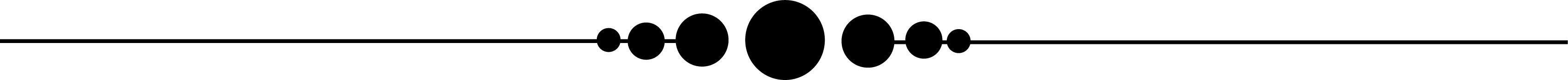
This article has covered numerous interview questions for JavaScript and jQuery that you could face at your following job interview, so hopefully, you are well prepared.
This blog’s basic jQuery interview questions cover everything for front-end developers, from basic concepts such as events and animations to more complex concepts such as plugins and AJAX debugging.
By carefully studying these jQuery questions and answers, you will increase your odds of passing any web development interviews and landing your dream job!
Stay abreast of jQuery Questions news as it happens, as practice makes perfect. Good luck to all applicants! I hope all goes smoothly for everyone!

jQuery Course Price


Prasanna
Author