JDBC Interview Questions
Java Database Connectivity Interview Questions!!! Are You Prepared for JDBC Interview Questions with Confidence? Look no further as this blog piece serves as the ultimate guide on aceing these interviews!
From nervous novices to experienced professionals, our invaluable insights and tips aim at equipping everyone with knowledge and expertise necessary for succeeding amongst competition
So, prepare to unleash your potential and open doors of career opportunities ahead.

Java Database Connectivity Interview Questions and answers:
1. What are the two main categories of stand-alone applications that can be developed using Core Java?
The two main categories are UI base applications (also known as desktop applications) and CLI base applications (console applications).
2. What are some examples of UI base applications?
Examples of UI base applications include Microsoft Word, Adobe Photoshop, and Google Docs.
3. What are some examples of CLI base applications?
Examples of CLI base applications include compilers, text editors, and command-line utilities.
4. Why is it important to develop web applications?
Web applications are essential in day-to-day life and allow users to access applications and services over the web, regardless of their location.
5. How do web applications work?
Web applications are designed to run on a server mission and allow users to send requests and receive responses from the server.
6. Why do developers need to move forward to advanced Java to develop web applications?
Advanced Java allows for more complex and advanced features needed to develop web applications.
7. Why is it important for developers to understand the different types of stand-alone applications and the benefits of developing web applications?
Understanding the challenges and opportunities available in developing web applications can help developers improve their overall Java skills.
8. What is the limitation of developing web applications at a basic level?
Web applications can only be developed to a certain level, and advanced features require advanced devices and technologies.
9. What are some examples of popular web applications?
Examples of popular web applications include Gmail, Facebook, Dogas Videos.com, and Search.
10. What technologies are used to develop advanced web applications in Java?
The three technologies used to develop web applications in Java are JDBC, server servlets, and JSB.
11. What is JDBC and what role does it play in web application development?
JDBC is a Java database connectivity technology used for creating web applications, particularly for handling database operations and data access.
12. What are server servlets and what role do they play in web application development?
Server servlets are a set of pre-built components used for creating web applications, particularly for handling HTTP requests and responses.
13. What is JSB and what role does it play in web application development?
JSB is a service-oriented component used for developing web applications, particularly for handling business logic and providing services to other components.
14. What should be used for service purposes in web application development using Java?
JDBC should be used for database operations and data access, while JSB should be used for handling business logic and providing services.
15. How does a web application handle user authentication and validation?
When a user sends a request to a web application, the server validates the user’s data by checking if the username and password are valid using JDBC and JSB technologies.

16. What is the importance of understanding JDBC, server servlets, and JSB in web application development?
Understanding these technologies is essential for developing advanced web applications in Java, as they provide the necessary tools and functionality for handling various aspects of web application development.
17. What role does advanced Java play in developing web applications?
Advanced Java enables developers to create web applications using technologies like JDBC sublets and JSB, which are essential for providing services over the web.
18. What is the role of JSP in web application development?
JSP is a Java technology used for displaying presentation logic in web applications, allowing the end user to view various pages such as login, inbox, error, and error pages.
19. What is the difference between JSP and JDBC in web application development?
JSP is used for displaying presentation logic and communicating with the user, while JDBC is used for processing and business logic and communicating with the database.
20. What is the importance of JSP in web application development?
JSP plays a crucial role in web application development as it allows the user to view different pages, enhancing the user experience and ensuring proper functionality.
21. What is the role of the server layer in web application development?
The server layer is a technology used to handle processing logic and communication with the database in web application development. It can take the help of normal Java classes, which are called model components, to perform advanced processing tasks.
22. What is the significance of understanding the roles of JSP and JDBC in web application development?
Understanding the roles of JSP and JDBC is essential for effective web application development as they are responsible for different aspects of the application, such as presentation logic and processing logic, respectively.
23. How does JSP process data in web applications?
JSP processes data in web applications by reading data, verifying validity, and communicating with the database through the help of other Java components and technologies, such as JDBC.
24. What are the benefits of using advanced Java technologies like JSP and JDBC in web application development?
Using advanced Java technologies like JSP and JDBC in web application development provides numerous benefits, including enhanced functionality, improved user experience, and increased efficiency in handling complex data and logic.
25. What are some other technologies used in advanced Java web application development besides JSP and JDBC?
Other technologies used in advanced Java web application development include server servlets, JSB, and various Java classes, which help in handling different aspects of the application, such as processing logic, communication with databases, and service-oriented components.
26. Why is it important to consider the role of each component in web application development?
It is essential to consider the role of each component in web application development to ensure proper functionality, efficient processing, and an enhanced user experience. Understanding the roles of technologies like JSP, JDBC, and server servlets, and how they interact with each other, is crucial for successful web application development.
27. What is the main responsibility of the server layer in web application development?
The server layer is responsible for processing requests and performing processing logic in web application development.
28. What are the two essential technologies for web application development?
JSP and JDBC are the two essential technologies for web application development.
29. What is the role of JDBC in web application development?
JDBC is used for processing and communication with the database in web application development.
30. What is the importance of understanding the roles of various technologies in web application development?
Understanding the roles of various technologies in web application development is crucial for creating effective web applications that cater to the needs of users.

JDBC Training

31. What is advanced Java course?
The advanced Java course covers various courses, technologies, and application types, including JDBC, server servlets, and JSP.
32. Why are databases essential for data storage?
Databases are essential for data storage because they provide a structured and efficient way to store, manage, and retrieve large amounts of data.
33. What are the different storage areas discussed?
The file storage, database storage, and big data storage as different storage areas.

34. What are the advantages of using databases for data storage?
The advantages of using databases for data storage include the ability to store large amounts of data, support for complex queries, and data security.
35. What are the limitations of using file storage for data storage?
The limitations of using file storage for data storage include the inability to handle large amounts of data and the lack of support for complex queries.
36. What is JDBC and how does it enable Java applications to communicate with databases?
JDBC is a Java API that allows Java applications to connect and communicate with databases. It provides a standard way to access different types of databases using JDBC drivers.
37. What is the difference between JDBC and ODBC?
JDBC is a Java API for database connectivity, while ODBC is a Microsoft API for database connectivity. JDBC provides a more object-oriented approach and better integration with Java applications.
38. What are the key topics related to advanced Java, including JDBC, that will be covered in the session?
The session will cover the introduction to advanced Java, courses, technologies, application types, storage areas, advantages and limitations, and the architecture of JDBC.
39. What are the six standard steps for developing a JDBC application?
The six standard steps for developing a JDBC application include loading the driver, establishing a connection, creating a statement, executing an SQL query, processing the results, and closing the connection.
40. What is the user driver class interface in JDBC and what is its role?
The user driver class interface is a common feature in JDBC that allows users to interact with various types of drivers. It provides a standard way to communicate with the driver and perform database operations.
41. What are the different types of drivers in JDBC and what are their advantages and limitations?
There are four known types of drivers in JDBC: JDBC-ODBC bridge driver, Native-API driver, JDBC-Net driver, and JDBC-Driver. Each driver has its own architecture, conversion process, functionality, advantages, and limitations.
42. How can dynamic input be read in JDBC and what are the challenges?
Dynamic input can be read from the keyboard using a Scanner class in Java. However, forming SQL queries with dynamic input can be challenging as the database may not support variable string values or MySQL within double codes. The string dot format method can be used to make it clearer.
43. Why is it important for developers to understand the different types of drivers in JDBC?
Understanding the different types of drivers in JDBC is crucial for developers to create effective applications. By understanding the standard steps and methods for developing applications, users can work with any type of driver and achieve greater clarity in their work.
44. What are IDEs like Eclipse used for in developing JDBC applications?
IDEs like Eclipse are used for developing JDBC applications as they provide features like code completion, debugging, and real-time execution of JDBC programs.
45. What are Oracle and SQL databases, and how are they similar and different?
Oracle and SQL databases are databases used in JDBC programming. Oracle is a specific database, while SQL database is a type of database that allows for similar functionality with small changes.
46. What is a simple statement object used for in JDBC programming?
A simple statement object is used to send and execute SQL queries in JDBC programming.
47. What is the concept of prepared statements in JDBC programming, and how does it improve application performance?
Prepared statements are already compiled queries that can be reused multiple times, improving application performance as the query does not need to be compiled each time it is executed.
48. What is the life cycle of SQL query execution in JDBC programming, and what is the role of auto-vaculation?
The life cycle of SQL query execution includes auto-vaculation, which is the process of compiling the query and then executing it in the database.

49. What is tokenization in JDBC programming, and why is it important?
Tokenization is the process of creating a new database and executing existing ones in JDBC programming. It is important as it allows for flexibility and efficiency in database management.
50. What is the parsing optimizer query reconstruction process in JDBC programming, and how does it relate to prepared statements?
The parsing optimizer query reconstruction process involves multiple stages, including compilation and execution. Prepared statements are pre-compiled queries that can be reused, making them more efficient than simple statements.
51. What is the SQL injection attack, and how is it prevented using prepared statements?
The SQL injection attack is a security vulnerability where an attacker injects malicious SQL code into a query. Prepared statements prevent this attack as they separate the SQL code from the user input, ensuring that the input is treated as data and not as SQL code.
52. What is the comprehensive overview of JavaScript programming?
A comprehensive overview of JavaScript programming, covering various aspects such as data inserting, reading, updating, and deletion. By understanding these concepts, readers can gain a better understanding of the basics of JDBC programming.
53. What are the three types of statements in JDBC, and what is the difference between them?
The three types of statements in JDBC are normal statements, prepared statements, and callable statements. Normal statements are simple statements, while prepared statements are callable statements that can be used to call stored procedures and functions.
Stored procedures are created in the database and executed using callable statements.
54. What is the Karsa concept in procedure execution, and how can callable statements be used for it?
The Karsa concept refers to executing stored procedures like multiple transactions. Callable statements can be used to execute stored procedures and functions in a similar manner.
55. What is the difference between procedures and functions, and how can callable statements be used for functions?
Procedures are database objects that perform a specific task, while functions return a value after performing a specific calculation. Callable statements can be used to call both procedures and functions.
56. How can batch updates improve performance and reduce network traffic in Java?
Batch updates allow multiple queries to be sent to the database as a single batch, reducing the number of round-trips required and improving performance.
57. What are the different execute methods available in Java, and what can they be used for?
The four execute methods available in Java are execute update, execute query, execute under the execute batch, select, execute, store processors, and execute batch. These methods can be used for various database operations, such as inserting data, retrieving data, and executing stored procedures.
58. What are the two date classes in Java, and what is the difference between them?
The two date classes in Java are the Date class in the util package and the Timestamp class in the SQL package. The main difference between them is how they handle date values and how they are inserted and retrieved from the database.
59. What are the two data types used for working with large objects in Java, and what are their differences?
The two data types used for working with large objects in Java are BLOB (Binary Large Object) and CLOB (Character Large Object). BLOB is suitable for binary data, such as images, videos, and PDF files, while CLOB is suitable for character data, such as large text files.
60. What is connection pooling and how does it help in JDBC programming?
Connection pooling is a technique used to maintain a pool of database connections that can be reused by applications instead of creating a new connection every time. This helps in reducing the overhead of creating and destroying connections, improving performance, and reducing costs.

JDBC Training

61. What are the different types of connection pooling in JDBC?
Application-level connection pooling and server-level connection pooling are the two types of connection pooling in JDBC. Application-level connection pooling is implemented in the application code, while server-level connection pooling is implemented at the database server level.
62. What is the importance of using properties files in JDBC programming?
Using properties files in JDBC programming helps in avoiding hardcoding database credentials and other JDBC-specific terminology in the Java code. It also makes it easier to manage and update database connection information.
63. How can you get connection objects in JDBC?
Connection objects can be obtained using the Driver Manager or the DataSource API. The Driver Manager method uses three parameters, while the DataSource API method uses two parameters.
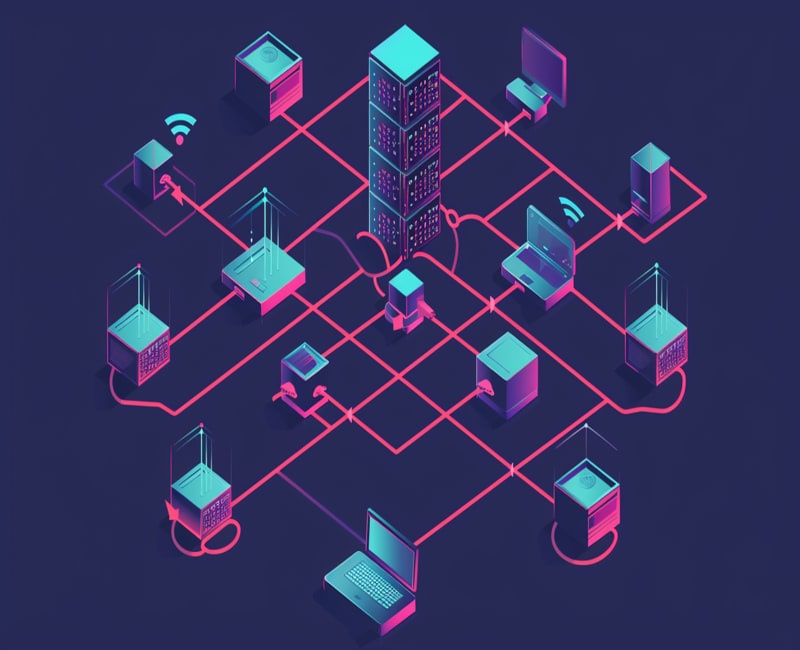
64. What is transaction management in JDBC and why is it important?
Transaction management is the process of managing multiple transactions in a database. It involves getting transactions, implementing transaction rollback and commit, and setting auto-commit. Transaction management is important in JDBC programming to ensure data consistency and integrity.
65. What are the problems that can occur with multiple transactions operating simultaneously?
Currency problems, non-repeatable read problems, and phantom read problems can occur when multiple transactions operate simultaneously in a database. Isolation levels can be implemented to overcome these problems.
66. What is metadata data in JDBC?
Metadata data provides information about the database, such as data types, table structures, and other default concepts. It helps developers understand the data they have access to and work with it effectively.
67. What is JDBC and how is it used in relation to databases, including non-traditional ones like Excel?
JDBC is a Java API for accessing databases. It is used to interact with various types of databases, including non-traditional ones like Excel, by using JDBC drivers.
68. What are the different types of metadata in JDBC and how are they used?
There are three types of metadata in JDBC: parameter metadata, results set metadata, and database metadata.
Parameter metadata is used to describe the parameters of a prepared statement. Results set metadata is used to describe the columns and other properties of a results set. Database metadata is used to describe the structure and properties of a database.
69. What are the differences between result sets and row sets in JDBC?
A result set is a sequence of rows, each representing a single row retrieved from a database query. A row set is a collection of rows that can be processed as a single unit. There are several types of row sets, including filter row sets, sorted row sets, and join row sets.
70. Why is it important to understand the difference between result sets and row sets in JDBC?
Understanding the difference between result sets and row sets is important for efficiently processing and manipulating data in JDBC applications. Result sets are used for reading data, while row sets can be used for more complex operations, such as filtering or joining data.
71. What are some potential applications of JDBC in various fields?
JDBC can be used in various fields, including finance, healthcare, education, and manufacturing, to access and manipulate data from relational databases. It is also useful for developing web applications and other types of software that require database access.
72. What is the analogy used to explain the basic terminology of JDBC?
The analogy of traveling to a place to explain the basic terminology of JDBC. The translator represents the JDBC driver, the road represents the connection to the database, and the vehicle and driver represent the Java program and the JDBC code, respectively.
73. What is JDBC and what role does it play in allowing Java applications to communicate with databases?
JDBC is a Java API that enables Java applications to connect and communicate with various types of databases. It consists of four main components: drivers’ software, statement object, result set, and connection object.
74. What is the role of the driver software in JDBC?
The driver software acts as a translator, converting Java calls into database calls, allowing Java applications to communicate with databases.
75. What is the purpose of the statement object in JDBC?
The statement object is used to send SQL queries to the database and execute them.
76. What is the role of the connection object in JDBC?
The connection object is used to establish a connection between the Java application and the database.
77. What is the importance of understanding the local language when communicating with databases using JDBC?
Understanding the local language is essential for effective communication between the Java application and the database. A translator is used to facilitate communication between the two.
78. What is the role of the vehicle in the JDBC analogy?
The vehicle represents the statement object, which is used to send SQL queries to the database and execute them.

79. What is the purpose of the box in the JDBC analogy?
The box represents the result set, which holds the results of the SQL query executed by the statement object.
80. What are the four main components of the JDBC concept?
The four main components of the JDBC concept are drivers’ software, statement object, result set, and connection object.
81. What is the significance of the words under the SQL query?
The words under the SQL query in the database terminology, representing the different components of the query.
82. What is the JDBC concept, and how does it enable Java applications to communicate with databases?
The JDBC concept is a technology that allows Java applications to communicate with databases by using Java language terminology, different database terminology, and a translator to convert Java calls into database calls.
83. What is the role of a translator and driver software in the JDBC concept?
A translator is a software that converts Java calls into database calls, while driver software is responsible for registering the translator and managing the connection between the Java application and the database.
84. What are the steps involved in communicating with a database using JDBC?
The steps involve arranging a translator, creating a connection between the Java application and the database, sending an SQL query to the database, and converting the result set into a Java result set.
85. What is the Java Data Access (JDA) application, and how does it simplify the process of communicating with a database using JDBC?
The JDA application is a simple Java application that provides a straightforward way to communicate with a database using JDBC. It involves registering the driver software, establishing a connection, preparing a statement, sending and executing an SQL query, and getting the result set.
86. What is the difference between a JDBC connection and a JDA connection?
A JDBC connection is a low-level connection that requires more manual configuration, while a JDA connection is a higher-level connection that simplifies the process of communicating with a database using JDBC.
87. What is the role of the JAX library in the JDA application?
The JAX library is used by the JDA application to communicate with the database and manage the connection.
88. What are the basic steps involved in using the JDA application?
The basic steps involve loading the driver software, establishing a connection, preparing a statement, sending and executing an SQL query, and getting the result set.
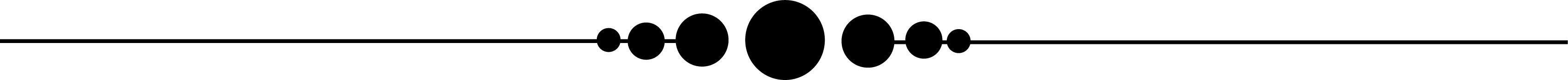
To summarize, JDBC (Java Database Connectivity) is a powerful technology that allows Java programs to interface with numerous types of databases easily.
JDBC makes it easier to access and manipulate data in databases by combining Java language nomenclature, distinct database terminology, and a translator to transform Java calls into database calls.
Using JDBC requires multiple processes, including setting up a translator, establishing a connection, sending SQL queries, and transforming result sets into Java objects.
JDBC also allows you to use other sorts of connections, such as statement and prepared statement objects, to improve efficiency and save network traffic.
Overall, JDBC is a crucial tool for Java developers who work with databases, providing a reliable and adaptable solution for data access and processing.
I hope you will rock in your next interview.
All the Best!!!

JDBC Course Price


Saniya
Author