Java Database Connectivity Basics Tutorial
Java programs rely on the JDBC driver, which allows them to communicate with certain databases. This is a component of the Java package that many database providers use to create their own JDBC drivers.
These interfaces, including connection, statement prepared, statement callable, and statement result set is metadata, are implemented by the JDBC driver. Among the many useful interfaces offered by the CDC is the database metadata driver management class.
Java programs may connect to databases and perform database operations using these interfaces, which are implemented by the JDBC driver.
Types of JDBC drivers
Two distinct kinds of JDBC drivers exist: type 1, which is JDBC ODBC, and type 2, which is the translation driver PI for all Java. Type 1 drivers translate from other languages into native Java code. Because of their reliance on the native library, Type 1 GBC ODBC bridge drivers have limited library support and portability. Drivers that are type 2 Java native co-drivers are created in a hybrid language that combines Python with native code. These drivers make use of the database-specific native client library.
 Concept of databases with Java code
Concept of databases with Java code
Using SQL queries is the only way to get data from a database. It is necessary to establish a connection in order to link Java code to a database. Java database is the acronym for this connection. Building a new UI and adding a button to get data from the database are the two main steps in integrating Java with a database. This information is subsequently retrieved from the database.
You must link your front-end app to the back-end database in order to use Java with a database. A driver, such as Native or ODBC Bridge, is required for this connection. Two types of drivers are utilized when connecting Java programs to databases: native drivers and ODBC Bridge drivers.
Use of ODBC Bridge
A Microsoft Windows driver, and the process of AIS-based database connectivity for Java applications. Instead of focusing on drivers, we will be covering how to integrate Java apps with database systems. Following these six steps will allow you to link a Java program to a database:
Step 1: Bring the package into the system. This requires bringing the package into the system, loading and registering the driver, and lastly, connecting the driver.
Step 2: Load and register the driver Entails doing just that.
Step 3: is to set up the connection, which entails linking the device to the database.
Step 4: set up the connection by making the necessary connections, statements, queries, and results.
Step 5: Verify the results, This signifies verifying the outcomes and determining if the link is effective.
Step 6: Finally, close the connection. That’s all there is to it when it comes to linking a Java program to a database
How to use JDBC
Here are the seven steps to use JDBC:
1. Enter the package: Entering the package is the first step.
2. The next step is to load and register the driver.
3. The third and last stage is to set up the connection.
4. Formulate the claim: The fifth stage is to link.
5. Process the findings: This is the last stage in the procedure.
6. Run the query: This is the last step in the process.
7. This phase is to examine the process outcomes.
Take the following procedures and picture yourself wanting to phone someone to inquire about the status of the findings. Get all the necessary components ready before making a call: the phone, the package, the network, the driver (load and reg), and a functional SIM card. Simply entering a number and hitting the dial button will initiate the connection.
How to run SQL query
The “St” method is used to run the SQL query that describes the query, which is used to get a table from a student database. This query retrieves all the data from the whole database, including the student table. Next, a designated spot is used to store the data. A row for the RO number and another for the name makes up the table’s structure. An interface called a result set (RS) object is used to store the table. It is possible to generate the table and the result set using an interface.
Then keeping the table steady. The tables are kept in result sets, which provide an interface for creating them. After that, the data is stored in a table that provides access to the database’s entries. Three things must be specified for the query to be executed: the query technique, the data to be obtained, and the data to be saved.
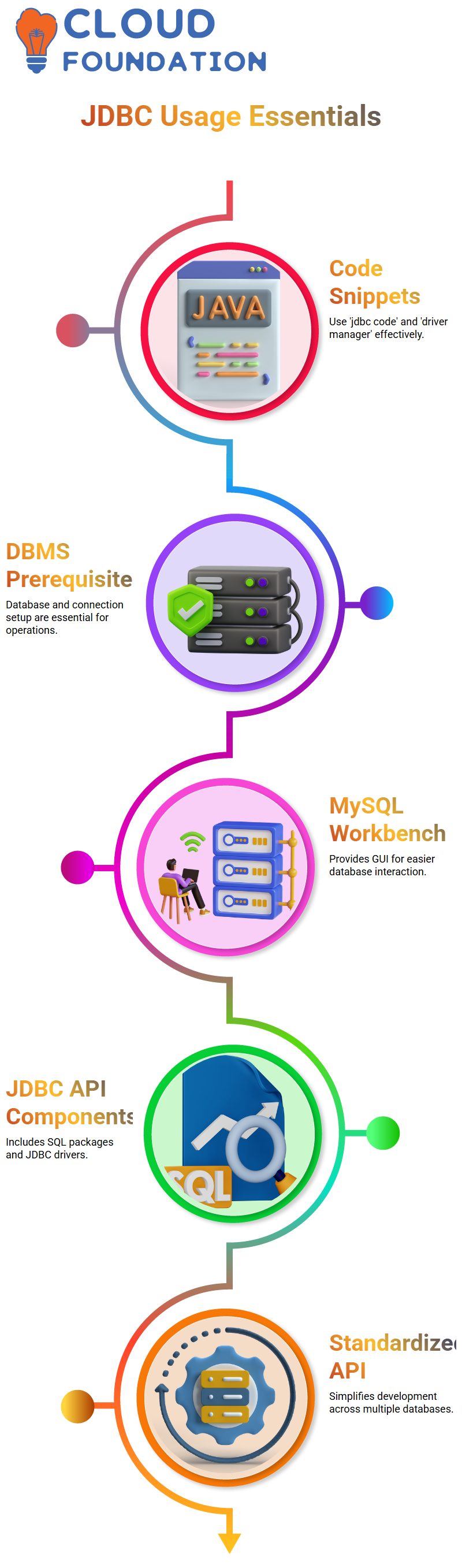
The RS technique is used to process the table in this sixth stage. You may get data like a role number, a name, or an integer by using the get text or get into methods. A relocation to the first location is required since the pointer is originally put before the first value. The procedure proceeds by moving the cursor to the first spot, and then back to the first spot.
Simply enter the number of columns and the dot to get the first value: get int. Be careful to choose either the first or second column when you provide the column number. The value one will be given by the first column and the value two by the second. The initial number may be printed or saved in any location.
Given that the second column contains strings, the technique may be referred to as RS dot get. The information from the second column is then saved in the second column, which is called “naves.” For the data to be accessible using the “get” keyword, the procedure verifies that it is saved in the right column.
After that, the loop checks whether the user has the next line and moves the pointer if not. The loop will proceed if the user has the following line. If it doesn’t, the loop ends.
Depending on the number of rows, the code is performed three or four times. One way to end the loop is by using the “St do close and con” statement object. This closes the statement object and processes the data. The number of rows determines how many times the code is performed in a loop.
By printing the class and instance block, and then executing the code, the code is executed. Learning the function and how to use it in JDBC is stressed in the video.The code shows an example of an object being created using the instance and static blocks. The static block is performed first anytime you wish to construct an object, which is why the ‘whenever’ case is used.
While the object is being formed, the static method is invoked, and the class is loaded beforehand. The presence of the static block and the static block are guaranteed at all times during object creation by this.
Simply provide the name of the class you want to load using the class do for name method. The code shows how to load the class by using the class do for name and class do for name; if you do not want to build the object, an error may be thrown.
An exception may be thrown if the code is not executed successfully while it is executing. To build an object, the code is put into a class. The “do new instance” method runs the static block. One benefit of utilizing class is this.
The code is entertaining and interesting to work with while using JDBC. To aid memorization, the code is given a class name. The class is loaded and run when utilizing the class. format. The loading of the class triggers the execution of the static block.
Code snippets for JDBC are “jdbc code” and “driver manager” respectively. Implementing the code in a certain manner is standard practice in JDBC.
Making use of a database management system (DBMS) and establishing a connection are prerequisites for building a database. Any form of database may be used with Oracle, MySQL, and Ms. A. To work with MySQL, for instance, you’ll need to find the MySQL server or download it to your computer. Clicking this link will lead you to the MySQL official website.
On the other hand, MySQL’s command-line interface could be limiting in its adaptability. The MySQL Workbench is one graphical user interface (GUI) application that may be used to interact with MySQL and perform a variety of operations related to database building.
The process of Creating a connection between a server and a database
When creating a URL, be sure to include the JDBC colon, the masc. colon, and any relevant aliens. Databases hosted on servers may be accessible from any computer with an internet connection.
The local computer is called the local host, and the port number is 3307. For the first connection setup, the port number might be 3306. Following this, it will construct a statement by using the “St equal to now” statement.
The “con do create” command is used to construct an object of the statement. Since it generates a statement object, the “create” statement method is used. Knowing the ins and outs of the server-to-database relationship is stressed throughout the book.
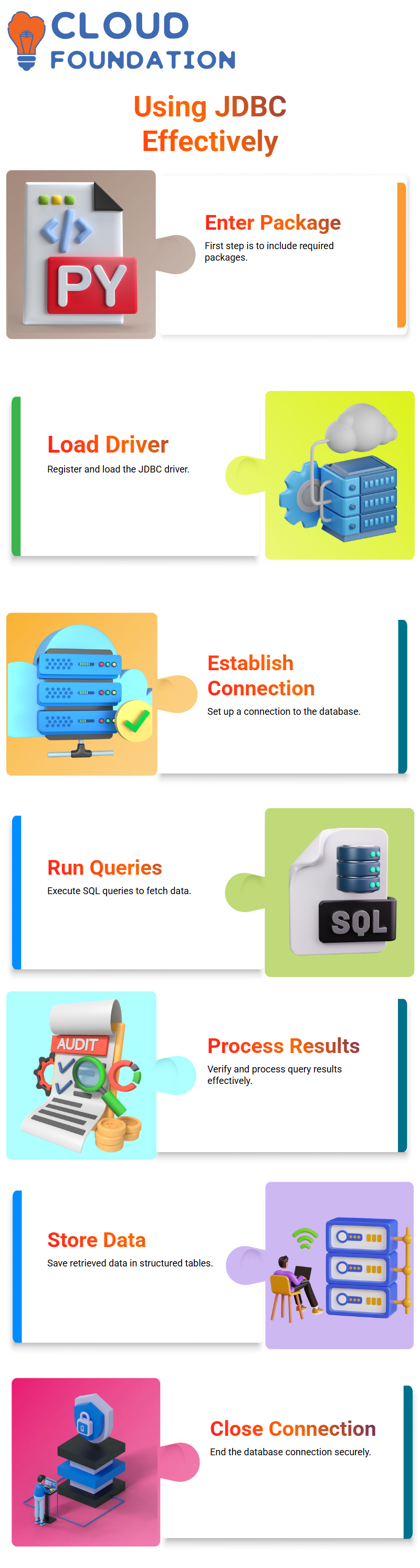
A statement may be created and its object returned by using the statement method. Make sure to duplicate the query specifications into the from statement and provide them in double codes before running the query. After running the query in MySQL, the desired results should include a list of user names along with their role numbers, user IDs, and other pertinent details.
All of the data that is received from the database, not just the username, should be consistent. In addition to the username and user ID, the data should include. The result set should be used to store the data since it has the capability to store data chunks in the table.
What is JDBC API
Two of Java’s packages, Java dot SQL and Java dot SQL Express, include the JDBC API. It is pre-installed on most computers when you visit the official website and download the Java package.
The JDBC driver is the second component of the JDBC API; the first is the JDBC interfaces, which are implemented by a collection of Java classes.
To access certain databases, a JDBC driver may be defined as a collection of Java classes that use the JDBC interfaces.
The database you need to connect to determines how these APIs are implemented. It will set up a JDBC driver for that particular database, for instance, to establish a connection to the MySQL server. An implementation of the JDBC API is provided by the JDBC driver, which also exposes the interface. And yet, the JDBC API is noticeably absent from its implementation. Specific database connections, such as Postgres or Oracle, need the JDBC driver.
The GDBC standard API is its most appealing aspect, as it enables programmers to build the foundation of their applications using GDBC – no. This facilitates the use of many implementations by doing away with the need to create code specifically for various databases.
One solution that allows for different implementations, such as connecting to MySQL and Oracle, is GDB, which is an abstraction of GP JDBC
By only passing the SQL query to the database, the JDBC driver enables the user-base cure to perform form select, update, and delete actions. The software can access databases, make changes, and provide results.
The JDBC driver, manager, and API are all part of a TB CPA, and they are exposed via the manager. You may find JDBC drivers for SQLite, Java DB, AHA DB, and JDBC My Sequel, among others, that are database-specific.
How to use the GBC AP classes and the Java dot SQL dot star
First, it establishes a connection to the database and imports the required classes. Parameters like the JDBC URL and username determine the connection methods.
Following this, the code constructs a statement object from which a query may be constructed, allowing for the creation of SQL statements.
The code constructs a query using a clear statement object after a connection is established. After that, the query result is returned by executing the statement object. After that, the statement object is used to run the statement and return the outcome. It can see the exhibit theory technique in action and how to link to the My Sakura Tourism database in the sample code.
An important part of establishing a connection to a database and administering quizzes is the demonstrate theory approach. The steps include establishing a database connection, creating a connection object, and finally running the query. Since the result set object could have several rows, the required result can be obtained by iterating over the rows
Creation of division batch in a database using a table (users)
A database table named “users” is used to create a division batch in the software. Using a statement interface, the procedure starts with generating a division batch and continues with inserting operations into the batch. To begin, you’ll need to create a statement object, connect to the “my sequel” database, and then add commands to add back methods. The software also shows how to automatically close JDBC resources using a “try with resource statement” and a “try with batch” approach.
Next, the software shows how to utilize a demo database with a “SO” user stable in the divisional score, as well as a “stable in G divisional score” demo database. The programs the main method, and its entry point are all created using the main statement interface. The “batch insert” method is subsequently used from the main method of the application.
A connection to the “my” database, a connection object, and a statement are the building blocks of the application. The “try with resource statement” is then used by the program to shut the resources of the G division. The software shows that the batch insert operation was successful at the end.

Gayathri
Author
"Empowering Your Digital Journey with Insightful Expertise"

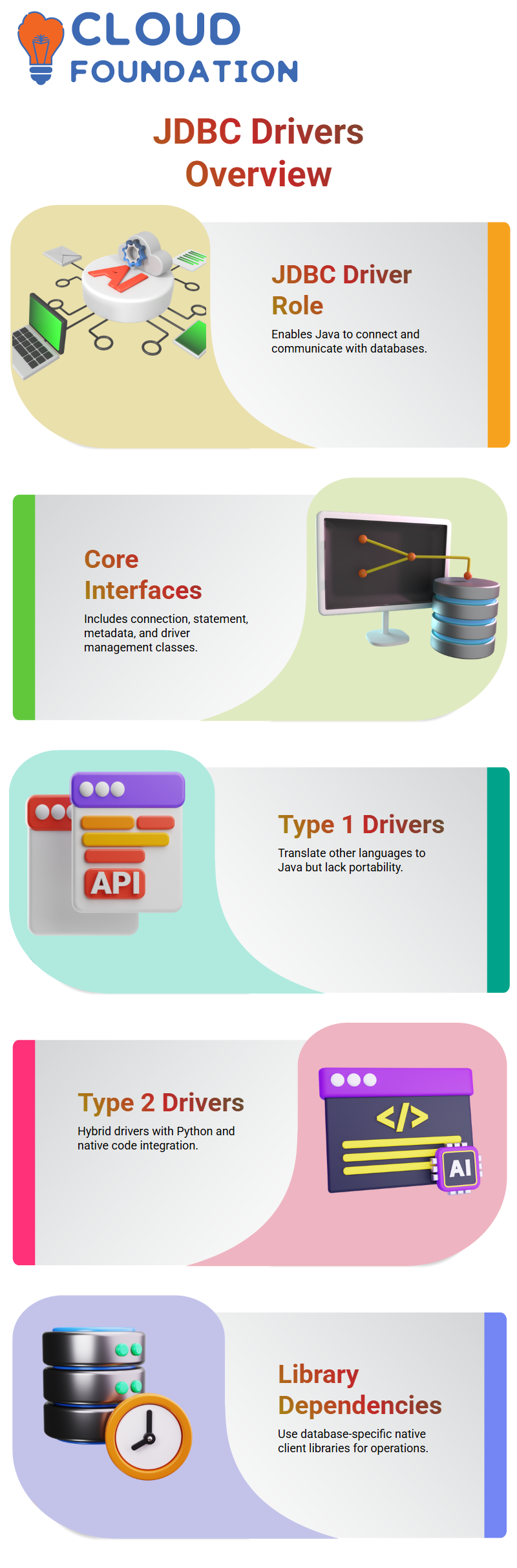 Concept of databases with Java code
Concept of databases with Java code

