Informatica Interview Questions | Informatica PowerCenter Interview Questions
Informatica Interview Questions!!! Is the Thought of an Informatica Interview Making You Nervous? Relax; We Are Here to Assist You!
To ensure that you are well-prepared for your Informatica interview, our team of data integration experts has compiled a comprehensive collection of questions and answers covering everything from the fundamentals to advanced subjects.
Prepare Right Away, because We Will.
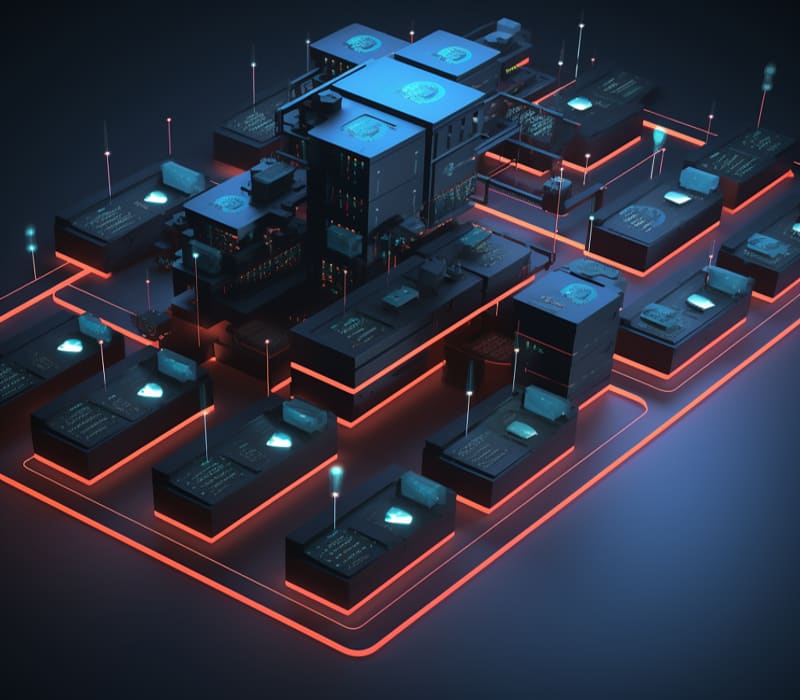
Informatica Interview Questions and Answers:
1. What is the leading data integration platform provider in the market?
Informatica is the leading data integration platform provider.
2. What is the PowerCenter?
The PowerCenter is a tool for enterprise data integration and ultra messaging offered by Informatica. It can also perform data migration, data transformation, and data quality.
3. What are the administration and development domains of Informatica PowerCenter?
The administration domain of Informatica PowerCenter includes the repository manager and administrative console. The development domain includes tools used for shop floor automation, data administration, and data analysis.
4. What is the main role of the repository manager in Informatica PowerCenter?
The main role of the repository manager in Informatica PowerCenter is to connect and manage objects used throughout the process cycle, such as source data, target data, and mapping designs.
It also helps manage and organize work folders, users, and groups using Informatica PowerCenter.
5. What is the main role of the administrative console in Informatica PowerCenter?
The main role of the administrative console in Informatica PowerCenter is to configure and create various nodes and repositories. It is used by most administrators to manage and monitor the workflow of Informatica PowerCenter.
6. Which Informatica products and services are used for ETL operations?
Informatica PowerCenter, Informatica Cloud, and Informatica Data Quality are products and services offered by Informatica that are used for ETL operations.
7. What is Master Data Management?
Master Data Management is a trending technology in the market that deals with managing and organizing master data such as customer, product, and employee information.
8. What is B2B Data Exchange?
B2B (Business-to-business) Data Exchange is a product offered by Informatica that enables businesses to exchange data securely and efficiently, reducing the time and effort required for manual data entry and processing.
9. What is Informatica Application Lifecycle Management?
Informatica Application Lifecycle Management is a product offered by Informatica that covers the entire application development process, from design to deployment to maintenance.
10. What is Informatica PowerCenter?
Informatica PowerCenter is a powerful tool for managing repositories and nodes, as well as various services that run on it. It is used for managing and executing mappings, workflows, and tasks.
11. What is a mapping in Informatica PowerCenter?
A mapping is an iconic representation of a source database, which is used when extracting data from a table. It connects all objects present on a workspace and is called a mapping.
12. What is a workflow in Informatica PowerCenter?
A workflow in Informatica PowerCenter is a sequence of tasks that are executed when a mapping is executed. It is associated with each session in a workflow and any errors or issues will be displayed in the workflow monitor.
13. What is a session in Informatica PowerCenter?
A session in Informatica PowerCenter is a single execution of a mapping. It is associated with a workflow and any errors or issues will be displayed in the workflow monitor.
14. What is a use case in Informatica PowerCenter?
A use case in Informatica PowerCenter is a scenario that demonstrates how to use the tool for a specific purpose. It involves using the first e-manager, the designer, and a workflow in the workflow manager.
15. What is a domain in Informatica PowerCenter?
A domain in Informatica PowerCenter is a collection of nodes that form a domain, which is a complete range of all nodes present. It is a complete range of all nodes present in a system.
16. What is the administrative console in Informatica PowerCenter?
The administrative console in Informatica PowerCenter is a web-based interface that is used to manage and configure the system. It communicates with the domain through the HTTPS protocol and interacts with the domain metadata store using native drives.
17. What is the administrator in Informatica PowerCenter?
The administrator in Informatica PowerCenter is a user who is responsible for managing and configuring the system. They are responsible for creating and managing nodes, repositories, and licenses.
18. What is the security administrator in Informatica PowerCenter?
The security administrator in Informatica PowerCenter is a user who is responsible for managing security features and configurations in the system. They are responsible for creating and managing security policies, users, and groups.
19. What is the repository service in Informatica PowerCenter?
The repository service in Informatica PowerCenter is a service that manages the repository manager. It is responsible for storing and organizing metadata of objects in a database.
20. What is the integration service in Informatica PowerCenter?
The integration service in Informatica PowerCenter is a service that transfers data from the source to the target through native drivers or ODBC communication protocols. It is used for transferring data between different systems.

21. What is the PowerCenter client tools in Informatica PowerCenter?
The PowerCenter client tools in Informatica PowerCenter are the applications that are used to connect to the system. They are used to extract data from the source, execute workflows, and connect to the target database.
22. What is the TCP IP (Transmission Control Protocol/Internet Protocol) protocol in Informatica PowerCenter?
TCP IP(Transmission Control Protocol/Internet Protocol) The TCP IP protocol is a communication protocol that is used by the components of Informatica PowerCenter to communicate with each other. It is used for transferring data between different components of the system.
23. What is the ODBC (Open Database Connectivity) protocol in Informatica PowerCenter?
The ODBC (Open Database Connectivity) protocol is a communication protocol that is used for transferring data between different systems using native drivers. It is used by the integration service to transfer data from the source to the target.
24. What is the administrative tool in Informatica PowerCenter?
TCP IP The administrative tool in Informatica PowerCenter is a web-based interface
25. What is the ETL (Extract, transform, and load) process?
The ETL (Extract, transform, and load) process is a data integration process that involves extracting data from various sources, transforming it to meet the target definition, and loading it into the target database.
26. What is the capture or extract phase of the ETL process?
The capture or extract phase of the ETL process involves extracting metadata from the data warehouse. This metadata helps understand the type of data present in the database, such as columns, data types, precision, length, and amount of data.
27. What is the transform phase of the ETL process?
The transform phase of the ETL process involves using various types of transformations to change the data to meet the target definition. There are 33 different types of transformations that can be used in Informatica to achieve this goal.
28. What is the describe or loading phase of the ETL process?
The describe or loading phase of the ETL process involves performing scrubbing using various pattern recognition and AI techniques to ensure that the data is consistent and free from errors.
This process helps to make the data more accessible to business users by making it easier to read and analyze.
29. What is the difference between metadata and a schema?
Metadata is a set of data that helps identify the information present in the database. It includes information such as columns, data types, precision, length, and amount of data.
A schema, on the other hand, defines the fields, pages, definitions, rows, and columns of a table.
30. What is the administrative tool in Informatica PowerCenter?
The administrative tool in Informatica PowerCenter is a web-based interface that is used to manage and configure the system. It is used to create and modify objects to store metadata in the repository database.
31. What are the components of the Informatica architecture?
The components of the Informatica architecture include the integration service, PowerCenter client tools, and administrative tools.
32. How do you use the administrative tool in Informatica PowerCenter?
To use the administrative tool in Informatica PowerCenter, you need to install the Informatica PowerCenter on your system and specify the host name and connection port for the administrative console.
The administrative console home space contains various nodes, repository services, and licenses that you will be using.
33. What is the role of the administrator in Informatica PowerCenter?
The administrator in Informatica PowerCenter is responsible for managing and configuring the system.
They are responsible for creating and modifying objects to store metadata in the repository database. They are also responsible for maintaining the security of the system.
34. What is metadata?
Metadata is a set of data that helps to describe the data present in the database. It includes information such as columns, data types, precision, length, and amount of data.
35. What is scrubbing?
Scrubbing is a crucial step in the ETL process that helps to ensure consistency and accuracy in the data. It involves performing pattern recognition and AI techniques to remove errors and inconsistencies from the data.
37. What is the role of the administrator in the ETL process?
The administrator is responsible for managing and configuring the system. They are responsible for creating and modifying objects to store metadata in the repository database.
38. What is the final stage of the ETL process?
The final stage of the ETL process is loading and indexing. Data is loaded into the target data warehouse, and indexing is performed to track the number of records or data stored in the data warehouse.
39. What is the difference between a database and a data warehouse?
A database is used for data storage, while a data warehouse is mainly for data analytical purposes.
A data warehouse is designed to store and analyze large amounts of data, while a database is designed to store and manage smaller amounts of data.
40. What is the VIS?
VIS stands for Vendor Independent Storage, which is a technology used to store and manage data in a data warehouse. It is used as a companion to Informatica PowerCenter for data storage and analytics.

Informatica Training

41. What is the use case of a retail organization?
The use case of a retail organization involves identifying customers who have bought high-value products.
42. How is this data extracted from the database?
The joiner transformation is performed by joining the customer details with the product details using the product ID. A router transformation is then used to route the data to a new database.
43. What is the output of the ETL process?
The output of the ETL process will be a table that can either be stored in the database or a flat file.

44. What is the role of the Informatica PowerCenter in the ETL process?
The Informatica PowerCenter is used to create a workflow for mapping and executing that workflow. The output file format can be changed when using Informatica PowerCenter.
45. What does the Informatica PowerCenter Repostream Manager handle?
The Informatica PowerCenter Repostream Manager handles the first face of the problem by creating a new work folder to store all the details corresponding to the creation of source details, mappings, and workflows.
46. What does the Informatica PowerCenter design handle?
The Informatica PowerCenter design handles the second face of the problem by loading the metadata of the source, applying various transformations, and completing a mapping to define how data should be transferred from the source to the target definition.
47. What does the Informatica PowerCenter workflow monitor handle?
The Informatica PowerCenter workflow monitor handles the third face of the problem by creating a workflow and executing it. It also helps check the execution and its status.
48. What does the Informatica PowerCenter repository manager handle?
The Informatica PowerCenter repository manager handles the fourth face of the problem by managing the repository, creating work folders, and migrating objects from different work folders to a specific repository.
49. How is a new repository created using the Informatica PowerCenter repository manager?
A new repository can be created using the Informatica PowerCenter repository manager by double-clicking on the repository or clicking on the Connect option. Once connected, users are prompted with the username and password for that repository.
50. What is the Informatica PowerCenter work folder?
The Informatica PowerCenter work folder is a repository where objects such as metadata about the source and targets, transformations, and mappings are stored.
51. What is the role of the Informatica PowerCenter repository manager?
The Informatica PowerCenter repository manager is similar to a project system in various IDEs and is used to manage the repository and store objects.
52. What is the Informatica PowerCenter Designer?
The Informatica PowerCenter Designer is a tool used to create mappings by loading source and target definitions.
53. What are the five different workspaces in the Informatica PowerCenter Designer?
The five different workspaces in the Informatica PowerCenter Designer are the source analyzer work space, target designer work space, source table work space, mapping designer workspace, and transformation designer workspace.
54. How is a source definition imported from a flat file?
To import a source definition from a flat file, users must first specify the correct delimiter minus a comma and import the source table from the flat file.
55. How is a mapping created in the Informatica PowerCenter Designer?
To create a mapping in the Informatica PowerCenter Designer, users must load the imported source definitions from the source folder in their working folder and specify a name for their mapping, which begins with a prefix M.
56. What are the four different stages of the ETL process?
The four different stages of the ETL process are the capture, transform, load, and index stage.
57. What is the role of the Informatica PowerCenter administrator?
The role of the Informatica PowerCenter administrator is to manage and configure the system, including creating and modifying objects to store metadata in the repository database.
58. What is a joiner transformation in Informatica?
A joiner transformation is used in Informatica to join two source tables as long as they have at least one matching column. It is used to establish a connection between the sources.
59. How do you create a joiner transformation in Informatica?
To create a joiner transformation in Informatica, you can go to the transformation tab and select the “create” option. You then need to link the source qualified transformations of both sources to the joiner transformation.
60. How do you link source qualified transformations to a joiner transformation in Informatica?
To link source qualified transformations to a joiner transformation in Informatica, you can right-click on the source qualifier and select all. You can then drag and drop the selected transformations to the joiner transformation.
61. How do you specify the condition for joining sources in Informatica?
To specify the condition for joining sources in Informatica, you can double-click on the joiner transformation and edit it by going to the condition and adding a new condition.
62. What is the difference between a joiner transformation and a router transformation in Informatica?
A joiner transformation is used to join two source tables as long as they have at least one matching column. A router transformation is used to route data into various transformations based on specific conditions.
63. How do you create a target definition in Informatica PowerCenter?
To create a target definition in Informatica PowerCenter, go to the target designer workspace and select the “create” option. This will create a target definition that is the same as the router transformation.
64. How do you modify a target definition in Informatica PowerCenter?
To modify a target definition in Informatica PowerCenter, go back to the target designer workspace and drag it into the workspace. Rename the target definition with a prefix of “tgt” to follow naming conventions in Informatica.
65. How do you specify key values, fields, and other columns in a target definition in Informatica PowerCenter?
To specify key values, fields, and other columns in a target definition in Informatica PowerCenter, click on “apply” and click “OK”. Remove the existing definition and load the updated target definition.
66. How do you connect a target definition to a router transformation in Informatica PowerCenter?
To connect a target definition to a router transformation in Informatica PowerCenter, create two groups: an input group, a high value group, and a default group.
Select all corresponding values from these groups and join them to the required transformation or target definition. Drag and drop them to the target definition.
67. How do you save a mapping in Informatica PowerCenter?
Saving a mapping in Informatica PowerCenter is important because Informatica of PowerCenter always validates if the mapping is correct.
If there are any issues with the mapping, such as a change in transformation value or mismatch between the transformations, Informatica will inform you.
68. What is the Informatica PowerCenter workflow manager, and what does it do?
The Informatica PowerCenter workflow manager is a powerful tool for creating and managing workflows. It allows users to create a mapping for executing a mapping, which is not executable. To create a workflow, users can right-click on the workspace and select “Generate Workflow.”
69. What are the three workspaces in the Informatica PowerCenter workflow manager, and which one is the most common workspace?
The three workspaces in the Informatica PowerCenter workflow manager are tasks, developer workspace, work like designer workspace, and workflow design. The workflow designer is the most common workspace.
70. How do you save a mapping in Informatica PowerCenter?
Saving a mapping in Informatica PowerCenter is important because Informatica of PowerCenter always validates if the mapping is correct.
If there are any issues with the mapping, such as a change in transformation value or mismatch between the transformations, Informatica will inform you.
71. What is the Informatica PowerCenter workflow manager, and what does it do?
The Informatica PowerCenter workflow manager is a powerful tool for creating and managing workflows. It allows users to create a mapping for executing a mapping, which is not executable.
To create a workflow, users can right-click on the workspace and select “Generate Workflow.”
72. What is Business Intelligence, and what is its purpose?
Business Intelligence is a group of techniques and tools that gather data from various sources and bring it onto a common platform, typically a data warehouse. This data can then be analyzed and made easy for end-users to understand.
The process of Business Intelligence involves capturing the idea of what is present in the source system, scrubbing and cleaning the data, performing the required transformation on the data, and loading it into the enterprise data warehouse.
73. What is the purpose of the process of extract, transform, and load?
The purpose of the process of extract, transform, and load is to gather data from various sources, perform analysis, and load it into a data warehouse.
This is a four-stage process that involves capturing the idea of what is present in the source system, scrubbing and cleaning the data, performing the required transformation on the data, and finally loading it into the enterprise data warehouse.
74. What is Business Intelligence, and why is it crucial for businesses?
Business Intelligence is a group of techniques and tools that gather data from various sources and bring it onto a common platform, typically a data warehouse. This data can then be analyzed and made easy for end-users to understand.
It is crucial for businesses looking to improve their data management, integration, and processing processes.

75. What are the two categories of Informatica PowerCenter 10?
Informatica PowerCenter 10 is divided into two categories: administrative tools and the Repostream Manager. The administrative console is responsible for performing administrative tasks, such as creating, configuring, and managing nodes within an organization.
It also handles various services associated with each application. The Repostream Manager helps create repositories, manage folders, users, and groups, similar to a project folder in PyCharm or Eclipse.
76. What are the essential tools for efficient data management and integration in Informatica PowerCenter 10?
The essential tools for efficient data management and integration in Informatica PowerCenter 10 are the administrative console, the Repostream Manager, the Workflow Manager, and the Workflow Monitor.
77. What is the role of the administrative console in Informatica PowerCenter 10?
The administrative console in Informatica PowerCenter 10 allows users to manage various applications, services, create new domain objects, and configure nodes. It is connected to a cloud service where the Informatica service is already configured.
78. How do users create a workflow associated with mappings in Informatica PowerCenter 10?
To create a workflow associated with mappings in Informatica PowerCenter 10, users need to create a workflow definition in Informatica PowerCenter Designer, and then load it into Informatica PowerCenter Workflow Manager. Once loaded, users can execute the workflow in the Workflow Manager.
79. What are the functions of the Workflow Manager in Informatica PowerCenter 10?
The Workflow Manager in Informatica PowerCenter 10 allows users to execute mappings. Users can also view the status of their workflows, manipulate it, start, stop, restart, or check its status in the Workflow Monitor.
80. What is the managed domain in Informatica PowerCenter?
The managed domain is the first space that users should look for in Informatica PowerCenter, as it allows them to manage their various services and associated applications.

Informatica Training

Let’s be more sparkle by reading MCQ’S of Informatica.

1) What does Informatica PowerCenter do?
1. It is a tool for enterprise data integration and ultra messaging.
2. It provides cloud data integration, data quality product, and complex event processing.
3. It covers a huge product line used throughout the process cycle.
4. data migration and data transformation.
2) What is the main function of Informatica PowerCenter?
1. It is a tool for data migration and data transformation.
2. It provides cloud data integration, data quality product, and complex event processing.
3. It covers a huge product line used throughout the process cycle.
4. It performs ETL operations and manages work folders and users.
3) What are the two domains of Informatica PowerCenter tools?
1. Development domain and administration domain.
2. Data quality domain and integration domain.
3. Data migration domain and data transformation domain.
4. Data management domain and database management domain.
4) What is the repository manager used for in Informatica PowerCenter?
1. To connect and manage objects used throughout the process cycle.
2. To configure and create various nodes and repositories.
3. To perform data migration and data transformation.
4. To manage and organize work folders, users, and groups using Informatica PowerCenter.
5) What is the major use of Informatica PowerCenter?
1. Data migration and data transformation.
2. Cloud data integration, data quality product, and complex event processing.
3. Master Data Management.
4. Informatica Application Lifecycle Management.
6) Informatica PowerCenter communication protocols include?
1. TCP IP
2. HTTPS
3. ODBC
4. TCP/IP
7) What is a workflow in Informatica PowerCenter?
1. A tool for managing repositories and nodes.
2. A tool for managing workflows and tasks.
3. A tool for performing data migration and data transformation.
4. A tool for managing metadata of objects in a database.
8) Informatica PowerCenter is a tool for?
1. Managing repositories and nodes, as well as various services that run on it.
2. Performing data migration and data transformation.
3. Master Data Management.
4. Cloud data integration and complex event processing.
9) What is the ETL process?
1. A process for creating and modifying objects to store metadata in the repository database.
2. A process for extracting data from various sources and making it accessible to business users.
3. A process for performing data migration and data transformation.
4. A process for managing repositories and nodes in Informatica PowerCenter.
10) What is metadata?
1. A set of data that helps identify the information present in the database.
2. A tool for managing repositories and nodes in Informatica PowerCenter.
3. A tool for performing data migration and data transformation.
4. A tool for capturing or extracting data from a database.
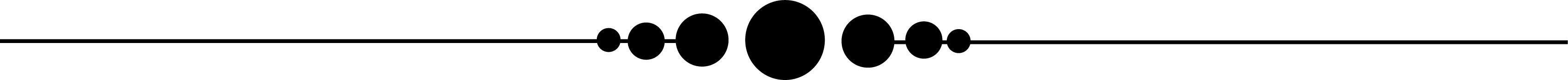
To summarize, Informatica is a robust and comprehensive data integration platform that helps enterprises to effectively manage and use their data assets.
Its many features, including as data integration, data quality, and data governance, make it an excellent choice for organizations trying to obtain insights from their data and make sound choices.
Informatica, with its capacity to handle enormous amounts of data and interact with a range of data sources and technologies, is a versatile and scalable solution that can satisfy the demands of enterprises of every size.
Informatica is a valuable tool for improving data management procedures, ensuring data correctness and consistency, and enabling self-service data access.
I hope you will shine in your next Interview.
All the Best!!!

Informatica Course Price


Saniya
Author