Hands-on Salesforce Developer Training For Beginners
Salesforce Developer
Salesforce Developers must recognise that static data works seamlessly for dynamic situations as well. Suppose an account is successfully added to a contact record using test data.
In that case, it indicates that its logic will also work when input is dynamically provided, serving to validate that its function behaves as intended.
As a Salesforce Developer, encountered all the usual hiccups. Running Apex classes, understanding test coverage and dealing with failing components seemed like a formidable task at first.
After some initial discomfort, though, running Apex classes, understanding test coverage and dealing with failing components soon became second nature.
As a Salesforce Developer, an employee uses methods such as setParams and setCallback when working with asynchronous calls. These functions provide essential control when handling responses in real-time.
As a Salesforce Developer, quickly came to appreciate how crucial test classes were to creating effective code. If a method doesn’t pass its test scenario, that indicates there may be an issue somewhere within its logic.
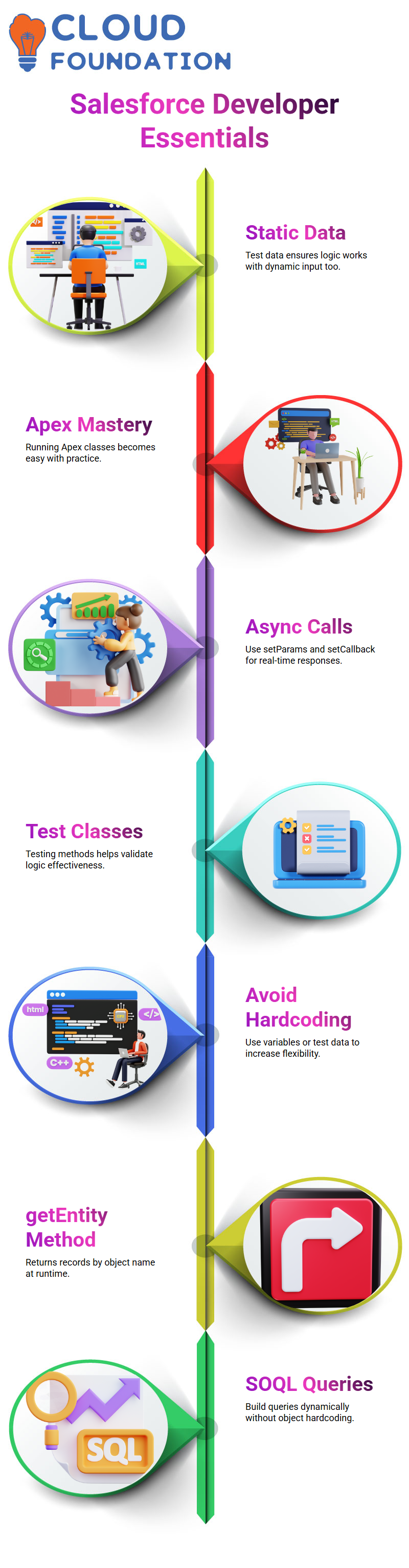
As an effective Salesforce Developer, it is wise not to hardcode values, but to use global variables or static test data instead, for the sake of flexibility.
Method of Salesforce Developer
As a Salesforce Developer, the method ‘getEntity’ returns records based on the object name passed at runtime, allowing any Salesforce Developer to reuse this logic across various components.
Method structures typically comprise an SOQL query constructed dynamically based on object names passed in as parameters to a method call, without hardcoding their object type, thereby opening up opportunities for Salesforce Developers to return account records, contact data, or even custom objects within a single call.
That is how developers unlock value within Salesforce platforms.
Salesforce Developer’s Workflow
As a Salesforce Developer, maintaining a uniform naming convention between client-side code and server-side code is crucial to ensuring consistency of experience for both end-users and staff.
The JavaScript controller defines an action that connects directly with the getEntity method of the API.
Use of “component.get(‘c.getEntity’) to trigger action binding; setParams()” can then pass selected object name from component to backend for selection by user; these two methods work flawlessly together for responsive and fruitful lightning development for Salesforce Developers.
Component Functions of Salesforce Developer
Salesforce Developers should become proficient with the four core functions for working with components. First, use component.get() to retrieve values stored within component attributes – this function acts as the gateway to accessing them quickly.
Second, use component.set() to dynamically change values depending on user input or server responses. Thirdly, call controller methods using c.methodName, as this acts as the bridge between client-side logic and server logic.
Use “setParams” to pass parameters to controller methods; if your method doesn’t require parameters, skip this step. These four functions form the cornerstone of any Salesforce Developer’s workflow.
Mastering Lightning Components as a Salesforce Developer
SLDS (Salesforce Lightning Design System) can be an invaluable asset in the arsenal of any Salesforce Developer.
Utilised its classes to style components, including padding, borders, and layout tasks, to optimise the user experience and provide optimal functionality. In particular, used its card and box classes in creating responsive designs while organising visual content visually.
To achieve this, Salesforce Developers implemented a Lightning select box that enables users to choose among Account, Lead and Contact objects.
They understand the significance of an intuitive user experience when making selections; thus, they implemented dynamic value systems instead of hardcoding fields into place.
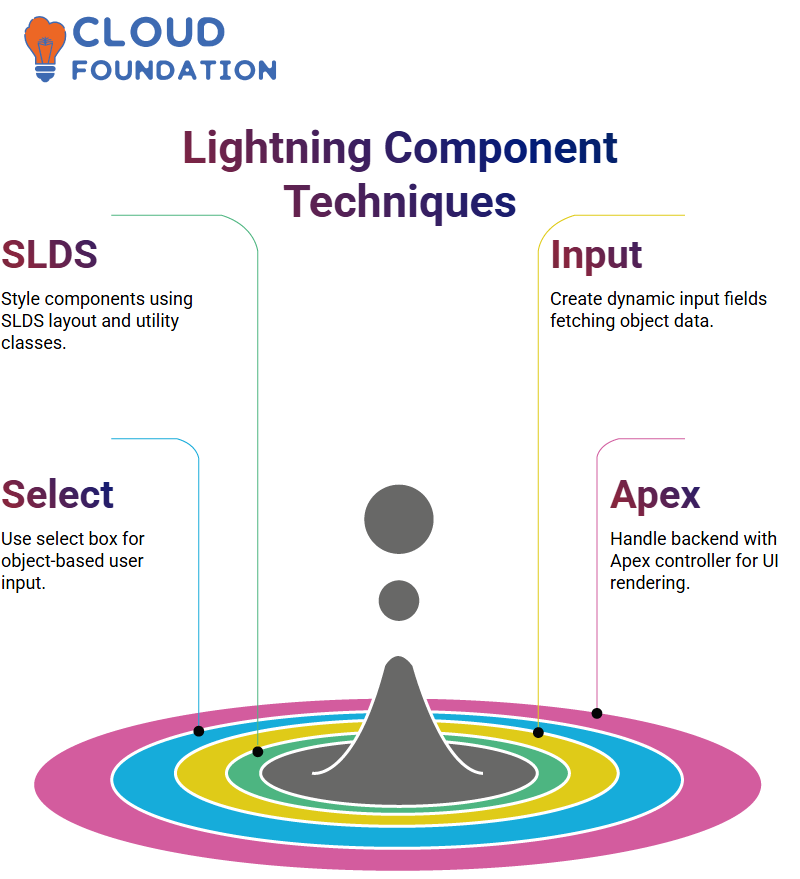
A Salesforce Developer should always rely on Apex classes to handle backend operations. In this instance, our Apex controller retrieves information from our database before rendering it in the user interface (UI).
As a Salesforce Developer, one clever technique was embedding input boxes within an SLDS card layout to give them a clean and structured appearance.
Furthermore, we utilised utility classes for padding and border purposes, ensuring our boxes did not sit awkwardly against the container edges.
The troubleshoot user interface issues, such as boundary padding and element spacing, by reloading the page to verify that styles have taken effect correctly. If you are developing similar components on Salesforce, remember to refresh to view any updates.
Salesforce Developer with Lightning Design System has taught me firsthand just how practical these predefined classes can be in creating engaging user interfaces that are clean, fully responsive, and fully engaging for end-users.
Callbacks and State Handling as a Salesforce Developer
One of the most powerful functions in Salesforce Developers’ toolbox is “setCallback,” which lets them define what should happen after server-side actions complete successfully.
As soon as that action completes, always check its response state using “getState()” and proceed with updating the component with any returned data only if the response state is successful (‘SUCCESS’).
For example, using Salesforce Developer Tools and techniques, you can retrieve a list of subjects and assign it to component attributes via component.set(‘v.subjectList’, result) to ensure the UI accurately reflects server-sourced information.

Recognising and understanding this pattern is fundamental in creating responsive applications.
EnqueueAction as a Salesforce Developer
Once your callback has been established, use the enqueueAction method to send it to the server and trigger the execution of server-side logic.
As a Salesforce Developer, you should trust this step to manage asynchronous operations more smoothly.
Sometimes errors occur due to typos or missing parameters. When this happens, carefully review the code, correct any mistakes, and test again.
Debugging is an integral part of every Salesforce Developer’s journey, and each challenge helps shape them into masterful practitioners.
How a Salesforce Developer Tackles Real-Time Projects
Live environments involve many tasks for Salesforce Developers to undertake simultaneously, so the initial step should be to assess their priority and select the top task constantly.
Then, retrieve all required metadata, focus exclusively on it, and verify the results before pushing to the main branch. In this document, changes are made and assigned for review before proceeding to the next task.
Sometimes tasks are related; for instance, when one ticket supports another. When this occurs, organise and work together on each task until it is completed, to reduce confusion while keeping your codebase neat and consistent.
This approach reduces unnecessary confusion within your codebase while simultaneously improving overall productivity and keeping code bases uncluttered and efficient.
Real-Time Scenarios for Salesforce Developers
Real-world projects often lead to repetitive patterns, such as retrieving values, setting values, and calling functions. As a Salesforce Developer, this repetition allows for optimising code accordingly and reducing unnecessary lines of code.
When working with controllers, it’s advisable to define functions that carry out specific tasks. Should an action on a button trigger without parameters be initiated by itself, determine that function within its controller and attach it as an event listener for that button’s “onclick” event.
Use console.log() statements to test that functions are being invoked successfully, debug, and ensure logic runs as expected – an essential skill set every Salesforce Developer should master.
Debugging and Console Logging
As a hands-on Salesforce Developer, don’t underestimate the value of logging. Use console.log() in JavaScript and System.debug() in Apex to monitor data flows, enabling the early identification of mismatches, syntax errors, or runtime errors that might otherwise go undetected.
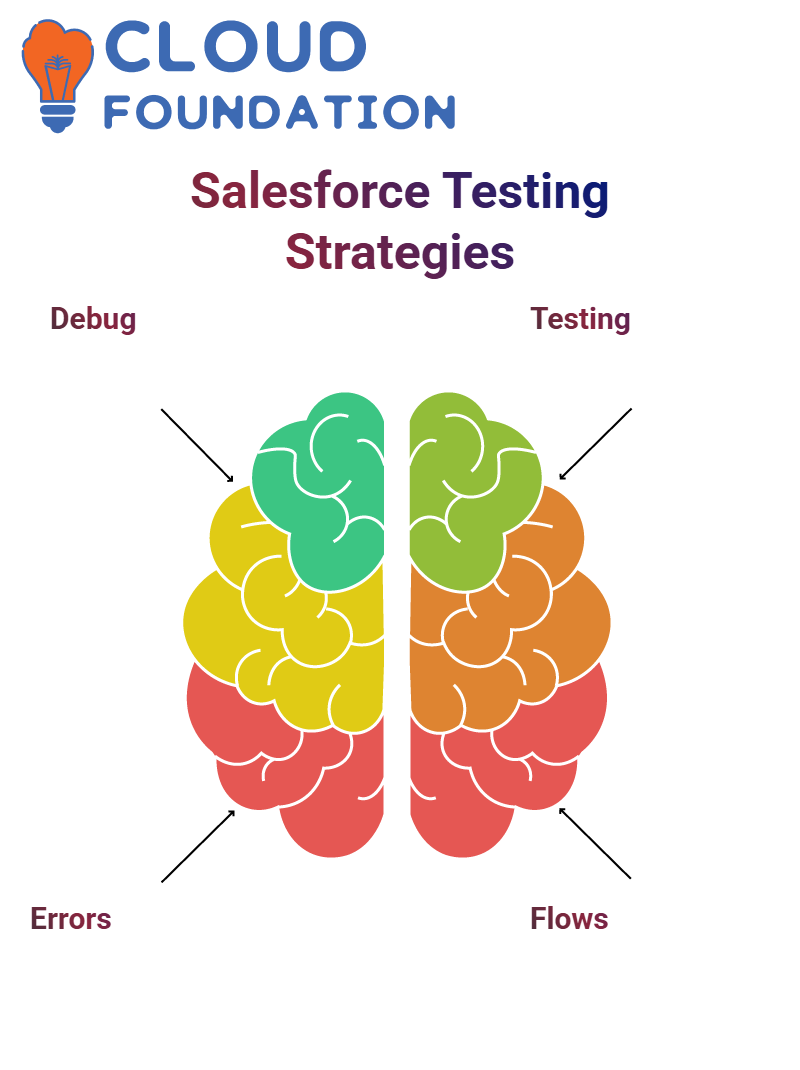 As one example of their daily work experience, Salesforce developers regularly encounter and resolve such problems through debug logs. These issues have proven vitally important.
As one example of their daily work experience, Salesforce developers regularly encounter and resolve such problems through debug logs. These issues have proven vitally important.
Automation Testing Tips for Every Salesforce Developer
Automation Testing should always be the go-to when manual testing is inadequate. Validating contacts via the user interface takes time.
As a Salesforce Developer, you can automate testing with test cases that run predefined logic to confirm data flows for accounts and contacts.
Passing data through is half the battle when testing, so when something breaks, I must inspect its logic and pinpoint any flaws before rerunning the test class until everything clears that should be every Salesforce developer’s goal.
Mastering Test Coverage as a Salesforce Developer
As a Salesforce Developer, I frequently hear discussions around test coverage. At least 75% test coverage should be met before pushing code into production environments.
Ideally, aim for 85% as this ensures all critical paths have been thoroughly covered by testing before going live. Without this coverage, Salesforce won’t permit deployment.
Test coverage for Salesforce developers is more than just an administrative checkbox; it ensures that classes, triggers, and methods behave as intended.

Create test classes for every trigger or class created to ensure production-readiness, in case moving code to production becomes an option.
Running and Validating Test Classes as a Salesforce Developer
After editing the code, the developer console is used to locate the class and run tests on it.
If any failures arise, such as “insert failed”, for instance, the lines that caused issues should be identified before proceeding further with troubleshooting, as part of being a Salesforce Developer.
If usernames conflict, change them! Unique identifiers are essential, and each test run helps me build confidence as a Salesforce Developer who prioritises accuracy and best practices.
Branching Strategy for a Salesforce Developer
Understanding the development, SIT, and UAT environments is paramount as a Salesforce Developer.
The methodology involves making code modifications on the working branch for testing before pushing them out using Git commands, such as ‘git add’ and ‘git push’, into each repository branch in turn.
Never merely push code out without first consulting DevOps; in capacity as a Salesforce Developer, I navigate branch naming and workflow according to DevOps rules in all environments from development to UAT with ease and precision.
Repository Management for a Salesforce Developer
Once deployed to an organisation’s repository, ensure that the same changes are reflected in Git. As a Salesforce Developer, maintaining consistency between these areas is of utmost importance.
The repository features branches for different environments—master, SIT, and UAT—which are constantly pushed out after proper validation by DevOps teams. As a Salesforce Developer, leverage it efficiently.
Deploying Code as a Salesforce Developer
Deployments don’t always go smoothly. Experience as a Salesforce Developer, encountering errors such as “variable does not exist” and “invalid type.”
To address them effectively requires a careful line-by-line inspection before deploying code and checking its changes using the developer console.
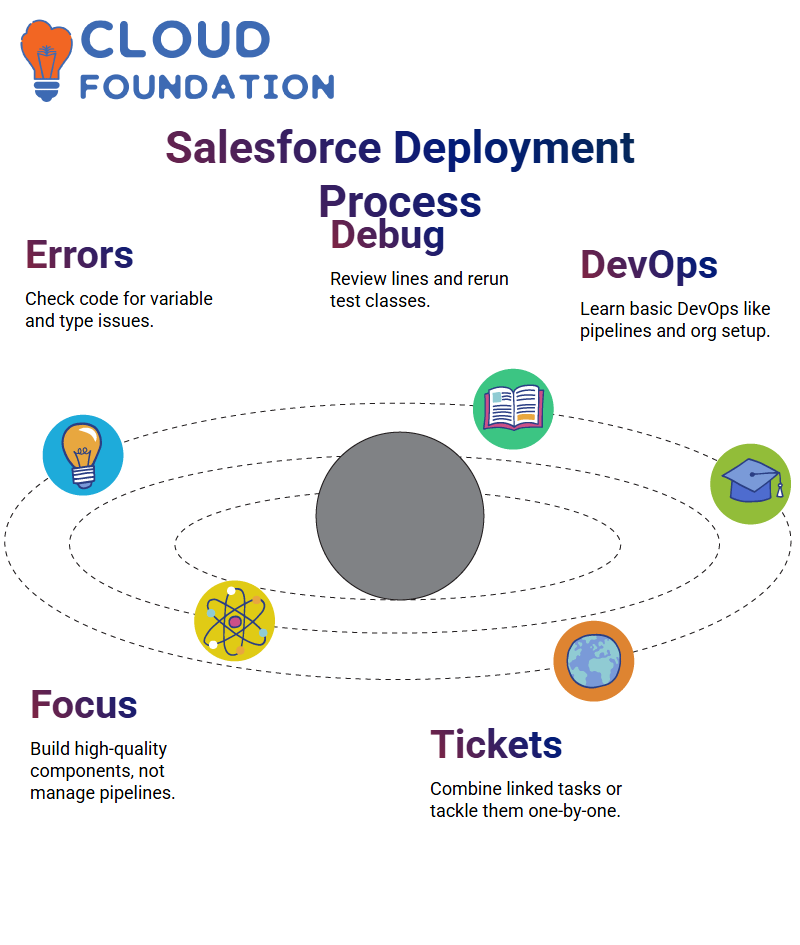 As part of debugging, carefully review specific line numbers for errors, save changes made, and rerun your test class to track improvements; all essential characteristics for becoming an experienced Salesforce Developer.
As part of debugging, carefully review specific line numbers for errors, save changes made, and rerun your test class to track improvements; all essential characteristics for becoming an experienced Salesforce Developer.
Managing Deployments as a Salesforce Developer
As a Salesforce Developer, focus lies with building high-quality components rather than operating DevOps processes, such as creating Organisations or pushing Git Syncing.
However, occasionally learn some DevOps tasks, such as organisation creation and pipeline configuration (usually offloading them to those more skilled in these areas).
If tickets are linked functionally, then combine efforts as much as possible; otherwise, tackle one challenge at a time before committing completed code back to the repository.

Salesforce Course Price


Vinitha Indhukuri
Author

