Grafana Interview Questions
Grafana interview questions is an open-source data visualisation and monitoring application businesses use to provide insight into their data.
It has become increasingly popular due to its user-friendly design, customisable dashboards and integration with multiple data sources.
As more firms adopt it, the demand for experts with knowledge of it increases exponentially, so if you are preparing for an interview using this system, look no further!!
Here, we provide you with commonly asked interview questions on Grafana.
Comprehensive responses to assist in the preparation for an upcoming Grafana job interview.
Let’s use this helpful fact to enhance ourGrafana interview questions and answers!

1. What is Grafana, and what are its main features?
It is a multi-platform open-source analytics and interactive visualisation web application that provides charts, graphs, and alerts for the web when connected to supported data sources.
Its main features include visualisation options, alert definition, unification, collaboration, support for dozens of databases, and the ability to mix them in the same dashboard.
2. How is Grafana expandable?
It is expandable through a plugin system, allowing users to query, visualise, alert, and understand their metrics, regardless of where they are stored.
3. How does Grafana support communication and data-driven culture?
This empowers users and helps foster a data-driven culture by uniting everyone and sharing data and dashboards across teams.
It enables a collaborative environment where data can be easily accessed, discussed, and used to make informed decisions.
4. How do you install Grafana onto a local machine?
To install it on a local machine, visit the official Grafana website, copy the first command to download the packages, start and enable the server on a specified port, enter the username and password, and access the Grafana server through a local browser.
5. What are the functions of the blue pick boxes on Grafana’s home page?
The blue pick boxes on the home page allow users to view, edit, share, duplicate, remove, and move around panels.
This feature provides flexibility and ease of use for managing dashboard elements.
6. How can you return to Grafana’s home page during the application’s development?
To return to Grafana’s home page, click on the logo in the left-hand corner.
This will redirect you back to the main home page.
7. How can users customise their dashboard settings in Grafana?
Users can customise their dashboard settings by naming the main dashboard, adding descriptions and tags, and placing it in a general folder.
They can also edit and auto-refresh the dashboard based on time.
8. What is the cycle view mode in Grafana?
The cycle view mode allows users to view a left-hand panel with specific icons.
Users can click on it to hide the cycle view mode and return to normal by clicking the escape button.
9. How do container users search for their formed consoles?
Users can search for their creations by name or sort them alphabetically on the left-hand side.
10. What options exist for creating a new control sheet?
The plus icon provides four options for creating a new dashboard and redirects users to a page where they can add new panels.
11. How can users customise panels in Grafana?
Users can customise panels by increasing or decreasing their size, moving them around, and adding titles, descriptions, and visualisation options.
12. How can operators manage their database queries?
Users can select their database and write queries to display data in the chosen visualisation form.
13. What is the purpose of the playlist option in Grafana?
The playlist option in allows users to create playlists to cycle dashboards and TVs without user control.
14. What does the Grafana offer?
The demo of Grafana provides an overview of the features and functionality of the platform, including options for importing dashboards, exploring the entire database, adding new queries, and running queries.
15. What is the purpose of the research option in Grafana?
The research option in Grafana allows users to write queries for their data, and the results of these queries will be displayed.
16. What is the role of the alerting possibility in Grafana?
The alerting option in Grafana allows users to attach rules to their dashboard panels, extract alert rules into separate storage, and schedule them for evaluation.

Grafana Training

17. How does the configuration option in Grafana help users?
The configuration option in Grafana allows users to add data sources to the platform, control and view users by their name, email, login, etc., and create teams for specific projects.
18. What functionalities are offered by the preferences option?
The preferences option in Grafana allows users to update their organisation profile, switch to different themes, view their organisations, system settings, statistics, active sessions, playlists, snapshots, home dashboard tags, alerts, and users’ activity for a specified period.
19. What functionalities are offered by the server admin option in Grafana?
The server admin option in Grafana allows users to view their organisations and system settings.
20. How can manipulators return to Grafana’s homepage with home dashboards?
Users can return to Grafana’s homepage with home by clicking on the Grafana logo and navigating back to their dashboard.
21. What is the drive of the Grafana?
The Grafana demo aims to provide an overview of how Grafana looks and works, how to get started, and how to install Grafana onto a local machine.
22. Explain the purpose of creating a world map using influx DB in Grafana.
The purpose of creating a world map using influx DB in Grafana is to provide valuable insights intoits impact on various sectors, such as operations monitoring, application metrics, the Internet of Things, sensor data, and real-time analytics.
23. How can Grafana be installed on a Linux server?
Grafana can be installed on a Linux server in less than 60 seconds using two command lines: download and install the software.
The first line downloads the software, and the second line installs it.
24. What should be done after installing Grafana on a Linux server?
The services must be started after installing Grafana on a Linux server.
To enable, form, or stop the services, use the following commands:
Run the command “start Grafana” to ensure it starts automatically when the server is started.
Run the “start Grafana services” command to start Grafana services.
25. How can users check if Grafana services are created after starting them?
To check if Grafana services are created, copy and paste the command and change the start and status to “status”.
26. How long does installing Grafana on a Linux machine take?
Grafana can be installed on a Linux machine in less than 60 seconds.
27. When was the latest version of Grafana released, and what is its version number?
The latest version of Grafana, Grafana 8.1.4, was released on September 16, 2021.
28. What is the recommended practice for installing Grafana in a production environment?
It is recommended not to install Grafana in the same directory where the operating system runs for production use.
29. How can you check whether Grafana runs on Windows?
To check if Grafana is running, right-click the Windows icon and select “run”.
Type “services. msc” and open a service manager to manage the status of all Windows services.
30. What are the default username and password for Grafana?
The default username and password for Grafana are both “admin”.
31. How do you change the password in Grafana for production use?
To change the production password, click “skip”.
32. How do you install Grafana on a Docker system?
To install Grafana on a Docker system, run the command “docker run -d -p 3000:3000 Grafana ” in detached mode, mapping the port from guest to host.
33. What utility and configuration files are inside the Prometheus folder?
Inside the Prometheus folder, you will find a utility called Prometheus, a tool for syntax-checking rules, and a default configuration file called Prometheus.
34. What does the “unit” section provide in the Prometheus? Service file?
The “unit” section provides information about the software’s purpose.

Grafana Online Training

35. What does the “service” section specify in the Prometheus? Service file?
The “service” section specifies that the software should be running with root user access, and if it fails, it should be restarted.
36. How does Prometheus read all its data?
Prometheus reads all its data through a node exporter.
37. Where can you download a node exporter to install on a Linux server?
You can download a node exporter from prometheus.io.
38. What command is used to uncompress the node exporter software for the web app?
The command “tar -xvf” is used to uncompress the node exporter software for the web app.
39. How do you manage the service using system processes?
To manage the service using system processes, replace all necessary parameters and specify the path of the node exporter.
Your dedication and determination will shine through in these Salesforce lightning MCQ multiple-choice questions; the more of you who take them, the better your results will be.
1. What is Grafana primarily used for?
Continuous development
Continuous integration
Real-time data visualisation ✔️
Continuous testing
2. Which is not a part of the continuous development phase?
Planning
Coding
Compilation ✔️
Code review
3. Which is not a portion of the building code?
Compilation ✔️
Code analysis
Unit testing
Packaging
4. Which automation testing tool ensures quality assurance and tests multiple code bases in parallel?
Selenium
Test
NGA unit
All of the above ✔️
5. Which phase of the DevOps life cycle involves deploying the code to production servers with no real-time errors?
Incessant development
Unceasing integration
Nonstop testing
Continuous deployment ✔️
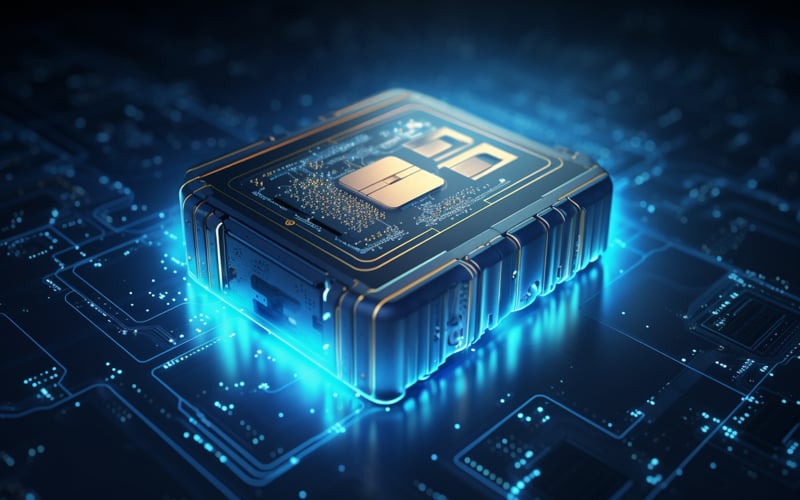
6. What is continuous monitoring in the DevOps life cycle?
Point wherever real-time data is visualised
A stage where vital information about the use of the software is recorded and processed ✔️
Step anywhere system errors are introduced.
The stage where the code is deployed to production servers
7. Which of the subsequent is not an assistance of continuous monitoring?
Improved network visibility and transparency
Introduction of system errors ✔️
Rapid responses to security threats
Minimising damage and allowing faster system restoration
8. Describe the continuous monitoring tool.
Jenkins
Grafana ✔️
Git
Docker
9. Explain one of the primary reasons for continuous monitoring in DevOps.
Introduce system errors
To minimise system downtime ✔️
Reduce security threats
Meet compliance requirements
10. What configuration management tools rely on a declarative configuration management approach using a domain-specific language and an agent master architecture?
Ansible
Chef
Puppet ✔️
SaltStack
Grafana is an adaptable data monitoring and visualisation application widely utilised within the technology sector.
A User-friendly interface, extensive data sources and customisation possibilities make Tableau the premier data visualisation and analytics software solution.
Understanding Grafana’s key features and advantages and any use cases or Grafana interview questions and answers for experiencerelevant to its usage will enable you to be better prepared for talks or exams involving this popular app.
Grafana has seen rapid adoption among businesses of all kinds.
We hope this blog has provided valuable information and prepared you better for future Grafana interviews!
Good luck, and best of luck to everyone involved!

Grafana Course Price


Shekar
Author