Gradle Tutorial
Configuration files such as build scripts can then be uploaded directly into an application repository for instantaneous compilation of an app when anyone clones it.
Why Gradle?
Gradle is an efficient tool for building applications, employing its cache for effective management. Gradle creates any outputs it produces via this build directory such as Java source code compilation or Jar files.
This process can be completed using various tools, including Gradle wrapper script which facilitates easy interaction with projects.
Gradle provides developers with an effective tool for overseeing large projects while meeting build tool challenges head on. By emphasizing maintainability and flexibility, Gradle helps developers meet their project goals successfully and realize success.
Gradle has long been recognized for its ability to automate builds for large and complex projects, drawing upon both Maven and Ant’s advantages while mitigating any drawbacks that might arise with using either of them as build tools. It combines their benefits while simultaneously taking into account issues arising during implementation of both.
Gradle build tool also supports using different plugins and dependencies, giving users greater customization over their build process while using one Gradle project for all builds. It is particularly advantageous in large projects as this enables faster build times with reduced resource utilisation costs.
Gradle has quickly become a favorite build tool among Java application developers thanks to its ease of use, efficient approach, and code-first focus.
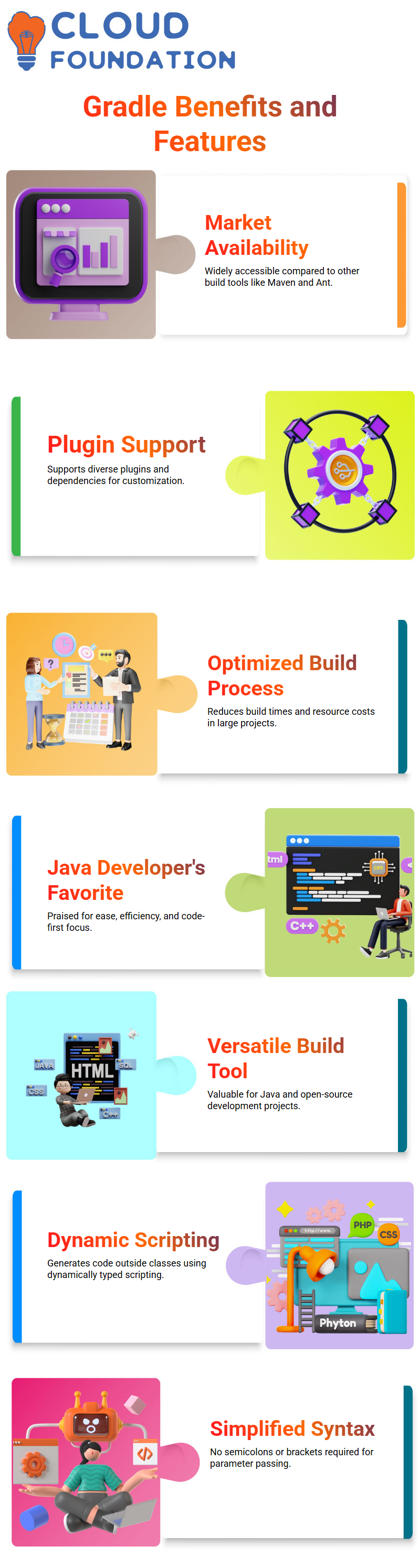
Gradle is an invaluable investment for developers, serving as the go-to build tool for Java application development projects and open-source projects alike. Gradle continues to evolve and extend its capabilities further than ever.
Gradule is a dynamically typed scripting language which facilitates code generation outside of classes for execution, using “def” rather than specifying types as the keyword for creation and destruction of elements.
Semicolons at the end of a line are not required and brackets can be left out when passing parameters.
Features of Gradle
Gradle build tool boasts many features that make it an outstanding option for building and managing dependencies, including its high performance, plugin support, and ability to track dependencies effectively – perfect for large-scale projects!
Gradle’s build tool offers various capabilities for building and managing dependencies, while being highly performant due to its internal caching system. This gives Gradle a distinct edge over Maven when used effectively.
Internal cache ensures build scripts execute successfully and produce faster builds, providing extensive support on how to perform builds such as preparation steps, plugin downloads and dependency management.
Gradle Build Tool Provides various plug-in support options and information regarding dependencies, while at the same time being a multi-project build software allowing multiple projects in their repository to use one Gradle project for easy building up multiple projects at one time.
This feature makes managing multiple projects in a repository simple, with numerous support options for how to prepare builds, download plugins and manage dependencies.
Gradle build tool offers multi-project build software, which enables users to develop multiple projects using one Gradle project and scripts.
Incremental builds in Gradle
Incremental builds are an essential aspect of software development and can be achieved using tools such as Gradle. Gradle allows software engineers to make small modifications without impacting their project overall.
By performing only incremental builds, developers can gain a better understanding of how the build process occurs.
Grinch Duel in Gradle
Grinch Duel is an effective tool designed to alleviate some of the time-intensive work associated with tool implementation and maintenance, making developers’ lives simpler by freeing them up for other tasks that matter more to them than anything else. It was specifically developed as flexible yet adaptable software solution allowing them to focus their development efforts where it matters most: specific tasks or requirements of clients or projects.
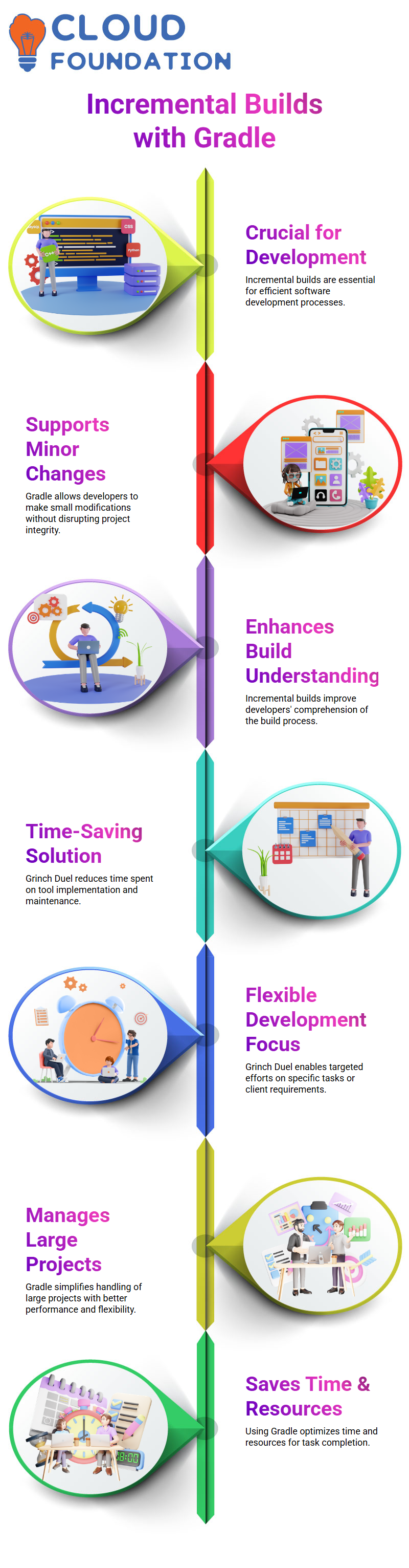
Gradle provides yet another advantage of using it – solving issues faced with other build tools already on the market and providing more manageability, performance, and flexibility in handling big projects more effectively.
Grinch Duel is an effective solution for overseeing large projects, as it enables developers to focus on completing specific tasks while meeting all dependencies efficiently and quickly. Utilising such an approach saves both time and resources during each task’s completion process.
Groovy in Gradle
Groovy is an effective tool for building Java apps quickly. Requiring only basic knowledge of Groovy language features and functions, it makes an ideal option for those aspiring to work in Groovy. Using it you can quickly develop simple build scripts consisting of one class, structure or package containing this script for deployment to production environments.
Groovy is an object-oriented programming language similar to Java, running on the Java virtual machine. Due to its dynamic properties and concise configuration capabilities using Gradle Groovy Domain-Specific Language (DSL).
Gradle chose Groovy for build scripts due to its dynamic properties that enable concise configuration using DSLs like Gradle Groovy DSL.
Groovy is dynamically typed, using def keywords instead of providing type information directly. Semicolons at the end of lines and brackets when passing parameters are optional compared with Java, where semicolons must always be present when passing parameters to code blocks. Closures can also be defined using curly braces. This syntax mimics Java closely.
Cradlein Gradle
Cradle offers numerous plugins designed to automate tasks and ensure desired output is met. When building an Angular or Node.js application, developers can utilize built-in build scripts with built-in command line execution so all required commands can be executed successfully.

Cradle offers developers the capability of performing build scans. This enables developers to perform scans on source code files to gain knowledge about how their build processes works; integrations such as SonarQube provide another avenue of insight.
Maven in Gradle
Maven emphasizes the stages of project execution one at a time. To do this, its order depends upon when tasks are added; while in Gradle this order depends on which functions are executed first.
Maven was developed with one goal in mind – the successful completion of project phases. Mavenis known for its comprehensive range of features that allow users to modify source code, add features and automate tasks.
Flexibility in this regard is enhanced through various tools and plugins that permit developers to adapt to diverse builds and scenarios with relative ease.
Gradle has quickly become one of the go-to build tools for open source projects since its conception as an entirely code-first build tool.
DSL (Domain-Specific Language)
This DSL, used to perform build processes and automate test cases, can then be deployed onto Artifactory where artifacts will be stored for further distribution.
Automated software development entails several steps, from creating a project to deploying it onto an artifactory and then pushing artifacts out again – this ensures the software can be deployed for deployment purposes or used for testing purposes without further interruption or modification by outside entities.
Java Development Kit
The JDK provides developers with a powerful set of tools for developing and maintaining Java applications.
JDKs provide developers with a centralized environment in which to write, test and deploy applications. Furthermore, these kits feature tools such as JUnit framework which enable simple integration and customisation of Java applications.

The Java Development Kit (JDK) features the “java.lang” Java compiler command to produce Java classes that can run on the JVM, or virtual machine.
Gradle wrapper
Gradle wrapper is an integral tool used in Gradle projects that provides users with a comprehensive view of its structure and dependencies, helping users efficiently manage projects to ensure success.
Gradle Wrappers are powerful tools, as they allow users to efficiently create and manage Gradle projects within any project itself. It is crucial to comprehend both how a Gradle project should be created within any particular project as well as understanding all related dependencies and packages involved.
Gradle wrapper provides another method of using Gradle on any computer without installing it, by creating XML configuration files within its script file – instead, its script file itself serves as its configuration file.
Gradle script file
Gradle script files allow developers to communicate with Gradle, the software responsible for building processes. Maven requires people to install its pom.xml file; with Gradle they don’t require extra software installations.
Conclusion
Gradle stands out as an efficient and flexible build automation tool, particularly useful in managing large or complex projects. Gradle’s ability to streamline build process with features such as incremental builds, robust caching mechanism and integration with various plugins make it an attractive option among developers.
Gradle provides support for multi-project builds and uses Groovy for concise yet dynamic configurations to further increase its usability. As an advanced alternative to older build tools such as Maven or Ant, Gradle offers more performance-focused yet customisable approaches to creating applications.
Gradle remains an invaluable tool for developers seeking to streamline their workflow and ensure the success of their projects. Gradle facilitates faster builds, improved dependency management and simpler project maintenance – features which remain essential components of Gradle for developers looking to optimize their workflow and ensure project success.

Vinitha Indhukuri
Author



