Gradle Interview Questions & Answers
Gradle is an impressive software build automation tool designed to streamline software development processes from development, testing, packaging and distribution by managing complex build processes in an agile and flexible manner.
Gradle supports Java, Python and Android development environments and features dependency management, task execution and plugin support making it popular with software developers due to its user-friendly interface.
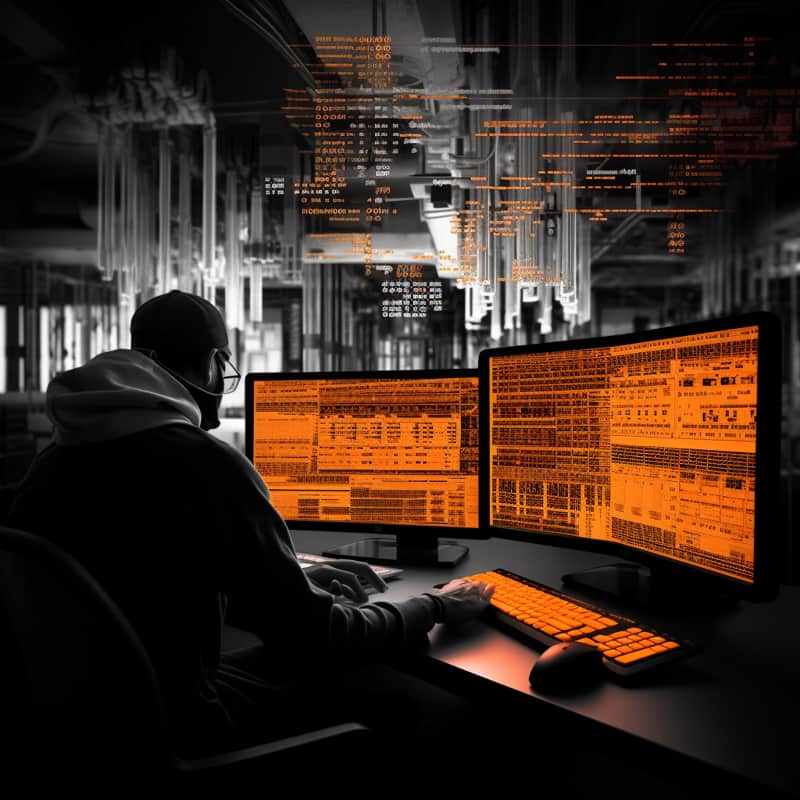
1. What is Gradle?
Gradle, released as an open-source build automation tool in 2007, uses Groovy language programming language and automates the build processes of large projects.
2. What is the build process?
The build process entails several steps, such as downloading required dependencies and adding them to the project path, compiling source code, running unit tests and packaging it as a Jar WAR File.
3. What are builder tools?
Builder tools are software programs that automate EPO steps during the build process, such as Gradle or Maven; within Gradle itself, there may also be features that automate repetitive steps,e.g., to check compatibility among builds; here’s one such builder tool that meets these criteria; hence Gradle’s wide usage.
4. What is Gradle used for?
Gradle has become one of the more sought-after options for building Java projects because it enables developers to automate and streamline the building process, increasing efficiency.
5. How do I use Gradle?
To access Gradle, first, install Java, with Java running, download and install Gradle software as a zip file, and then set its path within environment variables.
Once your Gradle folder is set up, its command-line interface allows simple tasks like downloading dependencies, compiling source code and packaging the project as a jar file.
6. What is the difference between Gradle and Maven?
Although both Gradle and Maven are building automation tools, they do differ considerably in several vital respects; specifically, Gradle uses Groovy language programming language while Maven relies on Maven for scripted components of its workflows; additionally, Gradle tends to be easier for new comers than Maven when setting up projects from scratch.
It’s more compatible with operating systems, allowing for increased build process flexibility.
7. What is the Gradle wrapper, and how does it work?
A Gradle wrapper is a tool that enables users to run Gradle without installing it on other computers, creating projects within systems that can then be executed without installing the software itself.
Furthermore, this wrapper supplies all required settings and configurations so users can access these projects efficiently.
8. What is the Gradle wrapper, the most critical file in the Gradle build process, where you write your script?
Gradle wrapper files are at the heart of the Gradle build process and allow users to write scripts, for instance, if you need to download the My SQL connector JAR file into your project, you can write its configuration directly in the Gradle command file.
9. What are Gradle tasks?
Gradle tasks refer to all the activities performed on Gradle projects, including running as a JVM application, compiling tests, packaging applications as jar files for distribution as a distributed package, building dependencies or creating necessary classes.
10. How is the Gradle wrapper installed?
Gradle Wrappers consist of JAR files, properties and settings which enable users to run them within their system environment, for instance, on Linux machines, you should use Gradle W dot two back files; otherwise, create your Rails project by running Gradle W 41 instead.
11. What is the role of the Gradle wrapper in the build process?
Gradle wrappers play a critical part in Gradle building processes by being where scripts reside, and hands can be written directly within them, such as when installing My SQL connector JAR files to your project using the build Gradle command.
12. What is the role of Gradle in creating a Spring Boot project?
Gradle is a build tool used to group JIRA issues into its app for compilation into projects and download the dependencies necessary.
13. How is the Gradle build command used to create a jar file and run the project?
Gradle builds and packages projects into a jar file; its cleaning function empties existing build directories before producing fresh output; its compilation step compiles and packages it; finally, its package run command is used to run Yap as part of Boot run operation before its application runs successfully in production mode.
14. What is the purpose of the data Gradle file in a Spring Boot project?
A data Gradle file created using Spring Boot Web Starter dependency implementation and starter tests as dependencies are designed to test application functionality and should, therefore, be built as part of every Spring Boot project.
15. What is the role of JIRA in creating a Spring Boot project?
JIRA can help assign and group projects from the Gradle app for Spring Boot projects, using JIRA to create Spring Boot projects is optional but often aids project management efforts.
16. What is the primary reason why Gradle is used?
Gradle’s primary advantage lies in its ability to address issues associated with other build tools like Maven and Ant, for which solutions exist already.
Gradle provides solutions by adding or removing devices according to different scenarios while offering more manageability, performance and flexibility in managing large projects and altering build scripts more quickly than any alternatives.

Gradle Training

Project should specify their build language using Gradle when required for optimal functionality.
Gradle employs Groovy DSL instead of XML for its build tools compared to Ant and Maven, which both utilise this form.
18. What are some of the features and plugins offered by Gradle?
Gradle offers numerous features and plugins, such as command line executions and commands that enable builds to run more smoothly and automate processes, such as when creating an Angular or Node JS app where command executions may be required to ensure commands execute as intended and outputs arrive successfully.
19. Compared to Maven, what are some advantages of using Gradle?
Gradle offers several distinct advantages over Maven, including its use of Groovy-based DSL language for easy code generation, emphasis on maintainability, and numerous plugins available to enhance various tasks.
20. Is Gradle a better choice than Maven for Java-based applications?
Gradle has long been considered the superior build tool for automating build preparation and performing automation, whereas Maven tends to be used more for Java projects, by understanding their respective differences and similarities, developers can make informed choices when selecting their build tool according to individual needs and requirements.
21. What is the process for installing and configuring Gradle in Python?
Installing Gradle requires setting two environment variables in Python’s environment Cradle Home and PATH variables are copied over into folder structures for faster file extractions, and a command prompt use is used to check execution status or run commands successfully, executable files are extracted so builders can connect tools more closely.
22. What is the main difference between MAVEN and Gradle regarding their build automation?
MAVEN is a phased mechanism designed to work directly on tasks you want to be completed, while Gradle provides features or flexibility.
Gradle’s internal store makes builds faster as existing information from the cache is picked up quickly before continuing build automation, offering far superior performance than Maven.
23. What is the advantage of using Gradle for building projects?
One significant advantage of using Gradle in building projects is its efficient task and build automation management, making it a preferred choice among developers.
24. How do you modify the system using the Gradle installation process?
After extracting and installing Gradle files, set up environment variables and customise Gradle executables as system modifications, install any necessary prerequisite Java versions before unzipping downloaded files to set environment variables; once extracted files become available, drag them from the downloads folder into the environment variable folder to set paths.
25. What is the project share in Gradle?
Gradle’s “project share” represents any activity to be completed, for instance, deploying an application onto staging, it is the central concept in Gradle that helps developers organise tasks effectively.
26. How are sequences necessary in Gradle?
Sequences play an essential role in Gradle by assuring proper execution of tasks, including compiling source code, prepping jar files and scheduling web application archives or ER files, by setting sequences of functions, developers can ensure these activities take place in their intended order and without error.
27. What is a build script in Gradle?
Gradle build scripts contain information regarding dependencies and tasks stored within their build files; more specifically, they specify any necessary download sarchiving of dependencies you wish to download and keep for future reference.
28. How can you onboard a Java project with Gradle?
To onboard your Java project with Gradle, first create the directory structure known as “cradle hyphen project”, creating all critical projects and files before installing two plugins to manage login Java and login application, respectively.
29. What are the different tasks available in Gradle?
Gradle offers various tasks for performing multiple activities, you can use its tasks command to discover more of its available functions and their outputs.
30. What is the function of the build scan directory structure in Gradle plugin installation?
Gradle plugin installations allow us to select which directory contains our mechanism and toggle on or off-build scan functionality.
31. What should be modified in the Gradle build script after creating a Gradle project?
Once created, modifications need to be made in the Gradle build script to add selenium-related dependencies and build them as dependencies in the Gradle project library.
32. What is the Gradle project library?
Gradle project libraries allow users to extract multiple tasks and settings easily for use within an environment.

Gradle Online Training

Users may open the Gradle file and choose the “test implementation J unit” dependency to add it to their build process.
34. What are the benefits of using Gradle for building Java applications?
Gradle helps by understanding how your app should be assembled overall, in particular, Gradle helps by knowing exactly how your Java-based app should be constructed from its start-up phase until completion.
35. What is incremental build in Gradle?
Incremental build in Gradle refers to its capability of not having to recompile once an application has been built once since there haven’t been any modifications since initial compilation.
36. What is Gradle’s advanced dependency management system?
Gradle’s advanced dependency management system automatically downloads dependencies from the internet and simplifies managing and updating dependencies and updating dependencies as required.

37. What is Gradle’s code-first approach?
Gradle’s code-first approach makes writing custom plugins and reusing build logic simpler than ever before.
38. What is the prerequisite for installing Gradle?
Gradle requires at least Java version eight on your machine for installation.
39. What is the purpose of the Settings dot Gradle file?
This file enumerates some high-level parameters of your project, such as its name in Groovy script format.
40. What are Gradle Wrapper scripts?
Gradle Wrapper scripts allow users to build applications quickly without downloading and installing Gradle individually as we did earlier; when executed by rapper, it automatically downloads Gradle to local storage and caches its locally.
41. What are the four fundamental components of Gradle?
Gradle has four fundamental components: projects, build scripts, tasks and plugins.
42. What does a Gradle project contain?
A Gradle project includes a build script that informs Gradle about your application through configuration settings.
43. What are Gradle tasks?
Gradle tasks are command line based individual build actions such as compiling Java code, testing its functionality and packaging it as a jar file.
44. What are Gradle plugins?
Gradle plugins will be automatically included when applied to a build script you run for specific outcomes.
45. How is the Java plugin applied in Gradle projects?
To implement it correctly, Java must be called a method and passed an anonymous closure as an argument containing an ID method with “Java” as its first argument.

Gradle Course Price


Srujana
Author