FortiManager Interview Questions
The FortiManager Interview Questions blog offers resources and guidance to assist candidates in preparing for interviews using Fortinet’s powerful network security solution, FortiManager.
FortiManager, part of Fortinet’s Security Fabric, allows centralised management, reporting, and analytics of network security appliances made by Fortinet.
To help you showcase your knowledge and understand concepts more fully, we’ve compiled a list of frequently asked questions (FAQs) about FortiManager with answers and explanations in this blog post.
We provide you with all the knowledge and confidence required to ace any network security interview regardless of experience level!
The FortiManager Interview Questions blog will assist with preparation for job interviews focusing on Fortinet’s comprehensive network security solution, FortiManager.
FortiManager, among the many network security appliances offered by Fortinet, allows centralised administration, reporting, and policy creation as part of Fortinet’s Security Fabric.
On this blog, you’ll find an exhaustive selection of questions regularly posed during FortiManager interviews.
So that you feel prepared to answer FortiManager interview questions confidently during interviews, we have prepared questions designed to familiariseyou with its essential principles, features, and functionalities.
With these FortiManager questions at your fingertips, ace any job interview no matter your level of network security experience – no matter the experience level required of you.
So, what are you waiting for? Try our FortiManager interview questions today, and you’ll be confident in answering interview questions during any future encounter!
So, let’s get ready – don’t wait! Give FortiManager a go now!
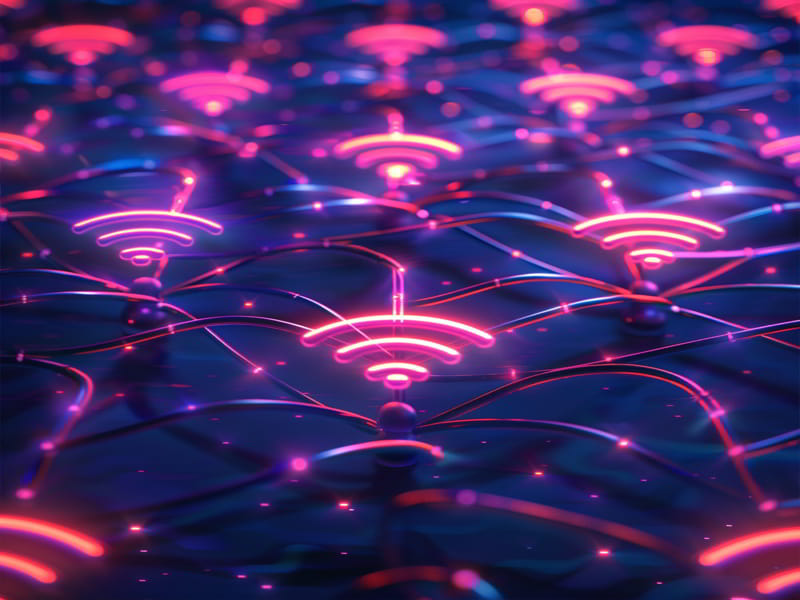
1. What is the Forti Manager, and what can it manage?
The Forti Manager is a powerful appliance designed to manage other Forti appliances or virtual machines (VMs) on a large scale. It can manage FortiGate, Wi-Fi, Forti Carrier, mail, analysers, and even virtual versions. It also manages FortiClient and allows for multi-tenant deployment.
2. How do users log in to use the FortiManager?
Users log in to use the FortiManager. The manager includes a page controlling single or multiple ADOMs, device managers, AP managers, VPN managers, fabric view, FortiGuard overall, switch managers, and a Security Operations Center (SOC).
3. Which FortiGuard management versions are currently available?
The FortiGuard manager is available in both hardware and VM versions, allowing for easy scaling and monitoring of system settings.
4. How can one add a new device when using the Forti Manager?
Users can click on the “Add Device” button, enter the IP address of the interface they want to connect to and enter the username and password. The device manager then checks the device status and informs users that they must import the device’s policies and objects into the Forti Manager to manage them.
5. Where does the Fortianalyzer fit into the bigger picture of the network?
Fortianalyzer is a powerful tool that allows users to manage multiple devices and access their data through a single login. It also provides real-time monitoring of network traffic and security threats.
6. For what purposes does the FortiGuard contribute to protecting networks?
The FortiGuard provides comprehensive security features, including antivirus, intrusion prevention, and web filtering, to secure the network against various threats.
7. What are the features of the AP manager?
The AP manager offers various features, such as assigning templates for Wi-Fi Profiles, upgrading firmware, and monitoring connected devices. It also allows for managing VPNs from a single device, providing central control and monitoring of wireless devices.

FortiManager Training

The device manager in Forti Networks manages various settings on the managed device, including interfaces, synchronisation, firmware, and provisioning templates. Users can add, modify, update, schedule devices, and check HA status.
9. Tell me the two primary ways to integrate FortiManager devices.
The two main methods to add devices are the device wizard, which allows discovering live devices and importing necessary information, and adding model devices, which is helpful for non-live devices or larger rollouts.
10. After what kinds of authorisations can a device be added to the FortiManager?
Users must log into their FortiGates to add a device and ensure it listens to the proper protocols.
11. How does the FortiManager manage Forti AP and Forti clients?
Users can select whether to manage Forti AP and clients on the device or centralise their management within the FortiManager.
12. To what extent does the FortiManager need specific details to add a device?
To add a device to the FortiManager, users must provide its serial number and firmware version. Additional information, such as location and contact information, can also be created.
13. When synchronising configurations, what does the FortiManager do?
The FortiManager is a centralised platform that communicates and agrees on configuration revisions with the FortiGate. Synchronisation is crucial to prevent synchronisation conflicts and ensure proper backup and restoration of configurations.
14. Why should I use the FortiManager to manage my Forti-enabled devices?
The FortiManager allows for centralised management devices and VDOMs. It introduces the concept of ADOMs for logical segmentation and offers configuration revision tracking, private FortiGuard distribution, scheduling updates and VPNs.
15. While comparing FortiManager with Fortianalyzer, what are the key distinctions?
The main difference between the FortiManager and Fortianalyzer is the amount of logging they can handle. The FortiManager supports APIs, SDK APIs, JSON APIs, and XML APIs, while the Fortianalyzer focuses on logging, reporting, and event management.
16. What is the role of the Fortianalyzer within the FortiManager?
The Fortianalyzer elements within the FortiManager allow for real-time and historical logging, event management, and reports. Reports can be created based on login data from Forti devices and pulled together using custom or built-in SQL syntax. Customers can use these reports to show network performance or security managers to advise on platform threats.
17. Could you please tell me the many kinds of ADOMs?
There are two types of ADOMs: normal ADOMs, which are read-write ADOMs, and backup ADOMs, which are read-only.

Fortimanager Online Training

18. What part do reports play When using FortiManager’s event manager and Forti views?
Reports provide valuable insights into network security and help administrators identify potential threats. To save time, it is recommended that custom reports be created by cloning existing ones and modifying them.
19. Explain high availability (HA) and how it works in the FortiManager.
HA allows for geographical separation without hassle, ensuring that all FortiManagers are in sync with each other’s configurations. In case of a failure, the primary device must be manually reconfigured to become the primary device and secondary devices must be updated to point to the new primary device.
20. How does activating the ADON feature in FortiManager affect policies and objects?
Enabling the ADON feature will cause the FortiGates to be rearranged in the graphical user interface and placed under the root ADON.
21. For the FortiManager, what is an administrative domain (ADON), and how is it created?
An ADON feature splits administrative domains into different customers. It can be created by giving a new name to the device type, the FortiGate version.
22. Could you please explain the function and capabilities of the FortiManager’s device manager?
The FortiManager device manager is responsible for setting DNS IP settings and interface routing. It allows users to create or customise policy packages as a pair of devices or V-DOMs, which can be imported into multiple devices for a branch standard configuration.
23. Can you explain an ADON revision and its use in the FortiManager?
An ADON revision is a concept that lets users link policy packages together, preventing a disconnect between the object database and the desired policy. It is created every time a policy is installed or changed in a production environment.
24. Explain how the FortiManager makes device settings easier and sees ADOM choices.
The FortiManager installs configurations onto devices, ensuring they are in sync with the FortiManager, and creates a new ADOM vision for each device.
25. What is the workflow mode in the FortiManager, and how does it build upon the normal mode?
The workflow mode builds upon the normal mode by allowing FortiManagers to control whether a particular person can make changes to an ADOM. It allows for more fine-grained control over who can make changes.
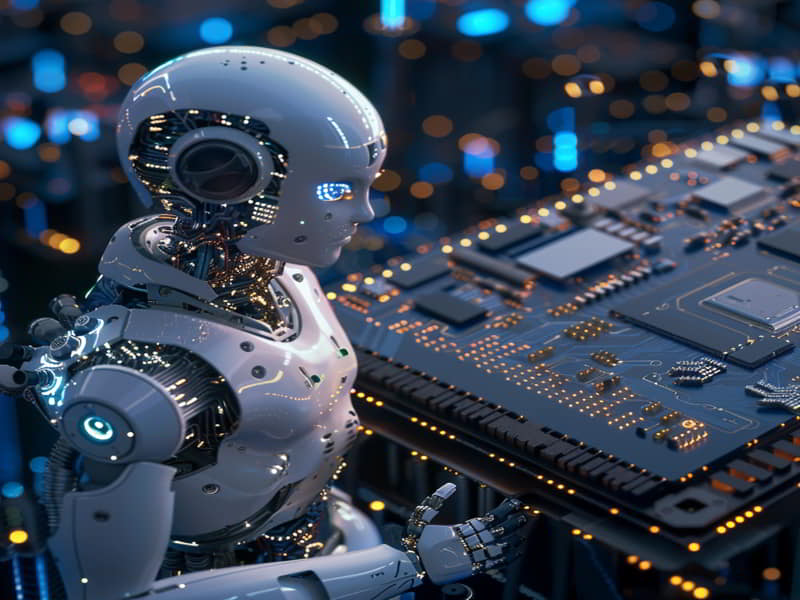
Conclusion
FortiManager, Fortinet’s centralised administration solution for network security appliances, may pose frequently asked questions that will assist your preparation for interviews using FortiManager to test your understanding of its features, functions and capabilities.
Our FortiManager interview questions might help you demonstrate your abilities to potential employers while staying comfortable during interviews. We hope these have assisted in this respect.
Do reach out if you need any help or feedback while preparing for interviews. Our staff members are standing by 24/7 to support success, whether you need our assistance or not!
This blog post provided plenty of FortiManager-specific FAQs, which should prove highly beneficial during job interviews.
FortiManager, part of Fortinet’s Security Fabric, allows administrators to manage network security devices centrally, report on them, and configure policies.
Get prepared to answer questions confidently during interviews by familiarising yourself with FortiManager through these quizzes and learning its central concepts, features, and functionalities.
Use our FortiManager interview questions to demonstrate your knowledge and abilities to prospective employers, no matter your level of network security experience.
Throughout your job hunt, we hope this blog has proven an invaluable source of guidance in interview preparation.
Please use it to ace interviews and beyond by learning, adapting, and staying abreast of new solutions in network security!

FortiManager Course Price


Prasanna
Author