ForgeRock AM Tutorial
Introduction to ForgeRock AM?
ForgeRock Access Management (or simply ForgeRock AM) is an open-source identity and access management (IAM) solution that secures digital resources for people, devices and things.
Identity management, access management, and authentication services from One Identity are integral tools allowing businesses to oversee access control for services and applications they own or provide to their users.
ForgeRock AM is an adaptable and scalable authentication platform that can be deployed either locally or in the cloud.
It supports different authentication strategies such as multi-factor, social login and risk-based authentication.
With the ForgeRock OpenAM tutorial, you can acquire sufficient knowledge of its intuitive user interface and powerful development tools. Organisations can easily customize and integrate ForgeRock AM into their current infrastructure.
It was developed specifically to meet the demands of modern organisations. It gives them all the tools needed to protect digital assets while offering a smooth user experience for customers and employees alike.

What is ForgeRock Access Management (AM)?
ForgeRock AM (Access Management) is an advanced and flexible access control solution within the ForgeRock Identity Platform.
IPsec provides secure and seamless access to digital resources while enabling enterprises to impose access controls over the apps, services and APIs they control.
ForgeRock AM is an end-to-end identity management, access management, and authentication solution flexible for on-premise or cloud deployments.
Due to its comprehensive authentication, authorisation, protocol support, and interoperability with other systems and applications, enterprise networks across industries frequently opt for it as their solution of choice.
ForgeRock AM having an intuitive user interface, self-service portal and robust security measures to deliver an efficient experience while safeguarding critical digital assets and data.
Overall, ForgeRock AM serves as an efficient way of controlling access to digital resources within modern businesses.
Benefits of ForgeRock AM
ForgeRock Access Management (AM) offers several advantages to organisations looking to protect and secure access to digital resources. Here are a few key ones:
Increased Security: Providing enterprises with a flexible authentication and authorisation framework to secure digital assets. It supports various multi-factor authentication approaches, including multi-factor, social login, and risk-based,to prevent unauthorized access while protecting sensitive information.
Adaptability: It is built around open standards and offers excellent adaptability.
User-Friendly: ForgeRock AM boasts an intuitive interface simplifying identity and access policy management. It also offers a self-service platform where customers can manage their profiles and passwords.
Affordable: An open-source solution, meaning its usage and configuration isunrestricted. This helps companies reduce licensing fees and their total cost of ownership.
Integration: It can easily integrate with other systems and applications, including third-party identity and access management solutions, to maximize existing investments while streamlining identity management operations.
Seamless User Experience: It provides users with an engaging user experience that enables quick and effortless access to digital resources, helping to increase both satisfaction and productivity among its user community.
ForgeRock AM provides businesses numerous advantages for managing and protecting access to digital resources while improving user experience, decreasing expenses and meeting regulations.

How can OpenAI configure an OAuth server?
In OpenAI, configuring an OAuth server involves setting up various grant types – implicit grants, client credential devices, code of thresh, and code backchannel requests, among these grant categories – to build it successfully.
OpenAM authentication relies upon authorisation codes from Google or OpenAI servers to authenticate users.
This configuration makes the OAuth server suitable for that specific app. Users can select an application name, such as Cylinder App, from a list of available choices and set its scope limit up to two locations, making changes that save and open the Putty screen to paste text.

ForgeRock AM Training

What are the uses of ForgeRock AM?
ForgeRock Access Management (AM) is an adaptable identity and access management solution that can be deployed for various uses across an enterprise environment. Here are a few applications of ForgeRock AM:
Client Identity and Access Management (CIAM): ForgeRock AM’s Client ID Management feature provides safe access to customer-facing applications such as online banking, eCommerce platforms and portals, allowing businesses to provide a smooth user experience while protecting digital assets.
Workforce Identity and Access Management (IAM): With ForgeRock AM’s Identity & Access Management solution for workforce identities and access management for apps like email, document management and collaboration tools securely accessible via employee accounts, you can manage employee identities while giving secure access to business apps such as email, document management or collaboration tools securely while meeting regulatory obligations like GDPR or HIPAA with seamless resource availability for increased productivity.
Internet of Things (IoT) Identity and Access Management: This solution provides secure access for devices like smart homes, connected cars, and industrial automation, allowing enterprises to protect the security and privacy of IoT applications while creating seamless user experiences for end-users.
API Security: The API security solutions offer access control and authentication to third-party apps and services. These solutions help enterprises ensure the integrity and security of their APIs while making integration easy for third-party apps and services.
Single Sign-On (SSO): The Single Sign-On (SSO) allows enterprises to centrally manage user access across applications and services centrally, enabling users to sign in once to multiple resources without reauthenticating. It helps improve the user experience while decreasing helpdesk calls related to password reset requests.
Identity Federation: It can federate identities across organisations and domains, enabling users to access resources across systems and apps using one set of credentials. This solution offers enterprises an efficient means to enhance user experience while simplifying managing various identity silos.
Multi-Factor Authentication (MFA): ForgeRock AM can assist organisationsin setting up MFA, which requires users to undergo various forms of authentication before accessing critical resources. This strategy increases security while decreasing unwanted access, protectingorganisations from infiltration.
Identity Analytics and Intelligence: ForgeRock AM analyses user activity to detect anomalies, helping enterprises detect potential security concerns early. By strengthening security posture and decreasing risks related to data breaches, ForgeRock AM helps strengthen businesses’ security postures and reduce potential data breach risks.
These are only examples of how enterprises can implement and utilise ForgeRock AM. With its adaptable and customisable features, ForgeRock AM’s versatility enables it to fit the unique requirements and use cases of individual companies and use cases alike.
From managing customer identities to protecting enterprise apps or IoT devices through IoT connectivity or even access control for IoT devices, ForgeRock AM helps enterprises secure digital resources.
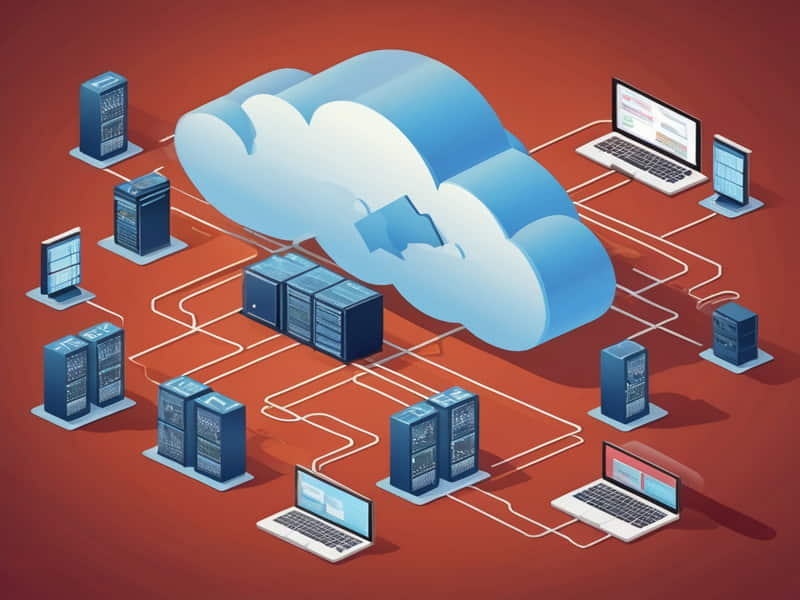
How can users gain access to JWT tokens using the Postman tool?
By building their environment and incorporating it with the Postman tool, users can gain access to JWT tokens through the Postman website.
Some users may experience issues accessing or creating further requests on a server. However, these users have the power to select authorisation, copy and rename existing APIs, anddevelop new ones to address this problem.
Users may add variable access under variable access and utilise capital access underscore to open an AM server or employ the underscore as another means.
They also have the opportunity to save requests before opening AM servers. Once their request has been saved to an open AM server, users can double-click an access token and then press its permission button, giving them control over acquiring a new access token, altering its name and callback URL, or authorising its usage.
Furthermore, clients may alter client ID/app secret settings to obtain new token/secret combinations and then update applications accordingly to use these changes effectively.

ForgeRock AM Online Training

Features of ForgeRock AM
ForgeRock Access Management is an identity and access management solution featuring various capabilities that provide full identity management functionality for managing identities and access permission. Here are a few key aspects:
User-Centric Approach: ForgeRock AM takes an enterprise user-first approach to identity and access management, providing a seamless experience while protecting digital assets.
Open Standards-Based: Open standards-based architecture allows enterprises to leverage existing investments seamlessly, connecting to external systems and applications. These open standards include OAuth, OpenID Connect, and SAML, which make integration seamless between different systems and apps.
Scalable and Highly Available: It has been designed with maximum availability in mind, providing businesses with an effective means to serve large numbers of users and applications with no downtime at any one time.
Multi-Factor Authentication (MFA): With ForgeRock AM, enterprises can require users to undergo several forms of authentication before accessing sensitive resources.
Identity Federation: ForgeRock AM providing identity federation capabilities that allow enterprises to unify user credentials across organisations or domains for easy access across systems or apps.
Access Management: With ForgeRock AM, companies may manage resource access based on user roles, policies, and attributes.
API Security: It provides API security features to enterprises, enabling them to secure APIs while offering access control and authentication of third-party apps and services that use those APIs.
Self-Service Portal: A feature a self-service portal that enables users to manage their profile information, including passwords and resources, independently without depending on IT workers for assistance.
Analytics and Reporting: ForgeRock AM provides analytical and reporting tools that allow enterprises to monitor user behavior, spot abnormalities quickly, and enhance security postures.
Configurable: ForgeRock AM offers unparalleled flexibility, allowing enterprises to tailor the solution to their needs and specifications.
ForgeRock AM providing many solutions. Its adaptability and customisation features offer a practical yet comprehensive approach to managing access to digital resources and protecting customer identities.
In addition, it boasts functionality explicitly designed to address various companies and use cases, like protecting enterprise applications from cybersecurity attacks and IoT devices.

Which software application does ForgeRock AM use?
ForgeRock Access Management (AM) is a program developed by ForgeRock Identity Platform that is designed to assist enterprises in managing identity and access management (IAM).
Additional IAM programs, such as ForgeRock Identity Management (IM), Identity Governance (IG), and Directory Services (DS), are part of their Identity Platform.
ForgeRock AM is built upon open standards like OAuth, OpenID Connect, and SAML and offers businesses a complete set of tools for protecting access to digital resources, creating personalized customer experiences, andsafeguarding digital assets.
Some critical features provided by ForgeRock AM include user-centric access management tools such as multi-factor authentication, identity federation, API security protections,self-service portal, and analytics reporting features.
ForgeRock AM can be utilized for various identity management applications, including consumer and access management (CIAM), workforce identity and access management (IAM), Internet of Things identity access management, and identity analytics and intelligence.
It offers highly customisable configuration capabilities that meet unique business requirements and use cases.

What is the Process for Updating AM Rest API in a Java App?
To update the AM rest API in a Java App, users must remove and rename their current API before running “remove last AM Rest API.”
Once done, they launch the Postman application with the transmit button activated and add a token matching their identity so they may gain access to records or experience an error when lacking an authorisation token.
What are ForgeRock AM Prerequisites?
Specific prerequisites must be satisfied before installing ForgeRock Access Management (AM). Here are the most essential ones:
Operating System: ForgeRock AM supports various operating systems, such as Windows, Linux, and Solaris; therefore, it is vitally important that any chosen OS meets basic system requirements and is appropriately configured to achieve successful ForgeRock AM performance.
Java Runtime Environment (JRE): The software requires Java Runtime Environment version 8 as a minimum prerequisite for proper operation.
Web Server: To operate correctly, ForgeRock AM requires a web server capable of handling HTTP/HTTPS queries and can support various options, including Apache Tomcat and Microsoft IIS. Ensuring it meets basic requirements is vital to ForgeRock AM’s success.
Directory Services: ForgeRock AM requiring a directory service to store user identities. It supports different options like ForgeRock Directory Services (DS), Microsoft Active Directory, and OpenLDAP; however, it must meet essential criteria to operate correctly and meet our service providers’ expectations.
Load Balancer: It was designed to be highly scalable and accessible; traffic should be distributed among multiple ForgeRock AM instances using a load balancer to accomplish this goal.
Security Policies: Establish and execute security policies to preserve ForgeRock AM’s confidentiality, integrity, and availability by creating firewalls, access limits and encryption.
Back-Up and Recovery: For optimal data restoration after any malfunction, backup and recovery methods must be in place, including regularly taking database backups, directory service, and configuration files.
Monitoring and Logging: Monitoring and logging techniques must be implemented to ensure that ForgeRock AM runs seamlessly, quickly detecting problems as they arise and rectifying them. This involves monitoring system performance metrics, log files and user activities.
Organisations can ensure successful ForgeRock AM implementation and maximize its features and capabilities by fulfilling certain conditions.

ForgeRock AM Course Price


Saniya
Author