Ember.js Interview Questions
Ember.js Interview Questions!!! Are you nervous about upcoming job interviews with Ember.js questions? There’s no need to worry; we’ve all been there before! But here’s some good news: We’re on your side.
In this blog article, we’ll look at some of the most often asked Ember.js interview questions, with clear, concise, and easy-to-understand solutions offered for each one.
No matter where they are on their path to become a developer, Ember.js has swiftly become the go-to framework for developing dynamic web applications, mandating preparation before interviews that utilize this framework.
Relax, let us calm your nerves, and prepare you to face any Ember.js interview questions with confidence – who knows, we could perhaps teach you something interesting! Let’s accomplish this together!

Ember.js Interview Questions and Answers:
1.What prerequisites does the Ember.js have?
Before starting, it is essential to familiarize yourself with HTML, CSS, JavaScript, and node.js. You don’t need to be an expert in node.js, just know how to install the necessary dependencies for npm, SUS, and bootstrap. Install the inverse CLI by running npm install -g Ember.js-cli.
2. What tools should you use to develop in Ember.js?
Create a Visual Studio code and use extensions like Ember.js, handlebars code step-it, and inverse snippets. Use Ember.js-inspector, a powerful browser extension tool available in both Chrome and Firefox. Set up a workspace called Ember.js -tutorial, and open the VS code.
3. How do you generate an application structure in Ember.js?
Use the Ember.js-cli to generate an application structure in the current directory. The file structure includes the app folder, config folder, public folder, test folders, and vendor folder.
Add the just config.json file to indicate the project is a JavaScript project with some benefits supported by the JavaScript language server. Set up your compiler options and target to ES2015 (DS6), and choose your experiments or decorators. Exclude the node module and disk folder.
4. What is Ember.js Octane, and what new features does it introduce?
Ember.js Octane is a set of features that make the new programming experience in Ember.js. It takes some of the old Ember.js and does them away, making them more familiar to developers. Some of the new features include the use of Handlebars, an extended version of HTML, and the ability to start the app by running Ember.js S or Ember.js serve.
5. How can users install Ember.js CLI to build an Ember.js app using Visual Studio Code?
Users can visit the Ember.js CLI site and run the NPM command to install it globally. Once installed, the app will work on various OSes, including Windows and Mac.
6. What dependencies should users install for the Ember.js app, and how can they be installed?
Users should install dependencies such as Ember.js CLI SaaS, Ember.js animated, and Ember.js Prism. These dependencies can be installed using the npm install command or by running the bash install script in the terminal.
7. How can users create a route and overwrite the existing content in the Ember.js app?
Users can create a route by creating a new file in the routes folder with the corresponding name and adding the necessary code. They can also overwrite the existing content by editing the template file for the route in the templates folder.
8. What is Handlebars, and how is it used in the Ember.js app?
Handlebars is an extended version of HTML that is used to add curly brackets and other elements to the template in the Ember.js app. It allows developers to dynamically render content based on data.
9. What file should users change to set up the entire app in Ember.js, and what can they do in this file?
Users can change the app.js file to set up the entire app in Ember.js. They can define routes, set up dependencies, and configure various settings for the app. However, most of the time, users don’t need to worry about the contents of app.js, index.html, or resolver.js, as they are handled by Ember.js CLI.
10. How can users create a new route in Ember.js, and what files need to be created and updated?
To create a new route in Ember.js, users can use the command ‘Ember.js generate’ or ‘G’ to create a new file with the same name as the route. They should also add the route to the router file, create a template file, and update the router. It’s also recommended to install a test file.
11. What is the best way to add data to the template from a server, and what is an alternative for temporary data?
The best way to add data to the template from a server is to send it through the route. For temporary data, users can have it stored on the controller.
12. What are angle bracket components in Octane, and what are their benefits?
Angle bracket components in Octane are easier to see once users have more complex stuff. The benefits of angle bracket components become more apparent once users have built a larger application.
13. How can users add components using the shortcut ‘G. Ember.js G component’ in Ember.js, and what should they name the component?
Users can add components using the shortcut ‘G. Ember.js G component’ in Ember.js. They should name the component accordingly, as Ember.js knows how to link the component file and the template file based on the name.
14. How can users invoke components in Handlebars templates, and what are the options for invoking components?
Users can invoke components in Handlebars templates using the component name surrounded by angle brackets.

Ember.js Training

15. What role do controllers play in Ember.js, and what can they hold?
Controllers in Ember.js hold temporary states, variables, and interactivity. They are singletons and are connected to a route, having an address name that automatically connects to the address route.
16. What is the ‘justs’ array of properties, and how can it be used to show a value in a controller?
The ‘justs’ array of properties is an array of objects with file names, descriptions, and bodies. Each object has a file name, description, and body. By adding ‘justs’ to the controller and using the ‘each helper (gist)’, the value can be shown as coming from the controller.
17. What is the code block component, and how can it be used to pass properties to components?
The code block component is a component provided by Prism that has two closing and opening code blocks, and in between is some content that will be displayed.
The ‘app symbol’ is placed before the properties, and within the component, the ‘@ symbol’ is used to signal that it is coming from outside the component. Passing in attributes like ‘class=”equalsto”‘ or ‘class=”Myclass'” can save code for some add-ons.
18. How can creating a controller and using the ‘justs’ array of properties benefit developers, and what is the advantage of using the ‘@ symbol’?
Creating a controller and using the ‘justs’ array of properties allows for more complex data and interactivity. By using the ‘@ symbol’, developers can pass attributes into their components, saving time and effort for future users.
19. How can JavaScript be hard-coded in an Ember.js JS component, and what is the syntax for this?
JavaScript can be hard-coded in an Ember.js JS component by copying and pasting the code into the ‘add just’ component.
This component is basic HTML with classes that work with the CSS input tag. The input tag is basic HTML, but handlebars are used to input the value and then execute the ‘change action’.

20. What is the purpose of the code block component, and how is it different from the header component?
The code block component is a more efficient way to pass properties to components as it is provided by Prism and is called differently than the header component.
It allows for the display of code with syntax highlighting and provides a more organized way to pass properties to components.
21. What is the error referring to, and how can it be fixed by using an add file and the addJust component?
It refers to an error that can be fixed by passing the code into an add file and creating an action in the addJust component using the action decorator from Ember.js object.
22. What is the issue with the current version of Ember.js object’s feature decorator, and how can it be implemented?
The issue is that the current version of Ember.js object’s feature decorator is not being implemented by browsers, but it can be transpiled to something that is. An alert can be placed to indicate the implementation of the action.
23. What is the process of hard-coding JavaScript in an Ember.js component, including the use of the add Just.js component and importing an action from Ember.js object?
To hard-code JavaScript in an Ember.js component, the code can be imported as a script in the addJust.js component and an action can be created using the action decorator from Ember.js object.
The on-change event in the handlebars template can then call the action, mutating the description to match the input.
24. What is the role of services in Ember.js, and how can they be used to share data between components and controllers?
Services in Ember.js are used for tracking user sessions and sharing data between pages without necessarily having a stored database. They are great for pulling in data from external sources and can be shared between multiple components and different places in the app.
To create a service, use the Ember.js generate command and create the service folder. In the add file controller, the gist information can be added to the service so that it can be shared.
25. What is the significance of the “track” property in the add file controller, and how does it work?
The “track” property in the add file controller is a magical value that can be used to track changes in the gist. If a gist is added, the property will automatically update to five.
If no gist is added, the property will remain at four. It is a reactive property that responds to changes in the application state.
26. How can a method be added to a service in Ember.js, and how can it be accessed in a component?
To add a method to a service in Ember.js, use the dot gist to add the object to the service. To access the service inside a component, import inject from inverse slash service and use plugins for VS Code to auto import these things.
Once the service is imported, access the service and any methods or variables that have been added to it.
27. What is the purpose of the Ember.js Inspector, and how can it be used to investigate issues with services?
The Ember.js Inspector is an add-on for Chrome and Firefox that allows users to investigate any issues with services and other components in their Ember.js application.
It allows users to find all the services loaded, including those that were not created but have been accessed, and to access any variables or methods inside the service by hitting the dollar sign or going into the inspector.
28. How can a service be updated in Ember.js, and what steps should be taken if the service is not displaying correctly?
To update a service in Ember.js, check for errors using the Ember.js Inspector and refresh the service if necessary. If the service is not displaying correctly, it may need to be put back into the component or controller or injected from a routing service.
29. What are the two steps to create a route for an ad just component in an Ember.js application?
The first step is to create another component and place it in the main page or add it to the application under the index. This will only show up on the main route.
The second step is to either move the component to the controller or inject the routing service from within the component to change the route. Additionally, if the ad just info service is not in the right place, it should be deleted.
30. What changes need to be made to the component and controller for the “ad just” feature to work correctly?
The component should be named differently, and the action should be called with a different name. The “ad file” should be passed to the component handlebars, and the “dot ad file” should be replaced with “ad.”
31. What are the steps to create an Ember.js application, starting with a transition to the index route?
The process involves adding a file called “test” and then moving on to the index route. The code is then added to the handlebars file for “ad,” which is not present in the index dot JS. The “just service” is added to the controller index dot JS, and the description file name is displayed.
32. What errors were encountered, and how were they resolved?
The application was tested using the “each helper,” but some errors were encountered. These errors were resolved by changing the “just info” service inside the controllers.

Ember.js Training

33. What can be seen in the index.html file, and how are the animations demonstrated?
The application is then shown in the index.html file. The application is then routed back to the index.html file, and the animations are demonstrated. The button is created and attached to an action snap in HBS.
The action snap is created using the index.js file, and half of the actions are made invisible from existence. To make them unsnap and reappear, the property “trapped” is used.
The auto complete function is used to filter the actions, and the auto complete function is available for VS code.
34. What is the purpose of the “snap” button, and what library is used for animations in Ember.js?
The “snap” button allows users to animate the button. The Ember.js animated library is used for animations in Ember.js. The library is already installed, so the code is modified to include animated each element.
The transition is defined as a transition equals transition, which is a function that can be used to create animations.
35. What is the size and complexity of Amber, and how can it be learned?
Amber is a large framework that can be learned through reading and following the guides. The guides provide a broad overview of the framework, covering topics such as object model, routing, and templates.
They are intended to provide practical explanations for building Amber apps, focusing on the most widely used features. Beginners are recommended to start with the first two sections of the guides.

36. What are the steps to build a simple Amber app from scratch?
To build a simple Amber app from scratch, follow these steps: installing Amber, creating a new application, defining a route, writing a UI component, and building the app to be deployed to production.
To install Amber, run a single MPM command. Once installed, use the Amber command to create a new application and install a series of packages. To keep occupied, play some guitar while listening to the guide.
37. What do you need to do to define a roof in an Amber application?
To define a roof, create a template that displays a list of scientists. Use Amber’s generators to automate the boilerplate code for common tasks, such as generating a roof scientist and creating a template for the user to visit the scientist’s template. A root object fetches the model used by the template.
38. What should you do to render the scientists template?
Specify a model for the route by editing app route scientists. Add a model method to the route, returning an array of three scientists and three strings. This code example uses the latest features in JavaScript, such as arrow functions and Latin template literals.
39. What can you return in a route’s model method?
In a route’s model method, you can return whatever data you want to make available to the template. If you need to fetch data asynchronously, the model method supports any library that uses JavaScript promises.
Amber’s Bayish, Amber Roots, hooks, such as model, are instrumented for promises, making the process of building production-ready web applications easier.
40. How do you deploy an Amber application to users?
To deploy the application to users, run the command “Ember.js build –environment production.” This creates an optimized bundle ready to upload to the web host.
41. What is the “Ember.js CLI deploy add-on” and what does it do?
The “Ember.js CLI deploy add-on” is a tool that allows you to deploy your app to production quickly. It is a command-line interface that helps you update the docs for your Amber application.
42. What are the steps to create an Amber CLI deploy project?
Open the “Ember.js CLI deploy.com” website. Click the edit button to make the change directly using the tool. Open up a pull request using git. Change the URL to “Ember.js CLI deploy.com”. Install the “Ember.js CLI” command-line tool.
43. What is Amber and what are its features?
Amber is a powerful tool for creating applications using JavaScript. It allows users to create reusable components and manage their applications efficiently. The “Ember.js CLI” command-line tool makes it easier to create and manage projects.
Ember.js is a user-friendly framework that allows developers to create high-quality add-ons for various applications, such as animations, time, mocking, authentication, models, and select. It is built with JavaScript and requires dependencies like node.js and MPM.
44. What are the core concepts of Ember.js?
Ember.js’s core concepts include a User Resource List (URL) and a route (Route of Replication). A route handles a particular URL, fetches data, and passes it to a template. Templates render a UI using a combination of Handlebars and components.
45. What is the role of templates in Ember.js?
Templates organize the layer of a HTML application in Ember.js. Most templates look like a fragment of HTML, and Ember.js uses the Handlebars syntax. Templates can display properties provided to them from their context, either a component or a root.
46. What is the role of controllers in Ember.js?
Controllers present the model from the root to the template, but this is rarely used in modern Ember.js apps and will be deprecated soon.
Dynamic portions of Handlebars templates can get their data from the model as fast as possible, while components can get their data from the attributes passed into that component.
47. What are models in Ember.js?
Models represent persistent states, such as property rental details. They persist information to a web server, although they can be configured to save it elsewhere, such as local storage or web sockets.
48. What is the Ember.js framework?
The Ember.js framework is a powerful tool for building modern web applications. Front-end development with Ember.js, model-view controller, JSON data binding, templates, components, encapsulation, Firebase, asynchronous code, Handlebars templates, and the Bootstrap framework.
Routing, templates and controllers, models and data, components, and building a to-do list application.
49. What is Ember.js and who uses it?
Ember.js is a popular framework for ambitious web developers. Companies like LinkedIn, Microsoft, Apple, Netflix, Square, and XR use it. It is easy to learn, has a cool CLI, and can be easily hosted on a local machine.
It has a useful data management system for organizing client-side data and communicating with the server.
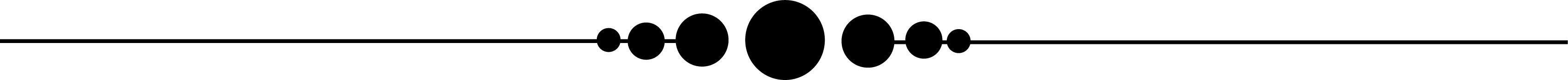
Finally, I can wind up with overview – Ember.js is a widely used JavaScript framework for developing contemporary online apps. It has an easy-to-use CLI, a strong data management system, and a wide range of features including components, routing, helpers, and testing.
Ember.js has been used successfully by organizations like as LinkedIn, Microsoft, Apple, Netflix, Square, and XR because to its huge and supportive community.
Whether you’re a newbie or an experienced developer, Ember.js has the tools and resources you need to create effective and visually beautiful online apps.
By understanding the fundamentals of Ember.js.js, you may join the ranks of ambitious web developers and build apps that match your own requirements and preferences.
So why not test it out and see what you can create using Ember.js?
All the Best for next interview!!!

Ember.js Course Price


Saniya
Author