Domo Interview Questions
Domo, an effective platform for data analytics and business intelligence that has grown increasingly popular over time, is being adopted by businesses of all types as they take advantage of its powerful features and user-friendly interface to analyze their data more quickly and make better business decisions.
As part of your preparations for an interview at Domo, here we’ll address the top frequently asked questions (FAQs) related to Domo Interview Questions in this blog.
This blog provides insightful advice and helpful hints that will enable you to be prepared and succeed at any interview, no matter your level of experience with Domo.
Come with me as we delve into Domo interview questions!
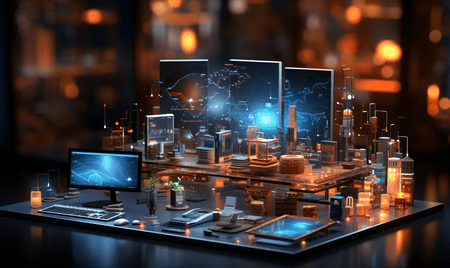
1. What is Domo?
Domo is a cloud-based platform that allows users to connect to any type of data, including file stores, relational databases, and cloud-based file systems. It creates graphs and visuals based on the data, with multiple objects in the background.
2. What is the dashboard area in Domo?
The dashboard area in Domo is the landing page for users, containing dashboards, alerts, and internal chat sections.
3. What is the App Store in Domo?
The App Store in Domo is a marketplace where users can find and install applications that extend the functionality of the platform.
4. What is the data section in Domo?
The data section in Domo is where users can manage datasets, which are used by Domo to access uploaded files or data.
5. What is the more button in Domo?
The more button in Domo is used to manage users, groups, roles, and permissions.
6. What is the analyzer section in Domo?
The analyzer section in Domo is where users can edit and create individual reports or cards.
7. What are the new navigation panels in the data section of Domo?
The data section of Domo has two new navigation panels: the top one, which contains all things, and the left one, which contains only the data.
8. What is the data warehouse in Domo?
The data warehouse in Domo is represented by a spinning circle with green cylinders representing different data sources connected to Domo. The height of the cylinders indicates the amount of data visible at first glance.
9. What is federated agent capability in Domo?
Federated agent capability in Domo allows for different datasets for different tables, such as customer, supplier, region, and per support. This allows for more granular data analysis and management.

Domo Training

The federated section in Domo allows users to configure federated agents and interact with Domo from outside.
11. How does Domo use Snowflake as a storage?
Domo uses Snowflake as a storage as part of its ETL (Extract, Transform, Load) processes, which allows users to connect their Snowflake account to Domo and import data.
12. How does Domo handle permissions for data import?
Domo requires permission to enable writing back data from Domo to S3, which can be enabled by users who have the appropriate permissions.
13. What is the data preview section in Domo?
The data preview section in Domo allows users to preview data.
14. What is the history section in Domo?
The history section in Domo focuses on datasets directly connected to external data, such as S3 or ETL output.
15. What is the PDP section in Domo?
The PDP section in Domo provides policies, names, and access for permissions, and allows users to configure notifications.
16. What is the purpose of the ETL tool in Domo?
The ETL tool in Domo allows users to add, modify, and save data using drag and drop boxes. It includes transformations, string operations, date operations, alter columns, and select options.
17. What are the three expressions offered by the SQL tool in Domo?
The SQL tool in Domo offers three expressions: MySQL, Redshift, and Adrenaline.
18. What is the output dataset in Domo?
The output dataset in Domo stores the output of SQL.
19. What are the different cards available in the cards page in Domo?
The different cards available in the cards page in Domo are preview, edit, filters, and visualization.
20. What is the purpose of the analyzer page in Domo?
The analyzer page in Domo allows users to change chart types, dimensions, measures, and apply filters.

Domo Online Training

21. What is the Retail view in Domo?
The Retail view in Domo is a dashboard where users can gather different cards from different datasets and interact with filters.
22. What does Domo do?
Domo allows users to ingest data from data connectors, transform it if needed, and visualize and dashboard it for consumption by executives or end users.
23. What is the purpose of Domo’s governance feature?
The governance feature in Domo allows users to control users, create groups, and grant individual permissions. Users can also predefine data for user accounts, allowing only the administration to edit it.
24. What is Domo’s purpose in a Business Information Modeling (BIM) project?
Domo’s purpose in a Business Information Modeling (BIM) project is to cover all the steps needed, leveraging its powerful governance, simple ETL tools, and visualization elements like cards and dashboards.
25. What does Domo’s card analyzer do?
Domo’s card analyzer organizes data into dimensions and measures, with customizable chart properties for editing and adjusting visualizations.
26. What is the purpose of Domo’s governance feature?
The governance feature in Domo allows users to control users, create groups, and grant individual permissions. Users can also predefine data for user accounts, allowing only the administration to edit it.
27.Is there a specific format for the Excel file that needs to be connected to Domo?
No, there is no specific format for the Excel file that needs to be connected to Domo. However, it’s recommended to use a structured format with clear column headers and data types to ensure accurate data ingestion and visualization.
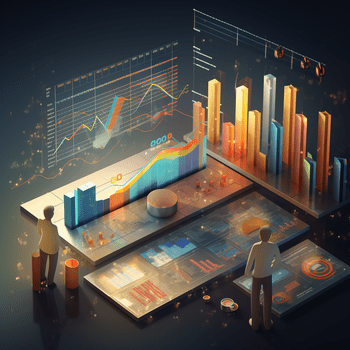
28. Can Domo connect to multiple data sources at once?
Yes, Domo can connect to multiple data sources at once, including various cloud-based platforms and on-premises data sources.
29. Is Domo’s governance feature only for data professionals or can it be used by business users as well?
Domo’s governance feature can be used by both data professionals and business users. Data professionals can use it to manage user access, while business users can use it to control their own data access and permissions.
Domo provides businesses with an inclusive solution to leverage data effectively and make strategic decisions with confidence.
We hope that this blog has provided useful answers and answered any queries related to Domo, including answering any that have come up so far in relation to it.
Thank you for reading, and may your data-driven journey be filled with success!

Domo Course Price


Ankita
Author