Docker Interview Questions and Answers
Docker is an application development and deployment platform designed for building applications within containers, providing applications with consistent execution across environments.
Docker interview questions and answers provides candidates with valuable knowledge to prepare them for interviews successfully.

1. What is Docker?
Docker is virtualization software that makes it easier to build and run apps than ever before, it puts an app into a container that has the app’s code, frameworks, dependencies, runtime, and environment settings pre-installed.
2. What is a Docker file?
A Docker file is a concept of a Docker image blueprint that defines the instructions for building a Docker image.
3. What is Docker desktop?
Docker desktop is a popular choice for local development, it comes with the Docker engine, a command line client, and a graphical user interface client for people who would rather use a graphical user interface (GUI).
4. What are the benefits of using containers?
Containers encapsulate application code, dependencies, and settings to facilitate deployment.
Operations merely need to use a Docker command to retrieve the container package developed by developers and run it on the server, simplifying deployment.
Docker virtualization integrates with the OS better than virtual machines, which require host installation.
5. What is Docker Hub?
Docker Hub is Docker’s public registry where Docker images can be stored and shared.
6. What is Nethopper?
Nethopper is a platform that allows enterprises to automate their operations and focus on releasing more application features faster, it offers a free account for users to try Nethopper out.
7. How do we run images within a container environment?
To execute pictures in a container environment, use the tag to select an image that is already available locally.
We may use the Docker run command with the image’s name and tag to start the container based on it.
The container begins by displaying the logs of the engine X service as it starts inside the container.
8. How to restart a container?
The Docker start command restarts a container with its ID.
Docker auto-generates container names instead of IDs for Docker commands.
When constructing containers, we can give them significant names.
9. What is the Docker registry?
A Docker registry is a service that stores images and supports various repositories for different application images.
Companies can set up public or private Docker Hub repositories for various applications.
To produce a Docker image for their application, they must first define how to build an image from the application. This definition is stored in a file called a Docker file.
10. What is required to run a Node.js application in a container?
The essential dependencies, such as the press library package JSON file, must be installed using the npm install command.
This command will install the requirements locally in the node modules folder.
11. Why are Docker images used?
Docker images are Linux-based, and commands can be executed within the container via the run command.
The container is an isolated environment that runs a basic Linux operating system with node npm.
12. How is the Docker file used to launch the app?
After running the npm install command, we must execute the node command with the run command.
If the node command is the final command in the Docker file, we may use the CMD directive to launch the application.
The syntax for this command is node, using the parameter jserver.js.
13. What is the command used to build the Docker image?
The command used to build the Docker image is Docker build, which allows the user to specify the name, text, application name, and tag.
14. What is the Docker command for viewing all containers and images?
The Docker desktop is a graphical user interface client that lets users view all containers and images.
This UI displays an overview of the containers, their current status, and controls for starting, stopping, restarting, and deleting containers.
15. What is the distinction between containers and virtual machines?
Containers are portable and may be readily shared and moved across development and operations teams, whereas virtual machines are separate from the host system.

Docker Training

Containers make the development process easier by eliminating the need to install services directly on the operating system, resulting in an isolated environment for development and testing.
17. What is a Docker command used to start a container?
The Docker command used to start a container is docker run, followed by the name of the container image and any additional parameters.
18. What are the advantages of utilizing Docker containers?
The benefit of adopting Docker containers is that they allow for the separation of programs into layers, requiring only the individual layers to be downloaded again when an image changes.
This saves time because some layers are already on the local machine.
19. How are containers and Docker images different?
Docker images are the actual packages, whereas containers contain the application package, configuration, and dependencies.
Docker images are saved in the Docker Hub and can be downloaded by users, whereas containers are built from Docker images and run on a local machine.
20. How does Docker’s run command work?
The Docker run command retrieves or pulls the container and runs the start script immediately.
If another version of PostgreSQL is required to run concurrently on the local machine, the Docker run command pushes the various versions, saving time.
21. What is the latest release of Docker toolbox for Windows?
The latest release of Docker toolbox for Windows can be found on the Docker Hub website.
22. What is the basic Docker command to test if Docker was successfully installed on a computer?
The basic Docker command to test if Docker was successfully installed on a computer is Docker run Hello World.
23. What is the docker command used to start a container in an attached mode?
The docker command used to start a container in an attached mode is docker run with minus p.
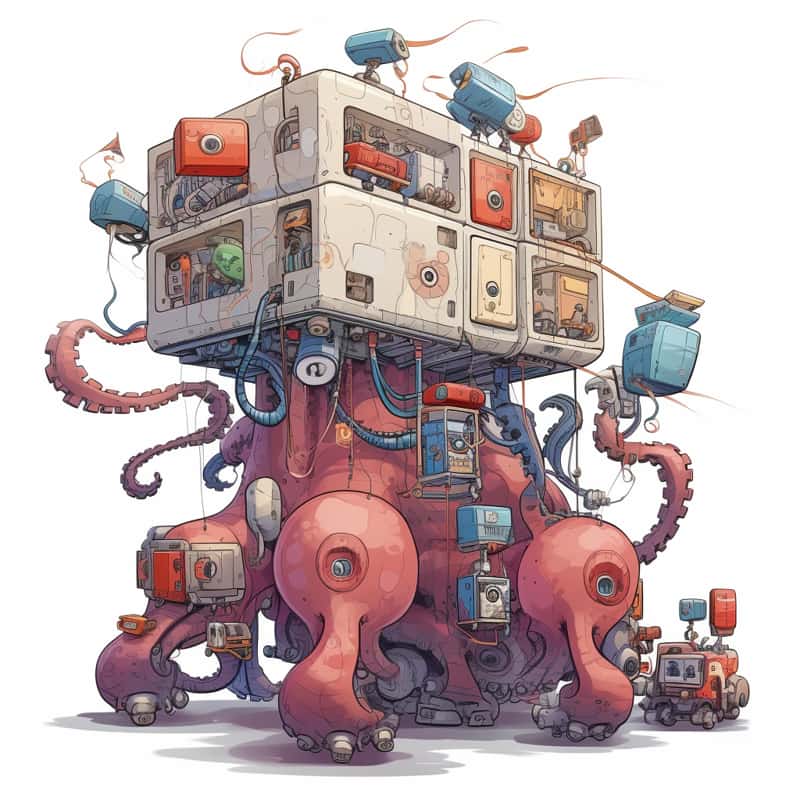
24. What is the docker exec command used for?
The docker exec command is a useful tool for debugging containers, it allows users to get the terminal of a running container, navigate directories, check log files, configure files, and print environmental variables.
25. What command do I use to make a new Docker container from a current image?
Docker run is the command used to make a new container from a current image in Docker.
26. How can users restart a container in Docker?
Users can restart a container in Docker by using the command docker start.
27. What does Docker’s docker pool command do?
Docker’s docker pool command manages containers on the same host computer.
28. What is the docker run with options command used for?
The docker run with options command is used to specify various options for the docker run command, such as detach mode (d minus d) or creating a binding between the host machine’s port and the container (minus p).
29. What will be used to manage or see the database insights and updates from the application?
The Docker container of a Mongo UI called Mongo Express will be used to manage or see the database insights and updates from the application.
30. What is the concept behind the Docker network?
Docker establishes an isolated Docker network for the containers to run in, and when two containers are deployed in the same Docker network, they can communicate using only the container name and not the localhost port number.
31. What is Docker Compose?
Docker Compose is a tool for managing multi-container Docker applications, it allows for easy scaling and deployment of applications with multiple containers.

Docker Online Training

32. What is Mongo Express?
Mongo Express is a lightweight MongoDB instance that can serve as a database for Docker applications, it is an excellent approach to test and build MongoDB applications without having to install a full MongoDB instance.
33. How can data loss happen in Docker containers?
When a container is restarted, all configurations are lost unless they are saved to a persistent volume. Data is lost when the container is restarted if a persistent volume is not used.
34. What is a persistent volume?
A persistent volume is a method for storing data outside of a container, it permits data to persist between container restarts, even if the container is deleted and regenerated.
35. How do you establish a database and user collection?
To construct a database and user collection, restart the application and recreate the network. This can be accomplished with the “docker-compose up” command.
36. How can containers be stopped?
Containers can be stopped using the “docker-compose stop” command. The name of the container being stopped must be specified.
37. What is the node image?
The node image is a base image for Docker applications. It includes the Node.js runtime environment and other necessary components for running Node.js applications.
38. How many image versions can a repository hold?
A repository can hold up to 1,000 image versions, making it practical for testing with different versions.
39. Why are Docker volumes used?
Docker volumes are used to persist data in Docker. They ensure that data is populated when a container restarts.
40. What’s the point of using Docker volumes in a Node.js MongoDB application?
The goal of using Docker volumes in a Node.js MongoDB application is to assure data persistence, maintain data integrity, and facilitate application development.
41. How do Docker volumes work?
Docker volumes plug the physical file system path into the container’s, it automatically writes to the host file system directory when the container writes to its file system and vice versa.

“Test your knowledge with our Docker-based MCQs”
1. What is Docker?
a. Virtual machine
b. Containerization platform
c. Cloud computing service
d. Programming language
2. What is a Docker container?
a. Virtual machine that runs an operating system and applications
b. Lightweight, portable, and consistent package that contains an application and its dependencies
c. Network that connects multiple computers together
d. Storage device that is used to store files and data
3. What is Docker Compose?
a. Networking technology that allows multiple networks to be connected together
b. Tool that allows multiple Docker containers to be defined and run together
c. Virtualization technology that allows multiple operating systems to run on a single host
d. Containerization technology makes application packaging and deployment lightweight, portable, and uniform.
4. What is the aim of utilizing Docker?
a. Run multiple applications on a single server
b. Make it easier to develop, ship, and run applications
c. Improve security
d. Easier to manage storage
5. What is a Dockerfile?
a. Container configuration file
b. script for building a Docker image
c. Web application source code
d. Database setup file.
6.What is Docker used for?
a. Creating and deploying web applications
b. Building and testing software
c. Virtualizing hardware systems
d. Storing and managing data
7. What is a Docker image?
a. Running container
b. Static file
c. Virtual machine
d. Software package
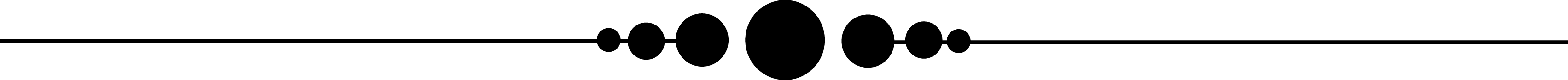
conclusion
Docker interview questions and answers for experienced candidates provide an effective means of demonstrating their knowledge and experience to prospective employers.
Docker provides an effective means of building and running applications within containers – its ease-of-use makes it a popular choice both businesses and individuals, with many features and tools helping facilitate application creation, deployment and support – making this powerful platform an indispensable asset in any organization’s arsenal of assets.

Docker Course Price


Deepthi
Author