CSS3 Interview Questions and Answers
Cascaded Style Sheets 3, or CSS3, is the latest revision of CSS, the widely utilised coding language for the layout, style, and design of user interfaces and online pages.
Let’s delve into HTML5 CSS3 Interview Questions and Answers to expand our understanding and build self-assurance in this powerful web design language.

1. What is a Cascading Style Sheet (CSS), and what does it play in styling HTML elements?
CSS is a style sheet language used to describe the presentation of a document written in HTML. It is essential as it works hand in hand with HTML, making a website visually appealing. The latest version of CSS, CSS3, offers features such as animation and transitions.
2. How can CSS selectors be used to style HTML elements?
CSS selectors are used to select HTML elements and apply specific styles. For example, to style an H1 tag, one can use the “style” attribute to change its colour to green or create a style tag within an HTML tag and apply the “colour” attribute to all H1 tags.
3. What is the “style” attribute in HTML, and how is it used for customisation?
The “style” attribute is important because it allows for easy customisation of a website’s appearance. For example, to change the font size of an H1 tag, one can use the “style” attribute to change the font to black, yellow, or hex code.
4. What are CSS selectors, and how are they used to select and style HTML elements?
CSS selectors are used to select and style HTML elements based on their ID classes, types, attributes, and attribute values. Standard CSS selectors include element selectors, ID selectors, class selectors, universal selectors, and group selectors.
5. What is the difference between inline and external CSS?
Inline CSS is applied directly to an HTML element, while external CSS is kept separate in a separate file and linked to the HTML file.
6. How can a Chrome extension pick colours from a webpage and apply them to CSS?
A Chrome extension allows users to pick any colour from the page and apply the “centre” attribute to all H1 elements.
7. What is the process for locally setting up a CSS file and linking it to an HTML file?
Developers can create a new folder called “styles” and add CSS. They can then link the CSS file to the HTML file by adding a link tag in the HTML file and referencing the CSS file’s location.
8. What are the different positioning properties available in CSS?
CSS’s five different positioning properties are fixed, static, absolute, relative, and sticky.
9. What are CSS selectors, and how are they used to create rounded corners and other effects?
CSS selectors like ID and class can create more rounded edges and other effects. For example, if an image does not have an ID, it will look different. Developers can also add shadows or borders around the photo to make it look more appealing.
10. What is the difference between a grid layout and a flexbox?
Grid layout is a two-dimensional system that can handle columns and rows. At the same time, flexbox is a one-dimensional layout system primarily used to align items in a single direction.
Grid layout is the most popular layout system available in CSS, as it allows for fixed and flexible track sizes. Flexbox is best suited for aligning items in a container and distributing space evenly.
11. What is the difference between CSS Grid and Flexbox?
CSS Grid allows for two-dimensional positioning with rows and columns, offering more flexibility and control than Flexbox, which is only for one-dimensional positioning.
12. How important is CSS in creating visually appealing and organised web pages?
CSS is a powerful tool for creating visually appealing and organised web pages. It allows users to create navigation bars that look like navigation bars, making websites more functional and visually appealing.
13. What are the main differences between CSS2 and CSS3?
CSS2 offers basic styling features, while CSS3 splits code sections into modules and offers advanced features like selectors and transitions.
14. What is the purpose of using CSS in a website?
The primary purpose of using CSS in a website is to offer a visually appealing look and feel to the code and maintain consistency across multiple devices and screen sizes.
15. How can an unordered list create a navigation bar?
An unordered list can create a navigation bar by making it run horizontally instead of vertically. This makes the navigation bar look more organised and visually appealing.
16. How can anchor tags be used to create orange navigation links?
Anchor tags can create orange navigation links by adding the active or current navigation link class. This will improve the navigation bar’s appearance and allow users to hover and click on it.
17. What is the advantage of using bootstrap functionality for buttons and forms?
Using bootstrap functionality for buttons and forms can improve their appearance and functionality. It provides built-in classes and styles that make creating beautiful and user-friendly buttons and forms easy without writing any CSS.
18. What is a CSS pseudo-class, and how can it be used?
The CSS pseudo-class is a keyword additive selector that specifies the particular state of selected elements. It can be used to apply a style to a component based on external factors like the navigator’s history, content status, or the mouse’s position.
19. What is the importance of understanding Flexbox for mobile-friendly designs?
Flexbox is an excellent tool for creating mobile-friendly designs, especially when dealing with images and other elements that require Flexbox functionality.
It handles all the messy math for you, eliminating the need for complex calculations and making it more convenient for dealing with different screen sizes.
20. How can Bootstrap simplify the process of styling buttons?
Bootstrap is a framework that provides pre-designed classes for styling buttons, making it simpler than designing buttons from scratch.

CSS3 Training

A well-organized layout ensures that the content on the page is displayed correctly and looks visually appealing.
22. How can Flexbox be used to create a centred layout?
Flexbox is a layout model that allows users to control the position and alignment of elements. By setting the flexbox container to the top and centring its content, it can create a centred layout.
23. How important is the HTML’s distinction between container and body elements?
Containers hold and position content on a webpage, while the body is the main content area. Understanding the distinction between the two is essential for creating compelling and visually appealing web designs.
24. What is the concept of space around in CSS?
Space around is a CSS property that adds space around an element, including the space inside the element’s padding. It can be used to achieve equal spacing between elements.
25. What is the issue with the padding, and how can it be addressed?
The issue with the padding is that it causes images to wrap instead of running across the page, making the layout look messy.
This issue can be addressed by adding padding to the flexbox container and the images to make them run down.
26. What is the importance of creating a clean, organisedimage layout using flex boxes?
Flex boxes are a powerful tool in CSS that can help create a more efficient and visually appealing design by organising images in a clean and organised way.
27. What are the benefits of using flex boxes in CSS?
Flex boxes are a powerful tool in CSS that allows designers to create more efficient and visually appealing designs by organising elements in a flexible and responsive way.
They offer a range of benefits, including the ability to align items horizontally and vertically, distribute space evenly, and automatically adjust the layout to fit the available space.
28. What are the differences between CSS Grid and checkbox layouts?
CSS Grid allows for two-dimensional positioning with rows and columns, offering more flexibility and control than checkbox layouts. Checkbox layouts are useful for allocating and aligning spaces among items in a grid container.
29. How do you use CSS to set the background image on a webpage?
You can set the background image on a webpage using the background-image property and specifying the image path.

30. How do you add colours to a page using CSS?
You can add colours to a page using colour values, which can be specified using predefined colour names, hex, or RGB format.
31. What is the difference between absolute positioning and fixed positioning?
Absolute positioning positions an element relative to the first parent element with a position other than static, while fixed positioning is fixed based on the entire HTML element, with no effect on parent elements.
32. What is the difference between CSS’s transition and animation properties?
The transition property is used for simple animations, while the full-fledged animation property is used for more complex animations.
33. How do you create a hover effect for buttons using CSS?
To create a hover effect for buttons using CSS, you can create two new files, link the CSS file with the HTML file, add four anchor tags with class names, place them inside the div tag and name the middle class.
34. What is the difference between static and fixed positions in CSS?
Static position is used to position an element according to the normal flow of the page, while fixed position keeps an element set on the browser’s window and does not move even when scrolling the window.
35. How do you create a 3D perspective image using various CSS properties?
To create a 3D perspective image, select a beautiful image, copy its edges, and design all elements in a CSS file.
Set the body part and container class and transform properties to achieve the desired effect. When hovering over the image, use the translate, rotate, and box-shadow properties to create a 3D effect.
36. What is a navigation bar, and why is it important for website design?
A navigation bar is a graphical user interface that aids users in accessing information and is typically placed at the top of a web page.
It is essential for website design as it allows users to continue with any sections within the website and enhances the user experience.
37. What is the CSS blend mode, and how can it be used?
The CSS blend mode sets the blend mode for each background layer and allows for blending images or colours. It can be used to create visually appealing effects and designs.
38. What is the CSS code for creating a flexbox button with a 10px padding between each image element?
The CSS code for creating a flexbox button with a 10px padding between each image element involves setting the content to be justified and spaced around. This will ensure the images are evenly spaced and centred within the button.
39. What is a CSS pseudo-element, and how can it be used?
A CSS pseudo-element is a keyword added to a selector that allows you to style a specific part of the selected element. It can add content before or after an element, change the text appearance, and create animations.
40. What is a CSS load-up, and how can it be created?
A CSS load-up is an animation that shows a result about the page when it is loading. It can be created using CSS keyframes, animations, and the transform property. It can help create a visually appealing loading experience for users.

CSS3 Online Training

41. What is a responsive web layout, and how can it be created using media queries?
A responsive web layout is a design approach that adjusts the layout of a web page to fit different screen sizes and devices.
It can be created using CSS media queries, which apply different styles based on the screen size and resolution. This can help create a better user experience and improve accessibility.
42. What is the clipping property, and how can it be used?
The clipping property creates a clipping region specifying the region shown on the page. It can create custom shapes and designs for various web page elements.
43. What does the code demonstrate regarding CSS and web design?
The code demonstrates how to create a responsive web design for different devices using media queries and various CSS frameworks.
44. What is the Universal Selector (USS), and how is it used in CSS?
The Universal Selector (USS) is a type of selector that matches any element type, such as asterisks, without selecting specific elements. It is typically attached to two rule sets: a declaration block and a selector.
45. What are float properties and pseudo-elements in CSS?
Float properties position image elements right or left, while pseudo-elements are special effects to selectors.
46. What is the difference between ID and class selectors in CSS?
ID selectors target a single element, while class selectors can be assigned to multiple elements.
47. What is the purpose of using translate instead of absolute positioning in CSS?
Translate is more efficient and reserved for shorter paint times than absolute positioning.
48. What are the benefits of using CSS in a website?
The benefits of using CSS in a website include maintaining consistency across multiple devices and screen sizes, optimising print pages, and creating visually appealing designs.
49. What is the process for creating a webpage using CSS and HTML?
The process involves creating an HTML file, writing CSS styles, and linking the CSS file to the HTML file. The page can be resized and styled using media queries and CSS properties.
50. What are some common CSS properties and features?
Some common CSS properties and features include background-repeat, image scrolling control, font-related attributes, contextual selectors, responsive web design, everyday culture, translation, positioning properties, mix sense, and page breaks.

“Test your knowledge by answering our multiple choice questions below.”
1. What does CSS stand for?
a) Closed Style Selection
b) Coding Style System
c) Computer Style Syntax
d)
2. To change the colour of an H1 tag to green, what attribute is used?
a) format attribute
b)
c) background attribute
d) colorise attribute
3. What feature in Google Chrome allows users to pick any colour from the page?
a)
b)Built-in colour wheel feature
c) Color-me Chrome plugin
d) Advanced color-finding algorithm in settings
4. How do you connect your style sheet to the HTML file?
a) Configure server MIME types to recognise CSS
b)
c) Apply browser-specific meta tags
d) Insert inline styling in each HTML element
5. How does stacking elements on a web page using CSS directly work?
a) A lower Z index puts the element in the front importance for the web page
b)
c) Elements are stacked based on their sizes regardless of CSS declarations
d) Elements with lighter colours always stack on top of darker colours
6. What features does CSS3 offer over its predecessor, CSS2?
a)
b) Element rotation
c) Direct modification of HTML structure
d) Automatic error correction
7. What does using the ‘style’ attribute in HTML allow a user to do?
a) Directly interact with the backend
b) Add secret encryption to text
c)
d) Automatically translate content
8. What is required for connecting the stylesheet to an HTML file?
a) Attaching each style rule with an adhesive
b) Direct embedding of hexadecimal values in HTML
c)
d) Dynamically animate background colours
9. What is one way to remove underlines from links?
a) Using ‘line-break: none’
b)
c) Using ‘underline: false’
d) Using ‘font-style: none’
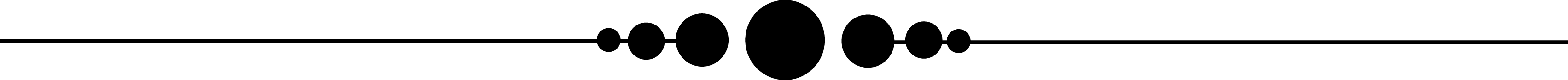
Conclusion
We have taken great strides in answering some of the more frequently asked CSS3 Advanced Interview Questions, from basic principles such as grid layout to more advanced concepts like flexbox. Our blog contains these answers for your viewing convenience.
We sincerely hope these inquiries and responses have provided you with valuable knowledge that equips you for an upcoming CSS3 interview.

CSS3 Course Price


Ankita
Author