Business Objects Interview Questions and Answers
Business goals typically include increasing revenues, profit margins, customer satisfaction, and cost reduction.
It can focus on growth and success by setting and fulfilling business objectives that foster expansion and success.

1. What is a business object license-based model?
A business object license-based model allows users to generate reports and add formulae as desired, each user has an account for adding security measures against certain aspects of reports.
2. What is Web Intelligence?
Web intelligence is an acclaimed report-building solution from SAP that unifies all its top features into one convenient product.
3. What is a universe in Web Intelligence?
Web intelligence’s universes act as an intermediary layer between its database and reporting product, organising data tables appropriately within objects identified using numeric values, date formats or text length.
4. How do users build a report in Web Intelligence?
To build reports in Web Intelligence, users drag-and-drop objects to form the background and customize their appearance, at the same time, the query panel on the left provides access to reportable objects within iTunes, while its functions section provides predefined filtering solutions.
5. What are the dimensions of Web intelligence?
Web intelligence dimensions can generally be thought of in numeric form and are either countable, some, or average depending on their target object; each dimension features a blue icon with an orange ruler for easy visual identification.
6. What are the result objects in the context of report building?
Results objects refer to specific items selected to include in a report; although not required, they won’t be helpful and may hinder future use without inclusion.
7. How can users customise their data using business objects in report building?
Business objects offer maximum customisationregarding report building; users can create reports and tailor them to their business needs using Web Intelligence products like those provided by business objects.
8. What is the purpose of the report in managing employee data?
Reports provide users with a powerful means for organising employee information; users can filter it according to specific objects like joining dates, organisational structures, job titles or reporting units.
9. What are some of the charting options available in the report?
Users can access hundreds of charting options available within reports, including pie charts, column charts and pie charts; each graph can also be further customised with formatting features, including title axes, font size, labels, data labels, etc.
10. What kind of settings can users adjust to filter the report?
Users can quickly filter reports without changing their query by making adjustments here, making the report more accessible for end users and more valuable and flexible overall.
11. How does the report help manage employee data?
A report can be a compelling way of organising employee data; its filters allow for selective object filtering and adding filters for enhanced data presentation, so users can craft more comprehensive and user-friendly reports that accurately reflect their company workforce.
12. What are some scheduling options for reports when using business objects?
Business objects provide scheduling options for reports to run either monthly or quarterly, users can create publications that release their reports directly into an organization-level distribution list.

Business Object Training

Element linking is a filter feature in Business Objects that enables users to apply filters directly onto specific fields on the screen; when clicking a department name, for instance, this page updates to display head counts by department, age category and years of service.
14. How does the assist program help when using business objects?
It locks support cases and offers consultants assistance if required when using this data management program.
15. What are some benefits of using business objects for managing data in various departments?
Business Objects is an agile and secure platform designed for managing data across several departments; by taking advantage of its formatting and interactive elements, users can produce valuable reports that can easily be shared or utilised by their team members or end users.
16. What is the purpose of creating a universe in business projects?
A universe is typically used to consolidate data or group tables; for instance, if a database includes HR and finance data, it should create separate universes for these topics for more straightforward navigation by different users.
17. What is the role of the IDG tool in creating a universe?
To establish a universe using the IDG tool, webinars may be utilised to link universe elements together and develop reports a sample report from SAP can also be installed for free installation purposes.
18. How can users view local projects?
To view local projects, users must create one using the SAP business intelligence tool before using the IDG tool or accessing the database as sample report generators.
19. What is the purpose of the data foundation layer in relational databases?
Relational databases possessing data foundation layers are an integral component, as this layer facilitates multiple connections and tables from other databases, giving them all simultaneously while offering one table access as part of its business layer design.
20. What is the difference between the project name’s single source and multi-source options?
A single-source option enables users to connect only to a single data database simultaneously; by contrast, multi-source options allow multiple database connections simultaneously.
21. How does the data foundation layer automatically create folders and objects?
Navigating to a relational data foundation enables users to select their desired business layer, the foundation layer automatically generates folders and objects with options to create any object types.
22. What is the purpose of the select code when pulling an object into the report?
When pulling an object into reports, its selection code will select products matching up against the product name from the product table.

Business Object Online Training

23. What is the purpose of creating a dimension called “description”?
A select column will automatically be generated by clicking or directly dragging this dimension name without right-clicking; users may either right-click and create their desired table name or directly drag their dimension name for creation.
24. What does the data foundation layer help users create?
The Data Foundation Layer assists users in creating multidimensional relationships between databases and business layers; by selecting an appropriate business layer name to modify, users can produce objects with various attributes like product names, descriptions and dimensions.
25. What are column names in the business layer?
Names in the business layer columns may be technical or generic; users can give each product detail its distinctive name.
26. How can users separate a group of objects in the business layer?
Customers can sort addresses using names for products and order dimensions that share one name.
27. What is the purpose of the quantity column in the measure?
A quantity column acts as an archive that keeps track of how many products were sold; seven sales recorded are considered one unit sold.
28. What are the three dimensions of the business layer?
They include product dimensions, order dimensions and business layer dimensions.
29. How can users easily access and use information in the business layer?
Creating a unique space for product dimensions and orders allows users to access and use this information easily when compiling reports in Web Intelligence.

Take these multiple-choice exams to evaluate your knowledge.
30. What are the dimensions of the report building?
Numeric values, date formats, and text lengths.
Off-the-shelf filtering options.
Reports that users can view but not change or delete.
Tool used for creating and customising reports.
31. What are the result objects in the context of report building?
Selected items that will be included in the report
Items that must be included in the report
Items that may or may not be included in the report
All items that will be included in the report
32. What is the report used for?
Managing employee data
Tracking employee performance
Monitoring employee attendance
Managing employee payroll
33. What does the report allow users to do?
Filter data by selecting specific objects, adding filters, and adjusting the presentation of the data.
Amend their query.
View specific details such as gender, ethnic background, and employment history.
Create more visual and formatted reports.
34. Which of the following statements about data warehousing is true?
OLAP is used for all applications.
Historical data can store up to ten years of data for analytical purposes.
ETL tools are used to extract data from OLAP for reporting purposes.
Business objects are essential tools for efficiently organising information in any business field.
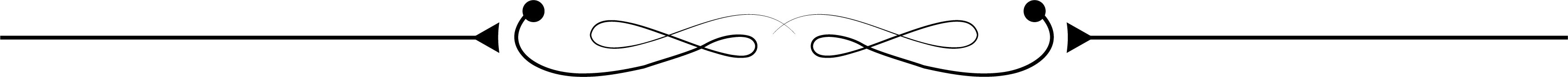
Conclusion
Business objects, or “entities within a business system that represent tangible or intangible assets such as products, customers and employees; their primary goal is providing value back into the organisation by fulfilling its goals and objectives.

Business Object Course Price


Srujana
Author