Best Salesforce Developers Training Resources
Salesforce Developer
As a Salesforce Developer, having Visual Studio Code installed isn’t enough; It also needs to ensure CL was properly installed and available in my system path.
For verification, navigated to CMD, typed “sfdx”, and ensured it worked before sharing how to obtain it directly from the Salesforce Developer site if it didn’t.
Asked everyone in the group to ensure their systems were ready. Some had previously attempted to install tools, while others hadn’t.
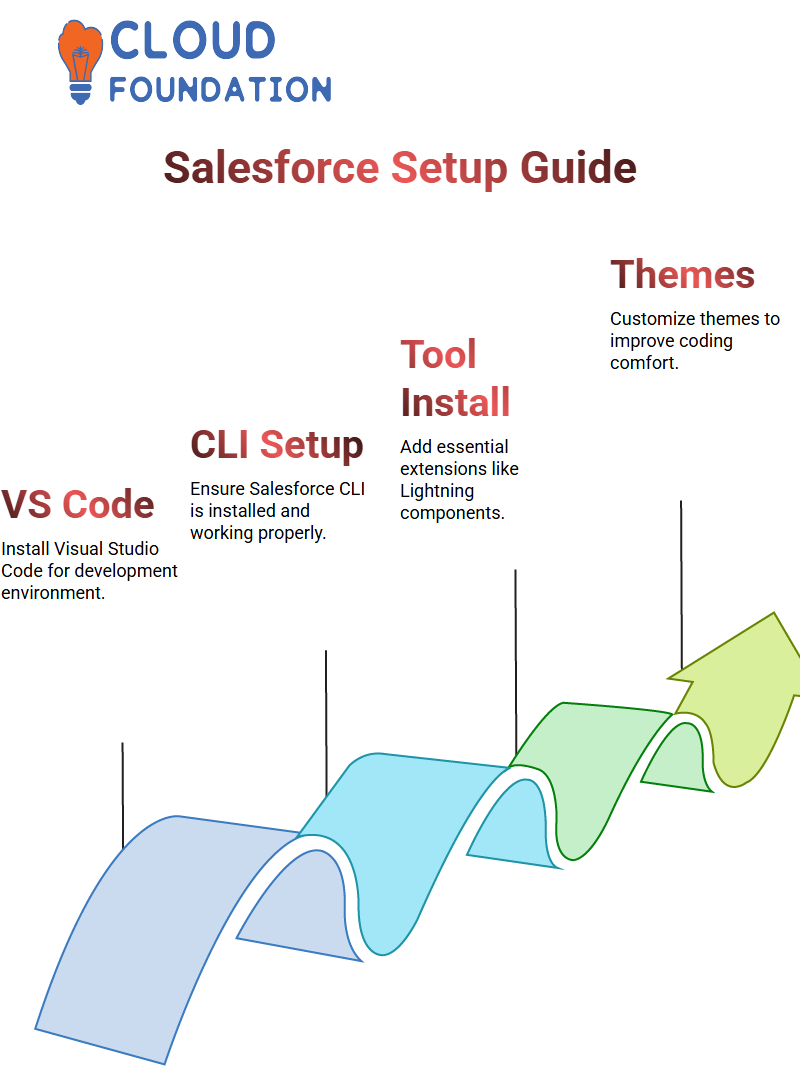
Helped guide the group step-by-step in installing Visual Studio Code and downloading Salesforce CLI; ensured everything fit like pieces from an intricate puzzle.
Essential Tools of a Salesforce Developer
After verifying the Salesforce CL installation, it proceeded to install extensions. As a Salesforce Developer, rely heavily on tools like Lightning B Components extension pack.
Showed everyone how to find it within Visual Studio Code as well as what each part could offer–like Apex debugging or retrieval–to make our lives simpler.
Customisation matters even in code. Encouraged students to personalise their VS Code environment with themes for darker screens; these little changes helped ensure each emerging Salesforce Developer could feel at home in their workplace.
Patiently waiting while extensions were installed, we chatted pleasantly about our various roles: some functional Salesforce developers managed admins, while others were learning deployment, code management, and integration strategies.
Terminals and Branching in Salesforce Developer
The terminal, performed actions such as ‘Authorise an Org” and explained visible feedback prompts. Stressed the importance of mastering it as part of every Salesforce Developer’s ongoing practice.
Version Control was also addressed during this presentation, emphasising how crucial it is when working across different branches or production environments to know when checking out and retrieving components in a Salesforce org, retrieving components when required and organising code across environments.
Demonstrated searching for specific metadata while outlining ways to manage code across environments.
Understanding Variables and Lists as a Salesforce Developer
As a Salesforce Developer, one of the core concepts to master was how to initialise variables within Aura components.
Creating a variable that holds a list of SObject records, which dynamically updates depending on the selected object — whether Lead, Account, or Contact.
As a Salesforce Developer, define this list using the syntax for SObject lists, similar to how Apex string lists work.
This approach enables me to manage various object types with a single variable, providing maximum flexibility and reuse within components.
Creating Apex Classes as a Salesforce Developer
As a Salesforce Developer, creating Apex classes should be simple.
Use the command palette (Ctrl+Shift+P) and choose “Create Apex Class” when prompted; then, once finished, name it according to the desired functionality.
Ensure the organisation is connected before proceeding. Installing all necessary tools before launching Visual Studio Code helps reduce the chance of missed commands.

Once installation has taken place and VS Code has identified my organisation, it becomes an invaluable hub for developing as a Salesforce Developer.
UI Display as a Salesforce Developer
One of my favourite tasks as a Salesforce Developer is retrieving data from backend systems to display on the user interface (UI).
Utilising JavaScript and Lightning components, calling Apex classes to collect the required information, then binding that to my interface, are my go-to tasks for doing just this.
Declared my variables and linked them to components; it was essential that everything was type-checked and consistent – this ensures that what is created on the backend seamlessly integrates with what users see on screen.
SLDS Cards for U Design as a Salesforce Developer
Salesforce Developer is working with the Salesforce Lightning Design System (SLDS). These cards create clean and structured components, maintaining an overall uniform look and feel across platforms.
If certain elements, such as footers or headers, are no longer needed, delete them from the markup.
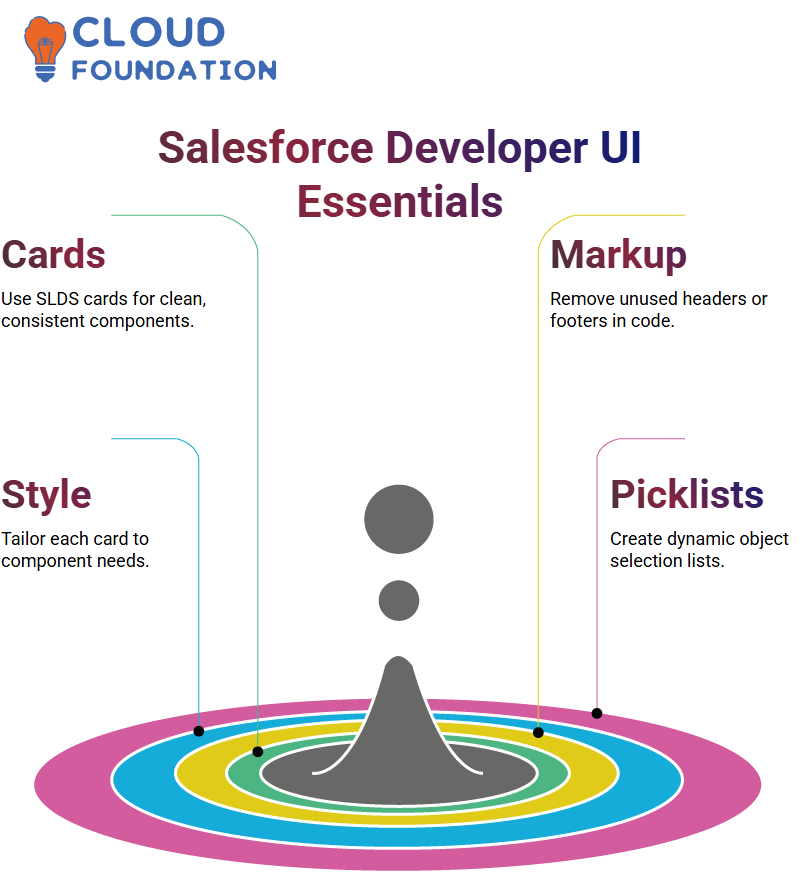
As a Salesforce Developer, tailor each card creation according to its specifications for the components built.
Picklists and Dynamic Data as a Salesforce Developer
As a Salesforce Developer, in many of my projects, create picklists that enable users to select various Objects, such as Account, Lead, or Contact, and retrieve and display relevant data based on this selection.
As a Salesforce Developer, ensure the logic governing these picklists is both flexible and scalable.
LWC as a Salesforce Developer
Configuring Lightning b Components involves editing an XML configuration file; unlike Aura components, which use an implements keyword instead.
As a Salesforce Developer, setting targets such as “lightning Record Page” or “lightning App Page” allows for flexibility when choosing LWC components as development platforms.
Embedding Components in Flexi Pages as a Salesforce Developer
Flexi Pages are indispensable tools for any Salesforce Developer. Use Flexi Pages to drag and drop components onto specific areas of a record page, often adding custom elements among standard sections, such as Contact Details or Related Lists.
To accomplish this goal, define all necessary interfaces in my component’s metadata file to make the component available for record pages, home pages and Experience Cloud sites.
Navigating Real Workflows as a Salesforce Developer
Salesforce Developer plans their approach when taking on sprint tasks, participants discussed ticket analysis, component identification, and procurement processes, as well as pulling metadata for updating repositories as part of an authentic life cycle of Salesforce Developer tasks.
It proved an extremely informative discussion. An important focus was identifying which orgs had the latest code updates.
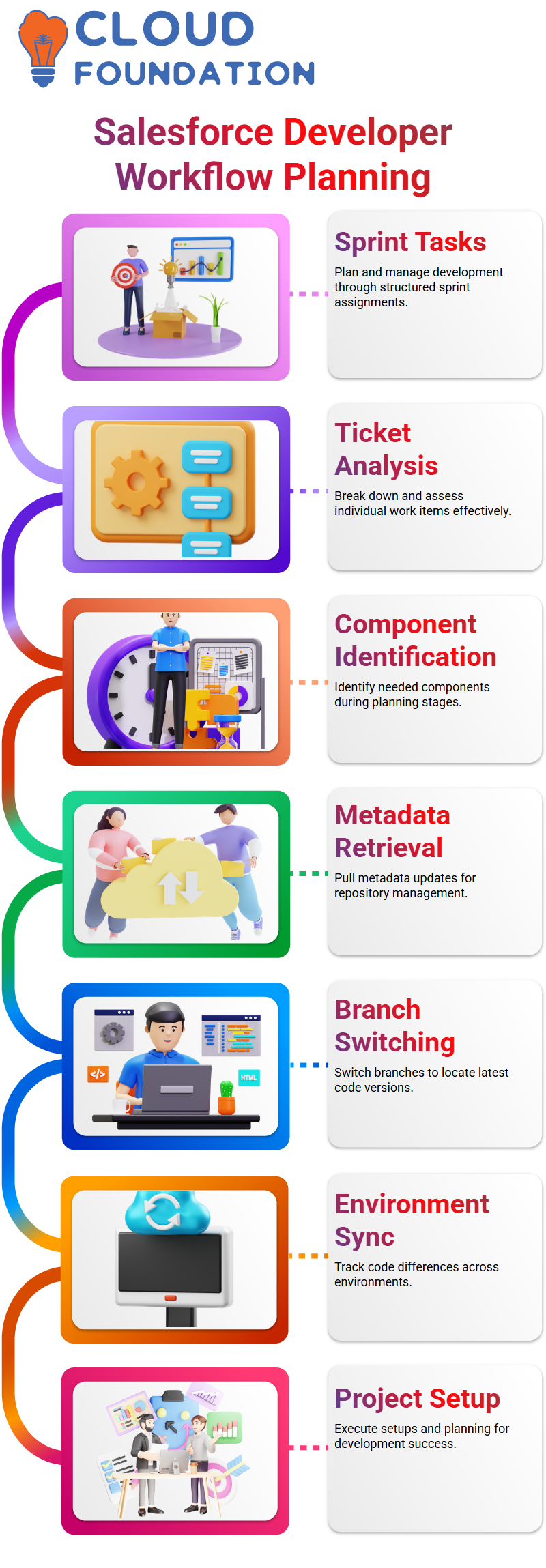
Sometimes this can mean switching branches and identifying differences within environments something every Salesforce Developer learns the hard way and we aimed to illuminate this with our presentation.
Once we had completed all our setups and an elaborate project plan, felt proud that every participant, including myself, had taken an impressive leap towards becoming an adept Salesforce Developer.
Salesforce Developer Performance with LWC
As a Salesforce Developer, the transition to Lightning Web Components (LWC) dramatically enhances page performance.
When data loads too slowly, user experience suffers. Therefore, always prioritise performance — LWC offers faster loading times and provides a lighter user experience, so its use should always be strongly considered and recommended.
As a Salesforce Developer familiar with JavaScript ES6, LWC makes for an efficient development experience.
Consider adopting LWC at every Salesforce Developer meetup you attend. While making the switch may initially feel unfamiliar, once you experience how quickly pages load and the experience becomes fluid, it becomes more familiar.
LWC perfectly represents the vision of an innovative Salesforce Developer by giving you control, speed, and modern tools at your disposal.
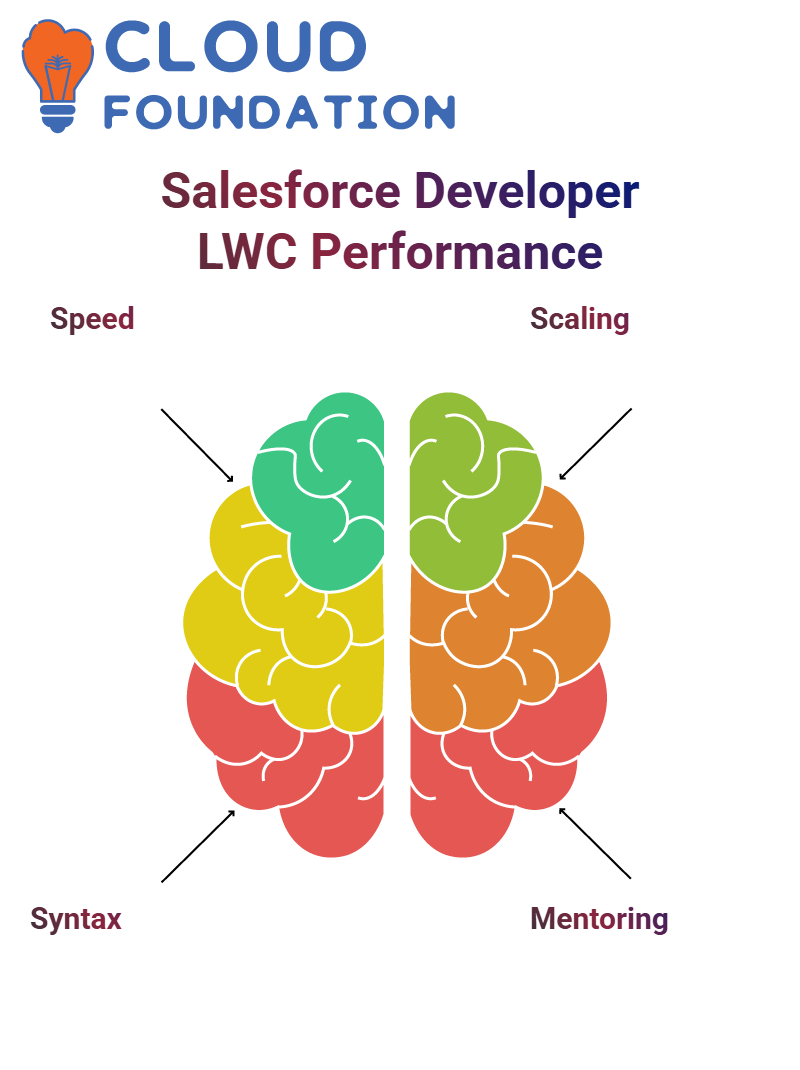
Performance, flexibility, and modern JavaScript aren’t simply buzzwords for serious Salesforce Developers; they should be considerations every time code is written using LWC.
As a Salesforce Developer, often spend my days thinking about scaling. LWC allows me to develop components quickly, while reusing them, making future development much more cost-effective.
LWC also promotes a cleaner structure. As a Salesforce Developer myself, this means reduced headaches during maintenance and updates – something to never take for granted!
Sometimes you want the convenience of instantly responding to code when writing Salesforce Developer apps. LWC makes this possible and enhances how we build.

Salesforce Course Price


Vinitha Indhukuri
Author

