Best Salesforce Developer Training Programs Online
Object Relationships as a Salesforce Developer
As a Salesforce developer, understanding relationships between objects is of critical importance.
These included master-detail and lookup relationships, which help facilitate data access. Whether linked via master-detail or lookup relations, their purpose remains constant: to ensure data clarity and accessibility.
Every Salesforce Developer must understand how to query across related objects – in both directions: child-to-parent and parent-to-child. Assume we are working with two accounts (the Account is the parent and the Contact is the child).
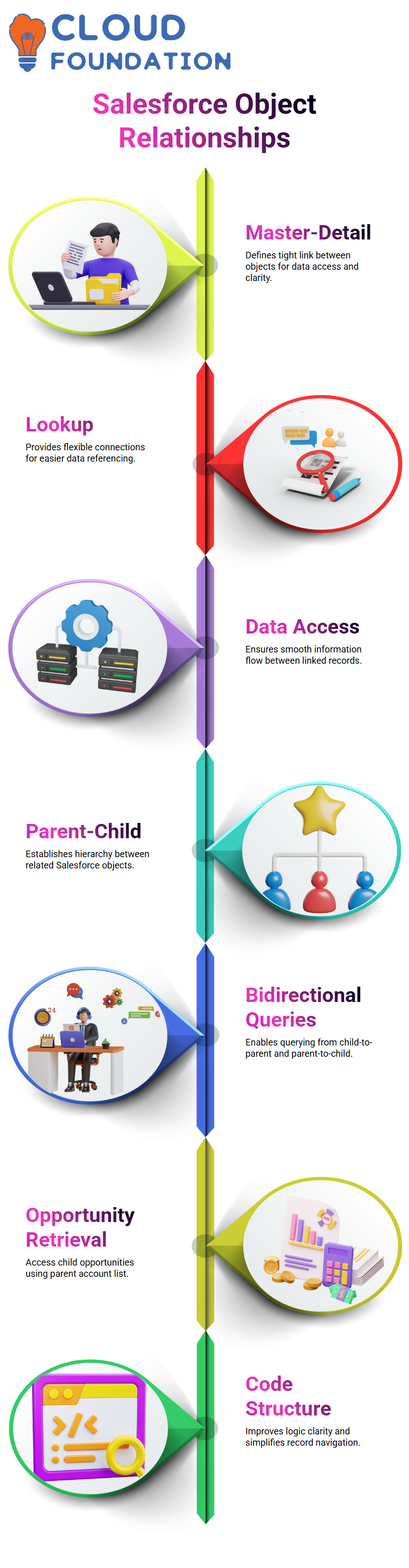
A Salesforce Developer who needs to retrieve parent names while querying children will use child-to-parent queries; They have used this approach numerous times.
Navigating Parent-Child Relationships in Salesforce Developer
The parent-child object links. Spent many hours as a Salesforce Developer querying accounts and extracting related opportunities.
To do this efficiently, set up your parent list (‘accountList’ in this case), access child records through it (when looping accounts through accounts using this list, you could then use ACC.Opportunities to gain access).
As a Salesforce Developer, this structure means everything. It keeps logic organised and readable – no messy, nested queries here, making data access much cleaner.
Every time we debug logs and see account names flowing alongside opportunity names, it serves as proof that well-structured code has paid dividends.
Mastering Query Structures as a Salesforce Developer
Salesforce Developer, writing clean and efficient queries requires attention to detail and precision.
If a contact requires account names to be extracted, relationship fields provide the means of traversing from child to parent objects. Knowing which field connects objects efficiently will make for successful Salesforce development projects.
At times, data needs from multiple child records associated with one parent are also necessary; for instance, retrieving all the contacts related to an Account called Darn.
When this situation arises, parent-to-child queries become essential, and any Salesforce Developer should become adept with them.
As a Salesforce Developer, often help students distinguish between standard objects and custom ones.
If an object doesn’t contain an underscore ( _), chances are it is usually classified as standard, and that can alter your query creation workflow significantly.
Salesforce Developers Query Pitfalls
As a Salesforce Developer, I’ve encountered queries that don’t behave as expected. Once, using an incorrect child relationship name caused an error; lesson learned: always verify the exact child relationship name when performing parent-to-child queries.
Emphasise this point when teaching students. Knowing which relationship name to use makes all the difference when building nested queries in Salesforce.
A Salesforce developer must pay particular attention when building queries using labels or API names for relationships that need to be referenced in nested queries.
Recently, found it highly efficient to filter Opportunities using Account IDs; using filters like WHERE AccountId = ‘someID’ yielded pinpoint results, providing precisely the results we desired.
These practical exercises serve as essential foundational training exercises for becoming an excellent Salesforce Developer and problem-solving professional.
Becoming a Salesforce developer means taking on challenges; with proper knowledge of relationships and syntax, though, these hurdles should be manageable.
Encourage others to practice working through relational queries frequently, as this builds confidence when using Salesforce relational queries.
Why Salesforce Developers Should Master DML?
Mastery of Data Manipulation Language operations is key for every Salesforce Developer.
Not just writing code – DML operations lie at the heart of everything they do: inserting new records, updating existing ones, or handling complex upsert logic – DML operations lie at its centre.
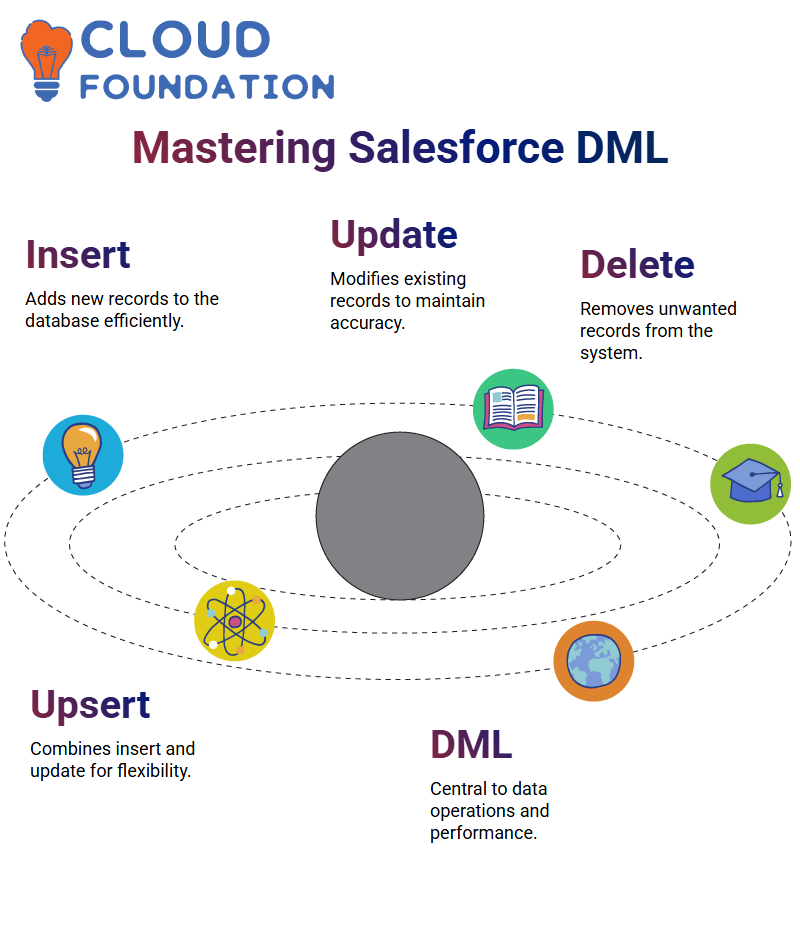 As a Salesforce Developer, I’ve come to appreciate that understanding DML operations can have a significant impact on performance and reliability – one of those skills that pays dividends daily.
As a Salesforce Developer, I’ve come to appreciate that understanding DML operations can have a significant impact on performance and reliability – one of those skills that pays dividends daily.
Understanding DML as a Salesforce Developer
DML stands for Data Manipulation Language, and Salesforce Developers use it to interact with data, whether that means inserting, updating, deleting, or upserting records.
For instance, to insert information, write “insert variableName”, where variable could represent accounts, contacts, etc.When we need to delete data, the delete command works effectively.
When in doubt about whether a record already exists, use upsert, which combines insert and update, for optimal performance in either creating new records or updating existing ones, depending on whether they already exist in my system.
Understanding DML Operations as a Salesforce Developer
As a Salesforce Developer, my journey began by becoming proficient in basic DML operations—insert, update, delete, and upsert —which are fundamental for interacting effectively with records in Salesforce.
For instance, when trying to delete one by name, it only recognises it once it has been passed along as part of an update message.
While not always necessary for performing these tasks, understanding what happens when we execute operations is key.
A Salesforce Developer found the upsert operation, which inserts or updates an existing record conditionally, to be particularly powerful when handling this type of problem.
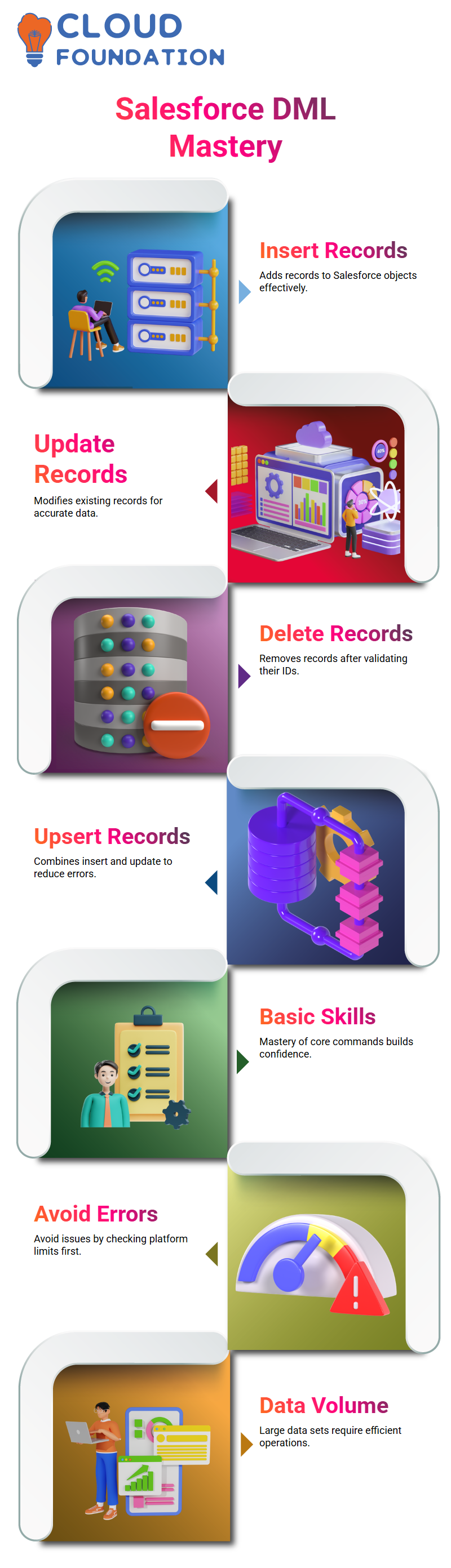 As a beginner Salesforce Developer, mastery of basic operations gives you the confidence to advance to more complicated topics.
As a beginner Salesforce Developer, mastery of basic operations gives you the confidence to advance to more complicated topics.
DML Operations as a Salesforce Developer
As a Salesforce Developer, one of your initial challenges was mastering DML operations — particularly when dealing with large volumes of data. Perhaps you recall opening one of your recently created records and finding blank fields.
Both accounts and contacts had information connected, yet key details were missing — that’s when you realised the importance of inserting and querying effectively as part of being an expert Salesforce Developer.
Being a Salesforce Developer has taught me the value of never performing delete operations without first fetching their ID; therefore, only delete records ifknow for sure of their ID and am certain of my list’s preparation and the platform limits haven’t been exceeded or instance.
Salesforce Developer with DML Operations
As we began working as Salesforce Developers, one of the key concepts needed to master was DML: Data Manipulation Language.
DML serves as the cornerstone for managing records within Salesforce, whether inserting, updating, or upserting records – DML is your go-to method of action.
Imagine having two Opportunity Records that could query to retrieve their IDs and names for use in Apex classes – that’s when the real magic starts happening, as I, a Salesforce Developer, often create logic that combines queries with DML operations to manipulate data efficiently.
Efficient DML Practices Every Salesforce Developer
One key principle for Salesforce Developers is the importance of avoiding data manipulation language (DML) operations within loops.
Instead, opt to build lists and perform DML operations outside the loop, thereby staying within Salesforce governor limits and ensuring efficient code.
After creating a list of contacts, check if its size is greater than 0. If not empty, perform one bulk insert operation; this way, you will insert all the contacts at once rather than piecemeal.
This method yields greater efficiency than inserting each one individually.
Debugging and Verifying as a Salesforce Developer
After writing and saving code, always conduct tests on it to ensure everything runs as expected.
Use “System.debug()” to display my contact list before inserting it into my system to double-check that everything is accurate before inputting it into database system.
Once the insert operation has been completed, verify the contact records in Salesforce to ensure everything went according to plan.
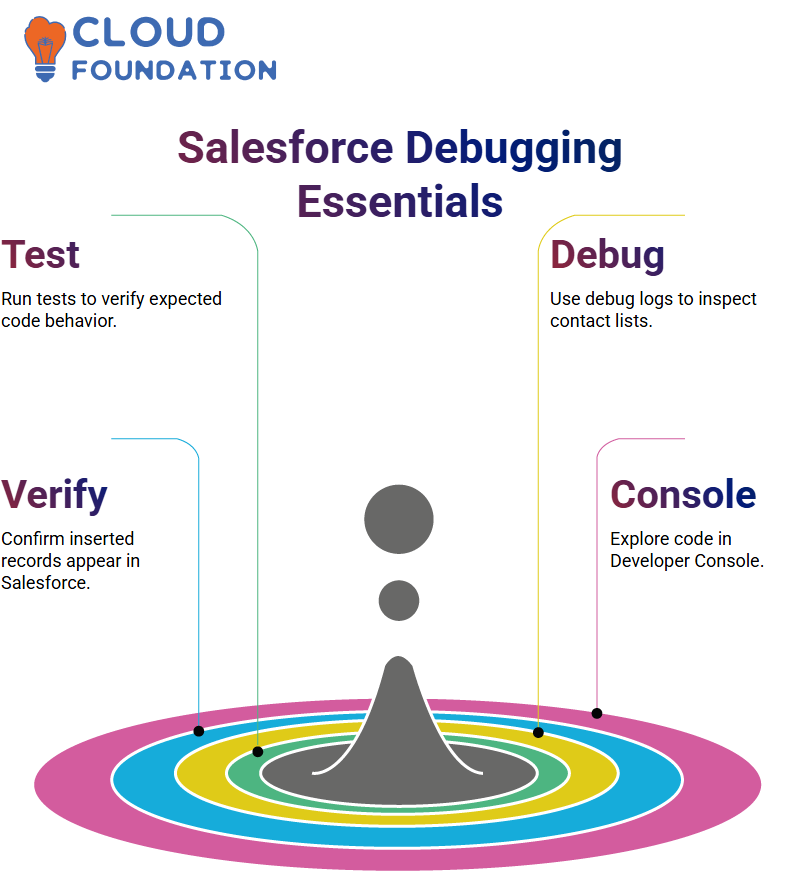
You should notice an increase in contacts if everything went smoothly. This hands-on approach makes being a Salesforce Developer so satisfying, as you see your logic come alive through real data.
Developer Console in Salesforce Developer
As a Salesforce Developer, often utilise the Developer Console to open and explore classes, triggers and resources.
Being aware of what’s going on behind the scenes allows me to see which classes connect, how triggers behave, and which components interact in real-time.
As soon as a page in Salesforce was loaded into the Developer Console and its controller was visible at the top, began identifying the logic of each function.
This exercise helped elevate my skill set as a Salesforce Developer while providing better insight into existing implementations.
Page Structure and Component Mapping for Salesforce Developers
As a developer of Salesforce implementations, identifying page names is critical to understanding its inner workings.
which Apex class or controller corresponds with that page name. For example, if I’m investigating the Account page, might inspect its HTML and JavaScript to try to pinpoint the class or method it uses.
Discoveries like these empower Salesforce Developers with the ability to reverse-engineer application behaviour with pinpoint precision.

Whether examining static resources, component calls or reused modules, use these techniques as you analyse and learn more from application behaviour.
LWC Components and Reusability for the Salesforce Developer
Understanding Lightning Web Components (LWC) was transformative for my development as a Salesforce Developer, realised their immense reusability, allowing for modular logic while building applications with ease.
As we investigated our test environment and observed how LWC components stitched together different pages, we witnessed firsthand how one piece of code could support multiple business processes – that’s the beauty of Salesforce development! Knowing LWC unlocks seamless app creation.

Salesforce Course Price


Vinitha Indhukuri
Author

