Best Online Salesforce Admin Training Course
Salesforce Admin Licenses Demystified
While teaching Salesforce Admin topics, one key emphasis is understanding licenses. An administrator needs to be fully informed about the benefits offered by each license option, if opting for one.
Additionally, when selecting features, users should be aware that these features will be activated automatically upon opting into a license, and that additional payments may be required if usage limitations are exceeded.

Free licenses are an ideal solution for experimentation, making Salesforce a strong choice for administrators developing their skills—providing access to user fields, environments, and basic permissions without incurring costs.
Setting Up Object Fields and Layouts in Salesforce Admin
To truly master the role of Salesforce Admin, spend considerable time customising object fields. By adding lookup fields, creating dropdown menus, and utilising formula fields when necessary, hands-on experience helped solidify understanding from recorded courses and lectures.
Customising Marketing records was one of the easiest parts of the Salesforce Admin role. Simply arrange fields as desired for the campaign tracking team’s use.
As an admin in Salesforce, verifying layouts was effortless – navigating to object settings and toggling record types until all fields displayed correctly, providing a satisfying sense of confirmation and completion.
Salesforce Admin Record Types
As a Salesforce admin, the job was to ensure that each department experienced Salesforce according to their preferences, utilising record types with specific records as needed for seamless operation and implementing field-level security checks to tailor each user’s view accordingly.
Trial and error were needed, but patience is the hallmark of being a Salesforce Admin. The Save button was clicked repeatedly until everything lined up perfectly with its layouts, and the page was refreshed until everything aligned seamlessly.
Once record types were activated, employed page layouts were used to customise what each profile could see. That is when being a Salesforce Administrator made its mark knowing the user interface could be customised perfectly to stakeholder requirements.
Configuring Profiles and Permissions in Salesforce Admin
Dig in deeper by configuring real settings, starting with profiles, permission sets, and tabs as an entryway into user access and team or workflow configuration.
As a Salesforce admin, these areas form the foundation of user accessibility, serving as a playground for setting up teams or testing workflows.
Sharing roles, Organisation-Wide Defaults (OWD), and manual sharing may seem complex at first, but once mastered, confidence as a Salesforce administrator will skyrocket.
Navigating Email and Authentication in Salesforce Admin
As an Administrator on Salesforce.com, once logged in, ensure that the appropriate email IDs are used for communications with Salesforce.
If emails don’t arrive as expected, check spam folders or use the address used at signup, as they may have been directed there.
To support this process, everything was verified—email IDs and usernames—before repeatedly attempting to reset until a successful login as Salesforce Admins was achieved.
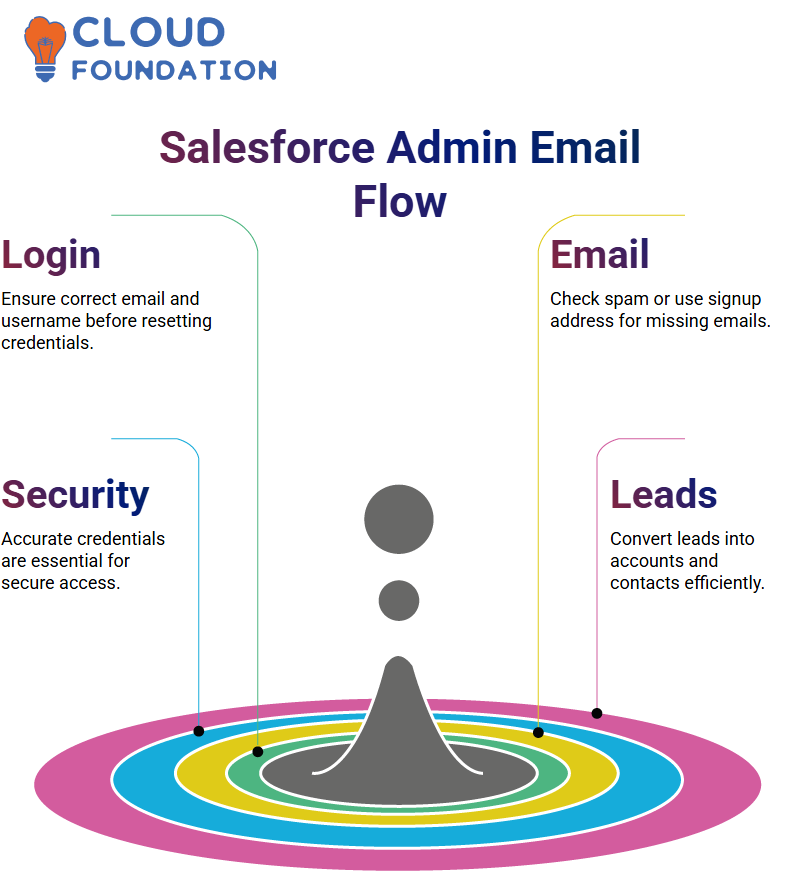
Credibility is critical because security requires accurate credentials for a system like Salesforce’s security framework to function.
Transitioning from Leads to Accounts and Contacts in Salesforce Admin
Once a lead develops into an Opportunity, the Salesforce Admin makes it simple to transform it into an Account and Contact pair.
An Account in Salesforce refers to an organisation, while a Contact is the direct point of contact within it.
This step is indispensable: tracking relationships between people and companies through Lead entries enables tracking of connections from early interest to active business engagement.
Mastering Lead Stages and Probability in Salesforce Admin
Lead stages indicate how close new customers are to being landed, with terms like New Lead, Negotiation, Quotation, Closed Won, and Closed Lost telling a story about the business current stage at any given point in time.
Analysing these stages reveals that when closed, a win is achieved 100% of the time, while when lost, it drops to zero per cent—giving Salesforce admins insight into where efforts are succeeding or failing.
This logic helps forecast sales more accurately, as well as identify gaps that need to be filled.
Explaining this helps to appreciate the Salesforce Administrator role better, which involves predicting outcomes and driving sales processes forward.

With practice, confidence emerges when using these probabilities to predict outcomes and drive processes forward. These predictions become second nature over time.
Forecasting Made Simple for a Salesforce Admin
Forecasting can seem intimidating at first, but many have found it easier to understand through real-life examples.
Take, for instance, the launch of a product: when it started in 2020, anticipated sales were 1,000 units; however, due to unexpected circumstances, only 500 sold instead. That is forecasting in action: an expectation created based on past information.
As a Salesforce Admin, use historical trends to estimate future outcomes. Forecasting is no guesswork — instead, it involves calculations based on parameters such as past sales figures, demand fluctuations, and growth trends.
Tabs for Custom Objects in Salesforce Admin
One thing many new Salesforce Admins overlook is the importance of linking tabs to custom objects when data is to be entered directly.
The Setup, searched the Tabs, created one for the Patient Report object with a car icon style (in case), and deployed.
Searching the App Launcher for “Patient Report” revealed a tab where new records could be created, such as for a patient named Mike who came directly to the clinic for treatment.
Salesforce Admin: Building a Streamlined Application
The screen was filled with tabs for Chat, Account, and Dashboard; yet, as an idealist, a cleaner layout featuring only the Home and Patient Report pages was desired — that’s where applications come into their own.
Establishing an application containing only tabs is one of the best strategies to simplify user interaction and focus users on what truly matters. It ensures better usability while keeping attention on what matters.
Verifying Functionality and Enhancements in Salesforce Admin
As part of testing this process flow, a rating was submitted. After clicking Next, the submission was successfully stored in her Salesforce record and also appeared under the Detail object as promised.
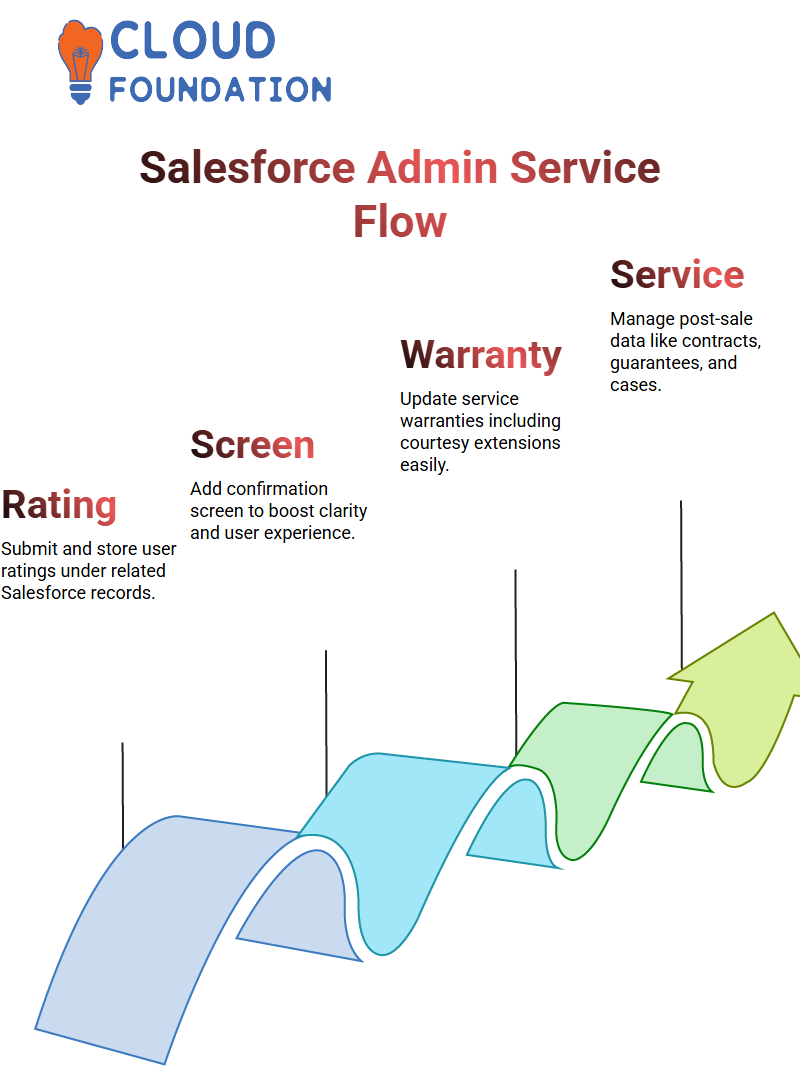
One potential enhancement plan includes adding a final confirmation screen that informs users their ratings have been successfully submitted, thereby adding clarity and improving the user experience in one fell swoop.
Service Modules in Salesforce Admin
Shift gears slightly and discuss the Service Module for Salesforce Administrators. While managing sales may be the top priority, post-sale services —such as warranties, guarantees, and service contracts —must also be managed effectively in Salesforce.
This includes updating warranty information in case someone receives a two-month warranty on an item but decides to extend it as a courtesy; updating it through Salesforce should take care of that task.
Regardless of their nature, the principles remain the same: managing accounts, contacts, and cases while upholding service standards remains at the heart of the work.
Salesforce Admin Role in Managing Product Returns and Resales
The transaction as a resale in Salesforce, applying all required discounts, and then create an invoice detailing the product sale transaction.
This process includes creating a new order, updating product inventory levels, and making sure warranties and guarantees have been reset – as the Salesforce Admin.

As an administrator becomes invaluable in treating every new sale like one with all associated services and documentation – this is where your expertise as a Salesforce Administrator becomes indispensable.
Salesforce Admin in a Hospital Scenario
The Salesforce Admin role in a hospital environment. Patients become the products managed, with their accounts and contacts as the product.
Their cases are tracked, whether in the ICU, general ward, or any other department, ensuring that all this data remains accessible as part of the Salesforce Admin’s duties.
Hospitals frequently employ warranties and guarantees in their service contracts for treatments, making warranties an integral component of their business model.
As a Salesforce Administrator, the role involves tailoring Salesforce to this unique business model by adapting standard modules as needed to support hospital operations efficiently.
A Salesforce Admin working with B2C platforms
As a Salesforce Admin, create entry points—whether users log in as contacts or create accounts with specific information.
Quotations may not often be offered on portals like Dell, but when managing enterprise portals, they become essential.
Salesforce Admins ensure that when receiving bulk requests, the system collects customer preferences to create appropriate Quotes and Orders; once accepted by customers.
This then transitions into Invoicing and Payments using Salesforce features that ensure every customer feels cared for and attended to.

Salesforce Course Price


Vinitha Indhukuri
Author

