Azure DevOps Interview Questions | Azure DevOps CI CD Pipeline Interview Questions
Azure DevOps Interview Questions and Answers blog assists in your preparations for a DevOps interview.
Interview Questions on the Azure DevOps blog cover various topics related to DevOps, including cloud computing, continuous integration and delivery, infrastructure as code and agile development.
The blog Provides the knowledge and resources necessary for you to excel in an interview and become a top DevOps engineer.
We hope this Azure DevOps Pipeline Interview Questions blog offers helpful resources as you begin this exciting interview journey. We wish you luck on all steps along the way.
This Azure DevOps scenario-based interview questionsblog provides an in-depth review of all the skills necessary for excelling at an Azure DevOps interview.
We aim to equip you with the knowledge and resources to effectively prepare for and complete an Azure DevOps job interview and secure employment within this field.

1. What is Azure DevOps?
Azure DevOps is a cloud service provider that offers various services such as boards, repose, pipelines, test plans, and artefacts.
Azure is a technology, while DevOps is a methodology that uses multiple tools to create a DevOps lifecycle.
2. What is a sample summary page of an Azure DevOps project?
A sample summary page of an Azure DevOps project is provided, showing the services, project name, simple summary, languages used in code, and project stats.
3. What are the benefits of using Azure DevOps?
Azure DevOps offers several benefits, including easy automation, orchestration, effective monitoring, and rapid deployment.
Users can progress automation, create multiple stages, and use script-based tools for deployment or launch.
Orchestration tools are built-in in Azure DevOps, and dashboards can monitor builds, work items, and bug fixes.
4. What is the purpose of Azure DevOps?
Azure DevOps is the union of people, processes, and products that enable continuous value delivery to end-users.
5. What is rapid deployment in Azure DevOps?
Rapid deployment in Azure DevOps is the automatic deployment of services, allowing for immediate product availability to users without wasting time.
6. How does Azure DevOps help businesses with multiple servers?
Azure DevOps helps businesses with multiple servers by ensuring that their products are available to users immediately after checking on Q A servers.
7. What are some of the Azure DevOps services?
Azure DevOps services include boards, repos like GitHub or Bitbucket, pipelines like Jenkins, Azure test plans, and Azure artefacts.
8. Is Azure Repository accessible?
Azure Repository is not a free service but a valuable tool for managing and enhancing the quality of Azure DevOps services.
9. What are Azure Boards used for?
Azure Boards is a package manager that allows users to manage and track their public and private work.
It provides a platform for assigning tasks, checking completions, closings, and resolving issues.
10. Can Azure Boards be used in small organisations?
Large and small organisations can use Azure Boards, which offer various features, such as work items, boards, backlogs, prints, and queries.
11. What are work items in Azure Boards?
Work items in Azure Boards can be created as bugs, test plans, or any other work item.
These items can be assigned to specific individuals within the organisation who can rectify any mistakes or make changes to the code.
12. What is the purpose of Azure Boards’ Backlogs?
Backlogs in Azure Boards allow users to plan and prioritise work for one or multiple teams in a product or various products.
They can have different items and sprints, each with a specific deadline.
13. Can Azure Boards be used for manual testing?
Azure Test Plans are not free but can be used for manual testing.
14. What are Azure Artifacts used for?
Azure Artifacts are also helpful in managing and enhancing the quality of Azure DevOps services.
15. What is Azure Repose?
Azure Repose is an accessible, unlimited private repository that can be private or public, similar to GitHub.
It is private inside the user’s DevOps account, making it personal and inaccessible to others.
16. Can Azure Repose be connected to command line tools?
Azure Repose can be connected to command line tools like Visual Studio Code, Visual Studio Export Eclipse, and Intelligent.
This allows users to clone or initialise the repository and push their local work into Azure Repose.
17. What is the purpose of Azure Test Plans?
Azure Test Plans allow for planned and exploratory tests, ensuring end-to-end traceability and complete software testing.
It can be used for automated and manual testing, with zero test plans to improve code quality and capture rich data.
18. What are Azure artifacts?
Azure artefacts are created and shared from public and private resources, such as NPM Python, Newgate, and universal packages.
These artefacts ensure consistency and efficient code sharing by keeping all members and developers using the same package.
This helps maintain consistency in code sharing and prevents inconsistencies when sharing code across different teams or organisations.
19. What are Azure pipelines?
Azure pipelines are continuous integration and deployment tools that allow code to be built and software deployed.
They can be hosted in Linux, Mac OS, and Windows using Azure DevOps and used to make any software or application on any platform using any language.
20. Can Azure DevOps services be used simultaneously as one or all of these services?
Azure DevOps services can be used simultaneously as one or all of these services.
They offer a comprehensive suite of tools for software development, testing, and deployment.
21. How do Azure pipelines work?
Azure pipelines allow developers to manage their software development process, including building, testing, and deploying code.
22. What are the benefits of using Azure pipelines?
The benefits of using Azure pipelines include creating everything in a single UI, creating CI and CD pipelines in a single go, and providing an exemplary user interface for modification.
Azure pipelines can use any language or platform, host the code, and deploy it directly to Azure Cloud or other cloud providers.
They also allow for advanced workflows and features, continuous delivery (CD), and implementation of parallel jobs across multiple platforms.
23. What is the role of Azure Repose?
Azure Repose is a tool that allows developers to manage their source code repository across multiple platforms, including Azure DevOps.
24. What are Azure Test plans?
Azure Test plans allow developers to manage their testing process, including creating and executing test plans, managing test cases, and reporting test results.
25. What are artifacts in Azure pipelines?
Artifacts in Azure pipelines are the files and packages generated during the build and deployment process.
They can be used to package and distribute software components.
26. What is continuous delivery (CD)?
Continuous delivery (CD) is a development practice that allows developers to build, test, and deploy code automatically as it is committed to the repository.
This helps to speed up the delivery of new features and ensures that code is always up-to-date.

Azure DevOps Training

27. What is the importance of Azure DevOps?
Azure DevOps is a set of tools and services that allow developers to manage their software development process, including building, testing, and deploying code.
It includes various tools, including Azure pipelines, Azure Repose, Azure Test plans, and more.
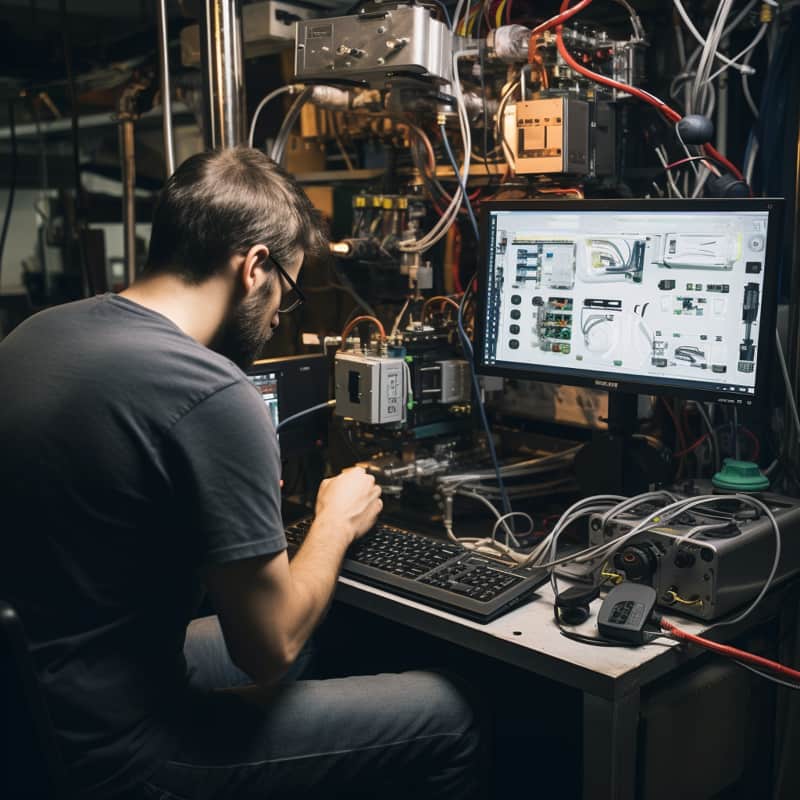
28. What services does Azure DevOps offer?
Azure DevOps offers various services, including creating an Azure account, creating an organisation, and creating a DevOps project.
These projects include reports, pipelines, test plans, artefacts, boards, and dashboards for monitoring.
29. What are the differences between open-source projects and Microsoft-hosted CICD?
Open-source projects can run ten parallel jobs with unlimited monthly minutes, while Microsoft-hosted CICD is free.
30. How do you create a DevOps project in Azure?
Creating a DevOps project in Azure involves integrating GitHub with Azure DevOps project and Azure boards, creating a CICD pipeline for an angular application, and managing the project using Azure DevOps.
31. What are the stages of a DevOps project in Azure?
The stages of a DevOps project in Azure are build, staging, and production.
The build stage involves deploying the application on a QA server, while the production stage starts deployment on the production server after proving successful.
32. What are the Azure test and feedback tools?
Azure test and feedback tools can be used to identify workbooks and perform manual testing using Azure test plans.
33. How do you create a dashboard in Azure to monitor the DevOps project?
A dashboard using multiple widgets can be created in Azure to monitor the DevOps project.
34. How do you log into Azure DevOps?
To log into Azure DevOps, navigate to the Azure DevOps console in a browser.
If logged in, users can start free or use GitHub credentials. Users can create a new account with Microsoft credentials if not logged in.
35. What are private and public repository options in Azure DevOps?
Private repositories are only available to those who can access them, while public repositories, such as open-source projects, are available to anyone.
36. Can you explain the process of creating a DevOps project in Azure?
Creating a DevOps project in Azure involves navigating to the Azure DevOps console, creating an organisation with a unique name and hosting it in multiple regions, starting a project using private or public options, and managing it using Azure DevOps.
37. What are the features of the console in Azure DevOps?
The console overviews activities, dashboards, boards, backlog, sprints, and queries.
Users can also add widgets and columns to monitor tasks, work items, and pipelines.
38. How are pipelines managed in Azure DevOps?
Pipelines are continuous integration (CI) and continuous delivery (CD)pipelines and can be managed in Azure DevOps.
39. What are the benefits of using Azure Repose in a single zone?
The benefits of using Azure Repose in a single zone include easy integration with test plans and artefacts.
40. How is GitHub used as an exploratory test tool and a package manager for managing private packages fromlocal systems?
GitHub can be used as an exploratory test tool and a package manager for managing private packages from local systems.
By creating a new feed for users within their organisation, using public sources only, GitHub allows for easy integration of packages from various sources such as NPM, Maven, Gradle, and Python.
41. How is GitHub integrated with Azure DevOps?
To integrate GitHub with Azure DevOps, the speaker connects the project to their GitHub account and creates a work item, which can be assigned to team members or managers.
The task number is one,which is given to the user.
42. How are project settings and options for changing private and public repositories and cancelling out servicesthat are not used managed in Azure DevOps?
Project settings, options for changing private and public repositories, and cancelling out services that are not used can be managed in Azure DevOps by importing a repository from GitHub to Azure reports.
They provide project settings and options for changing private and public repositories and cancelling out services that are not used.
43. What is the purpose of installing GitHub in an organisation?
To manage and integrate projects within the organisation.
GitHub offers a variety of features and capabilities, making it an essential tool for any developer working on their projects.
44. How does one import a GitHub repository to an Azure repository?
The process starts by updating a read-me file and then proposing a file change. The GitHub pull request is registered and ready for a merge.
45. What is the benefit of importing a small repository over a large one?
It may take more time to process a large repository.
46. What is the purpose of cloning an Angular application using Visual Studio Code or Git Bash?
The changes made in the local system can be pushed over to the Azure repository.
47. How can one create a CICD pipeline for an Angular application and connect the local system to the Zero posts?
The next step involves creating a CICD pipeline for the Angular application and connecting the local system to the Zero posts.
48. What is the process of importing an Azure repository?
If a local repository is used, the user can initialiseit, create a remote origin using the URL, and push all its contents to the new repository.
The user must provide their username and password if an existing GitHub repository is used.
49. What are the benefits of understanding the differences between GitHub and Azure repositories?
Understanding the differences allows teams to manage their work efficiently and maximiseeach repository’s unique functionality and benefits.
50. How does one clone an Angular application using Visual Studio Code or Git Bash?
Changes in the local system can be pushed to the Azure repository, the same as GitHub.
51. What is the next step after cloning an Angular application using Visual Studio Code or Git Bash?
Create a CICD pipeline for the Angular application and connect the local system to the Azure repository.
52. What is the purpose of the Azure pipeline in the report?
The Azure pipeline will be used to create an Azure pipeline for the application.

Azure DevOps Online Training

53. What has been done to the application before creating the pipeline?
The application has already been built locally and pushed, and two app services have been created in the Azure account.
54. What are the options for configuring the pipeline for Windows?
There are several options for configuring the pipeline for Windows, including retention period and history.
55. How is the build created for continuous integration and deployment?
The build is created for continuous integration and deployment, with the build keeping the artefact as it is.
56. What is the purpose of saving the build before running it?
Saving the build before running ensures it is configured correctly and can be executed successfully.
57. Why are app services not shown when a subscription is selected in the QA stage?
This is because the subscription usually does not show when it is not authorised.
Once the subscription is authorised, the app services are offered in the user’s portal.
58. What is the purpose of the QA stage in the CI CD pipeline?
The Q&A stage is used to test the pipeline’s functionality. It requires a subscription, which is usually not shown when the subscription is selected.
Once the subscription is authorised, the app services are offered in the user’s portal.
59. What is the process of creating a QA server in Azure DevOps?
The process of creating a Q A server in Azure DevOps includes the deployment of an app service and adding tests.
The app service name and subscriptions are auto-filled, and no additional changes are needed.
The release is automatically triggered after the build is completed. If necessary, tasks can be added manually or installed from the marketplace.
60. What is the purpose of the Azure test and feedback tool in the CI CD pipeline?
The Azure test and feedback tool checks if everything is correct after the release is created.
61. What happens after the release is created in the CI CD pipeline?
After the release, a redeployment approval is created to ensure the QA server is ready for production.
This allows for manual testing on the specific URL. Once the release is made, the Azure test and feedback tool checks if everything is correct.
62. What is the purpose of the Azure app service URL in the organisation update process?
The Azure app service URL checks if the website is running correctly. If the website is not running, there’s a problem.
63. What happens if the website is not running in the CI CD pipeline after the release?
If the website is not running, there’s a problem. The CICD pipeline is created, and the user can use the Azure test and feedback tool and perform manual testing on the specific URL.
64. What are the options available for the user to add tests?
The user can add tests by capturing browser tabs, adding notes, recording screens, creating bugs, and viewing the entire process.
65. What is the process for creating a new release that has not yet been deployed?
To create a new release that has not yet been deployed, update and push the name, then perform tests to create a new release.
The user can also cancel a release that has not been deployed.
66. What is the purpose of Azure DevOps application boards, CICD pipelines, and artefacts?
Azure DevOps application boards, CI CD pipelines, and artefacts use the public feed for their build, which stores all used and installed packages.
This reduces time and ensures proper functionality. Artefacts can be uploaded to the feed without uploading any public feed.
67. What is the role of Azure DevOps?
Azure DevOps covers various aspects of the Azure cloud computing platform, including its basic concepts, components, and deployment methods.
68. What is Azure?
Azure is a cloud computing platform provided by Microsoft, available in 54+ regions across the US, India, UK, Australia, and Africa.
69. What is an Azure DevOps application?
An Azure DevOps application refers to tools and services for managing and monitoring an Azure cloud computing platform.
70. How can users monitor an Azure DevOps application?
Users can monitor an Azure DevOps application by adding multiple digits to the number of work items assigned, configuring their build history, adding a URL, and configuring the build history.
71. What is a chart for work items?
A chart for work items is a tool for monitoring and tracking Azure DevOps applications. Users can view this chart effectively by choosing the query created right now.
72. What are some Azure DevOps management and monitoring tools?
Some Azure DevOps management and monitoring tools include creating CICD pipelines and as plans and conducting exploratory testing.
They also help learn artefacts by uploading public source content to Azure Repos.
73. What are Azure pipelines used for?
Azure pipelines manage Azure resources such as virtual machines, storage accounts, and data storage.
74. What is the Azure DevOps training from Intellipaat?
The Azure DevOps training from Intellipaat concludes with a demo on Azure pipelines.
It emphasises the importance of understanding the different components of Azure DevOps and the benefits of using them effectively.
75. What are the benefits of using Azure DevOps effectively?
The benefits of using Azure DevOps include efficient resource management, improved collaboration, and faster deployment processes.
76. What is cloud computing?
Cloud computing delivers computing services, including servers, storage, databases, networking, software, analytics, intelligence, and more, over the internet.
77. What is on-demand provisioning in Azure?
On-demand provisioning in Azure allows users to access resources from anywhere.
This feature enables users to work with the cloud computing platform regardless of location, allowing organisations to consume services and save money.

78. How do cloud services offer scalability?
Cloud services offer scalability by allowing companies to provision resources on demand and scale down as needed.
When demand decreases, only the resources consumed are used.
This will enable businesses to pay for what they consume rather than the resources they use.
79. What are the benefits of using cloud services?
Cloud services offer benefits such as on-demand provisioning, scalability, and cost savings.
Companies can quickly and efficiently scale their applications and only pay for the resources they consume. Additionally, cloud services offer increased investment in infrastructure, software as a service, and the expansion of Azure data centres across various regions.
80. What does Azure offer for DevOps?
Azure provides various services to handle DevOps, such as monitoring, deployment, and operations.
By working together, developers and operations can achieve better quality, faster time to market, and improved overall efficiency.
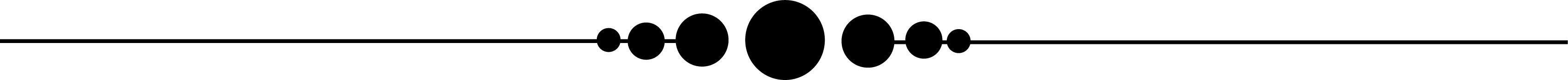
Azure DevOps is an invaluable tool that enables organisations to optimise their development and deployment processes. It automates build, test, and deployment processes to reduce the time and effort associated with application releases.
Furthermore, this solution includes features and services that enable teams to work more closely together while assuring the reliable security of apps deployed using Azure DevOps.
This set of Azure DevOps interview questions for experienced blogs covered an expansive set of questions, from general concepts and Azure DevOps interview questions and answers pdf terminology to more advanced subjects such as continuous integration and delivery.
It provides candidates with a deeper insight into its capabilities while aiding in the preparation for interviews involving Azure DevOps.
Azure DevOps is an ever-evolving field, and new tools and services are continually emerging; therefore, candidates must keep abreast of current developments to remain competitive in the job market.

Azure DevOps Course Price


Sindhuja
Author