Azure API Management and Authentication Training
PowerShell for Azure Active Directory
PowerShell provides an effective means of interfacing with Azure Active Directory.
Administrators can efficiently utilise PowerShell modules and commands to administer identity services within this cloud-based service provider.

For example, using the ‘Connect-AzureAD’ command prompts for global administrator credentials enables users to access Azure Active Directory management tools.
PowerShell and Azure Active Directory Integration
Azure Active Directory and PowerShell work seamlessly, providing administrators with powerful scripting capabilities for managing identity services.
IT teams can efficiently manage authentication processes within Azure Active Directory using commands such as ‘Install-Module AzureAD’ and ‘Connect-AzureAD’.
Integrating APIs with Azure Active Directory
Azure Active Directory integrates seamlessly with APIs, acting as an intermediary service between services.
Applications securely retrieve user information using Azure Active Directory, ensuring authenticated access through it.
Azure Active Directory simplifies communication between systems through API connections, whether retrieving user details or verifying credentials, playing a crucial role in maintaining a secure digital environment.
Azure Active Directory API Integration
Azure Active Directory plays a crucial role in protecting an organisation’s applications through authentication and access control measures, particularly for APIs that require seamless access by external users.
When working with API connectors, it is essential that external users can interact seamlessly with internal applications without encountering issues or barriers.
Many applications utilise APIs, such as Google Maps, to collect location data; however, internal applications require specific permissions for their API, allowing only authorised users to access it.
Internal users of Azure Active Directory have all the necessary access permissions to read profiles and calendars, while external users require a method of authentication and retrieval of basic details.
API connectors offer this solution by securely verifying credentials with Azure Active Directory and retrieving relevant information quickly and reliably.
API Permissions in Azure Active Directory
Azure Active Directory makes assigning API permissions through app registration and credential management more manageable for administrators, providing seamless authentication for applications that require it.
Administrators may approve application access while setting permission levels to ensure the smooth operation of authentication processes.
By configuring authentication settings, applications interact with Azure Active Directory to validate identities and grant access.
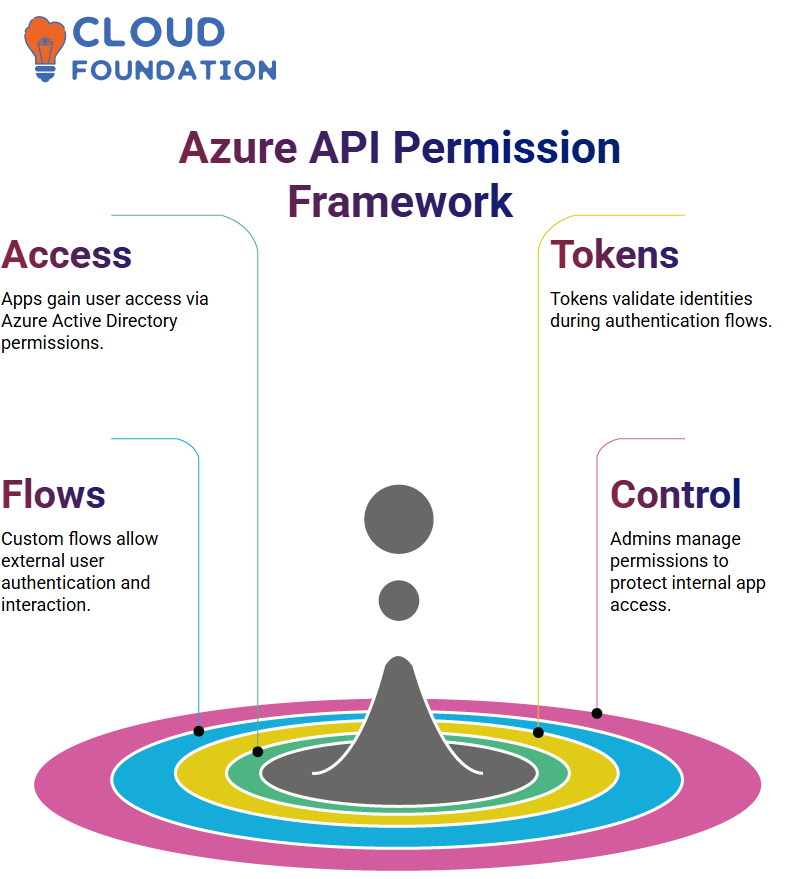
Applications expose APIs, which Azure Active Directory then uses to authenticate user credentials, ensuring a secure and organised authentication framework.
API Authentication in Azure Active Directory
External users often use personal credentials, such as an Azure Hotmail or Google account, to gain access to services.
Azure Active Directory enables seamless integration by supporting external identity authentication.
By making APIs accessible within Azure Active Directory, organisations can set up authentication flows that permit external users to interact with internal applications securely.
Understanding Azure Active Directory’s authentication extensions enables administrators to customise authentication flows based on predetermined credentials for better control.
API Connectors in Azure Active Directory
Setting up an API connector within Azure Active Directory involves configuring authentication endpoints and token endpoints; whenever users access an app, they will hit an endpoint requiring authentication by Azure Active Directory.
As part of authentication, organisations provide usernames and passwords, which serve as credentials to gain API access.
Azure Active Directory uses these credentials to establish secure communication with external identity providers.
As part of their recruitment process, candidates often receive credentials that enable them to access internal company portals.

External users can be authenticated through Azure Active Directory by assigning API permissions.
Federation in Azure Active Directory
Let’s walk through the setup process step by step. First, boot up your virtual machine (your machine). Navigate to Azure Active Directory settings and locate the federation options.
Federation is a service provided by Azure Active Directory that facilitates authentication across environments, for example, between companies that want to share apps without altering login credentials or disrupting productivity. Azure AD Federation makes this possible seamlessly, giving businesses seamless access.
Virtual Machines for Azure Active Directory Federation
Start by creating a virtual machine in Azure Active Directory and assigning a standard security profile, then configure it for Federation.
Once your Azure Active Directory Federation virtual machine is up and running, its DNS settings must be adjusted so that it communicates properly with its domain controller to establish a secure and functional federation environment.
Azure Active Directory Federation Infrastructure
Once your Azure Active Directory setup has been successfully implemented, ensure that your virtual machine joins the domain correctly by aligning its IP settings so that the domain controller recognises it.
Microsoft provides extensive documentation regarding Azure Active Directory Federation configuration. Their library of resources helps administrators with every stage of setup and optimisation processes.
Activating Azure Active Directory Premium Features
Activating premium features of Azure Active Directory, such as P2, can unlock advanced functionalities.
To enable P2, navigate to your settings, scroll down, and locate the free trial option. Selecting this will allow you to set up an account and activate your P2 license.
Once completed, this five-minute process enables you to explore identity protection and Conditional Access policies with Azure Active Directory without any hassle or disruption to existing security policies.
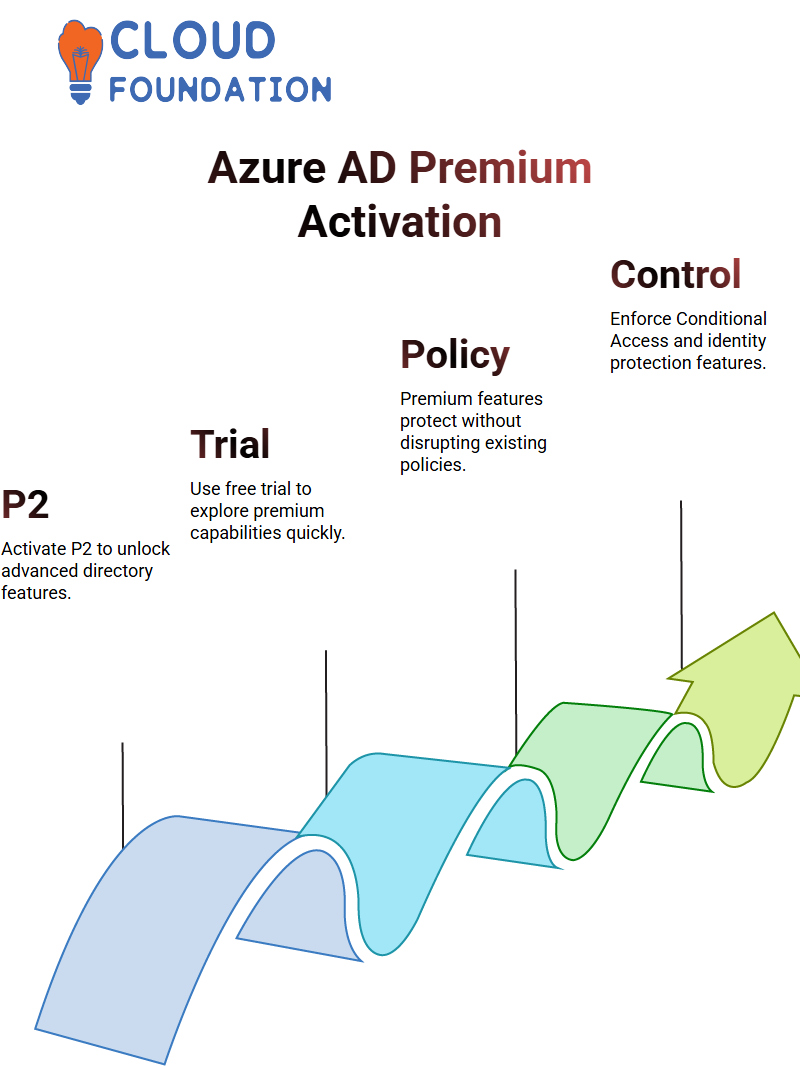
Azure Active Directory ensures your policies remain intact without issue or difficulty.
Identity Protection in Azure Active Directory
Azure Active Directory’s premium access enables powerful identity protection features to become available, providing robust identity protection features as soon as you activate P2.
Users with Azure Active Directory P2 can set robust security policies designed to safeguard their organisations from unwelcome access by protecting against unapproved access attempts.
Azure Active Directory enables administrators to monitor and enforce security policies across an enterprise network efficiently. The platform focuses on protecting identity while offering tailored features specifically for business needs.
Role-Based Access Control in Azure Active Directory
Azure Active Directory utilises role-based access control (RBAC) to determine who has access to what resources.
Even as an employee, without permissions assigned from management or department details, I grant entry. Attributes like user roles or managers’ names could help refine or restrict who gains entry.
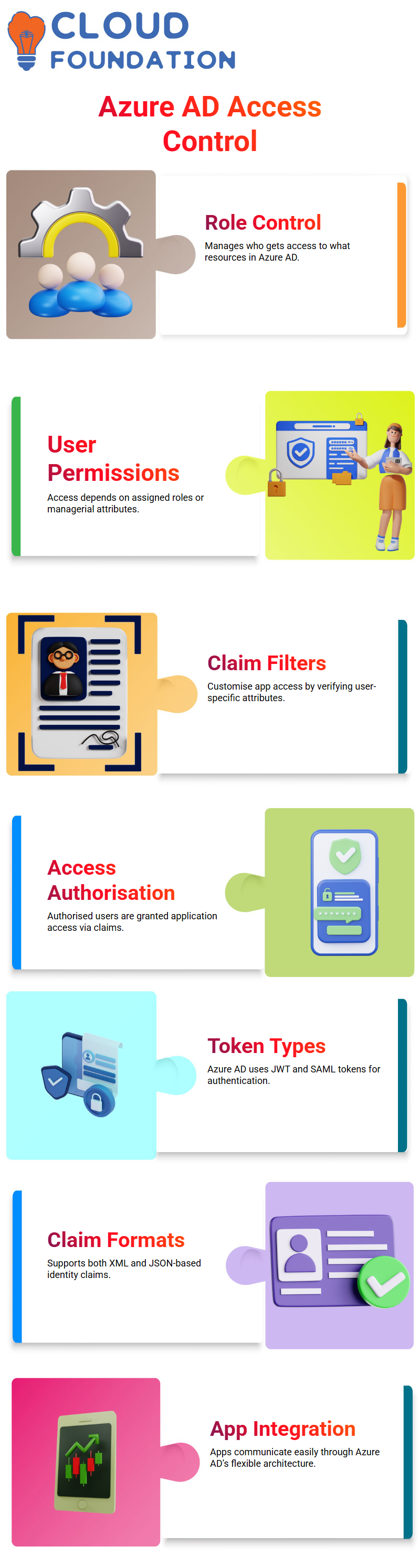
Claims play a crucial role in Azure Active Directory’s claims system; when an app requires specific attributes for user authorisation, Azure AD enables customisation, allowing only authorised individuals to access relevant applications.
Azure Active Directory and JWT Tokens
Azure Active Directory’s authentication tokens come in two flavours: SAML and JWT tokens.
Additionally, applications supporting JSON also allow Azure AD to generate JWT tokens alongside SAML claims.
Azure Active Directory’s flexible architecture enables applications to interact smoothly with it regardless of their requirement for either XML- or JSON-formatted claims.
Troubleshooting Azure Active Directory Configuration
Administrators need to effectively troubleshoot Azure Active Directory connectivity issues in a timely fashion.
When users report that Windows 11 Business isn’t functioning as expected, check whether all devices have joined appropriately. Using dsregcmd /status, you can verify if a device contains Azure Active Directory PRT.
Azure Active Directory diagnostic data offers insight into configuration failures.
Without a PRT available, devices may bypass alternative authentication methods and fall back onto Azure Active Directory Join instead.
It is therefore crucial that when troubleshooting device join failures, you thoroughly check these areas.
Privileged Identity Management in Azure Active Directory
Privileged Identity Management (PIM) in Azure Active Directory enables organisations to manage and protect access to critical roles.
Administrators have complete control of who requests access and for how long. Azure Active Directory’s role assignment governance feature reduces security risks while increasing operational efficiencies.
Understanding Azure Active Directory and ADFS
Azure Active Directory plays a crucial role in authentication and access management, making user logins seamless and secure.
When setting up ADFS, generating its certificate is a key step; however, setting up ADFS requires even more steps, as does creating it.
As there is no third-party provider to leverage, we will utilise ADCS locally to set up a service certificate authority and generate and place our certificate on the ADFS server, ensuring secure connectivity between applications and Azure Active Directory.
Azure Active Directory was developed to enhance authentication processes, with ADFS playing a crucial role in this setup.
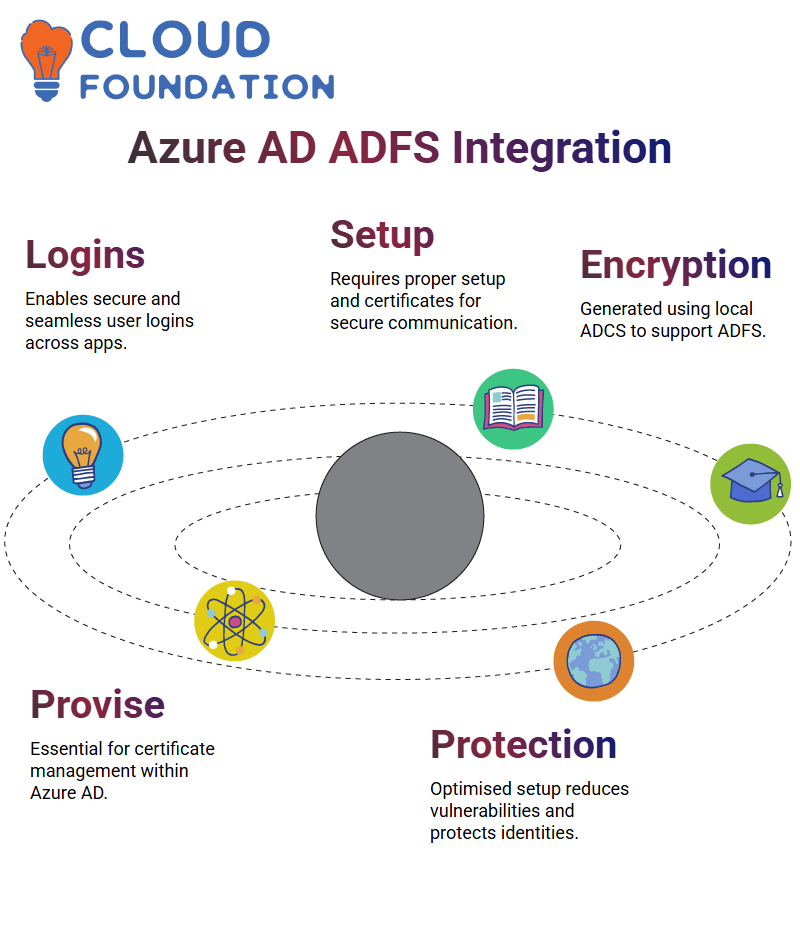 By configuring ADFS properly, applications authenticate safely while decreasing vulnerabilities.
By configuring ADFS properly, applications authenticate safely while decreasing vulnerabilities.
ADCS for Azure Active Directory Authentication
If you are new to ADCS, I highly advise taking some time to understand its operation and its capabilities.
Understanding ADCS will give you more knowledge and enable more successful certificate deployments within Azure Active Directory environments.
Azure Active Directory benefits significantly from having its ADCS setup optimised, to ensure secure authentication methods remain strong and dependable.
By becoming more familiar with their components, you’ll comprehend their role in protecting identities more easily.
Using Azure Active Directory as a Gateway
Azure Active Directory serves as a gateway when connecting external applications, requiring vendors not using Azure AD to submit specific application details before authenticating through Azure Active Directory for secure access to hosted applications.
Using Azure Active Directory as a Gateway
Azure Active Directory serves as a key gateway when connecting external applications, acting as the middleman between vendors not using Azure AD and external applications that need access.

When this occurs, Azure Active Directory authentication helps protect access to hosted apps in Azure.
Azure Active Directory for Secure Access Management
Azure Active Directory plays a crucial role in identity and access management, providing security through seamless user authentication. If you need assistance configuring it effectively, let’s walk through this step-by-step guide together.
Start by heading over to the Azure portal and exploring its security section, notably Azure Active Directory, where you can create custom policies and specify conditions to meet individual organisational needs.
By customising security settings according to organisational needs, we can tailor them to meet organisational priorities.
While Azure Active Directory occasionally requires manual adjustments for optimal functioning, taking troubleshooting steps makes activation more seamless.

Vinitha Indhukuri
Author



