AWS VPC Tutorial
Introduction to Amazon VPCs
Amazon VPCs occupy a unique niche within cloud computing services that enable users to set up, manage, and deploy virtual private cloud networks (VPCs), providing private communication through public Internet networks.
Home networks include devices like home machines, routers and modems that provide secure access to the internet.
Examining the components and features of VPCs allows users to gain a better understanding of their functionality, and effectively use it in their daily work activities.
AWS VPC Route Tables
Route tables are key components of network security systems. The primary route table provides the primary database for managing network traffic.
Contrarily, the private route table is a separate database that holds data specific to Virtual Private Clouds (VPCs).
The main route table is used to manage network traffic while the private route table stores information related to specific VPCs. Users do not manually create this table – rather it is automatically created.
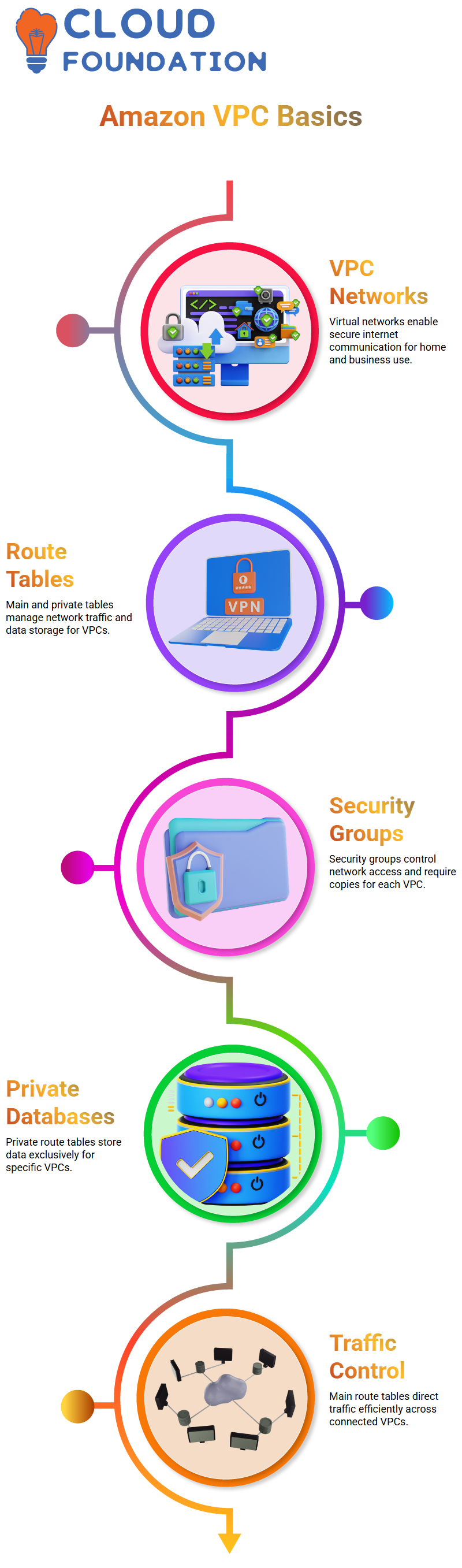
To create multiple security groups, a user should identify two specific groups which communicate effectively among themselves and can interact seamlessly with each other. They will be displayed in their VPC table as associated VPCs.
However, creating a security group in one VPC won’t enable it to be reused across other VPCs – to get around this, users need to copy an additional copy of their security group before creating it in another.
This process should continue until a security group of your choosing has been created.
A private route table is an individual database dedicated to specific Virtual Private Clouds (VPCs); in contrast, main route table serves all VPCs equally.
Configuring VPCs for Efficient and Secure Network Operations
Virtual Private Networks (VPNs), otherwise known as virtual private communications channels (VCCs), facilitate outbound connections to public internet but don’t permit inbound requests; all requests come through an infrastructure piece known as Virtual Private Network (VPN).
VPCs consist of both public and private subnets, along with isolated ones and demilitarised zones, for intra-network connectivity purposes. Within VPCs, various rules can be specified to manage network traffic flows within them.
Traffic between VPCs may include both inbound and outbound flows; and intranet traffic may be locked down with specific permissions or subnets set up to restrict access to certain portions of the network.
The VPC is open, meaning all its components can communicate directly. This enables greater collaboration and control over how traffic moves within its walls.
Virtual Private Clouds can be configured to accept specific types of traffic – like intra- and inter-network traffic – through, using permissions or subnets that limit which parts of your network have access.
Creating and Configuring Virtual Private Clouds (VPCs) in AWS
When setting up a VPC in AWS, users follow an automated suggestion of numbers provided by AWS before choosing their VPC number of choice from this list.
This number represents the flexibility of the digits. This notation works in eight-digit increments using 8 bits; its final number can either be 16 or 32 with its last two digits being “00.”
SL16 notation offers great versatility as its last two numbers, zero and zero respectively, can take any value between 0-255; similarly for its other two digits.
Hands-On practice at VPC involves learning about and exploring the versatility of the sl16 notation and how it applies in different spaces. A final number usually falls into either 16 or 32 slots with both of its last digits being “0.”
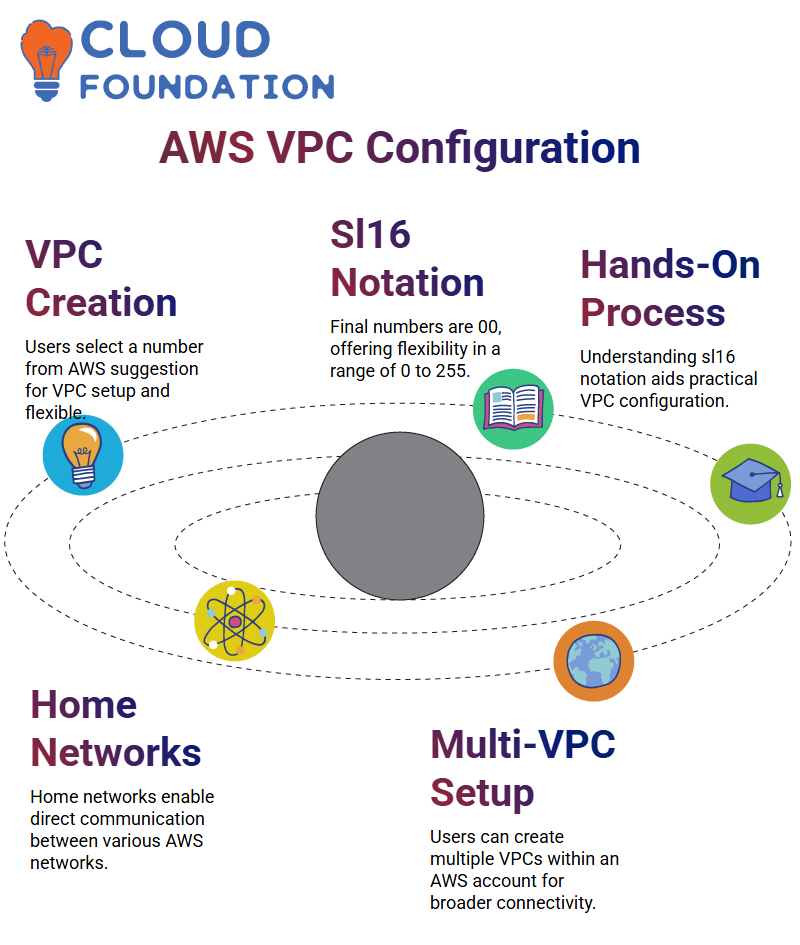
Home Networks and Their Role in AWS VPCs
Home networks serve a pivotal function, providing users with direct access to other networks. They help users access and interact with them easily as well as communicating directly between various networks – not only their own but other ones as well. This principle extends not just within users’ homes but beyond.
AWS makes this concept particularly relevant by creating Virtual Private Clouds (VPC), collections of resources designed for deployment and management purposes.
As a VPC service, AWS provides various regions with distinct availability zones to enable users to deploy resources into their VPCs. Users may create multiple VPCs within one AWS account in order to interact with multiple networks simultaneously.
However, creating a VPC directly is sometimes not possible and for those unfamiliar with how one works it may take some practice and guidance in understanding its structure and interactions with other networks.
VPC Endpoints in Amazon Web Services
VPC endpoints provide additional network security by restricting resource access only to those users with permissions for them, thus guaranteeing only those authorized with these resources can interact with them.
VPC endpoints are fast, accommodating hundreds of simultaneous users and easy to use and secure – perfect for Twin Gate. By creating a Knack Gateway instance in both private and public subnets, traffic destined for the internet goes through just one Knack Gateway instance instead of having to traverse all possible gateways on both networks directly.

VPC endpoints offer many benefits. By configuring an access route for instances, they enable only authorized users to gain entry.
VPC endpoints offer faster and more effective communication between instances; however, there can also be drawbacks; for example, instances within private subnets might lack direct internet access, which may present issues for them.
Step-by-Step Guide to Creating a Custom VPC in AWS
Before initiating any VPC creation project in Amazon Web Services (AWS), it’s crucial that all parties involved understand its details – this includes creating default VPCs for existing or new AWS accounts as well as understanding flow logs used to monitor traffic within it.
These flow logs may require reading the documentation in order to interpret and comprehend them.
To create your custom VPC, navigate to the upper-right section of the wizard and click “create VPC.” Here, you have several options for setting up VPCs – either individual public VPCs, private subnets and route tables, plus creating and configuring an internet gateway.
The wizard has grown immensely over time, adding features like VPC creation. You can use these new capabilities not only for VPC but also public/private VPCs, subnets, associated route tables and an internet gateway gateway.
Navigating to the upper-right portion of the wizard and clicking “Create VPC”.
Once in this page, select one or multiple VPCs if applicable for creation.
Within the “create VPC” section, you have multiple options for setting up the Virtual Private Cloud. You can decide between creating public and private VPCs, public/private subnets, associated route tables, internet gateways and any necessary components.
When finished making changes click OK to save them.
Once the VPC has been created, use its “VPC and more” feature to quickly create additional VPCs, subnets and route tables.
VPC Setup and Customization for Better Network Control
VPC is an indispensable tool that empowers users to easily set up and customize virtual private networks (VPNs) with just a click, making network control simpler than ever. Specifically designed to be user-friendly and cost effective, this user-friendly tool makes managing networks simple for network administrators and maintenance personnel alike.
Users looking to delete their VPCs and all associated information can utilize the wizard for this task, offering another bonus feature as part of it.
This wizard creates VPCs for each availability zone (1A and 1B), each one equipped with its own public subnet managed by another wizard.
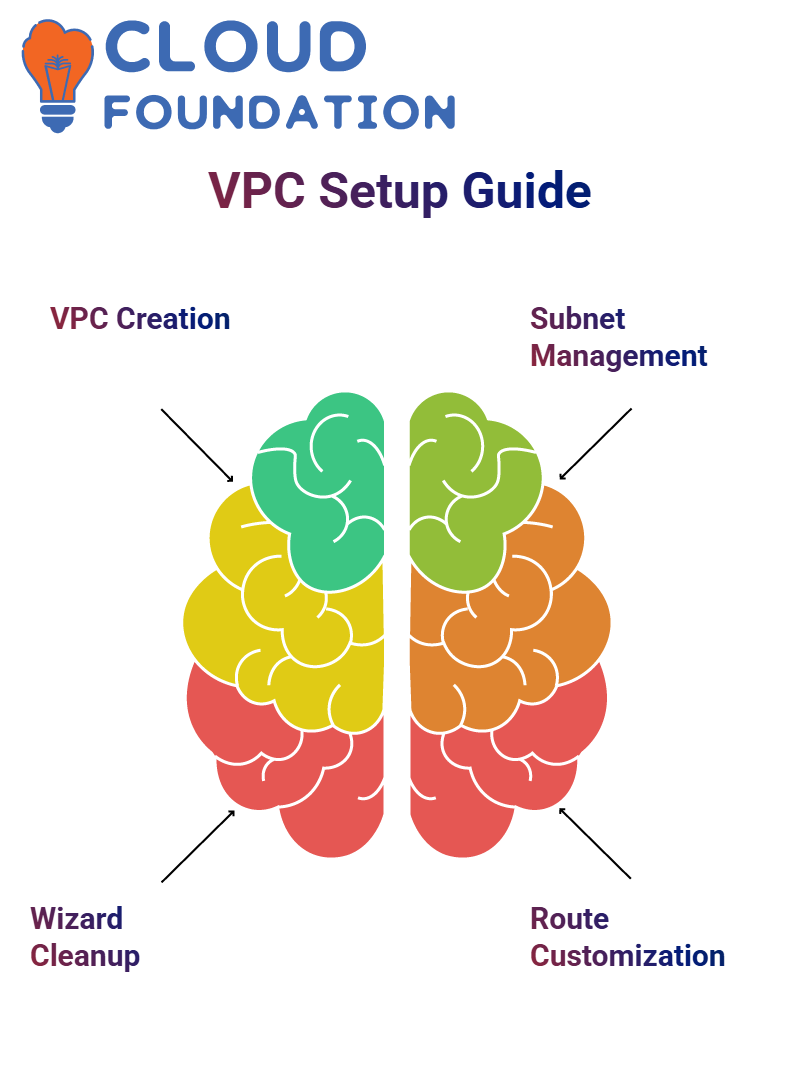
Users who hover their cursor over a private subnet can see its custom route table, including VPC endpoints like 1B and 1a and an internet gateway for S3.
However, users can customize the default configuration by altering VPC endpoints for each subnet. For instance, instead of sticking with the standard public subnet configuration, they could opt for creating their own route table in VPC for each individual subnet.
Users can more efficiently manage their VPCs without creating one for every subnet they manage, by customising default configurations and adding features suited specifically to suit individual user requirements and preferences.
Using AWS Private Networks for Seamless VPC Connectivity Across Accounts
Amazon Web Services Private Networks (APNs) allow for seamless VPC connectivity across accounts as long as their respective IP address spaces do not overlap.
Creation of associated VPCs and endpoints, along with alternative means to gain entry to your VPC is also supported. Instead of creating Bastion hosts to protect, users may create associated endpoints which connect using different mechanisms – providing another entryway into their virtual private cloud (VPC).
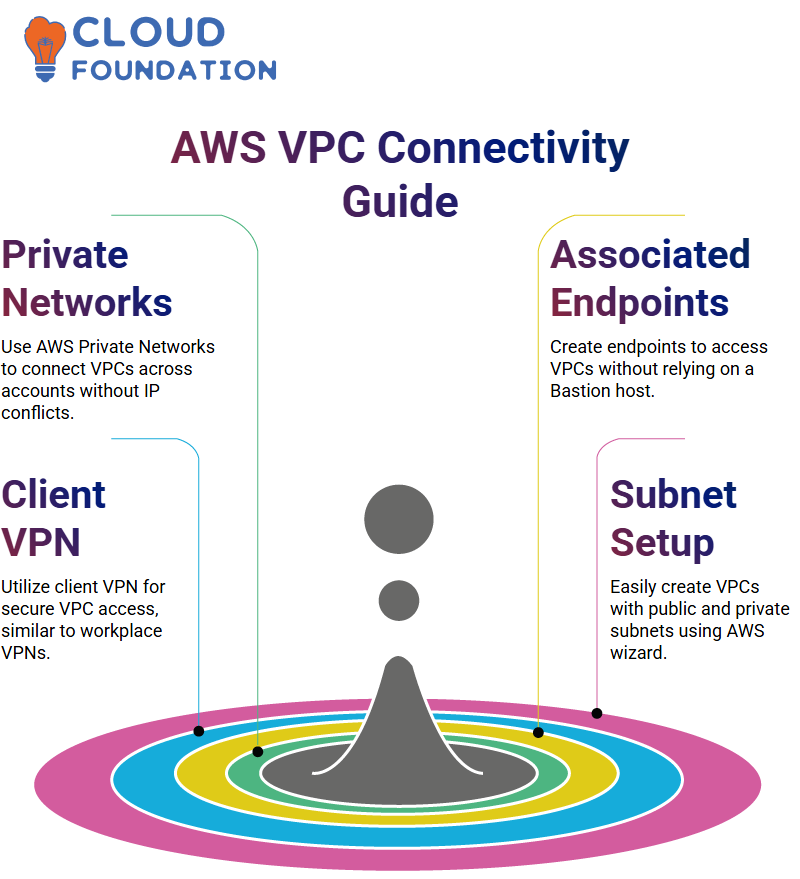
Another method for accessing your VPC is through client VPN technology, similar to what businesses and workplaces often utilize. With client VPN technology you can sign in using a password from home machine and gain entry to private network.
Simply use AWS’ wizard to easily set up a VPC with both public and private subnets, ECC2 or RDS deployment on it and understanding all its benefits to optimise and better manage and optimise VPC network infrastructure.
Creating a Test AWS VPC and Selecting the Configuration Settings
Process begins by creating an AWS VPC with default settings and then requesting to create a security group, but instead selects their custom or first VPC; they select Public 1A public subnet; auto-assigns IP address etc.
A user wants to ensure their public IP address is openly accessible at an agreed upon price for this service, including whether there will be additional costs associated with using IPv4.
They also note any applicable IPv4 charges which need to be covered as part of this deal; in which case they select existing security groups as appropriate before selecting public subnets as separate groups within each one.
With their rules set up correctly and ready to move forward, users are ready to begin. Each subnet’s “Public” button must be selected before moving forward with any other process additionally, some may wish not to deal with more sophisticated details, like network configuration setup or secondary IPS storage.
Focusing on termination behavior and subnet specifications, users find themselves completely satisfied with this process and are prepared to begin building out their new VPC.
Conclusion
Amazon Virtual Private Clouds (VPCs) are integral elements of AWS, providing secure and customisable platforms for managing cloud resources.
VPCs enable organizations to design isolated network boundaries tailored to their own specific requirements, providing organizations with flexibility in connecting to the internet, managing instances and protecting sensitive data. Key features of VPCs include network segmentation through subnets, route tables, security groups and gateways.
Public subnets support internet-facing applications while private subnets safeguard internal resources. VPCs enable secure routing among subnets, the internet and multiple VPCs across accounts or regions for efficient communications between accounts or regions.
Security groups and network ACLs allow fine-grain control over data flow and access permissions, increasing security. VPCs support high availability through multiple availability zones for increased fault tolerance in applications.

Advanced configurations such as VPNs and Direct Connect create secure links between on-premise networks and AWS resources, with VPC peering and endpoints streamlining collaboration across multiple AWS accounts while protecting strong security while sharing resources.
VPCs also make application deployment at scale easier with AWS tools that automate network setup, providing organizations the freedom and flexibility needed for network expansion as needed.
Finally, VPCs offer businesses a robust yet scalable and secure network architecture enabling them to efficiently manage resources, optimize cloud application performance, protect critical data within AWS ecosystem, while protecting vital business processes from disruption or corruption.

Sai Susmitha
Author



