AWS Interview Questions | AWS Cloud Computing Interview Questions
AWS Interview Questions!!! Would You Like to Advance Your Cloud Career with AWS? Are you interested in working for Amazon Web Services (AWS) in the cloud computing industry?
As a leading cloud provider and a highly sought-after skill, are you thinking about using Amazon Web Services?
Embark on an interesting and gratifying journey towards mastery of Amazon Web Services with this guide. And, don’t tackle it alone! Uniting may be a source of happiness!
This all-inclusive Blog has been crafted to provide you all the information you need to ace your AWS interview and further your cloud career.

AWS Interview Questions and Answers:
1. What is AWS?
AWS, or Amazon Web Services, is a public cloud computing platform that offers a wide range of services such as compute, storage, networking, management, security, and more.
2. What services does AWS offer?
AWS offers a wide range of services including compute and network services, storage and content delivery services, security and identity services, database services, analytics services, application services, and management tools.
3. What is AWS known for?
AWS is known for its scalability, flexibility, and availability. It also offers better security and documentation, and has a strong community support.
4. What is the pay-as-you-go model?
The pay-as-you-go model is a billing model where users pay only for the specific resources they use in a cloud computing service.
5. What is virtualization?
Virtualization is the process of creating a virtual environment of something, such as a hardware platform, storage device, or network resource, which is not physically available but logically available.
6. What is cloud computing?
Cloud computing is the delivery of computing services like servers, storage, and databases over the internet as per pay as you go option.
And also, you can learn AWS Cloud Computing interview questions from this Blog.
7. What are the three different types of cloud service models?
The three different types of cloud service models are infrastructure service, platformer service, and software as service.
8. What are the three different types of cloud deployment models?
The three different types of cloud deployment models are public, private, and hybrid clouds.
9. What is the main advantage of cloud computing?
The main advantage of cloud computing is faster innovation, flexible resources, and more economic scalability.
10. What are the main features of cloud computing?
The main features of cloud computing are faster innovation, flexibility, economic scalability, and easy access to computing resources over the internet.
11. What is an on-premise corporate data center?
An on-premise corporate data center is a physical network architecture that includes a domain for accessibility and servers for storage options
Users interact with the website and can access it to protect against unauthorized access. Databases are used for data manipulation and storage, while monitoring applications enable notifications. From this blog, you can have a questions on AWS data engineer interview questions.
12. What is AWS and what services does it offer?
AWS, or Amazon Web Services, is a public cloud computing platform that offers a wide range of services such as compute and network services, storage and content delivery services, security and identity services, database services, analytics services, application services, and management tools.
13. What is visualization in AWS and what are the different types of virtualization?
Visualization in AWS involves creating a virtual environment of something, such as hardware, storage devices, and network resources.
There are different types of virtualization, including hardware virtualization, application virtualization, server virtualization, storage virtualization, network virtualization, and extra virtualization.
14. What are the benefits of using AWS for corporate data centers?
Using AWS for corporate data centers offers several benefits, including a more secure, flexible, and available architecture with encryption at every level, easier scaling and more availability of virtual machines, and increased network security and overall efficiency.
Learn AWS solution architect interview questions for better understanding the concept.
15. What is EC2?
EC2, or Easy to Instances, is a virtual server used for storing large datasets and running applications in the cloud. It can be used for batch processing tasks or scaling based on demand.
16. What is an Amazon machine image (AMI)?
An Amazon machine image (AMI) is a software package containing the necessary information to launch a virtual machine. It can be used to create a virtual machine, which can be either Windows or Mac OS.

17. What are instance types in AWS?
Instance types in AWS include general purpose, memory optimized, storage optimized, accelerated computing, and compute optimized.
General purpose instances provide a mixture of memory, storage options, and load management. Memory optimized instances offer more memory and storage options compared to other types.
Accelerated computing is used for sudden spikes in users or traffic, while compute optimized instances require high-performing architectures.
18. What are regions and availability zones in AWS?
A6. Regions and availability zones in AWS are important aspects that determine the number of resources needed for different applications.
Regions are geographical locations where AWS data centers lie, while availability zones are independent zones that maintain the flow of the architecture.
Interests, which include CPU, memory, storage, and networking capacity, provide flexibility in choosing the minimum resource for a particular application.
19. What is the difference between physical and cloud computing systems?
In a physical machine, users have various specifications such as storage options, networking settings, and CPUs.
When creating a virtual machine, users can specify these factors, including the AMI and specific specifications for their machine.
20. What is elastic compute cloud in AWS?
Elastic compute cloud in AWS refers to the capacity to manage capacity dynamically, allowing EC2 instances to provision or deep provision resources based on traffic or load.
Read AWS cloud interview questions in detailed from this AWS interview questions Blog.
21. What is an AMI option in AWS?
The AMI option in AWS allows users to choose Amazon Linux, Red Hat Linux, Mac OS, or Windows type of operating systems, depending on their needs.
22. What is a key pair in AWS?
A key pair in AWS is a set of two keys, one public and one private, used to connect to an EC2 instance over SSH (Secure Shell).
The public key is used to access the instance, while the private key is used to authenticate the user.
23. How is an AMI created and copied?
An AMI can be created and copied when launching an instance. This allows you to replicate a previous machine that was not working by transferring the operating system to another system.
24. What is the difference between public IP and Elastic IP?
Public IP refers to an instance that is not associated with an account, while Elastic IP is associated with an account. Public IP can be free once an instance is stopped, while Elastic IP is chargeable and available every 30 times.
25. What is an elastic network interface?
An elastic network interface is the first point of interaction between a physical or virtual machine and the internet. It contains elastic IP, public IP, private IP, and the security group of the machine. An elastic network interface is static and does not release until the user stops using it.
26. What is the main function of an AMI when creating a virtual machine?
When creating a virtual machine, users must specify the name and choose an AMI (Application Management Interface) that contains all the information needed for launching an instance.
27. How is a key pair created for an instance?
To create a key pair, specify a name and format for the private key file. The key tab is RSA, and the private key file is in dot PAM format.
The key pair will be used to log in to the instance. There are two types of keys: public and private. The private key is with the user, while the public key is with AWS and resides on the machine.
AWS checks if the private key matches the public key.
28. How to connect an EC2 instance using AWS management console and from a party?
The first step is to launch the instance, which will be in a pending state until it is available. After launching the instance, the user can review the information provided, including the public I P, private IP, and instance ID.
29. How to connect the machine using party?
The user must download party gen and place their term file in the party gen. The dot term file extension is required for working with the party, while the dot PPK file stands for the party private key file. The time file must be converted into a dot PPK file before using the party.
30. What is the process of creating a dot PPK file, opening a party, and logging into a machine using Ubuntu?
After downloading party gen, the user can load the package and proceed to download all files. The summary of the process demonstrates the importance of maintaining security groups and ensuring proper connection between machines.
31. How to create a new instance using the Windows AMI and connect to the EC2?
The user creates a private key pair in the PAM format, which matches the user’s public key when launching the machine.
The private key file is checked with a public key file, and the public key determines the instance. The user then selects the appropriate key pair and downloads it.
32. How to create a new instance and connect to the EC2?
The user clicks on “launch instance” to connect their Windows-type EC2 and refreshes the page. The user then navigates to the “Key Pairs” section and creates a new key pair for Windows. The key pair is a type of credential that AWS checks if the private key and public key match.
33. What benefits do cloud services offer?
Cloud services offer several benefits, such as running a specific operating system on a browser, granting permissions, and accessing various applications. For Windows users, they can open a remote file or use public DNS to connect to their machine.
For Mac users, they need to download the remote text file from the Eyes Store and provide the public DNS name and username.
34. How to create an AMI and copy it to another region?
To create an AMI and copy it to another region, launch a Ubuntu machine and choose the Ubuntu AMI. After choosing the key, click on launch instance and wait for the machine to start in a pending state. Once the machine is in running state, the text moves on to move forward with the connection.
35. What are the steps to connect to a remote desktop on a cloud computing system?
Connecting to a remote desktop on a cloud computing system requires two steps: downloading the file, uploading the private key file, and verifying the credentials.

AWS Training

36. What is an EBS?
EBS (Elastic Block Store) is a storage service provided by AWS that allows users to create and manage block-level storage for their Amazon EC2 instances.
It provides high availability and durability for storage volumes attached to running EC2 instances.
37. How to use an EBS?
To use an EBS, you must format it first, as it does not come with a formatted option. Once an EBS volume is formatted, you can attach it to an EC2 instance and specify the type, availability zone, and storage option.
38. What is a root volume?
In Linux or Unix file systems, a root volume is created and a directory is created. It is the primary block device of an operating system and contains the operating system kernel, system libraries, and other critical system files.
39. What is IOPS?
IOPS stands for Input/Output Operations Per Second. It is a parameter used to determine the amount of data being transferred per second or minute in a cloud computing system.

40. What are the different types of EBS volumes?
There are four different types of EBS volumes: general purpose (SSD) and provision IOPS (HDD).
General purpose SSD has a mixture of everything, with provisioned SD providing better performance. HDD storage options focus on throughput, while cloud storage HDD offers more throughput.
41. What are the benefits of using EBS snapshots?
By using EBS snapshots, users can copy and use their backups from one region to another, ensuring data protection and compliance.
Additionally, data lifecycle managers can be used to reduce storage costs by deleting outdated backups or creating up to 100 life cycle policies per region.
42. How to create an EBS volume?
To create an EBS volume, navigate to the volume section and select the desired size. If you have only created a volume with 5G IP, you can name it Ubuntu BBS. This will reflect the current volume state in your instance.
43. What is EBS encryption?
EBS encryption is a method used to encrypt and decrypt a specific volume, protecting data from malware attacks. However, it is only supported for volumes and not instances.
44 How to create an EBS volume and mount it onto a directory?
To create an EBS volume and mount it onto a directory, type the amount sudomkdir (make directory) and specify the data premium as EBS one. Hit enter to see if the directory is available.
Once the EBS volume is available, mount the volume using the command sudo mount and specify the directory name.
45. What is the KMS key?
The KMS key is a key management service that allows users to control and cryptograph their cases, protecting their data. It is created to provide a better way to control and protect your data.
46. What is EFS?
EFS is an elastic file system that allows for data sharing and unlimited storage capacity. It is completely managed, with its own security on encryption and data security. EFS also offers lifecycle management and storage classes for managing data.
47. What is Amazon FSX?
Amazon FSX is a high-performance file system that uses SSD storage for fast performance and low latency.
It supports a wide range of workloads with reliability, security, scalability, and broad capabilities. AWS FSX is built on the latest AWS compute network and disk technology and is fully managed.
It is compatible with various services like Amazon EC2 instances and Amazon workspace.
48. What are the different types of AmazonFSX?
Amazon FSX is available in four different types: Amazon FSX for Windows File Server, Amazon FSX for Luster, Net App On Tap, and Open ZFS.
49. What is AWS FSX for Windows file server?
AWS FSX for Windows file server is a fully managed native Microsoft Windows file system that allows users to move their Windows-based applications that require shared file storage to AWS.

50. What are the requirements to use AWS FSX for Windows file server?
To use AWS FSX for Windows file server, users must create a directory service, choose the AWS managed Microsoft AD, and click on Next.
They can also provide a DNS name and an admin password. The VPC can be set to default, or users can choose a specific availability zone for their machine.
51. How to create an Amazon FSX for Windows file server?
After creating the directory, users can create an Amazon FSX for Windows file server and choose a file system name.
They can choose a deployment type (multi-az or single az) and a storage capacity (32 GB). The storage type will be SSD only. Users can also choose a specific subnet for their machine.
52. What is the purpose of AWS FSX for Windows file server?
AWS FSX for Windows file server is used for Windows-based applications or workloads that require shared file storage, or for development environments working on code repositories to make code available to everyone.
53. What is the compatibility of AWS FSX for Windows file server?
AWS FSX for Windows file server is compatible with Windows versions 7 or above and can be accessed from other EC2 machines, workspaces, or VMware clouds on AWS.
54. What is the purpose of hardware patching in AWS FSX for Windows file server?
Hardware patching is handled by AWS or Microsoft in AWS FSX for Windows file server, ensuring that the file system is always up-to-date and secure.
55. What is the purpose of failover processes in AWS FSX for Windows file server?
Failover processes work automatically, with multi-A Z enabled and conditions like a failed zone or background maintenance.
The process starts when resources are available in the subnet, and it takes around 30 seconds to roll back to the preferred file server.
56. How to obtain the password for AWS FSX for Windows file server?
Before connecting Amazon FSX to your Windows system, you need to obtain the password by clicking on “get password.” After uploading the private key file, you can download the pen file and open it.
Once you have the password, you can try connecting through RDP and provide it by copying and pasting it.
57. What steps are required to connect Amazon FSX to your Windows system?
The steps required to connect Amazon FSX to your Windows system include obtaining the password, uploading the private key file, downloading the RDP, connecting, and resetting the computer.
58. What is Amazon FSX for Lustrum?
Amazon FSX for Lustrum is a popular file system that simplifies the launch and operation of the world’s most popular file system.
It requires Microsoft Active Directory and can only be used after integrating it with your machine. Compared to the Lustrum, which is an open-source and parallel file system, FSX for Lustrum is more easier to work with.
59. What are the benefits of integrating FSX for Lustrum with Amazon S3?
The major benefits of integrating FSX for Lustrum with Amazon S3 include improved data tracking, secure buckets, and more secure S3 policies. AWS services provide encryption, making FSX for Lustrum even more secure and safer.
Additionally, FSX for Lustrum offers multiple deployment options and makes data processing far more accessible.
60. What is the process of launching a file system using Amazon FSX for Lustrum?
The process of launching a file system using Amazon FSX for Lustrum involves selecting the correct file system name, specifying the deployment and storage type, with a minimum size of 1.2 TIB. The throughput capacity is calculated to be 240 MPPS TIB.
The user then navigates to network and security, selecting the default website and VPCs, and enabling inbound Luster traffic like TCP port 988 101.
61. What is a tenancy?
Tenancy refers to determining who is the owner of a particular resource. Shared instances have multiple users using underlining hardware and Zen hypervisor, while dedicated instances have only one customer using the underlining hardware.
This difference between shared and dedicated instances is crucial in understanding the pricing of a Windows File Server.
62. What is a placement group?
Placement groups play a crucial role in minimizing the failures of EC2 instances by ensuring that they are spread on underlining hardware and meet the workload.
Cross platform placement groups ensure that storage options are shared across availability zones or regions, ensuring availability for most periods.
63. What are reserved instances?
Reserved instances are contracts where users can buy or pre-book their instances, allowing them to be used or not used until the contract expires.
This saves costs by allowing organizations to access advanced versions of machines at a lower cost than using reserved instances.
64. What are spot instances?
Spot instances are unused EC2 instances available at cheaper rates, which can be bid for and availed during the bid price.
65. What is IAM and what is its purpose?
IAM stands for Identity and Access Management, and its purpose is to provide users with the necessary permissions to interact with services and resources in an AWS account.
IAM allows organizations to restrict limitations and have more control over their activities, ensuring that resources are used responsibly and efficiently.

AWS Training

66. How does IAM work?
IAM works by allowing users to create and manage users, groups, and policies. Users can specify the necessary permissions for themselves or for other users. IAM also allows for multi-factor authentication to ensure that only authorized users can access the account.
Learn more deeply about IAM AWS interview questions from this blog.
67. What is an ARN in AWS?
ARN stands for Amazon Resource Name, and it is a unique identifier for all resources in an AWS account. ARNs are used to avoid confusion when building instances based on the names specified by the user.
68. What are IAM groups and how are they used?
IAM groups are used to manage and restrict access to AWS accounts for multiple users within a department. Creating six groups allows all users to be added and permissions can be attached. If any restrictions are needed, they can be specified within the groups.

69. What is multi-factor authentication and how is it used in IAM?
Multi-factor authentication (MFA) is a security feature in IAM that allows for two-way authentication. MFA can be either security token-based or downloaded from various operations like Microsoft or Google.
Once linked with the account, users are given their credentials, username, password, and account ID. A security code is sent to the MFA, allowing only the user to log in.
70. How do you create a user in IAM?
To create a user in IAM, you can click on “add user” and provide a name. Users can then select AWS access type, either with a password or programmatic access. For example, if a user wants to access an account, they can use the AWS APK, CLI SDK, and other development tools.
71. What is the purpose of IAM policies?
IAM policies are used to specify the necessary permissions for users and groups. Policies can be created using JSON format, which allows for the specification of employee details, such as their ID, name, address, skills, and available cars. Policies can also be specified in JSON format, including resources and actions needed.
72. What is the difference between IAM policies and IAM roles?
IAM policies are used to specify the necessary permissions for individual users or groups, whereas IAM roles are used to provide permissions to AWS resources that are not owned by a particular user or group.
73. What is the purpose of IAM roles?
IAM roles are used to provide permissions to AWS resources that are not owned by a particular user or group. This allows for more efficient and manageable access to AWS resources for multiple users within a department.
74. What is the purpose of IAM partitions?
IAM partitions allow for the separation of AWS resources and data across different environments, such as development, testing, and production. This allows for better security and control over AWS resources and data.
75. What is the purpose of IAM roles for AWS services?
IAM roles for AWS services allow for the provisioning of permissions to AWS services that are not owned by a particular user or group.
This allows for more efficient and manageable access to AWS services for multiple users within a department.
76. What are the three significant things to consider when creating an IAM policy in JSON format?
The three significant things to consider when creating an IAM policy in JSON format are effect, action, and resources.
Effect specifies whether an action will be allowed or denied. Action specifies what exactly can be done. Resources are specified by specifying the ARN of the particular resource.
77. What are AWS managed policies?
AWS managed policies are policies that are created by AWS and made available to users. These policies provide pre-defined permissions for AWS services and can be attached to a user or group.
78. What is the purpose of IAM policies for AWS resources?
IAM policies for AWS resources specify the necessary permissions for individual users or groups for AWS resources. This allows for more efficient and manageable access to AWS resources for multiple users within a department.
79. What is the purpose of IAM policies for AWS users?
IAM policies for AWS users specify the necessary permissions for individual users or groups for AWS services. This allows for more efficient and manageable access to AWS services for multiple users within a department.
80. Why are rules and policies not being used, as they are similar to user groups with permission policies attached to them?
Rules and policies are used to manage access to specific resources and tasks. While user groups allow users to be grouped together and given specific permissions, rules and policies provide more granular control over access.
Rules and policies can be used to restrict access to specific resources or tasks based on specific conditions, such as location or device.

81. How can identity federation be used to manage AWS roles?
Identity federation can be used to manage AWS roles by allowing users to access specific systems or websites using their existing login credentials. This process eliminates the need for users to remember multiple login credentials and can help ensure security and efficiency in managing accounts and resources.
82. What is SAML and how can it be used for single sign-on in AWS?
SAML is a security assertion markup language that allows users to log in to an account and authenticate and authorize access to cross-region platform services.
The ARN of the SAML provider is present in the principle, and the action is to assume role with SAML. If a request is made through SAML providers, permission can be given.
83. What is a SAML assertion?
A SAML assertion is a message sent from a SAML provider to a service provider, containing information about a user’s identity and their authority to access the service provider’s resources.
84. What is the role of STS security token services in the SAML authentication process?
STS (Security Token Service) security token services are responsible for providing temporary security credentials for logging in and allowing users to use specified items.
85. What is the difference between web identity providers and SAML identity providers in the SAML authentication process?
Web identity providers are used for web-based services, while SAML identity providers are used for services that support the SAML protocol.
86. What is the purpose of federation tokens in the SAML authentication process?
Federation tokens provide temporary and security access keys for authenticated users.
87. What is AWS CloudWatch?
AWS CloudWatch is a monitoring and management service provided by AWS that allows users to create alarms, track data generated by AWS services, and create notifications for events.
88. What is the purpose of the “dimension” and “status” terminologies in the AWS CloudWatch?
The “dimension” terminology refers to the number of times a service is available, logs produced, and the duration of an EC2 instance running. The “status” terminology refers to the running state of a service.
89. What is the purpose of the “namespace” concept in AWS CloudWatch?
The “namespace” concept in AWS CloudWatch serves as a container for a cloud watch matrix, which is a collection of matrices that allow users to track and find information about their AWS resources.
90. What are matrices in AWS CloudWatch and how do they work?
Matrices in AWS CloudWatch are collections of data points that allow users to monitor specific aspects of their AWS services and resources.
Users can customize matrices to suit their needs and receive notifications when certain conditions are met.
91. What are some common matrices used in AWS CloudWatch?
Some common matrices used in AWS CloudWatch include CPU utilization, disk utilization, network interface, load balancer, EBS, and route 53. Have an idea on AWSLoad balancer interview questions from this blog.
92. What is the purpose of resource matrices in AWS CloudWatch?
Resource matrices in AWS CloudWatch allow users to specify actions needed if the load on a resource is less than a certain threshold.
93. What are network interfaces in AWS CloudWatch and what data can they track?
Network interfaces in AWS CloudWatch can track the number of networks coming into an instance, the time it takes to communicate, and the amount of network out traffic.
They can also track data packets coming and out, allowing users to monitor network interactions and traffic.
94. What are some aspects of a machine that can be tracked using matrices in AWS CloudWatch?
Some aspects of a machine that can be tracked using matrices in AWS CloudWatch include disk utilization, CPU credit usage, ABL, S3 resources, DynamoDB, and auto scaling groups.
These matrices allow for tracking read operations, write operations, disk reads, bytes, and data interaction.
95. What are CPU credit mattresses in AWS CloudWatch and what do they provide?
CPU credit mattresses in AWS CloudWatch provide options like CPU credit usage, which indicates the baseline or update expected for a CPU’s performance.
If the CPU is not performing up to that range due to load, it will save its capacities and use them in a push.
96. What are some actions that can be taken using resource matrices in AWS CloudWatch?
Some actions that can be taken using resource matrices in AWS CloudWatch include tracking the number of get requests, put requests, objects seen, uploaded, downloaded, and bulky buckets.
97. How can DynamoDB be used in AWS CloudWatch?
DynamoDB can be used in AWS CloudWatch to track the number of queries executed in a query, such as a holiday column for an employee.
By using matrices, administrators can monitor the number of queries running in the auto scaling group, specifying minimum and maximum size, and determining the number of instances to run in the desired capacity.
98. What are auto scaling groups and how do they work?
Auto scaling groups are groups of EC2 instances that automatically scale up or down based on the current demand for resources.
They work by monitoring the performance of your application and adjusting the number of instances in the group to ensure optimal performance.
99. How can auto scaling groups be monitored using matrices?
Auto scaling groups can be monitored using matrices to determine the minimum and maximum size of the group, as well as the number of instances about to roll out in the pending state.
By tracking these aspects, administrators can better plan and allocate resources effectively.
100. What are the different types of matrices that can be used to model AWS services?
AWS services can be modeled using various services and matrices such as CPU utilization, disk utilization, and network interface card.
These matrices can provide statistics on various aspects of the service, such as right operations, read operations, data capacity, and download times.
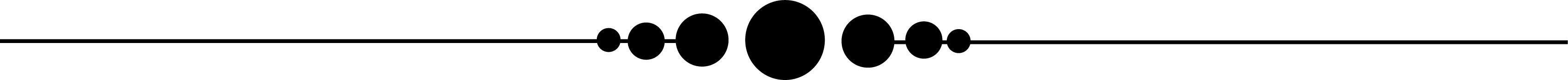
To summarize, AWS (Amazon Web Services) is a major cloud computing platform that offers a variety of services to people and organizations.
Its versatility, scalability, and dependability make it an appealing choice for businesses of all kinds looking to store, manage, and analyze data in the cloud.
AWS’s broad network of partners and tools lets customers to effortlessly create, deploy, and manage applications and services, allowing businesses to boost productivity, save costs, and innovate.
Overall, AWS is a strong and adaptable system that has helped to transform the way we think about cloud computing.
All the best for your next Interview.

AWS Course Price


Saniya
Author