AWS CloudWatch Training| Learn AWS CloudWatch Course
About AWS CloudWatch
AWS CloudWatch delivers essential insights and knowledge in today’s ever-evolving technological landscape, where digital systems and apps continue to proliferate rapidly.
This remarkable AWS service monitors, evaluates, and makes expert recommendations, making it an invaluable monitoring tool.
CloudWatch ensures all components within an IT infrastructure are running optimally ensuring its proper functionality is monitored continuously by CloudWatch’s careful observation process.
CloudWatch makes tracking logs, analytics, alarms and real-time changes simpler by offering automated log monitoring with real-time alerting capabilities and seamless interaction with AWS or custom apps that offer full views into infrastructure environments.
CloudWatch acts like having an efficient IT assistant who provides advice about performance trends, prospective issues and future requirements – acting much like having your own virtual IT department providing advice about performance trends and needs that require attention from time-to-time.
CloudWatch delivers machine learning insights, custom alarms, and container metrics that enable informed decisions to help keep applications and services operating at peak performance and availability.
You’re able to detect issues early and address them before becoming major roadblocks – this gives your applications and services the highest performance and availability levels possible.
CloudWatch improves IT operations through unparalleled visibility, intelligence, and automation so that cloud computing operations run more effectively for you.
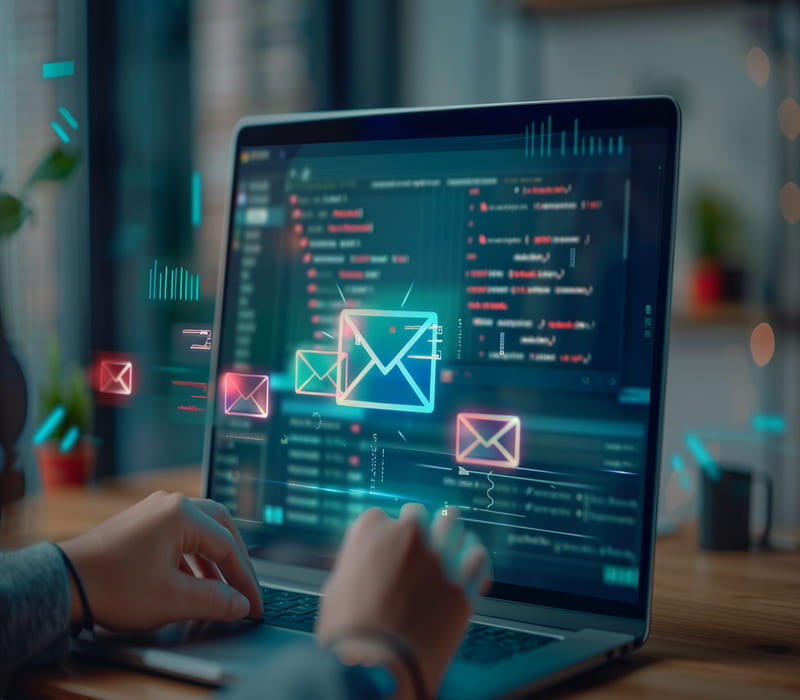
Benefits of Amazon Web Services CloudWatch
Amazon Web Services (AWS) CloudWatch has several key advantages over competing monitoring solutions for controlling and overseeing cloud applications and services, providing important control and oversight functionality.
Here are a few advantages associated with AWS CloudWatch:
CloudWatch allows centralized monitoring: with this platform you can keep an eye on logs, metrics and alarms across different AWS services and custom applications from one central console – making IT infrastructure management much simpler!
Real-Time Visibility: With CloudWatch’s real-time visibility features, you can monitor and analyse data in real time to quickly detect problems, enhance performance and ensure availability.
Scalability: CloudWatch’s efficient data management makes it ideal for monitoring high traffic applications or services with complex architectures, making this platform suitable for managing vast volumes of information efficiently.
Customizable Alarms: With CloudWatch, you can customize alarms based on specific parameters to detect and resolve potential problems before they escalate further.
Automated Actions: CloudWatch allows you to automate actions based on alerts and events, such as auto-scaling resources or sending notifications; streamlining IT processes while increasing productivity.
Machine Learning Insights:Machine learning-powered insights to detect patterns, anomalies, and potential concerns, so that proactive steps may be taken to increase performance while mitigating further problems from worsening.
Integrate AWS Services: CloudWatch integrates seamlessly with other AWS services like SNS, SQS, Lambda and Kinesis so you can build sophisticated event-driven workflows and automate activities seamlessly.
Cost-Effective: It has an economical pay-as-you-go pricing model, meaning only pay for what resources are used – making it an economical solution to monitoring and controlling IT infrastructure.
Prerequisites of AWS CloudWatch
For optimal use of AWS CloudWatch, be aware of these preconditions:
CloudWatch Requires AWS Services: In order to use CloudWatch effectively and manage resources using AWS services, your account must first have them enabled.
Using CloudWatch’s metrics tracking tools you can monitor Amazon EC2 instances, RDS databases, ELB load balancers and custom applications as well.
Effective Monitoring and Reporting Settings: In order to effectively utilize CloudWatch as a monitoring and management solution for resources, first configure its monitoring and reporting settings correctly.
This may involve setting up metrics collectors, creating alerts or enabling log forwarding services.
Familiarity with AWS Services and Tools: In order to fully take advantage of AWS CloudWatch, it is imperative that you become knowledgeable with AWS’ services and tools such as the Management Console, CLI and SDKs.
Being conversant with both architecture as well as best practices for monitoring and logging is strongly suggested.
Security and Access Controls: In order to keep your data protected and confidential, it’s essential that access controls and security rules for CloudWatch resources are set accordingly.
This involves setting IAM roles and rules as well as creating secure access mechanisms such as two-factor authentication or SSL/TLS encryption.

AWS CloudWatch Training

AWS CloudWatch Tutorial
Amazon CloudWatch: Monitoring Amazon Services
Amazon CloudWatch is an on-going monitoring service designed to assist users in planning and prioritizing resource needs for Amazon services such as EC2, EBS, Auto Scaling, S3, Cloud Run, Cloud Search DynamoDB RDS Cloud53 Redshift.
CloudWatch integrates seamlessly into all these offerings as well as anticipated charges, sending email or SMS alarms directly from them allowing customers to set billing alarms proactively.
CloudWatch stores data to support Amazon service scalability, with basic monitoring data becoming accessible every five minutes and comprehensive details being presented every minute.
Auto scaling alerts from CloudWatch allow for scaling up/down without software; users may edit/present/modify data using Amazon APIs/command line tools/storage services/etc.
CloudWatch tracks CPU utilization, discrete operations and discrete operations across each service in Amazon AWS, logs threshold breaches when they happen, responds automatically when events, thresholds or notifications arise, auto scale in response toevents/threshold/notifications etc, supports desktop resource monitoring via Amazon Simple Notification Service and Mobile Notification Service as well as provide custom notifications through Simple and Mobile Notification Services if applicable.
CloudWatch provides comprehensive Amazon resource and custom data monitoring with alerts and actions, automate report tracking with real-time notifications, scale automatically with auto scaling features and Amazon machine learning to expand EC2 instances with minimal management overhead.
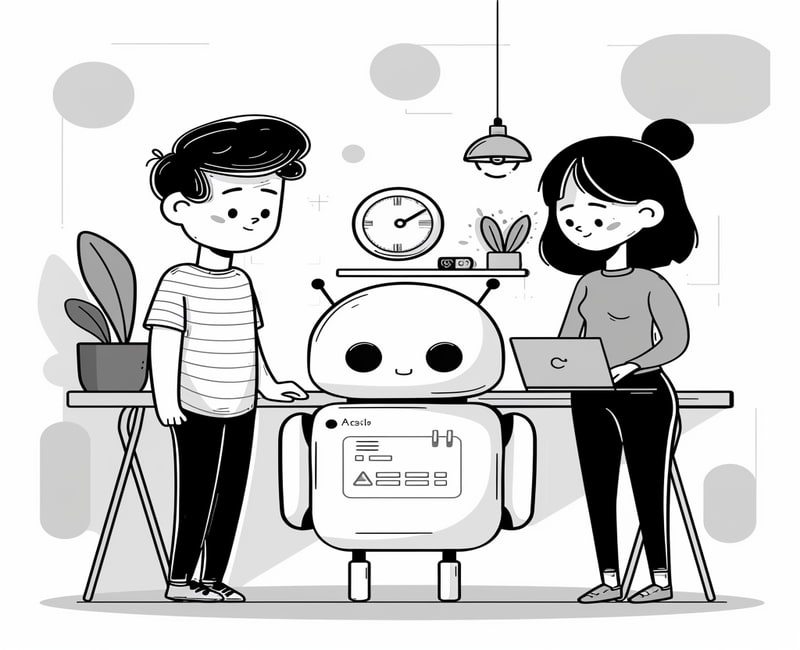
Create and Customize Dashboards in AWS
Amazon Web Services (AWS) enables the creation and usage of dashboards. A basic example would be YouTube Live dashboard, which allows users to move, zoom and check data over specific time periods easily.
When creating new dashboards users must provide both their name and a description for it before choosing or adding widgets from a selection list on their dashboards.
Exploring CloudWatch Namespaces and Metrics
This summary concludes by exploring various Cloud Watch concepts such as namespaces, metrics, dimensions, statistics, percentiles, alarms as well as alarm thresholds.
In particular the presentation introduces namespaces which allow dashboard creation or widget addition without disrupting dashboard layout or page loading speed.
Metrics Widget for Time-Ordered Data Visualization Metrics are time-ordered data points with timestamps representing events; their widget displays data over time by showing services’ data on one side and time periods on another based on local user time zone settings.
Alarm-Driven Actions in CloudWatch
Alarms in CloudWatch can be used to trigger specific actions on our behalf. For instance, when CPU utilization surpasses certain points or bytes change according to user-provided criteria (for instance increased or decreased usage or storage space usage), an alarm will trigger action via bytes download or increase or decrease in CPU utilization or any of three states.
Acceptabledata availability vs insufficient data access/download or OK statuses respectively.
Set CPU Utilization Alarms
To create an alarm, first select a metric such as CPU utilization. From there, choose its value (average, sum, maximum, minimum and sample count) before setting its percentile value and namespace/metric name along with period for monitoring.

AWS CloudWatch Online Training

Modes for Learning AWS CloudWatch
There are two methods available for studying AWS CloudWatch: instructor-led live training and self-paced study.
Instructor-Conducted Live Training: If you prefer more organized learning experiences, instructor-led training have live contact and feedback from an AWS educator.
Classes often use video conferencing facilities so students can ask questions, communicate with each other and receive real-time feedback from them teacher.
Instructor-Led Training (ILT): With instructor-led training you have direct contact and feedback from an expert instructor throughout your training experience – making for a seamless and interactive training session experience.

Self-Paced Training: Self-paced training gives you the option of studying at your own speed using various resources like manuals, tutorials, and videos online.
Self-paced learning is ideal if you have an intensive schedule, prefer studying independently or are keen to delve more in-depth into certain elements of AWS CloudWatch.
Both ways of learning have their own distinct advantages; selecting the ideal approach depends on your learning style, schedule and finances.
It has more structure and engagement; self-paced studies allow individuals to study at their own pace.
Finally, our goal should be to identify an educational path which best meets your individual needs and helps develop skills needed for proper utilization of AWS CloudWatch.
Overally, Amazon Web Services CloudWatch have an advanced monitoring and observability solution, which lets you monitor the health and performance of both AWS resources as well as custom applications in real time – providing real-time alerts about issues or performance degradation, improving performance or maintaining availability.
CloudWatch is essential in cloud IT infrastructure management due to its central monitoring, automatic actions, machine learning insights and integration with AWS services.
AWS CloudWatch should become part of any organization’s tool set when looking to harness cloud power effectively for competitive edge.

AWS CloudWatch Course Price


Saniya
Author