Appium Tutorial
Appium community members are known for offering comprehensive and efficient testing experiences.
Appium supports numerous frameworks and programming languages, including Ruby, Scala, Cordova, Java, and Python, providing users with access to up-to-date industry developments. Furthermore, Appium’s community ensures users stay current.
What is Appium
Appium is a highly regarded automation testing tool with widespread acceptance. Built on an HTTP-based framework, Appium supports multiple WebDriver sessions across platforms, including iOS and Android, for efficient test execution.
The Appium Community focuses on providing automation testers with an efficient testing experience through its user-friendly platform, designed specifically for testing automation, making Appium an essential part of the mobile testing industry.
Appium’s automated tests on physical devices help speed up testing time and increase overall efficiency in the mobile testing industry.
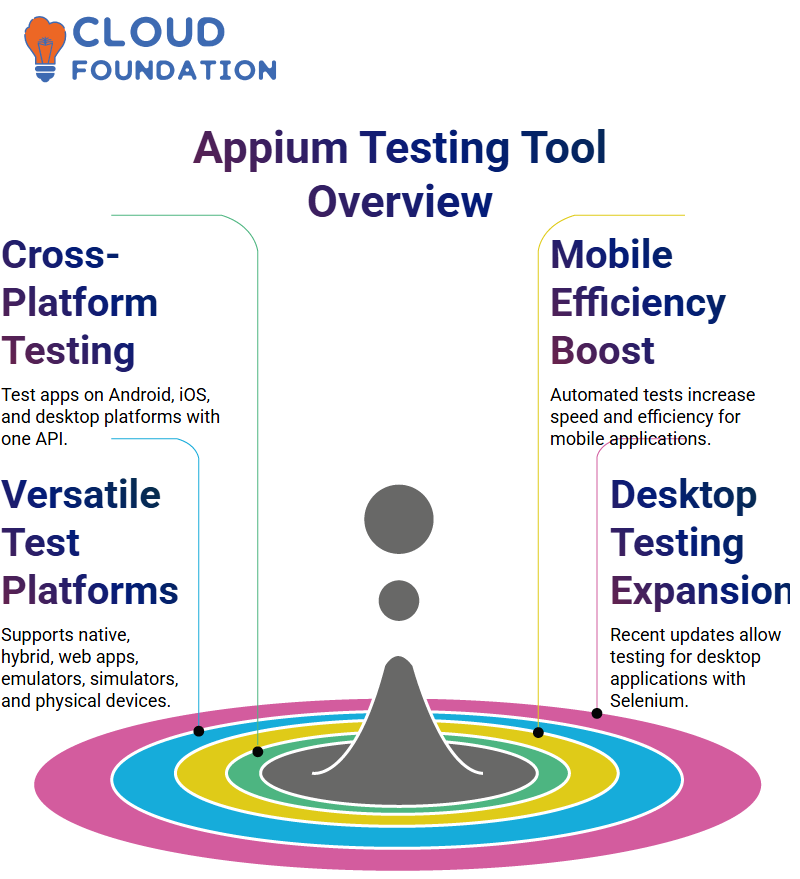
Appium is a cross-platform testing tool with one API designed for testing applications across both Android and iOS platforms. While initially limited to mobile app testing, recent updates have expanded Appium’s capabilities into desktop application testing as well.
Appium is an indispensable testing tool, particularly for mobile testing. This platform facilitates testing on native, hybrid, web, emulator, and simulator platforms, including physical devices, as well as emulators and simulators.
Recent updates to Selenium have enhanced its capabilities to include desktop application testing, making it a top choice among both developers and testers alike. Furthermore, virtual machines (VMs) support allows testers to simulate real-world scenarios for further automation testing purposes.
Appium has various types of applications
Native applications
Hybrid applications
Web applications
Native applications: Native apps are built specifically for each platform and distributed through the App Store for fast and responsive performance. Furthermore, their legitimacy makes them more appealing to developers.
Native apps tend to offer more comprehensive and user-friendly experiences than web apps, as they require fewer resources and effort, while also providing an even more tailored, responsive, and immersive user journey, resulting in higher conversion rates and customer loyalty.
Native apps also provide developers with access to all development frameworks that are not available elsewhere.
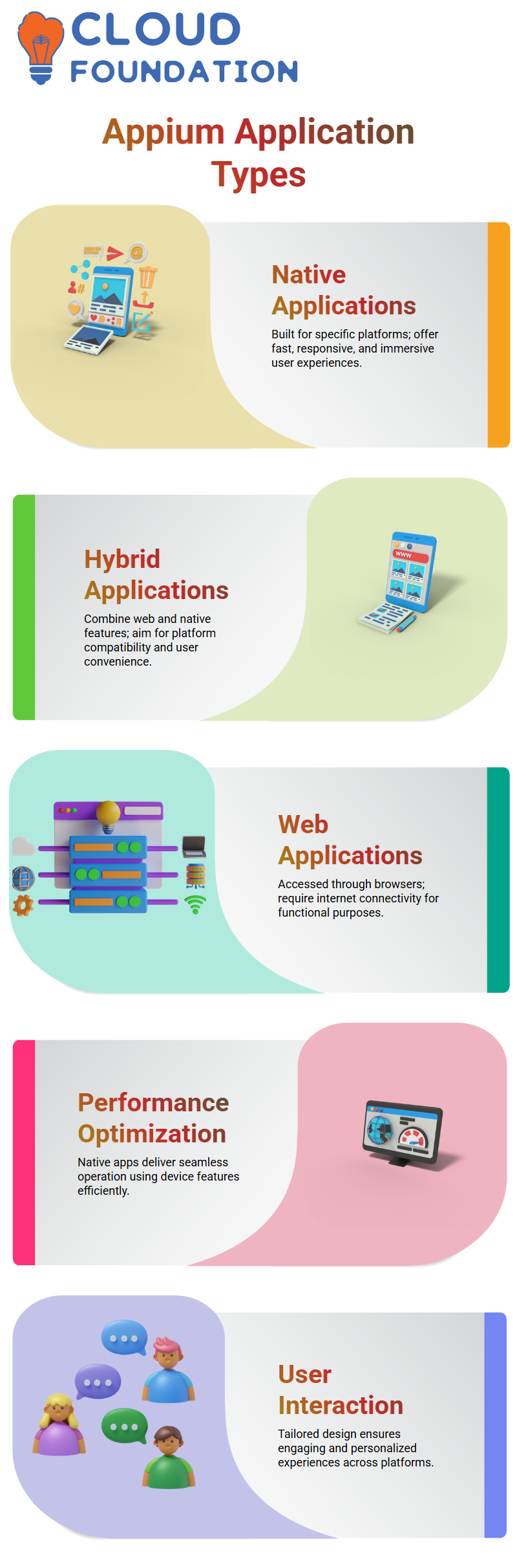
However, initial costs may increase; long-term advantages include better user experiences and performance as well as utilising device features more efficiently to create a personalised experience.
Native applications offer more engaging user interactions and experiences, operating seamlessly across input and output processes. Their code provides developers with access to every feature set on their chosen platform, as well as performance optimisations for optimal use.
Native systems do not require internet connections for functional purposes; their need can vary according to the application’s functionality.
Hybrid applications: Hybrid applications, also known as “hybrid apps,” are software developed from both native and web technologies that operate across multiple platforms, behaving like native applications. Such hybrid apps may use JavaScript, HTML and CSS coding languages and run in either an environment dedicated to JavaScript scripting or within an HTML WebView browser window.
Hybrid app development encompasses many of the functions and capabilities found within HTML5, while also incorporating native app features. A hybrid app comprises two parts: back-end code written in languages such as HTML, CSS, and JavaScript, as well as an executable shell that contains this back-end code and loads it onto an available WebView.
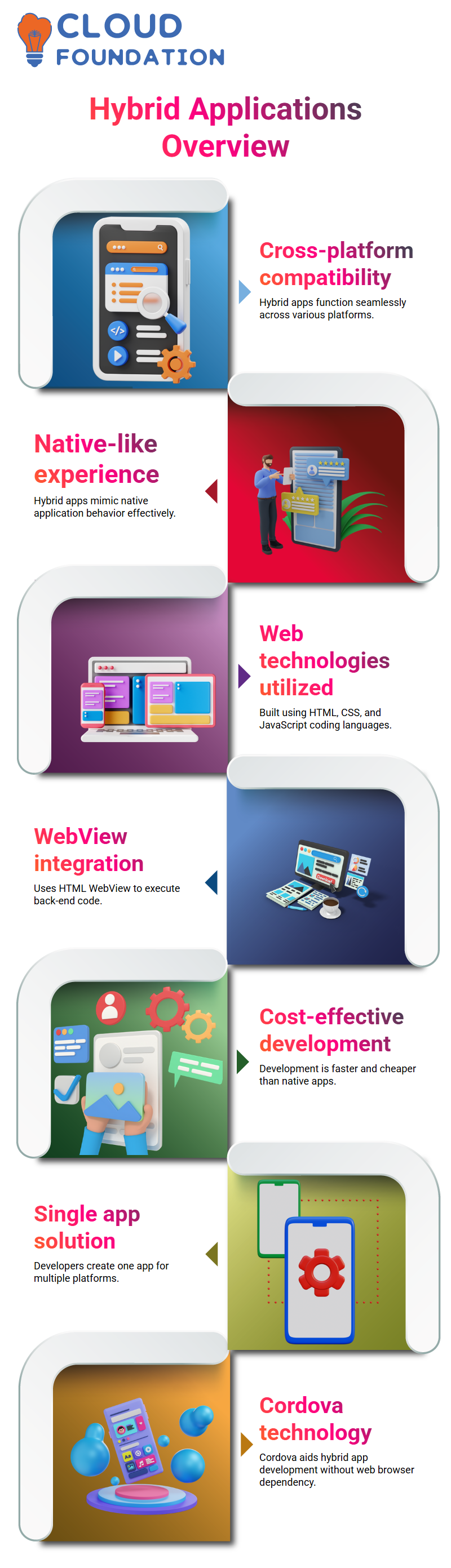
These components work together seamlessly to produce their functionality.Back-end code developed using languages such as HTML, CSS, and JavaScript enables faster and more cost-effective development compared to native applications.
Hybrid app developers create a single app that works across multiple platforms by utilising technologies like Cordova. As this requires no web browser for installation, hybrid applications offer a viable alternative to native ones.
Web applications: Web apps have emerged as a new technology that blurs the distinctions between native and hybrid applications, leading to confusion about which are native and which are hybrid. Web apps refer to websites that appear similar to native applications but are not installed directly onto users’ home screens.
Web applications are built using JavaScript, CSS, and HTML and run within browsers, such as Safari or Chrome, without requiring additional software to operate them. Web app development professionals can utilise various templates to create apps quickly and efficiently.
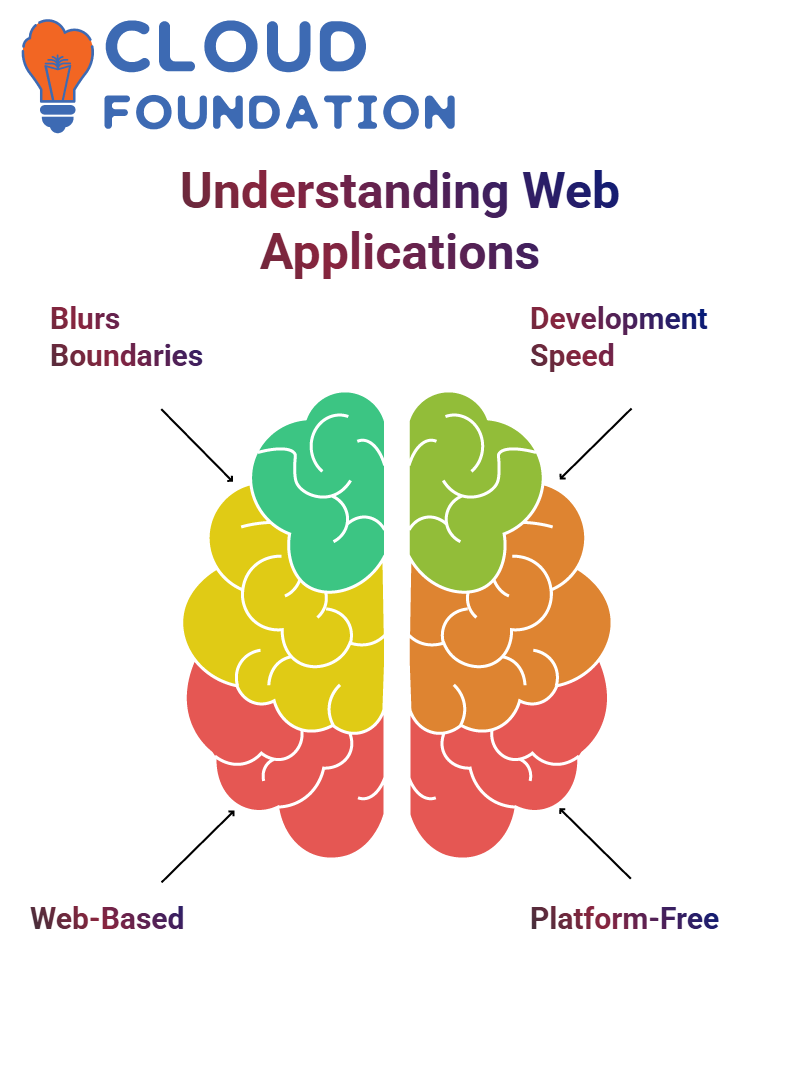 Web applications offer fast internet access, free from the constraints of specific platforms and languages; global users can utilise them without being limited by a single system (Play).
Web applications offer fast internet access, free from the constraints of specific platforms and languages; global users can utilise them without being limited by a single system (Play).
App stores or marketplaces for applications provide easy ways for people to discover and manage software solutions tailored to specific operating systems and settings, making their search and management more straightforward.
Selendroid in Appium
Selendroid works well with Selenium and Jenkins, providing an additional avenue of integration that makes Selendroid more attractive. Unfortunately, however, Apple still holds more momentum for their community support while Row Bottom, another open and free automation testing solution, only supports Android platforms.
Rebuilding requires both source code and library from an app, leading to either small changes in library components or changes that necessitate rebuilding the entire application.
Row Bottom only supports Java programming language used for developing applications like Cortland. Selendroid remains an invaluable asset to developers seeking to accelerate and streamline the Android app development process.
Android Studio in Appium
Android Studio is a valuable tool for designing and managing Android applications, enabling users to create virtual devices, including emulators and simulators. Android Studio stands out as being especially important because its primary objective is the generation of virtual device emulation (VDE).
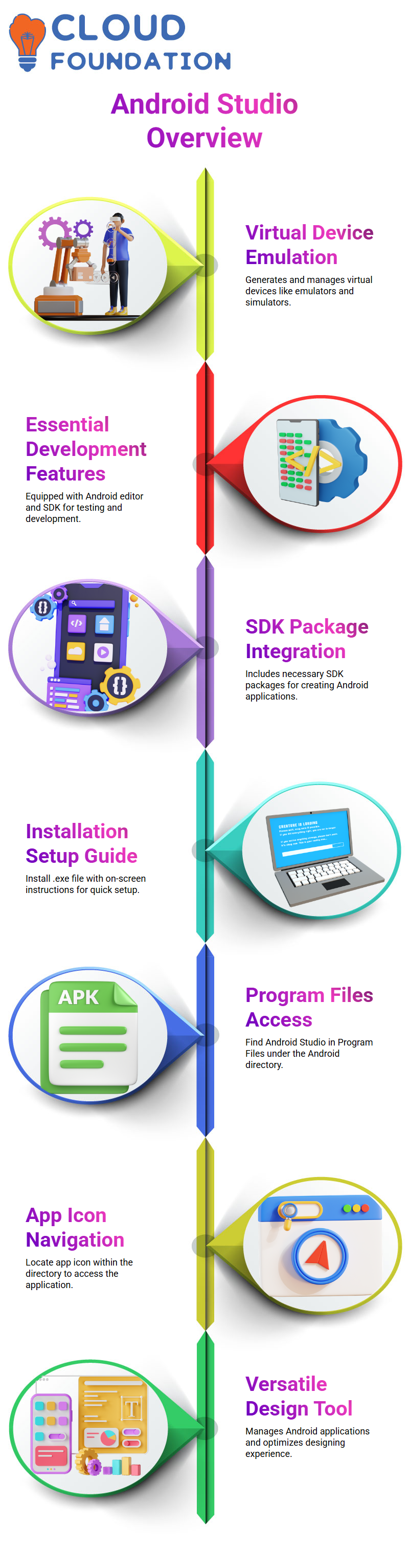
Android Studio is an exceptional tool equipped with two essential features: an Android editor and an SDK package, both of which are essential for developing and testing Android applications. Furthermore, this Android IDE includes all the necessary SDK packages for creating and testing applications.
Download and install the .exe file using the on-screen instructions to get it set up on your computer, where it should replicate its setup in terms of visual appearance and behavior. To access the app, navigate to the Program Files and Android directory, where it resides. From here, find the app icon within that directory.
- Open the app’s settings and select “Settings” from the menu.
- In the “Environment Variables” section, enter your password and click “OK.”
- Click on “Add Environment Variables.”
- Click “OK” to save the changes.
- Now, you can use the “Sinkhole Android” environment variable to create and manage your Android apps.
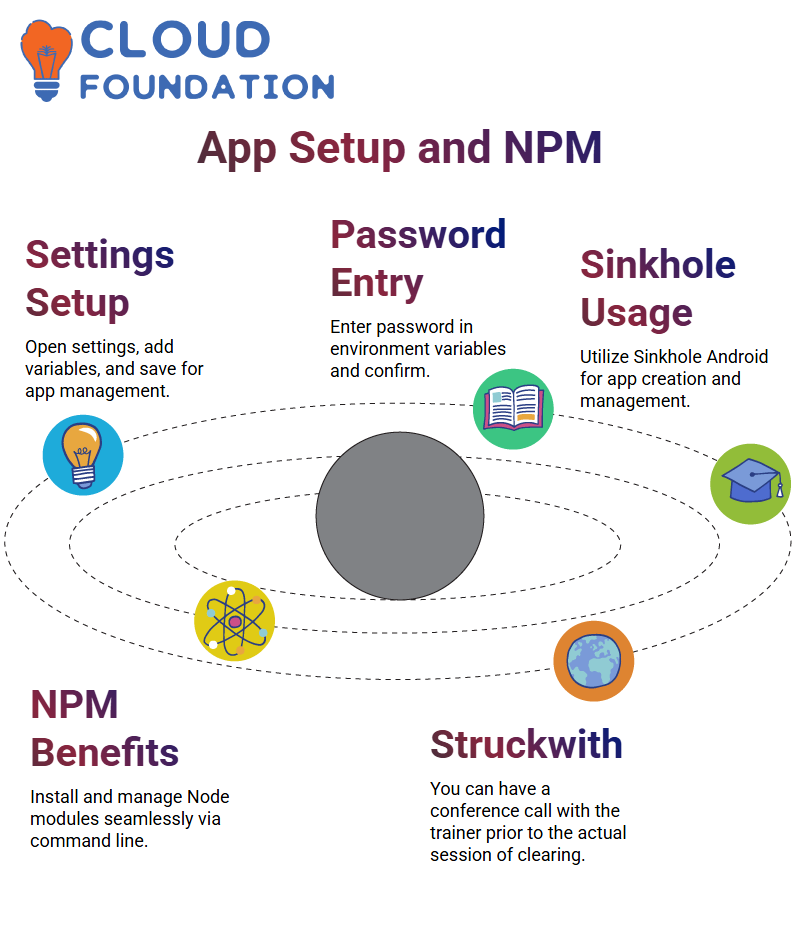
Node Package Manager in Appium
Node Package Manager (NPM) is a command-line tool designed to enable users to install various Node modules from its extensive library of modules, making installation and management seamless and straightforward using the command prompt. Furthermore, the Node family provides developers a versatile environment in which they can collaborate on and develop projects effectively.
JavaScript in Appium
JavaScript is an efficient programming language designed for creating applications on various platforms, built on Java. Eclipse users use it for writing JavaScript code.
Code written according to user instructions executes to meet client expectations, enabling the creation and management of Android applications across multiple devices. An APM server listens for these requests from clients and processes them accordingly.
This server then responds to requests from requesting servers by activating applications on mobile devices and listening for code that should be executed according to this process. This ensures compatibility of applications across platforms, as well as performing any required tests on them.
Conclusion
Appium is an innovative open-source automated testing solution that is ideal for testing online, hybrid, and native apps of various kinds – whether native apps on desktop platforms such as iOS or Android, or hybrid ones like Facebook. Thanks to its cross-platform compatibility, it also serves as an invaluable testing solution. Appium makes testing accessible and cost-effective across various areas, serving as an indispensable asset for both developers and testers.

Appium can simplify testing processes by enabling tests to run without needing source code or app installation, providing more flexibility and efficiency than its alternatives.
Appium’s dynamic community ensures regular updates, support, and compatibility with popular frameworks and languages, including Ruby, Python, and Java.

Vinitha Indhukuri
Author



