Appium Interview Questions
The Appium Interview Questions Blog is an indispensable resource for job hunters preparing to interview using Appium as an automated testing tool.
Appium is an open-source program used to automate mobile application testing.
Due to its versatility and scalability, Appium has gained widespread adoption within the mobile testing community.
This blog post will cover commonly asked Appium interview questions and answers for experienced related to Appium, providing valuable insight for interview preparation.
Topics discussed will include its architecture, capabilities desired capabilities instruments used within Appium, and services provided.
By the time this blog ends, you should have a solid grasp of its fundamental principles to increase readiness for future interviews involving Appium.
Appium is a freely available program that automates mobile and web application functionality across many devices, making it popular with software testing teams.
This blog covers various subjects about Appium, such as installing/configuring/scripting tests/implementing best practices, etc.
Providing individuals seeking employment with a more profound knowledge of this automated testing solution to enable confident interviews.
The Appium Interview Questions and Answers Blog is invaluable for individuals preparing to interview as Appium developers.
Here, you will find information regarding frequently asked questions related to Appium interviews and tips for answering them successfully.
Our mission is to build your confidence and ensure an optimal interview experience by consistently offering care, respect, and honesty.
During each interaction with us,we advocate equality and optimism through all our replies without disseminating detrimental material like immoral content that defames people.

1. What is Appium Server software for?
Appium Server is software for desktop applications that can be downloaded and installed. It is available as jar files and requires an Appium client library, specifically Java.
To work with Appium, one must have Android Studio, an Android Desktop or Server application, and the Appium client library.
2. Please tell me how to set up the Appium Server.
To install the Appium Server, download Java from the Oracle website. After downloading the Java version, navigate to the properties of the Java folder and create a new variable called Java underscore.
This variable should be placed in the Java directory and the program files. All the Java libraries are in the Java directory.
Click OK to add the path to the Java underscore in the Java directory.
3. Describe Appium Client.
Appium Client is a software tool used to interact with mobile devices using the Appium framework. It can automate various tasks on mobile devices, such as launching apps, filling out forms, and capturing screenshots.
4. How do I set up an Appium Client?
To set up an Appium Client, you must install Appium Server on your development machine. Once Appium Server is installed, you can use the Appium framework to interact with mobile devices using various client libraries, such as Java, Python, and Ruby.
5. What is Eclipse?
Eclipse is an open-source development environment for building applications for various platforms, including Java, Python, and C++. It is widely used for developing mobile, desktop, and web applications.
6. Where can I find the instructions for installing Eclipse?
Download the installation package from the Eclipse website to install Eclipse on your development machine. Once you have downloaded the package, run the installer and follow the on-screen instructions.
7. Describe Android Studio.
Android Studio is a software development environment for building Android applications. It is designed to make it easier for developers to build Android applications using Java and other programming languages.
8. Tell me how to set up Android Studio.
Before installing Android Studio, you need to obtain the installation package from their website. Installation on your development system can be done by running the installer after downloading the package and following the on-screen instructions.
9. Explain what an APM client is.
An APM (Application Programming Language) client is a software tool for interacting with mobile devices using the Appium framework. It can automate various tasks on mobile devices, such as launching apps, filling out forms, and capturing screenshots.
10. Which steps are necessary to install the APM client?
Download the installation package from the official website to install an APM client. Once you have downloaded the package, run the installer and follow the on-screen instructions to install the APM client on your development machine.
11. Do you know the Java Development Kit (JDK)?
Java Development Kit (JDK) is a software development environment for developing Java applications. It includes the Java compiler, runtime, and other tools necessary for Java development.
12. How do I create an environment variable for Java JDK?
To create an environment variable for Java JDK, navigate to the advanced system settings and click “Advanced System Settings.” Under “Advanced,” create a new home and type “Java” in the “Score Java” field. Paste the JDK root directory into the “Java home” field.
13. Can you tell me what Android Studio’s device manager window is?
The device manager window in Android Studio manages virtual devices and emulators. The user can create a virtual device using the “create device” option, specify its name, and open it like an actual device.
14. Just how can I run an APM Java within a VM?
Open the APM server and transfer your code to JSON to execute an APM Java on a virtual machine. Pass information about the virtual mission, such as the platform and app name, to the APM server. The APM server will automatically find the virtual machine and communicate with it.
15. May I know how to set up Node.js for APM?
To install Node JS for APM, you need to download and install the APM Node on your system. For Windows, install a .msi file for 64-bit operating systems, while Mac users can install .pkg.
After installing the APM Node, you can create an environment variable for the root directory and another for the node underscore home. This will allow your APK of the server to find the node black from your system.
Open your environment variable or advanced system settings and click a new button to name the environment variable.
16. How does APM work?
APM has two parts: a client and a server. The client part can be written in multiple languages, and a Java user writes the code in Eclipse. The server part listens to the client’s code and executes it like in the server, triggering the virtual machine to install an Android app and run the test cases on the app.
17. What is Appium?
Appium is a freely distributed open-source mobile application UI testing framework that supports native hybrid and web application testing and automation tests on physical devices, emulators, simulators, and boats.
It also offers cross-platform application testing with a single API (Application Platform I) that works for Android and iOS.
18. In what ways do web applications benefit users?
Web applications have advantages such as not needing to install anything, being cheap to develop and maintain, being fast depending on internet speed, having global access, and being accessible to set and maintain.
19. To what extent do native mobile applications benefit users?
Native mobile applications are distributed in the app store, offering faster responsiveness and better performance. They are more interactive and intuitive and run smoother regarding user input and output.
They also allow developers to access the complete feature set of their given platform with performance optimisations.
20. Do you know what Appium is for?
Appium is used for testing various types of mobile applications, including web applications, native applications, and hybrid applications.

Appium Training

Selendroid is a free and open-source automation testing tool for Android. It is lenient for Android but only supports Android 2.3 through 4.4. It requires the app source code or library used for development and is compatible with Selenium and Jenkins.
22. What is Robotium?
Robotium is a free and open-source automation testing tool that only supports Android and Java, making it unsuitable for other languages. It also needs a strong community and is compatible with Selenium and Jenkins. However, Appium outp
erforms competitors like Selendroid and Robotium due to its architecture and strong community.
23. How does Appium work?
Appium is an HTTP server written in Node.js that creates and handles multiple web driver sessions for different platforms, such as iOS and Android. It follows the client’s server architecture, sending requests to the Appium server and taking them without complications.
The device or emulator runs test cases according to the written code, and the response is returned to the Appium server.
24. On what kinds of iOS devices is Appium compatible?
Appium works on iOS devices by proxying commands to a UI automation script running in the Mac instrumentation environment. The application Instruments provides a UI automation component that uses JavaScript to interact with the app UI.
25. For Android devices, how does Appium function?
Appium works on Android devices by proxying commands to a native UI automation framework called UI Automator.
26. Please tell me the four tenets of the Appium philosophy.
The four-point Appium philosophy emphasises that you shouldn’t have to recompile your apps or modify them to automate them. You shouldn’t be locked into a specific language or framework to write and run your tests.
A mobile automation framework should not reinvent the wheel regarding automation APIs and should be open source in spirit, practice, and name.
27. How are OCR and pixel-based interactions different in mobile test automation?
OCR (optical character recognition) and pixel-based interaction are used in mobile test automation. OCR (Optical Character Recognition) is a method of recognising text in images, while pixel-based interaction involves interacting with elements on the screen based on their pixel coordinates.
28. Can you explain in-app agents?
In-app agents are executable code snippets that execute code triggered by user interactions in mobile app testing. These agents are installed into the app during testing and can be costly and unreliable.
29. For mobile automation, what are Appium’s main benefits?
Appium’s advantages for mobile automation include using web drivers and the Jason wire protocol to avoid being locked into specific languages or frameworks for writing and running tests.
Appium drives native apps and browsers on mobile operating systems, allowing for cross-platform mobile testing and not requiring additional agents in the app.
30. Tell me how to set up Java so Appium can run.
To install Java for Appium, search the Oracle page and search for Java and space download. Then, download your system’s Java SE development kit 11 (Java 11) dot exe file. Ensure you agree to the license agreement before downloading.
After downloading the .exe file, follow the instructions to set the environment variable to store the Java SDK and Java runtime environment.
31. To what extent are Java environment variables configurable?
To set up environment variables for Java, go to the system variables and find the path called “path”. Type in “Java underscore home, person to sign and the bin” to give your computer access to the bin folder. After installing Java, click the command prompt and type “Java” to open the menu.
32. Which version of Android Studio is required to install Appium?
To install Android Studio for Appium, download the 948 Mb file and install it using the on-screen menu. Go to program files and find Android and Android Studio.
Set up environment variables by entering your password and setting the single Android home in your local environment variable. Go to app data, local, Android, SDK, copy down the part and paste it into the environment variables. Edit the path again and add the platform-tools address and tools address.
33. How can you install the ADB drivers for Appium?
To install the ADB drivers for Appium, type in ADB driver install and click on the universal link. Extract the compressed file to your desktop. Click on the installer and follow the instructions to install the ADB driver.
“The Appium MCQs blog is an excellent resource for anyone seeking to enhance their understanding and proficiency in Appium.
It offers diverse, thought-provoking questions and comprehensive answers to facilitate their learning process.”
1. Which version of Java should be downloaded?
A) Java 64-bit
B) Java 32-bit
C) Java 8-bit
D) Java 16-bit
Answer: A) Java 64-bit
2. To which directory should Java be installed?
A) Program Files
B) System Files
C) User Files
D) Local Files
Answer: D) Local Files
3. To download Android Studio, which website should be visited?
A) Google’s official website
B) Apple’s official website
C) Microsoft’s official website
D) Amazon’s official website
Answer: A) Google’s official website
4. What is the essential feature of Android Studio?
A) Android editor
B) SDK package
C) Android device simulator
D) Android device emulator
Answer: A) Android editor
5. Which environment variable should be created to configure Android Studio?
A) Appian Server
B) Android iPhone Home
C) Java Home
D) Android SDK
Answer: B) Android iPhone Home
6. What does the command “Java-version” do?
A) Installs a new Java version on the machine
B) Removes existing Java versions on the machine
C) Checks for existing Java versions on the machine
D) Develops Android applications
Answer: C) Checks for existing Java versions on the machine
7. Which file is necessary for Java web driver code?
A) APM client
B) Silent jar file
C) App young Java client
D) Java client
Answer: B) Silent jar file

Appium Online Training

8. Which installation type should be selected to install Android Studio?
A) Standard
B) Custom
C) Basic
D) Advanced
Answer: A) Standard
9. Which directory should be copied to the SDK folder path?
A) Root directory of JDK
B) Common root directory of SDK folder
C) Tools directory
D) Tools bin
Answer: B) Common root directory of SDK folder
10. Which version of the PM server is currently available?
A) 1.1
B) 1.3
C) 2.0
D) 1.2
Answer: D) 1.2
11. Which command should start the APM server after installation?
A) Run
B) Start
C) Begin
D) Launch
Answer: B) Start
12. When using the APM REST HTTP interface listener, which file should be passed to the server’s IP address and port number?
A) Local IP address
B) Port number
C) Code
D) Package and number of packages
Answer: B) Port number
13. In which language is the code for the APM client written?
A) Java
B) C Sharp
C) Python
D) Ruby
Answer: A) Java
14. Which tool is used to uninstall the APM server?
A) NPM package “install dash G.”
B) NPM package “uninstall dash APM.”
C) NPM package “remove dash APM.”
D) NPM package “delete dash APM.”
Answer: A) NPM package “install dash G.”
15. Which operating system can test Android and iOS apps using Appium?
A) Linux
B) Windows
C) macOS
D) Android
Answer: C) macOS
16. Which framework is Appium compatible with?
A) .NET
B) Java
C) Ruby
D) Scala
Answer: B) Java
17. Which language is Robotium written in?
A) Python
B) Java
C) Kotlin
D) Ruby
Answer: B) Java
18. Which framework uses web drivers and the Jason wire protocol for mobile automation testing?
A) Appium
B) Selenium
C) Robotium
D) Calabash
Answer: A) Appium
19. Which approach does Appium use for mobile automation testing?
A) Desktop web browsing
B) Mobile app and browser usage
C) Mobile automation framework
D) In-app agents run code based on user interactions
Answer: B) Mobile app and browser usage
20. Which open-source library does Appium use for Android automation when the Android SDK platforms API 16 or higher is not supported?
A) Android.Res
B) Android.jar
C) Android.framework
D) Android
Answer: D) Android
21. Which interface automation framework is created for the iOS development environment?
A) UI Automator
B) UI Test
C) UI Automation instruments
D) Instruments
Answer: C) UI Automation instruments
22. Which command should open the menu after Java is installed?
A) JDK
B) JRE
C) Java
D) .exe
Answer: C) Java
23. Which environment variable should be set to store the Java SDK and Java runtime environment?
A) Java underscore home
B) Java bin
C) Java runtime environment
D) JRE
Answer: A) Java underscore home
24. Which mobile automation framework is developed and supported by SOSLAB?
A) Robotium
B) Appium
C) Calabash
D) Selenium
Answer: B) Appium
25. Which command should set up environment variables in the search menu?
A) Set environment variable
B) Variable
C) System variable
D) Search menu
Answer: A) Set environment variable
26. Which command should be used to install the ADB driver?
A) ADB installer.exe
B) ADB install
C) ADB installer
D) ADB driver install
Answer: D) ADB driver install
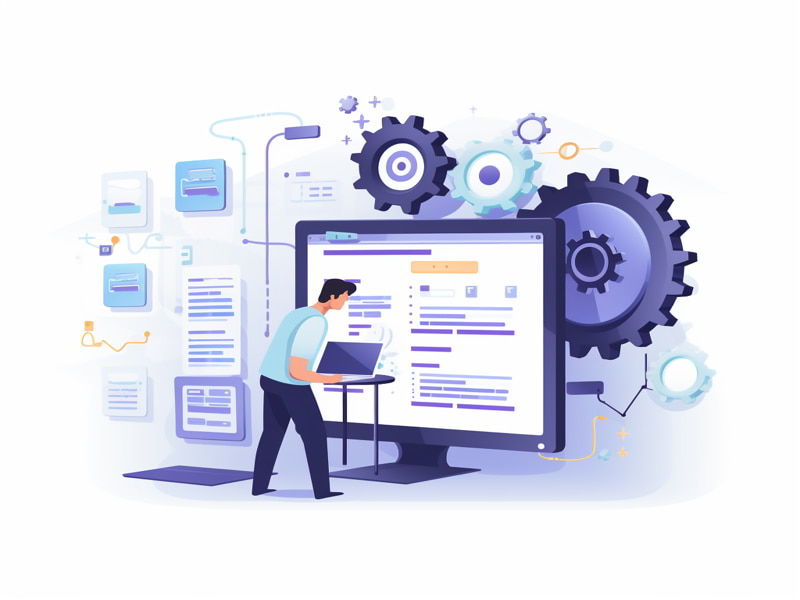
Overall, our Appium interview questions blog is invaluable for those preparing to interview for an Appium development role.
The blog features various interview questions on Appiumand advice on responding proficiently and not sharing harmful, unethical, discriminatory, or detrimental content.
Our objective is to consistently assist with care while remaining impartial and optimistic when responding.
We hope our blog can help, and we wish all applicants good luck in their Appium interviews!
In creating the Appium automation Interview Questions Blog, we aimed to equip individuals with valuable tools for their Appium interviews.
We provide regularly requested Appium interview questions for experienced with advice for successfully responding and increasing confidence and readiness for each one of their interviews with care, respect, and honesty.
We trust this has provided helpful insight and wish everyone attending Appium interviews the best success.
At its heart, the Appium testing interview questions blog is an indispensable resource for individuals preparing to interview as Appium developers.
Our mission is to arm you with the knowledge and resources you’ll need to confidently respond to Appium mobile testing interview questions that arise in interviews and provide insight on what questions to expect during interviews.
As well as advice for handling each subject with grace and dignity – always showing respect and honesty.
Responding with maximum efficiency ensures a fruitful interview experience. Adhere to these guidelines to have a productive interview experience!
GoodLuck!

Appium Course Price


Prasanna
Author