Anaplan Interview Questions & Answers
This blog aims to be a resource for anyone interested in Anaplan interview questions and answers. I hope it assists you in your chosen area.
I’m happy to share my knowledge with you and offer advice so that you can succeed in your chosen area.
Anaplan connects data, algorithms, and people in real-time on the cloud, the platform uses Anaplan cells, which relate to a database more extensive than memory, to plan and simulate entire enterprises.
It lets users build models, connect data, and analyse it, and the platform allows model building, data visualisation, and decision-making in one workspace. Sales, operations, HR, finance, and other teams connect Excel, Power BI, Tableau, and Salesforce using it.

1. What is Anaplan?
Anaplan is a valuable tool for businesses to manage inventory and improve efficiency.
2. What are the categories into which data is categorised in the Anaplan division?
Anaplan divides its categories for categorising data into time, numbers and users.
3. Can you explain the process of uploading data in Anaplan and the entities involved?
Anaplan uses lists to upload information directly or candidate container data that users have manually entered.
4. What are the components of the geo hierarchy in Anaplan?
Anaplan’s geo hierarchy comprises given regions, product hierarchies and pointers to data.
5. What are the main features of the “product hierarchy” module in Anaplan?
Anaplan offers two products with predefined naming conventions in its “Product Hierarchy” module to allow users to visualise the cost prices of individual products across countries easily.
6. How does Anaplan enable users to interact with dashboards for data visualisation and forecasting?
Anaplan allows users to interact with dashboards for instant visibility into current system data, customising dashboards and accessing reports that assist calculations or forecasting.
Users may select cities, alter grid data on the fly, and switch products without leaving Anaplan; this feature lets list members, countries or countries selectable.
7. What are the critical capabilities of Anaplan for managing data from various sources?
Anaplan is an efficient solution for gathering data from diverse sources and managing it effectively; users can convert their files to predefined formats like CSV or TXT before uploading.
Anaplan allows them to interact with dashboards and customise them.
8. What is the importance of understanding the hierarchy of planning functions?
Understanding Anaplan’s planning hierarchy can provide valuable guidance when developing its capabilities; in particular, it aids businesses in managing inventory more effectively while improving efficiencies.
9. What is my Pages functionality in Anaplan?
Anaplan provides businesses with an effective tool to oversee inventory and enhance efficiency.
10. What are the different types of charts in Anaplan?
Anaplan my Pages functionality enables users to add charts as either model builders or end users quickly.

Anaplan Training

11. What are the different types of charts in Anaplan?
Column and bar charts cover both data sets simultaneously; line charts excel in showing changes over time while not offering as clear an insight into individual events; area charts provide a hybrid solution between line and column charts;
12. What is the difference between a pie chart and a doughnut chart?
A chart tab designed for filling volumes by month can be set up without months on columns and rows, using line items instead; countries serve as context selectors, this technique applies to column, bar, line, area dot and combination charts.
13. What is the difference between a pie chart and a doughnut chart?
A pie chart displays data organised as parts, while a doughnut chart looks the same but with its centre removed to form a doughnut shape.
14. What is a Gantt chart?
Gantt charts are widely used as project timelines, showing which tasks must be accomplished to reach completion.
15. What is a scatter bubble chart?
A scatter bubble chart compares two datasets on separate axes by plotting them onto different axes to show their relationship and compare bubble sizes between datasets.
16. What are the unique features of combination charts?
Combination charts combine diagrams on an identical axis with similar data, giving users access to line columns, areas and dots for every series.
17. How can users customise labels on the data set using tooltips?
User can customise labels within their data set using tooltips by hovering their cursor over bubbles to see their meaning and disabling the legend at the bottom.
18. What is a sparkline in Anaplan?
An Anaplan sparkline is an additional pseudo chart that displays specific values; to turn it off and on, go to the configuration and select the KPI tab.
19. What is the primary grid in Anaplan?
Anaplan provides its primary grid as the centrepiece of its screen experience, offering search, show history, filtering and pivoting functionality.
20. What can users do on a board in Anaplan?
On Anaplan boards, users have several capabilities for viewing specific rows and columns, such as product SKU or summary levels, in addition, users may edit data as needed or access its drill-down feature by right-clicking; hierarchies may also be adjusted on boards while worksheets cannot.

Anaplan Online Training

21. What are some features of the insights panel in Anaplan?
Anaplan’s insights panel features several buttons for adding forms, adding forms or forms with arrows in inputs, exports, circular needles, circular hands, information, export combinations, etc.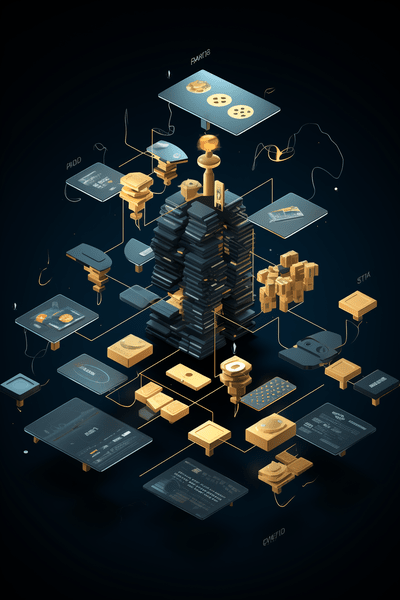
22. What is the first module in the Anaplan model?
This displays budgeted sales volumes for this year as well as percentage increases desired and sales goals set out for next year, furthermore, offers an override function that allows users to change volume in both London and Liverpool simultaneously.
23. What are two dashboards created for this Anaplan model?
Two dashboards were developed in this Anaplan model, one to accommodate a country sales manager and another for an analyst in finance.
24. What are some features of the Users tab in Anaplan?
By default, the Anaplan users tab offers two roles full access and no access; full access grants them complete visibility, while no access restricts them from seeing everything about the model, they can create additional positions by going into the roles tab and creating parts by selecting Insert > Enter Role Name as required.
25. What is the finance analyst’s role in the Anaplan model?
Anaplan’s Roles tab enables users to create new roles and change permissions for existing ones, with modules offering three levels of access none, read and write and complete, while lists by default allow read access for everyone but may need permission for edits or changes by current members.
26. What is the landing dashboard in the Anaplan model?
Anaplan models feature a landing dashboard explicitly designed for finance analysts when they open them; only finance analysts with access can see this dashboard since all modules belong exclusively to them.
27. What are the fundamental components of Anaplan?
Anaplan has five core elements workspace, models, modules, lists and line items as its basis.
28. What is a workspace in Anaplan?
A workspace refers to an organised collection of documents within your desktop that contain multiple models representing data about a business, each stored under its respective folder in Anaplan.
29. What is a model in Anaplan?
Anaplan models are self contained data structures containing all the information required for planning specific business processes.
30. How does the master Anaplan manage workspaces in Anaplan?
Anaplan’s master Anaplan administrators oversee each workspace by enrolling or registering users who should access it and monitoring data flow within it to ensure its smooth functioning within an organisation.

Anaplan Course Price


Srujana
Author