Amazon S3 training course
Understanding Amazon Web Services S3 Storage
Amazon Web Services S3 offers various storage classes designed to meet different storage needs.
The standard storage class provides high durability and availability, making it an ideal choice for data that requires frequent retrieval and access.
Amazon Web Services S3 makes cost efficiency easy with Intelligent-Tiering and Standard-IA classes, which automatically adjust based on access patterns to help maximise costs without impacting performance.

Amazon Web Services S3 Glacier provides long-term archival storage solutions. It specialises in deep archive solutions for data that is infrequently accessed yet needs to be kept securely for extended durations of time.
Amazon Web Services S3
Amazon Web Services has revolutionised how we store and access data online. One of its most effective storage solutions, known as S3, enables users to store large volumes of information securely.
Amazon Web Services (AWS) S3’s key advantage lies in its scalability; whether you require storage for gigabytes or petabytes of information, AWS adapts easily. You no longer have to worry about physical storage limitations, as expanding storage needs are just a click away!
Amazon Web Services S3’s great strength lies in its versatility; it supports a wide array of use cases, including data lakes, website hosting, backup solutions, and machine learning applications, making Amazon Web Services S3 an essential element in providing robust cloud solutions to individuals and businesses alike.
Uploading and Managing Files in Amazon Web Services S3
Amazon Web Services S3 makes storage effortless: users create a storage bucket, upload files, and manage them efficiently, whether storing text documents or large datasets. Amazon ensures seamless handling.
Amazon Web Services S3 buckets offer intuitive management tools, allowing users to upload, download, and modify files within S3 buckets, as well as manage access permissions to ensure secure handling. Additionally, users can control permission settings within S3 to ensure safe data handling within this service.
Amazon Web Services S3 also features encryption and versioning options to enhance security and data integrity, giving businesses and individuals the confidence needed to store or retrieve files.
The Cost Efficiency of Amazon Web Services S3
Amazon Web Services (AWS) S3 prioritises cost optimisation as a key focus. By offering pricing models explicitly tailored to different storage requirements, users can manage their expenses more efficiently.
Amazon Web Services offers users free-tier access to Amazon S3, providing up to 5GB of storage for 12 months at no cost. After reaching this cap, usage-based charges apply, ensuring an affordable pay-as-you-go model.
Selecting an Amazon Web Services S3 storage class that best meets their data access frequency needs can help users save costs while remaining accessible.
Intelligent-Tiering, Standard-IA and Glacier all offer cost-efficient solutions based on data access frequency.
Storage with Amazon Web Services
Amazon Web Services offers various storage classes tailored to different data access patterns. Less frequently accessed data can be stored in Amazon S3 Standard-Infrequent Access (IA) or One Zone IA storage classes to reduce costs while maintaining service availability.
Amazon Web Services (AWS) Glacier offers long-term data storage at highly competitive rates, specifically designed for archival purposes. A glacier can store documents that don’t need frequent updates but must still be kept for compliance or historical reasons.
Understanding Amazon Web Services’ storage options is crucial for effective cost management. From high-performance S3 storage, flexible EBS volumes, or long-term Glacier storage, each class meets individual business requirements.
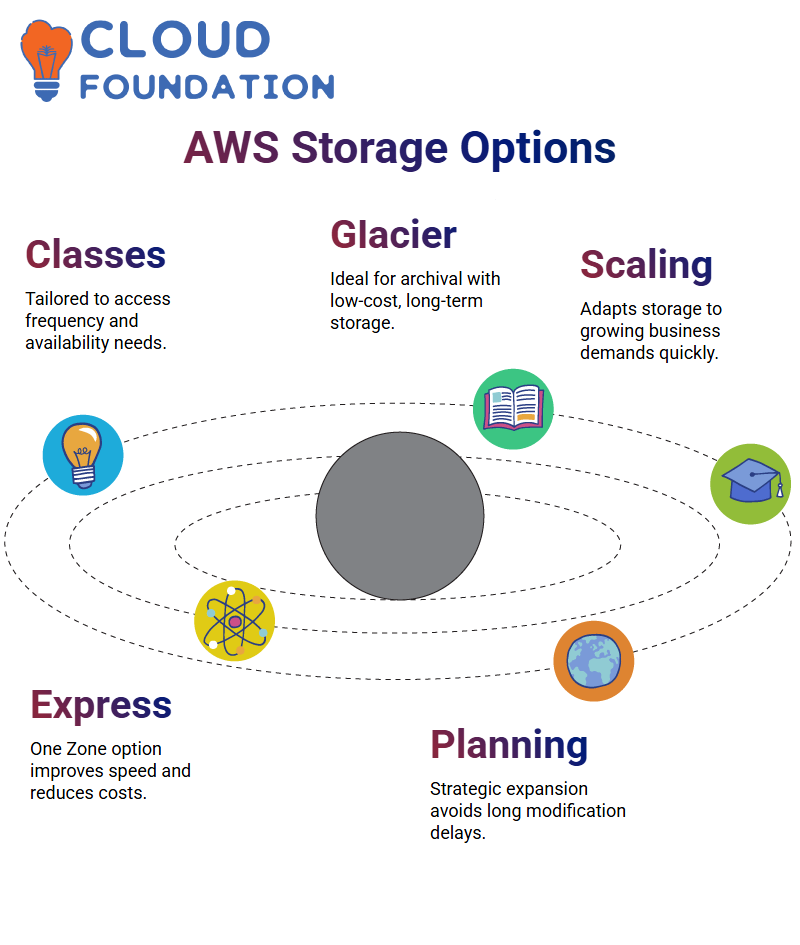 Amazon Web Services stands out by being able to scale storage based on user needs. Most cloud environments, including AWS, Azure, and Google Cloud, follow similar principles, ensuring that modifications take effect efficiently while mitigating delays due to processing.
Amazon Web Services stands out by being able to scale storage based on user needs. Most cloud environments, including AWS, Azure, and Google Cloud, follow similar principles, ensuring that modifications take effect efficiently while mitigating delays due to processing.
Amazon Web Services: High-Performance Storage Options
Amazon Web Services’ various storage classes aim to maximise both cost and performance, such as S3 Express.
S3 Express One Zone storage offers an alternative that centralises data across one availability zone while still enabling rapid access speeds—an attractive combination that helps lower costs while improving access speeds.
Amazon Web Services allows for flexible storage access. Even when initially selecting S3 Express One Zone storage, bucket policies can be adjusted later when required to match standard S3 storage. Being able to switch storage classes easily ensures data accessibility across regions.
Planning storage needs carefully is crucial when working with Amazon Web Services, such as Elastic Block Store (EBS).
While modifications to EBS volumes are possible, backend processes typically require eight hours or more to apply changes fully. Being strategic with storage expansion ensures smooth transitions with minimal interruptions to operations.
Amazon Web Services Route 53
The world of Amazon Web Services Route 53, if you have ever wondered how Amazon handles domain name resolution, Amazon Web Services Route 53 provides highly available and scalable Domain Name System (DNS) web service functionality.
Amazon Web Services Route 53 converts domain names to IP addresses quickly and seamlessly, ensuring seamless connectivity between domain names and IP addresses and providing a seamless user experience. Why the name Route 53? Because DNS port 53.
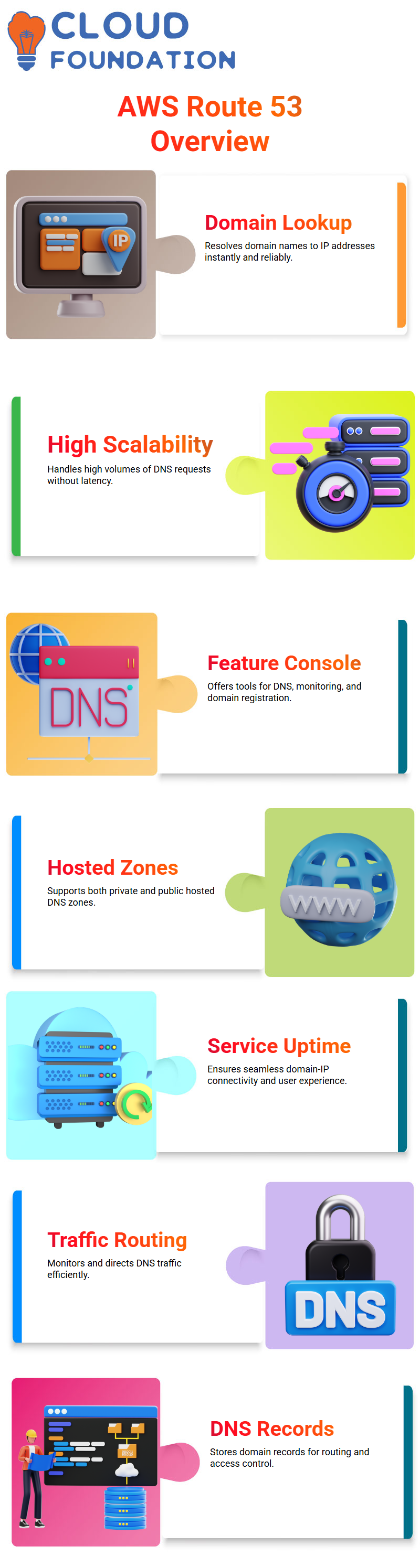
When used within Amazon Web Services, this powerful yet straightforward service efficiently maps domain names onto IP addresses.
Dashboard of Amazon Web Services Route 53
As soon as you open Amazon Web Services Route 53’s dashboard, you will discover its comprehensive suite of powerful features—DNS management, traffic monitoring, availability monitoring, and domain registration—designed to keep web applications operating efficiently.
Amazon Web Services Route 53 DNS management provides hosted zones, which store records for domain names.
Amazon Web Services makes setting up both private and public hosted zones quick and straightforward. The former are restricted within Amazon’s Virtual Private Cloud, while public ones can be accessed globally.
Hosted Zones in Amazon Web Services
Before exploring Amazon Web Services Route 53, let’s create a hosted zone, whether public or private. Hosted zones enable us to manage how domain names are mapped to IP addresses.
Amazon Web Services offers both options: public hosted zones route traffic globally, whereas private hosted zones restrict it within an Amazon VPC VLAN.
Amazon Web Services enables the easy creation of private hosted zones within networks, making them inaccessible globally – ideal for internal applications that run only within an Amazon Web Services Virtual Private Cloud (VPC).
Amazon Web Services Route 53 Record Types
Amazon Web Services Route 53 offers various record types to facilitate efficient DNS resolution. These include A records, AAAA records, AAAAA records, CNAME records, MX records, TXT records, PTR records, and SRV records, among others. Each serves its distinct function within Amazon Web Services Route 53.
Amazon Web Services supports domain configuration through A records, which map domain names to IPv4 addresses, and AAAA records, which map domain names to IPv6 addresses.
CNAME records redirect traffic between domains within AWS, while MX records facilitate email routing, and TXT records serve for verification purposes. Understanding these records ensures smooth domain configuration within Amazon Web Services.
Routing Traffic with Amazon Web Services Route 53
Amazon Web Services Route 53 offers various traffic routing policies, including simple routing, weighted routing, geolocation-based routing, and latency-based routing, to facilitate efficient routing of user traffic. Amazon Web Services makes directing user traffic easier.
Weighted routing in Amazon Web Services enables the distribution of traffic among multiple resources based on the weights you specify.
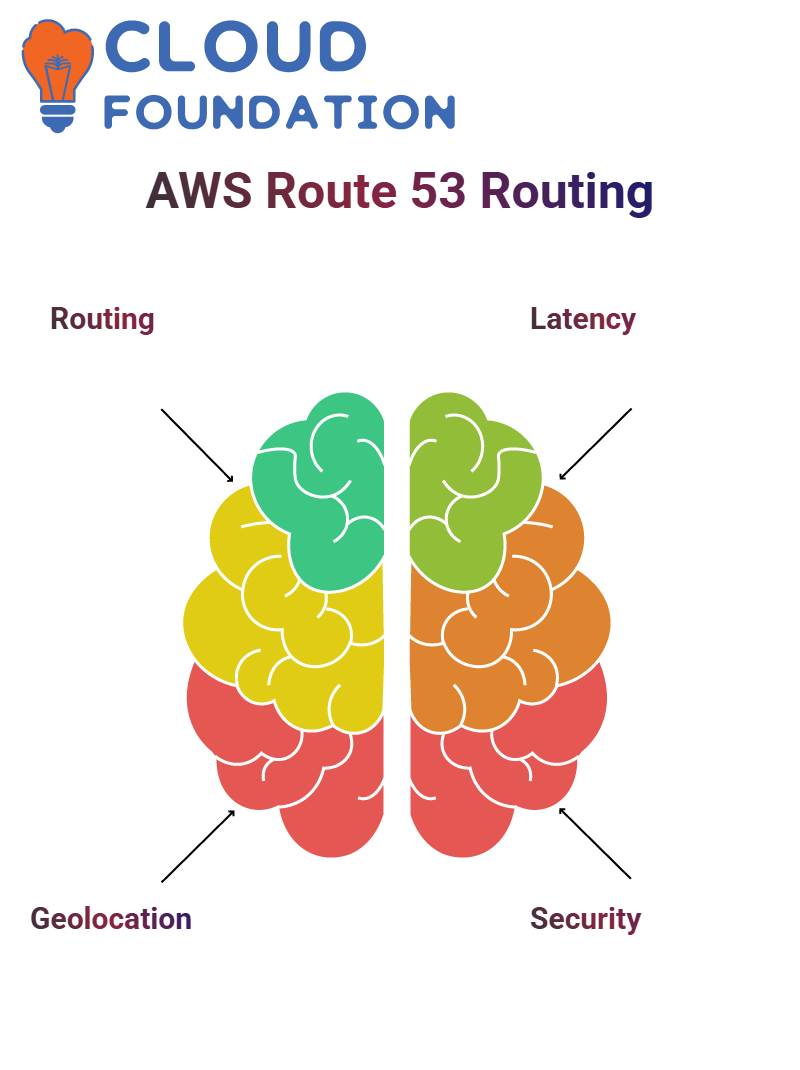 Geolocation routing directs users based on their geographical location, while latency routing ensures that traffic is routed to servers with lower latency for optimal performance.
Geolocation routing directs users based on their geographical location, while latency routing ensures that traffic is routed to servers with lower latency for optimal performance.
Securing Your Domains with Amazon Web Services Route 53
Security is of utmost importance at Amazon Web Services Route 53. Through its support for DNSSEC and protection against DNS attacks, Amazon Web Services ensures that its domains are protected against potential cyber threats.
Amazon Web Services Route 53 integrates seamlessly with AWS CloudWatch for monitoring domain health.
Through Amazon Web Services CloudWatch, you can set alerts to monitor performance and security measures, ensuring domains stay accessible and safe.
Amazon Web Services for Efficient Traffic Routing
Amazon Web Services (AWS) provides powerful tools for efficiently optimising web traffic. One essential aspect is routing traffic by resource IP addresses when users request access to specific resources; AWS ensures a smooth and continuous traffic flow during this process.
Amazon Web Services utilises geo proximity technology to enhance reliability and minimise disruptions for its users in the event of failure.
This multi-layered approach guarantees minimal user disruption during times of disruption.
Today, in our session, we explored Amazon Web Services’ S3 and Route 53 services, both of which are essential for creating reliable cloud architectures.
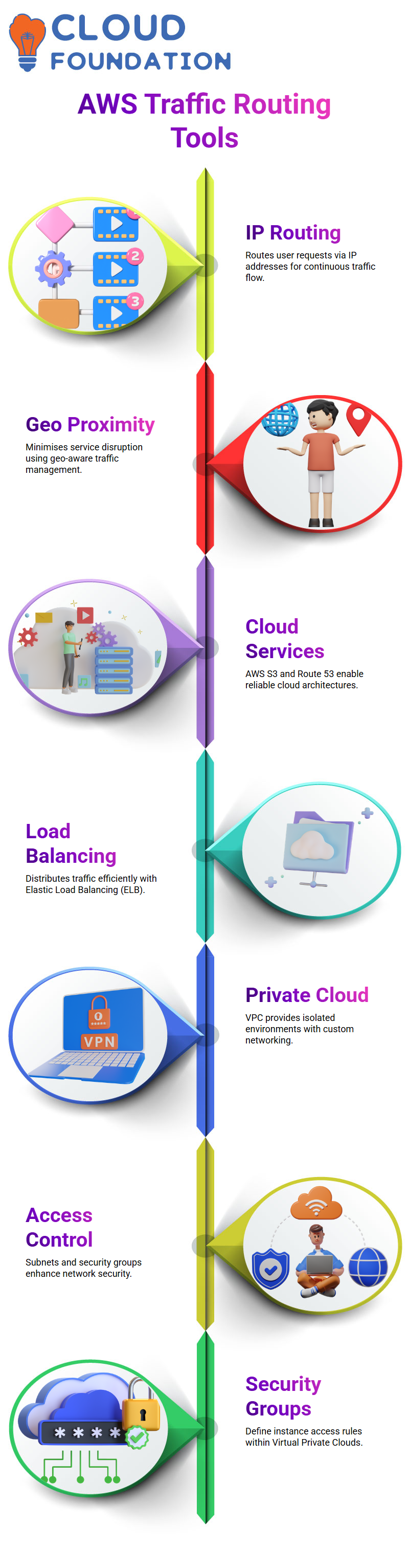
If you want more in-depth learning opportunities, I suggest consulting the AWS documentation, as this resource offers a wealth of information.
Amazon Web Services VPCs
Amazon Web Services Elastic Load Balancing (ELB) and Virtual Private Cloud (VPC) are two key concepts.
VPC will play a crucial role in cloud infrastructure; therefore, we’ll dedicate considerable time to explaining its constituent components, such as subnets and security groups.
Amazon Web Services VPC enables users to establish isolated networks within the cloud, providing enhanced security through the use of subnets and access controls.
By fine-tuning network configurations according to individual business needs, organisations can optimise their network configurations.
Amazon Web Services security groups play a crucial role in defining access rules for instances within a Virtual Private Cloud (VPC).
We will explore this feature over two sessions to gain a comprehensive understanding of it.
Cloud Architectures with Amazon Web Services
As we progress, we will integrate multiple Amazon Web Services to develop scalable and secure solutions.
Each service contributes to creating an efficient cloud environment, enabling businesses to maximise their resources more effectively.
Amazon Web Services documentation serves as an indispensable source for learning new technologies and techniques.
By studying these resources, they’ll serve to reinforce our discussions while equipping you for practical implementations of what has been learned in class.
Do you have a question about Amazon Web Services or our sessions? Feel free to raise it; engaging in conversations helps solidify concepts and deepen your understanding of the material.
Understanding Amazon Web Services CloudFormation
Amazon Web Services CloudFormation provides us with an effective tool for efficiently managing infrastructure.
Instead of manually provisioning resources, we can use CloudFormation templates to automate the provisioning process, making the creation, updating, and deletion of resources much simpler.
Amazon Web Services CloudFormation enables us to easily design templates that define all the necessary resources, ranging from EC2 instances and VPCs to IAM roles and more.
By stacking our designed templates together, we ensure a consistent yet scalable approach to infrastructure management.
Amazon Web Services CloudFormation
Amazon Web Services CloudFormation allows us to effortlessly control infrastructure changes. The stack maintains resources as an integrated unit, making it much simpler to track modifications and updates.
Amazon Web Services CloudFormation makes an indispensable contribution to infrastructure automation with this feature, enabling the instantaneous removal of resources associated with any stack we delete.
This makes the tool highly suitable for creating automated infrastructure environments.
Amazon Web Services CloudFormation Templates
Amazon Web Services CloudFormation templates enable us to describe our architecture precisely. By altering existing templates or creating new ones, we can specify properties for various services in detail.
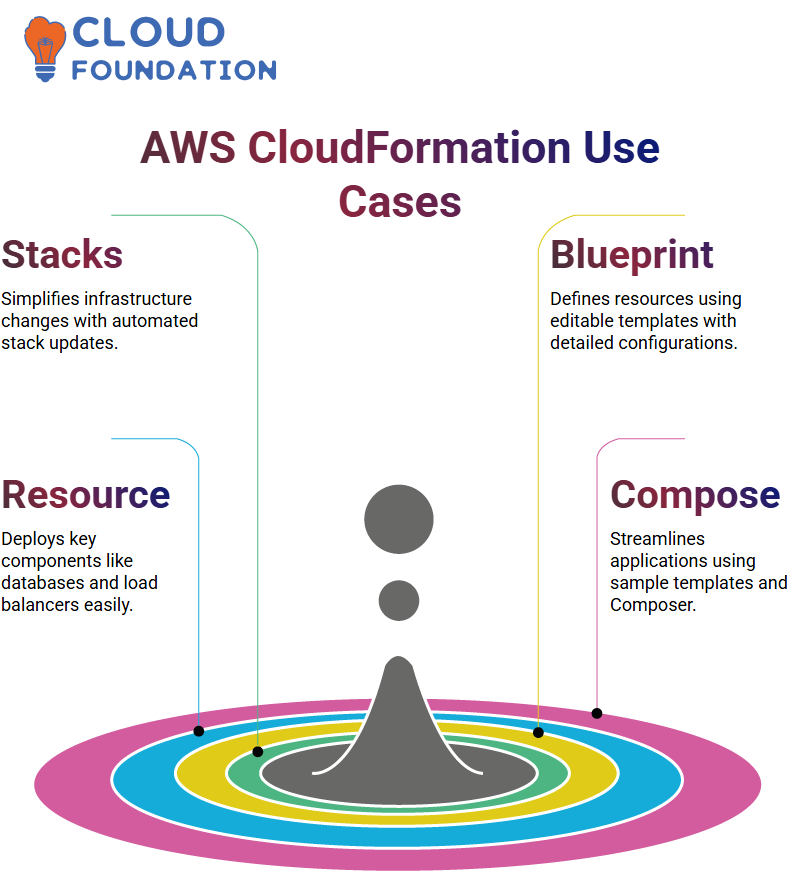
Amazon Web Services CloudFormation seamlessly provisions auto-scaling groups, load balancers, databases and other components, streamlining resource deployment.
Amazon Web Services CloudFormation
Amazon Web Services CloudFormation makes application deployment effortless by leveraging sample templates and the Application Composer, streamlining services efficiently while ensuring smooth operations.
Amazon Web Services CloudFormation makes provisioning, security settings, and resource configuration seamless—from WordPress blogs and LAMP stacks to complex web apps with thousands of servers and user accounts.

Vinitha Indhukuri
Author



