Airflow Interview Questions
Airflow is an open-source platform designed for programmatically creating, scheduling and monitoring workflows.
Airflow was developed by Apache Software Foundation and can be used for processing large data volumes both batch-wise and streaming mode.
Airflow allows users to define complex pipelines as code, making data processing workflows simpler to manage and scale over time.
Airflow offers data engineers and scientists an intuitive Python API and user-friendly web interface, making data processing simpler than ever before.

1. What is Airflow and when did it begin as a project?
Airflow is a popular Python-based workflow management platform that began as an internal tool for managing complex workflows in 2014.
2. What command should be used to execute the decks in Airflow?
To execute the decks in Airflow, start the Airflow scheduler and restart the web server.
3. How can Airflow be installed using Docker?
To install Airflow using Docker, first download the Docker and Docker Compose applications from the official website, then run the Docker desktop program and get the official Docker Compose Yaml file.
4. What should be done before initializing the Airflow database using Docker Compose?
Before using Docker Compose to setup the Airflow database, create folders for DAGs, locks, and plugins, and then run the command docker compose up airflow.
5. What command is used to run Airflow in detached mode using Docker Compose?
Airflow can be run in detached mode using the command docker compose up minus d.
6. What is the importance of properly configuring and monitoring Airflow for successful tasks?
Properly setting and monitoring Airflow is critical for task completion since it ensures the database is operational and the containers are performing properly.
7. What are the initial steps to install Airflow after executing the pips in store command?
The first stages in installing Airflow after running the pips in store command are to initialize the Airflow database, export the Airflow home environment variable, and start the Airflow web server.
8. What is a workflow in Airflow and how is it represented?
A process in Airflow is represented by a deck, which is a directed cyclic graph. Tasks inside a deck are represented as nodes in a deck graph, with relationships between them.
9. What is the execution date in Airflow and what are the different stages a task can go through?
The Airflow execution date and time is the deck run and task instance logic date and time. Each task instance has a status at each stage from start to finish.
Scheduled, removed, upstream failed, skipped, running, successful, failed, timeout, terminated, and manual.
10. What happens if a task fails or is stopped in Airflow?
If a task fails or is interrupted, it is moved to the upstream failed stage, where it is scheduled and re-granted after a set amount of time.
In rare situations, a job in the running stage can be moved to the upstream get-road stage, where it is rescheduled at regular intervals.
11. What are the components involved in the Airflow task lifecycle and what are their roles?
The Airflow task lifecycle is made up of multiple components, including a data engineer, web server, scheduler, worker, and DAG (Directed Acyclic Graph).
The data engineer is in charge of designing the Airflow setup, constructing and managing DAGs (workflows), and interacting with the scheduler and workers.
The DAG is linked to a database that can be selected from a variety of database engines.
12. How does Docker Compose produce an Airflow DAG?
To construct a new DAG, delete all of the sample DAGs and update the ‘load examples’ value in the ‘yaml file’ container.
Launch Airflow using Docker.
Compose with the command ‘docker-compose up -m minus deep’ and connect to the localhost 8080 port. After refreshing the website and logging in, the first DAG will be displayed.
13. How do you construct a basic Airflow job and establish dependencies using Bash?
Airflow requires importing the Bash operator and setting the task ID to the first underscore task to construct a basic task.
After the first job succeeds, you define a second task as the Bash operator and set its bash command to ‘echo hello world’.
Task two might be downstream or upstream of task one to establish task dependence,or use the bit shift operator or transform the two-line bit shift operator into one.

Airflow Training

To begin a Python project in VS Code, first launch Airflow by testing if the components are operational using the command ‘docker Ps’.
Create a new Python file, ‘create_deck_with_python_underscore.py’, in the ‘DAGs’ folder, and import the ‘DAG’ package from Airflow.
Set the default ‘default_args’ dictionary variable to ‘j’, and the DAG’s default arguments will be the ones you provide.
15. Where may users establish a management connection in Airflow to connect to external services?
Users can establish a management connection in Airflow by selecting the Airflow connection from the web server UI.
They may specify the connection type by entering the name of the connection and selecting any appropriate kind.
16. How can Docker users expose and rebuild Postgres databases and make Airflow connections?
Users can expose and recreate a Postgres database using the Docker container by using the Docker open-source cross-platform database management tool.
They can then create a new connection in Airflow using PostgreSQL and input the local host as the host, username, and password.
17. In Airflow, how do users construct tables with the Postgres operator?
Users may construct a table using the Postgres operator by importing the relevant packages, defining the default aux, initializing a DAC file, and starting a job with it.
This requires a connection ID to notify the operator which PostgreSQL database to connect to, as well as a SQL query statement to build the table.
18. How can users install third-party packages in their Airflow project using Python?
By adding Python dependencies to the Airflow Docker image, users may install third-party software.
The requirements.txt file can define Python dependencies like psychic-learn for machinery model training.
They may then expand the Airflow image by creating a Docker file in the project root folder and writing pip instructions to add dependencies.
19. What steps are taken to build an extended image of Apache Airflow using Docker and change its name to “extending-airflow-latest”?
The extended image is built using the `docker build` command and the image name is changed to “extending-airflow-latest” during the build process.

20. How is a deck file used in this context?
A deck file is created to verify the successful creation of the extended image.
21. What issue is encountered when trying to print out the matplotlib version and how is it resolved?
An issue occurs while attempting to print the matplotlib version. This problem is handled by rebooting the image and restarting the Airflow web server and scheduler containers.
22. Why is Python an excellent tool for building and managing Airflow projects?
Python is a good tool for creating and maintaining Airflow projects because it supports the integration of third-party packages and offers a flexible way to managing dependencies within the Airflow container.
23. How do I load a CSV file into a PostgreSQL database and construct a deck for querying the data?
Import the CSV file into a PostgreSQL database, then construct a deck to query the data.
Use the deck to query the first hundred rows, then continue the procedure for each row to confirm that the data is correctly placed into the database.
24. What are the benefits of customizing the Airflow image?
Customizing the Airflow picture allows you to tailor it to your individual use case. You may, for example, customize the picture by adding sensors, operators, or connectors.
This can improve the efficiency and effectiveness of your airflow system.
25. What are sensors in Airflow, and how are they used?
Sensors are a form of Airflow operator that waits for a certain condition to be satisfied before advancing.
They are commonly employed in scenarios when data availability is unpredictable. For example, you might use a sensor to wait for a file to appear in an S3 bucket before starting a process.
26. What is the difference between using the Python API and the S3 sensor operator in Airflow?
The Python API creates a bespoke Airflow sensor for monitoring various circumstances. However, Airflow’s built-in S3 sensor operator waits for a file in an S3 bucket.
The S3 sensor operator is easier for waiting for files in S3 buckets, but the Python API allows for more specialized sensors.

Airflow Online Training

To establish the Postgres hook, use the command “pip list | grep postgres” to see what version of the Postgres package is installed.
Once the version is validated, use the hook’s get connection method to connect to the Postgres local host using the connection ID.
28. How do I execute an SQL query using the Postgres hook and write the results to a text file?
Start by running “Tax” in Python with a Postgres job. Use a cursor to perform a SQL query statement and write the returned data to a text file using the v module.
Make the text file name dynamic with the execution date suffix and alter it in the log.
29. How do I delete temporary files and start the deck execution?
Import the template package’s designated temporary file module and construct the file object in the proper mode.
The identified temporary file will be erased after closing the context manager, hence the S3 load file method should be within it with a statement.
Start the deck and wait for its executions after removing all text files in the local decks folder and S3 bucket.
The S3 bucket downloads one of the text files with all the orders records and execution date after the database searched and saves it as a temporary file with the execution date.

“Test Your Airflow Knowledge: Solve MCQs on This Popular Data Processing Platform”
1. What is Airflow, as referred to in the context of modern data engineering?
a. Type of renewable energy
b. Open-source platform for programmatically creating, scheduling, and monitoring workflows
c. Data visualization tool
d. Type of database processing engine
2. Which of the following best describes Airflow’s functionality?
a. Database management system
b. Data processing engine
c. Workflow management system
d. Data visualization tool
3. Airflow supports which of the following programming languages for writing workflows?
a. Java, Python, and R
b. SQL, Python, and R
c. Java, SQL, and R
d. Python, SQL, and R
4. What does Airflow provide for monitoring workflows?
a. Real-time notifications and visualizations
b. Near real-time notifications and visualizations
c. Scheduled notifications and visualizations
d. No notifications or visualizations
5. Airflow supports which of the following as triggers for workflows?
a. Manual triggers, time-based triggers, and data-based triggers
b. Manual triggers and time-based triggers
c. Time-based triggers and data-based triggers
d. Manual triggers and data-based triggers
6. What is Airflow primarily written in, as per the text?
a. Python
b. Java
c. Ruby
d. PHP
7. Which of the following is NOT a feature of Airflow, as mentioned in the text?
a. Scalability
b. Programmability
c. Monitoring and alerting
d. User-friendly interface
8. Which of the following is NOT a feature of Airflow, as stated in the text?
a. Scalability
b. Fault tolerance
c. Real-time monitoring
d. Customizability
9. Airflow is developed by which organization?
a. Amazon Web Services
b. Google Cloud Platform
c. Apache Software Foundation
d. Microsoft
10. Airflow provides a user interface for monitoring the status of pipelines. Which technology is used to build this UI?
a. Node.js
b. Angular
c. React.js
d. java
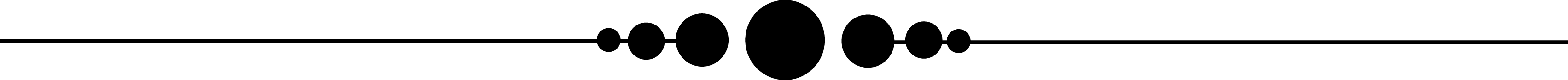
conclusion
Preparing for an Airflow interview questions and answers requires solid knowledge of data pipelines, distributed processing, and real-time processing of real data streams.
Apache Airflow has quickly established itself as the go-to platform for programmatically managing complex pipelines and workflows – it offers flexibility, scalability and robustness that makes it a popular choice with businesses and organizations that aim to streamline data processing operations through analytics operations.
Furthermore, with its user-friendly user interface that lets them visualize real-time workflow monitoring of workflows to ensure data processing efficiency and accuracy!

Airflow Course Price


Deepthi
Author