Adobe Interview Questions
Adobe Interview Questions Blog will assist you in preparing for an Adobe interview; we have assembled a list of frequently asked questions (FAQs) with care and respect in our approach to providing data that may assist companies and job hunters in achieving greater optimism and justice through job hunting.
To excel in any job interview involving Adobe Illustrator interview questions, it is critical that you thoroughly prepare for Adobe Illustrator interview questions and answers.
Our blog Adobe Coding Questions offers an in-depth breakdown of some of the more typical interview queries and strategies for answering them effectively and improving interview skills overall.
By adhering to our instructions, you should be able to answer any Adobe computer scientist interview question with poise and competence.
Whoever wishes to ace their Adobe campaign interview questions can significantly assist by reading The Adobe xd Interview Questions Blog.
Here, you may find questions and answers regarding AdobeInDesign interview questions, Adobe Photoshop interview questions, Illustrator, and Creative Suite products, as well as valuable suggestions and best practices are provided in these posts by blog authors and employees of Adobe themselves, making The Adobe Interview experience Blog an indispensable source for those aspiring to succeed within this industry.
Let’s get ready! Let’s go!

1. What is Illustrator primarily used for?
Illustrator is primarily used for creating vector images and graphics.
2. Can you tell me which three Adobe products work well together?
The three programs in the Adobe suite that can be used together are Photoshop, InDesign, and Illustrator.
3. In comparison to bitmap graphics, what exactly are vector images?
Vector images have a mathematical program that resets itself, preserving their graphic quality, while bitmap images are pixel-based and have limitations.
4. What is the magic wand tool in Illustrator?
The magic wand tool in Illustrator allows users to select similar shapes and colours from various elements on the page.
5. In Illustrator, how do you change the strokes?
Strokes can be manipulated in Illustrator using the appearance panel and properties panel.
6. Can you tell me what Illustrator’s polar grid tool is?
The polar grid tool in Illustrator is a more detailed option, with the ability to add latitude lines and pie segments.
7. Which of the two parts dealing with Photoshop gradients comes first?
The first of two discussions on gradients in Adobe software engineer interview questions Photoshop focuses on the direct selection tool and its ability to manipulate shapes more nuancedly.
8. How does Adobe Photoshop’s radial gradient vary from its linear gradient?
Linear gradients are a line with a 45-degree angle, while radial gradients are rounded, starting from the middle and going outward.
9. Tell me what the Adobe Photoshop free-form gradient is.
The free-form gradient in Adobe behavioural interview questions Photoshop allows for more control over the direction and magnitude of the gradient.
10. What is the best way to arrange separate artworks into a single Artboard in Photoshop?
Individual art pieces can be placed in one Artboard in Adobe Photoshop by accessing the Artboard tool and the Artboard panel.
11. What steps must be taken to make a vector image in Photoshop?
To create a vector image in Photoshop, users create a new layer by holding the alt or option key down and clicking up. They then create an Avo trace by selecting the layer and bumping it with the arrow and shift keys. Next, they create another layer using the Avo new tool to create a vector image from a bitmap.
12. With the form builder tool, how can one get flawless depth illusions and edge shadows?
The shape builder tool in Illustrator creates perfect edge shadows and illusions of depth by creating shapes and using the tool to manipulate them.
13. Why is properly organising and naming layers in vector images crucial?
Users can make an accurate and visually appealing vector image by following these steps and paying attention to layer management and naming.
14. How important is being more structured and organised when drawing in Adobe campaign interview questions and answers in Photoshop?
Being more structured and organised in Adobe Photoshop allows for more precise and accurate drawings.
15. What does Adobe Photoshop’s tool for controlling the breadth of brush strokes do?
Users can adjust the width of their lines, curves, and more by choosing the variable with the tool in Adobe Photoshop.
16. To what end do Adobe Stock libraries serve?
Libraries in Adobe Stock allow users to save and organise their assets, such as vectors and images, and access them later. This can make users more efficient and reduce the need to recreate previously created graphics.
17. What is the Creative Cloud Library?
The Creative Cloud Library is a feature in Adobe Stock that allows users to work with Adobe data engineers interview Stock. It provides access to thousands of free and premium assets and will enable users to filter their search by free and select specific asset types.
18. How can users manipulate the downloaded vectors to create unique designs?
Users can manipulate the downloaded vectors to create unique designs by changing the hair, skin colour, or cigarette forms, among other things. This allows for more customisation and creativity.
19. Where can I find Illustrator’s touch-type tool?
The touch-type tool in Illustrator is a powerful feature that allows users to isolate individual letters, adjust their size, and change their colour. It is useful when working with text in a typed document and can be used to create unique and engaging text.
20. Is there a way for users to play around with alternate spacing and colour schemes?
Users can experiment with different colours and spacing in Illustrator by adjusting the size, colour, strokes, fill, stroke, resizing, and moving the letter in various places. They can also experiment with different fonts to find the best option for their design.

Adobe Training

21. Is there a specific way to create a repeating element in Photoshop?
To create a repeating element in Adobe Photoshop, users can choose and group one shape with another, apply distortion, and rotate it. They can then paint the image using the live paint tool, which allows for the creation of individual shapes and nooks and crannies.
22. What is the live paint tool in Illustrator?
The live paint tool in Illustrator is a feature that allows users to trace characters without drawing them out. It adds colour and personality to an image, and users can experiment with different colours and textures to create a unique and personalised effect.
23. Which Adobe Photoshop tool is used for smoothing out edges?
The smooth tool in Adobe Photoshop allows users to smooth and out elements, taking away extra anchor points. It helps create a more accurate or smoother appearance.
24. Can you tell me what Adobe Photoshop’s pencil tool is?
The pencil tool in Adobe Photoshop is a tool that allows users to create various sizes and shapes of strokes. It is similar to the smooth tool and can be used to Adobe front end developer interview questions more accurate or smoother appearances.
25. When using Adobe Photoshop, what does the reflect option mean?
The reflect option in Adobe Photoshop allows users to combine two elements by creating a reflection. It can be used to create a more realistic and accurate appearance.
26. Why is it necessary to provide grades to the map artwork?
Grading the map art is essential to make it visible, as it allows users to adjust the colour and font of the symbol.
27. How do users create a symbol in Adobe Illustrator?
Users create a symbol in Adobe Illustrator by creating a symbol with type and using the control shift right arrow or bracket key to change its colour and font. They then map the art into a symbol using the plus sign and click on the 3D Excluding Bevel.
28. how can I make a drop shadow as a Photoshop user?
Users create a drop shadow effect in Adobe Photoshop by adjusting the opacity levels and offsets for the Y and X axes. They can also explore settings such as path over, lap, line, item, line options, stroke width, etc.
29. Tell me how to use Adobe Photoshop’s scribbling effect.
The scribble effect in Adobe Photoshop is a unique and complex effect that can be applied to type. Users can experiment with different presets for this effect and change the angle to make it more realistic.
30. What is the appearance panel in Adobe Photoshop?
The appearance panel in Adobe Photoshop offers a vast array of different appearances, strokes, fills, capacities, and blending modes. These features make it possible to create intricate designs that require applying time.
31. To be more specific, what exactly is the graphic styles library in Adobe Photoshop?
The graphic styles library in Adobe Photoshop provides a wealth of options for creating 3D effects. Users can explore around 20 different effects by zooming in, including blab brushes and artistic impact.
32. Can you explain paragraph styles and character styles?
Paragraph and character styles are preset formats for paragraphs, characters, or words. These styles can be applied to introductory text and whole paragraphs, ensuring consistency across the board.
33. What purpose does improving the efficiency of style execution serve?
Enhancing efficiency in executing styles is to simplify style changes and ensure that all linked elements are updated in one place.
“Bookmark the Adobe engineering manager interview questions MCQs Blog to ace your Adobe data scientist interview.
This blog’s multiple-choice questions and answers address Adobe interview experience for experienced Creative Suite, Illustrator, Photoshop, and InDesign.
This blog’s tips and best practices are invaluable for improving Adobe internship questions product skills and helpful for Adobe interview preparation.
If you want to thrive in Adobe aptitude questions, this blog is an excellent resource because it interviews workers about the company’s culture and career paths.
To succeed at Adobe, study the Adobe automation testing interview questionsMCQs Blog.”
1. Which programs are primarily used for creating vector images and manipulating raster images?
a) Photoshop
b) Illustrator
c) InDesign
d) All of the above
Answer: b) Illustrator
2. What is the function of the magic wand tool in Illustrator?
a) Select individual shapes
b) Select similar shapes and colours
c) Manipulate individual parts of the object
d) Create new documents
Answer: b) Select similar shapes and colours
3. What options can be revealed by double-clicking on an icon in Illustrator?
a) Shape tools
b) Direct selection tools
c) Stroke tools
d) Brush tools
Answer: a) Shape tools

Adobe Online Training

4. What is the function of the up and down arrow keys in Illustrator?
a) Create guides and grids
b) Add or subtract rows and columns
c) Manipulate the number of spikes on a star
d) Change the width of strokes
Answer: c) Manipulate the number of spikes on a star
5. What is the purpose of the polar grid tool in Illustrator?
a) Change the width of strokes
b) Create spirals
c) Organise content in a structured way
d) Add latitude lines and pie segments
Answer: d) Add latitude lines and pie segments
6. What is the function of the appearance panel in Illustrator?
a) Change the colour and opacity of the stroke
b) Manipulate the width and colour of a stroke
c) Add effects to a shape
d) Change the stroke weight
Answer: b) Manipulate the width and colour of a stroke
7.What is the function of the text tool in Illustrator?
a) Create shapes
b) Manipulate text
c) Create text
d) Create gradients
Answer: c) Create text
8. What is the purpose of the gradient tool in Adobe Photoshop?
a) Create a colour that merges into another colour
b) Make a polygon
c) Draw a star
d) Make a gradient with various colours and angles.
Answer: a) Create a colour that merges into another colour
9. What is the function of the radial gradient in Adobe Photoshop?
a) Draw a 45-degree angle.
b) Make a rounded gradient that starts in the centre and works its way out.
c) Encircle the gradient with a halo.
d) Use a variety of colours and angles to make a gradient.
Answer: b) Make a rounded gradient that starts in the centre and works its way out.
10. Which of the following is the default gradient in Adobe Photoshop?
a) Red to green
b) White to black
c) Grey to grey
d) Black to white
Answer: d) Black to white
11. What is the function of the direct selection tool in Illustrator?
a) Isolate individual shapes
b) Create a text path
c) Manipulate the direction of a shape
d) Add new strokes
Answer: a) Isolate individual shapes
12. Which of the following is an option that can be revealed by double-clicking on an icon in Illustrator?
a) Text tools
b) Pathfinder tools
c) Appearance panels
d) Shape tools
Answer: c) Appearance panel
13. What is the trickiest part of working with type on a path in Illustrator?
a) Moving the text along the route as desired
b) Changing the font and size
c) Adjusting the shape and colour of the text
d) Adding new fills and effects
Answer: a) Moving the text along the route as desired
14. What is the function of the touch-type tool in Illustrator?
a) Create a text path
b) Isolate individual letters
c) Manipulate the direction of a shape
d) Add new strokes
Answer: a) Isolate individual letters
15. What is the purpose of the reflect option in Adobe Photoshop?
a) Join two objects together
b) Create a reflection
c) Create a distortion effect
d) Change the colour of an object
Answer: b) Create a reflection
16. What is the purpose of the map art in Adobe Photoshop?
a) Create a 3D object
b) Apply a gradient effect
c) Create a reflection
d) Add a bevel effect
Answer: a) Create a 3D object
17. What is the purpose of the bevel effect in Adobe Photoshop?
a) Make an object reflect light
b) Give it a three-dimensional appearance
c) Draw a border around it
d) Altercolour.
Answer: b) Give it a three-dimensional appearance
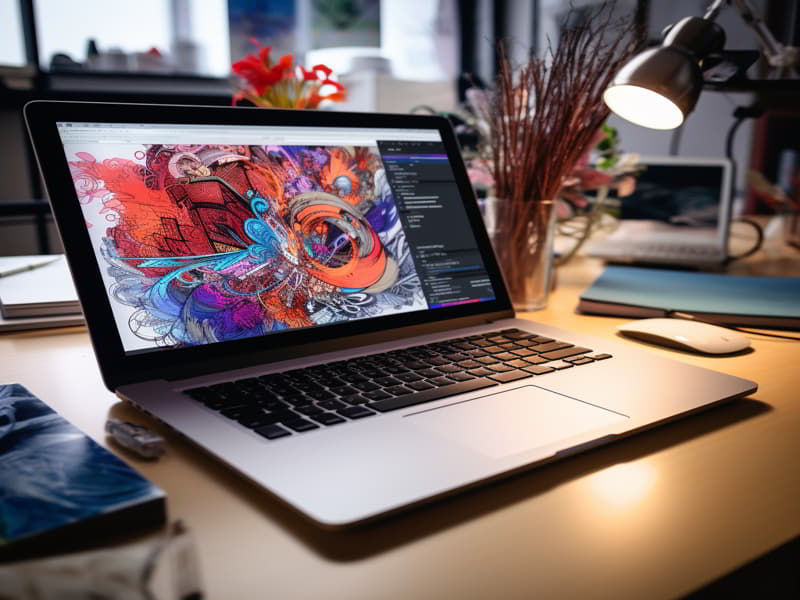
Are You Preparing for Adobe technical interview questions? Look No Further Than the Adobe campaign classic interview questions blog for assistance in preparation!
The Adobe campaign developer Interview Questions Blog offers advice for optimising Adobe products and features interview questions with accompanying answers – its comprehensive collection of employee interviews also gives a deep dive into Adobe culture and potential job openings!
To excel in your position at Adobe Photoshop interview questions and answers, it would be wise to consult this valuable resource; its main aim is to enhance skills while being ready for job interviews!
The Adobe Java Interview Questions Blog is an indispensable resource for those aiming to excel in Adobe interviews.
The website hosts an expansive library of Adobe interview process for experienced related to Adobe Creative Suite, Illustrator, Photoshop InDesign,and related software programs.
Furthermore, it includes Adobe interview questions for experienced rounds with Adobe workers that offer insight into company culture, career prospects, product usage advice and recommended methods.
In short, everything is necessary for excelling at your job at Adobe! For an efficient experience, it is recommended to peruse this invaluable resource, which contains lots of helpful advice and practical suggestions that may prove essential in helping one excel during an Adobe job application interview experience.
This resource, Adobe product manager interview,includes everything needed and shares your Adobe interview experience.
GoodLuck!

Adobe Course Price


Prasanna
Author