Saviynt Campaigns Tutorial
Saviynt Campaign Management
Saviynt stands out as an exceptional platform with its campaigns feature. Campaigns enable multiple certifications at once; for example, if a manager oversees 100 employees, they can use Saviynt to monitor which employees have access to specific systems, such as Active Directory (AD) or databases (DB).
Utilising Saviynt, managers can conduct campaigns to review and adjust employees’ access permissions.
Should an employee no longer need access to an application, this feature enables quicker decision-making while ensuring security and compliance.
Saviynt offers users a straightforward method for creating and configuring campaigns, ensuring a seamless and intuitive process.
Click ‘Campaigns’, select ‘Create Campaign’, and then start managing.
Imagine I want to launch a campaign for user management. In this instance, the first step should be to select an administrator who will launch and review access rights; additionally, they can review access details for reporting teams as part of this task.
Setting Up a Campaign in Saviynt
To create a campaign, I assign it a name such as ‘User Manager”. Next, I choose who the owner of my campaign should be: the administrator logging into Windows is the owner.
Finally, I decide which applications or systems need to run this particular campaign — either all of them or just specific ones, such as Active Directory, for instance.
Saviynt provides extensive customisation. I can choose which objects, such as accounts and entitlements, should be included as part of the campaign launch.
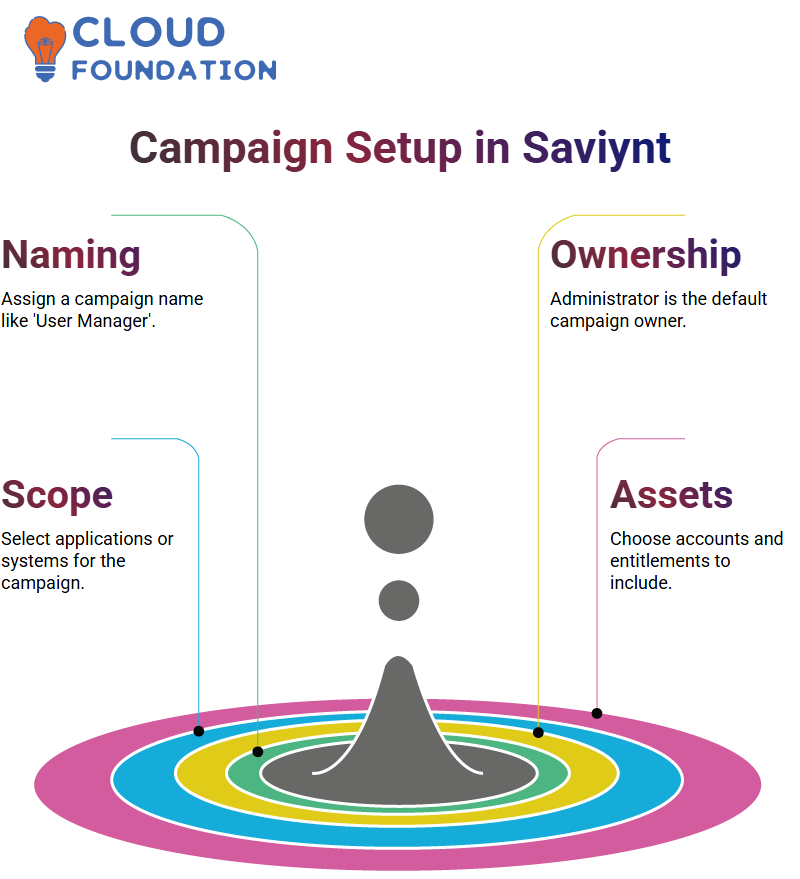
Additionally, I set an expiration period, for instance, 10 days in this case, giving managers ample opportunity to act before it expires.
Advanced Configurations in Saviynt
Saviynt’s advanced configuration gives me greater control. For example, I can create campaigns targeting specific managers or employees from particular countries.
For instance, if one manager reports to both India and the US simultaneously, I could launch campaigns specifically targeting Indian employees who report back to them.
Filter accounts based on specific criteria, such as those beginning with ‘test’. This ensures only relevant accounts are included in my campaign. Once I have made all my selections, I click ‘Create Now’ to start my campaign.
Monitoring Campaigns in Saviynt
Once launched, campaigns appear in my list with their statuses, and when needed, I click ‘Reconfigure.’
This keeps the same configurations while permitting adjustments, making it much simpler to manage multiple campaigns with minor modifications. Saviynt provides real-time monitoring. Clicking a campaign name allows me to view certificates associated with specific managers.
 The employment verification section displays all employees under one manager for easy bulk action.
The employment verification section displays all employees under one manager for easy bulk action.
Effortless Bulk Actions in Saviynt Campaigns
Saviynt campaigns utilise bulk actions with immense convenience, such as handling certifications for access reviews. You don’t need to certify items unquestioningly; precision is crucial in this process.
Saviynt enables users to configure campaigns quickly and effectively using real-time reviews.
Bulk options can be turned off for real-time reviews to prevent unnecessary actions during certification processes.
Understanding Access Management with Saviynt
Let’s delve deeper into Saviynt’s access management capabilities and how they can simplify your work processes.
Saviynt enables users to assign managers, view access models effectively, and efficiently manage users and managers separately for seamless actions, such as reviewing access privileges.
Through Saviynt, you can quickly scan applications like Active Directory or HRMS and identify users without valid access permissions, then revoke their access while streamlining certifications securely.
Saviynt makes it simple and secure for you to certify users with access. Should any items require review before completion, Saviynt keeps you up-to-date and ensures everything is properly under review before finalising completion.
Saviynt Analytics Reports
Let’s dive deeper into how Saviynt can help you create actionable analytics reports quickly on demand. I discussed this earlier; let me walk you through it again now: Imagine working at Jerox, which has integrated Saviynt as part of their HRMS system as a trusted source.
Using Saviynt can automatically create user accounts in various systems according to specified technical rules, saving time that would be spent manually creating them.
Imagine this: ABC gets onboarded through Saviynt, and their account is provisioned across AD and DB systems.
 They worked at your company for some years but left after leaving; upon leaving their HR account was marked inactive in Saviynt while due to technical difficulties the DB account remained active; creating what’s known as an orphan account – an issue Saviynt can efficiently run reports to identify efficiently to ensure compliance across all systems.
They worked at your company for some years but left after leaving; upon leaving their HR account was marked inactive in Saviynt while due to technical difficulties the DB account remained active; creating what’s known as an orphan account – an issue Saviynt can efficiently run reports to identify efficiently to ensure compliance across all systems.
Saviynt Elastic Search Queries
Saviynt enhances analytics with its Elasticsearch feature. This groundbreaking technology directly connects to servers and quickly retrieves information stored in databases.
Unlike Version 1, which relies on SQL-based queries to retrieve this data quickly from backend databases, Saviynt Version 2 leverages Elasticsearch queries that deliver faster and more precise results than SQL-based ones.
Are You an Administrator or Editor? Admins have access to an admin menu where they can easily create analytics by accessing Elasticsearch’s server-side Capabilities for seamless retrieval from millions of records – it truly revolutionises analytics! Saviynt’s server-side Elasticsearch ensures reliability and precision, making Saviynt an indispensable partner for analytics.
Configuring Campaigns with Saviynt
Saviynt makes campaign configuration intuitive and straightforward; for instance, creating campaigns that target entitlement owners ensures that specific users ‘ access is quick and painless.
Assigning owners in Saviynt is crucial for giving campaigns a purpose.
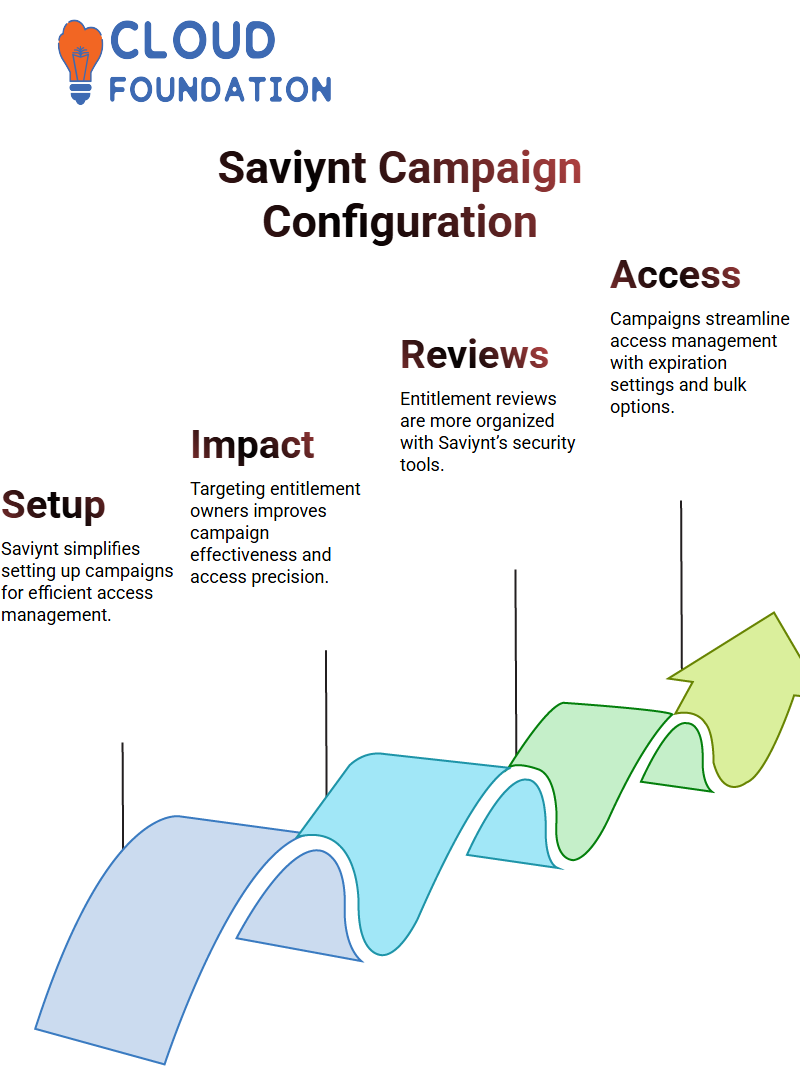
With Saviynt, you can assign owners and set timelines for campaign completion to maintain control and accountability over every stage of the process.
How Saviynt Enhances Entitlement Reviews
Saviynt simplifies entitlement review through tools like its security system and endpoint manager, by assigning owners to every entitlement campaign, thereby creating more organised campaigns with a meaningful impact.
Launching a campaign targeting entitlement owners using Saviynt is efficient and straightforward, enabling you to define directory applications, set expiration dates, and hide bulk options for precise access reviews.
User Access in Saviynt
Imagine onboarding a new user in Saviynt. The process starts with user import, which automatically integrates them into the Saviynt system.
Subsequently, applications and access rights based on roles can be assigned; for instance, if their role requires access in multiple systems, you could assign entitlements such as Floor HR that grants entry.
Saviynt provides direct visibility into entitlement and user data. As new users come onboarded, they are instantly given access to assigned applications through seamless onboarding processes.
Integration with Active Directory only deepens this visibility of user and entitlement data.
Troubleshooting Saviynt Entitlements
As part of your entitlement request process, you may encounter situations in which entitlements do not appear on ARS (Access Request System).
When this occurs, ensure that all relevant issues, such as missing status columns or default tables, have been considered. An inactive entitlement won’t show as accessible in ARS either.
Resolve these issues by editing the entitlement type settings and ensuring the status column is set to ‘Active’.
After completing this step, entitlements should be accurately reflected in your request system, allowing users to access applications without any issues.
Streamlining User Management with Saviynt
Saviynt makes managing users easy. From assigning entitlements and reviewing access privileges, Saviynt provides tools that ensure clarity and efficiency when assigning entitlements or reviewing access rights.
Saviynt offers users a streamlined platform for systematically reviewing tasks.
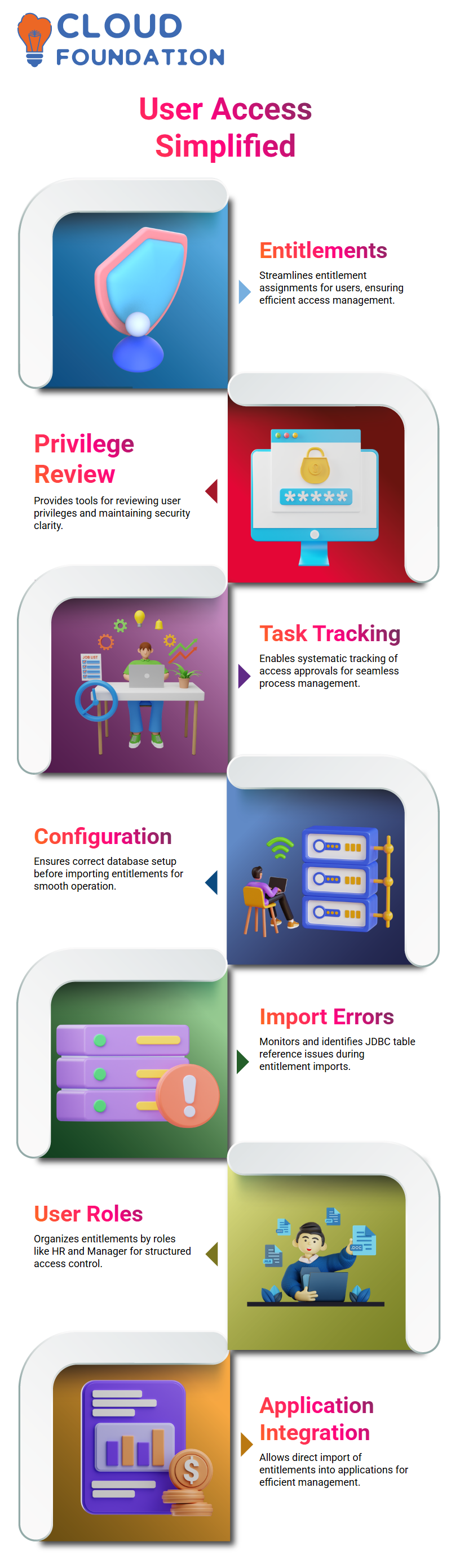
Equipped with features to track access rights and mark them for approval, the process remains manageable and consistent throughout its course.
Saviynt Entitlements and Application Configuration
Let me walk you through configuring entitlements in Saviynt and demonstrate our seamless application management capabilities. When working with entitlement import, the first step should be ensuring the database connection is set up correctly before running a job and monitoring for failures that could indicate JDBC table reference errors.
Saviynt entitlement types, such as HR and Manager, play a crucial role in organising access.
Once imported from their target databases, entitlements become accessible within Saviynt applications.
For example, ‘HR’ might contain entitlements such as Floor Manager, while Project Manager could fall under it; all entitlements are directly imported for efficient management within the application.
Saviynt Application Management Insights
Saviynt simplifies application management by pulling entitlement information directly from target databases. This ensures that each entitlement type, like Floor HR and Project Manager roles, is correctly mapped within Saviynt for maximum clarity and organisation by administrators.
As part of configuring Saviynt, focus on effectively controlling entitlements and user access.

Utilising its features will increase security while streamlining operations across applications to provide users with what they require for the successful use of each application.
Saviynt: Adding a Status Column with Ease
Let me guide you through the process of adding a column in Saviynt. In my example, I decided to include a status column.
First, I selected “Applied Finance” and set its value to 1. Once done, I added another column called “Unapplied Finance.” To create new records in Saviynt, select an entitlement type, assign a unique ID, and provide an HR value, e.g., ‘People HR’.
Saviynt: Managing Entitlements Efficiently 10P
Saviynt simplifies managing entitlements with its status values feature; I utilised this functionality when adding an entitlement rate and set its status value to “active.”
After making these updates, I quickly ran an import job to confirm the correctness of its results.
Saviynt: Configuring Mapping for XML Files
As I worked with Saviynt, I noticed that its status column wasn’t being correctly represented in its XML file.

After correcting it with this solution, I reran my job and saw its reflection in my database as expected.
Saviynt: Setting Up Connection for Accurate Data
Make sure your connection setup in Saviynt includes accurate database mappings. I updated the connection details to include a status column.
After rerunning the job, I verified that the data was being saved correctly, along with status descriptions attached.
Saviynt: Testing Access Request Workflows
After creating entitlements in Saviynt, I conducted tests of its access request workflows.
These involved selecting new users and assigning applications such as Database Training CF before verifying access details.
While performing these tests, I realised some roles weren’t reflecting correctly, which required me to revisit and revise their configurations accordingly.
Saviynt: Resolving Auto-Complete Task Issues
As I was administering access in Saviynt, I encountered issues with auto-complete tasks due to missing connection details for the “Add Access” task.
By updating the grant access table and making necessary mapping changes, these issues were easily solved while verifying that functions were processed as expected.
Saviynt: Understanding Task Triggers and Logs
Saviynt provides detailed logs that enable me to observe task triggers and statuses with great clarity. I monitored logs related to new account creations and access additions; when any errors, such as duplicate primary keys, occurred, they could be easily addressed by choosing an alternative user for provisioning purposes.
Saviynt: Leveraging Grant Access Tables
To effectively administer access in Saviynt, I utilised the grant access tables. By inserting records into these tables, I ensured that ‘Add Access’ tasks weren’t just meaningless tasks but instead updated the necessary connections and privileges accordingly.
 Saviynt: Troubleshooting Pending Tasks
Saviynt: Troubleshooting Pending Tasks
Saviynt can make managing pending tasks challenging, as tasks may not process due to errors such as missing mappings or duplicate records. By refining my provisioning setup and making customised user selections, I was finally able to process all pending tasks.

Vinitha Indhukuri
Author



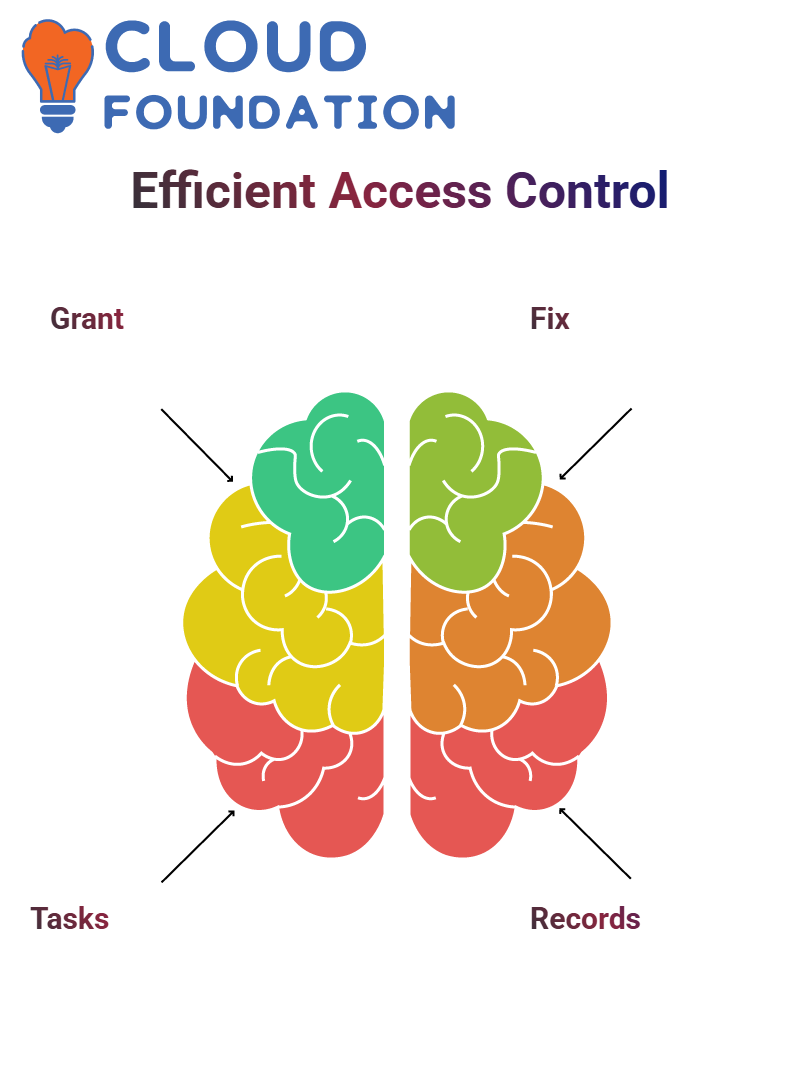 Saviynt: Troubleshooting Pending Tasks
Saviynt: Troubleshooting Pending Tasks