Tutorial on Saviynt API
Understanding Security Tokens in Saviynt
Saviynt utilises security tokens extensively when we integrate applications, especially third-party ones like Facebook.
When doing so, we rely heavily on various security mechanisms, particularly REST API communication via Saviynt systems that provide REST services, and we do this safely with security tokens in place.
Saviynt utilises security tokens to safeguard our data from unintended access or modification, which are created using the OAuth concept and continually evolve.
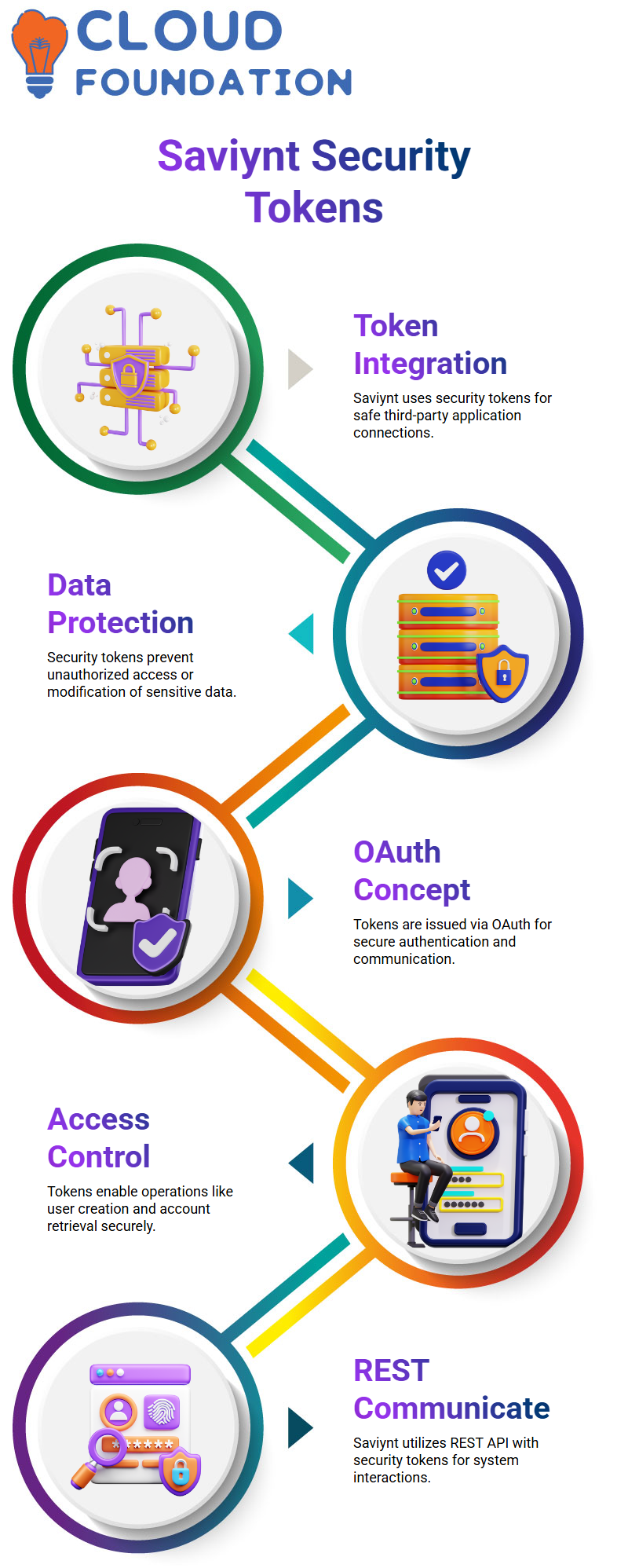
If I provide credentials, such as a username, password, client ID, or secret, to gain entry to their application, a security token is issued, which enables secure communication.
How Saviynt Uses OAuth Tokens
OAuth tokens are crucial for establishing secure connections within Saviynt. Once I obtain an access token, I can perform various secure operations, such as creating user accounts or retrieving account details.
Specifically, when creating new users, I must include both my security token and their details, such as first name, last name, and so on.
Creating Secure Connections in Saviynt
Establishing secure connections using Saviynt involves registering applications and creating the necessary credentials, such as client IDS and secret keys, that must be provided when connecting to applications through Saviynt’s interface.
Saviynt simplifies this process for users, making it effortless to secure and integrate their systems.
Leveraging Saviynt’s REST API
Saviynt provides an intuitive REST API, enabling users to perform operations such as creating and managing accounts.
Before integration, I tested this API using tools like Postman. This validates its functionality while meeting our specifications; once tested successfully, the API is utilised within Saviynt for secure transmission of data over established connections.
The Importance of OAuth in Saviynt
Saviynt relies on OAuth authentication as its primary verification mechanism to ensure only authorised users and applications may access its services.
By adopting OAuth as its authentication system, Saviynt ensures utmost security without compromising flexible integration.
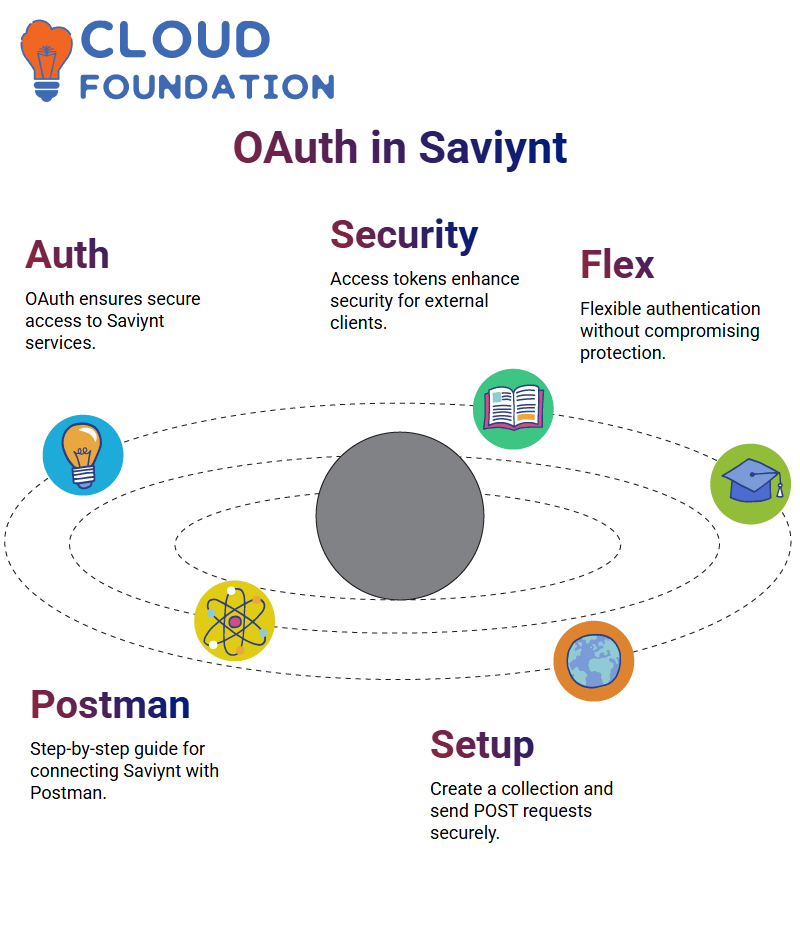 Each time I connect an external client, the system generates an access token, which I use throughout future interactions with it.
Each time I connect an external client, the system generates an access token, which I use throughout future interactions with it.
Setting Up Saviynt with Postman
Have you had difficulty connecting Saviynt using Postman? No worries; today I will walk through each step step-by-step to help simplify this process for you.
Connecting to Saviynt can seem intimidating at first, but with the right strategies, it becomes straightforward and painless.
First, I create a collection in Postman with a meaningful name related to Saviynt and then attempt to establish the connection.
This involves adding an HTTP request with appropriate text, for instance, “Saviynt Connection” —using POST as our security method of choice if our goal is to establish secure linkages between web services.
Authenticating Saviynt API
Authenticating with Saviynt is crucial when working together. To start, I copied and pasted the API URL directly into Postman, then updated its domain name with Saviynt details and saved it to complete our connection process quickly.
Now I review the authentication type mentioned in the documentation.

Saviynt requires grant type authentication; here, I use a command in the body parameter to grant access by sending my username and password, making sure these match the authentication protocols used by Saviynt.
Generating and Using Saviynt Access Tokens
Once I enter my username and password into Saviynt, an access token is generated, which enables us to interact with further API interactions. I copy this token, making sure I store it safely for future requests.
At this point, creating a user in Saviynt using my access token becomes possible. In Postman, I add another request titled something like Create Saviynt User. Creating users typically uses the POST method and endpoint.
Creating a New User in Saviynt
Saviynt requires precise input parameters when creating a user. In particular, I ensure that the application/JSON is selected and pass essential attributes, including the first name and last name combination, as well as email addresses, to complete the user creation process.
Once I am sure everything is set correctly, I click ‘Send’ and observe its response. Successful requests return a status code of 202 to indicate that the user has been created.
I confirm this by visiting Saviynt’s user management section to view my new user.
Validating the Created User in Saviynt
Verifying that my user appears in Saviynt is easy – go to the user section and search for their newly created account.
All steps should have been followed correctly, so they should see confirmation that the API connection was successful.
Testing API calls with Saviynt in Postman is an invaluable skill that ensures smooth integration and efficient automation.
Saviynt API Integration Essentials
Have you tried retrieving codes with Saviynt? The process is easy and intuitive – open up the Saviynt API Explorer, click ‘Retrieve Code, and retrieve codes by simply pressing on their icon (the system then asks which ID number it should retrieve for you).
As part of my initial experience working with Saviynt, I created a user and explored whether that user had an individual identifier known as its C side ID; all user records, including mine, had it. Saviynt allows for seamless identification and monitoring of URLS linked to these IDS records.
Saviynt offers a streamlined system for submitting requests. I used Saviynt’s API to generate and send my request, using all required tokens and authentication credentials.
Once everything was set correctly, all relevant responses came back complete with essential data in their respective bodies.
Saviynt stands out due to its user ID management abilities; I passed mine directly in the URL for seamless interaction.
While using Saviynt, I discovered its value for API setup purposes by paying attention to header and content type details, which ensure accurate responses from my API calls.
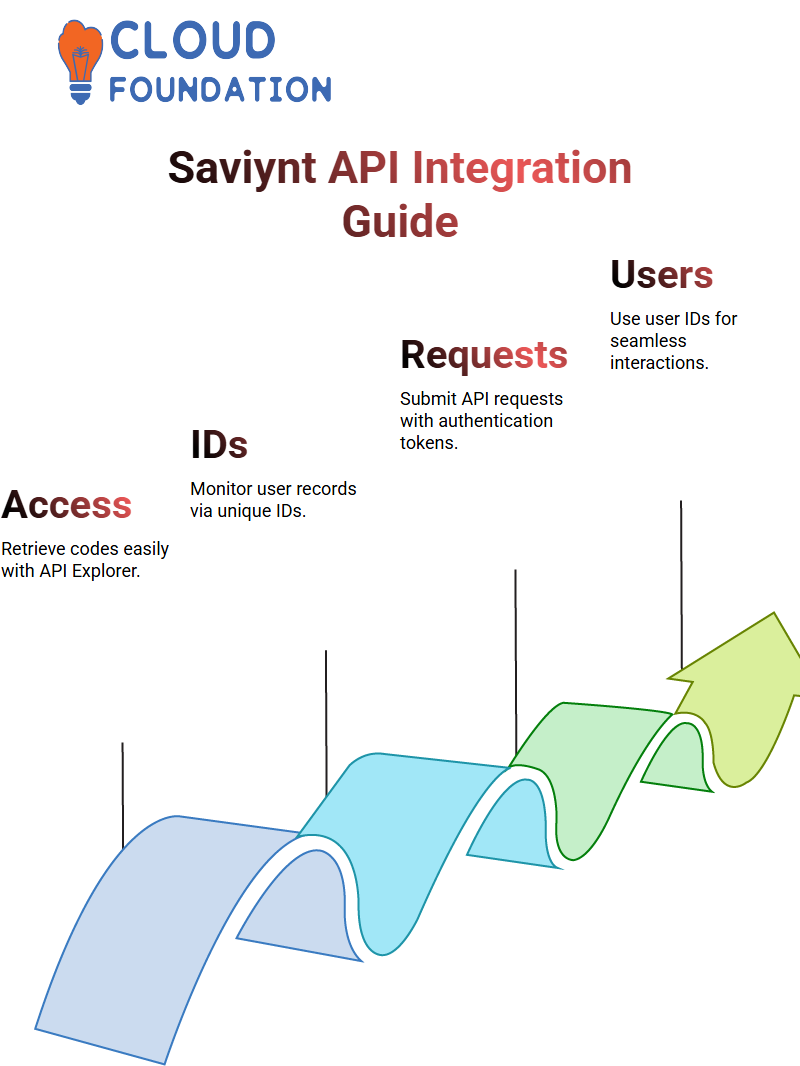
As part of my work with Saviynt, I explored how Postman integrates with its APIS. While seamlessness was achieved in terms of integration, precision during application development remains key – Saviynt execution tokens played an essential part.
Saviynt impressed me with its efficient record retrieval system. Simply by pressing ‘Send,’ I received records curated by administrators, showing inputs and user details. Saviynt makes retrieving user details effortless.
Saviynt requires precision when editing or deleting user information. I attempted to delete an ID without providing all the necessary parameters.
As soon as Saviynt detected the attempt at deletion, it returned a “Bad Request” error message, ensuring accountability and accuracy in handling user data.
As I dug further into Saviynt’s capabilities, I learned how the API allows for retrieving multiple user records by setting parameters, such as the limit.
For instance, setting 100 as the limit allowed me to easily retrieve 100 users, while increasing this figure to 1000 pulled more information instantly.
Saviynt helped me gain insight into the essential functions of APIS byefficiently matching domain and user identifiers and quickly retrieving large volumes of user data.
Saviynt provided me with valuable insights into its importance in efficiently managing extensive user data sets.
Saviynt’s API documentation offers clear guidance for creating connections. The first step involves configuring basic tokens for username-password authentication; Saviynt supports advanced OAuth authentication to provide secure and scalable integrations.
Optimising Saviynt Connections and Requests
Setting up connections in Saviynt starts by gathering authentication details. My experience involved creating OAuth 2.0 authentication tokens via Saviynt’s application registry to secure connections.
Saviynt supports connection naming conventions to facilitate more organised API calls; you may repurpose a connection name chosen during account and user creation processes in subsequent requests to streamline operations.
For instance, these names could then be reused within “Create Account” and “Get User” calls, making operations much smoother overall.

While connecting my Saviynt accounts, I obtained API documentation as reference material and set up Postman environments according to Saviynt API requirements, guaranteeing accurate data transfer between devices.
Understanding Saviynt’s Role in Web Services
Have you ever wondered how web services like Saviynt help simplify the creation and consumption of applications?
To demonstrate: imagine building technology solutions from scratch for your company can be overwhelming; that’s where Saviynt comes into play by streamlining processes like user onboarding in HRMS applications such as HROne; with its help managing thousands of users becomes both manageable and less time consuming – saving both effort and resources along the way.
Saviynt serves as the backbone of your company, offering social-like functions for employees. Saviynt platforms enable team members to share recognitions, thoughts, and updates, creating an opportunity for connections among team members as they interact and collaborate in one space.
Saviynt Makes Application Building Easier
Saviynt stands out by simplifying the development of applications from scratch.
Instead of the tedious coding, testing, and deployment processes inherent with building apps from scratch, Saviynt provides ready-to-use APIS that replicate popular platforms such as Facebook.
Utilising Saviynt’s API allows you to focus on functionality without worrying about infrastructure.
From creating accounts and updating profiles to managing user data with ease, Saviynt makes the entire process seamless for you.
How Saviynt Reduces Costs and Effort
Saviynt makes building applications much less costly by providing APIS and web services via its API/WS API tool, eliminating the need for expensive servers and professional coders while offering tools that make data management seamless.
Saviynt ensures companies do not incur excessive infrastructure costs. With Saviynt, you save time, reduce costs, and focus on what truly matters in business.
Saviynt for Everyday Application Management
Are your company applications giving you issues? Saviynt offers solutions through its ticketing system and managed application services to address employee queries.
When an employee encounters a problem, Saviynt streamlines the process by assigning tickets directly to the relevant departments.
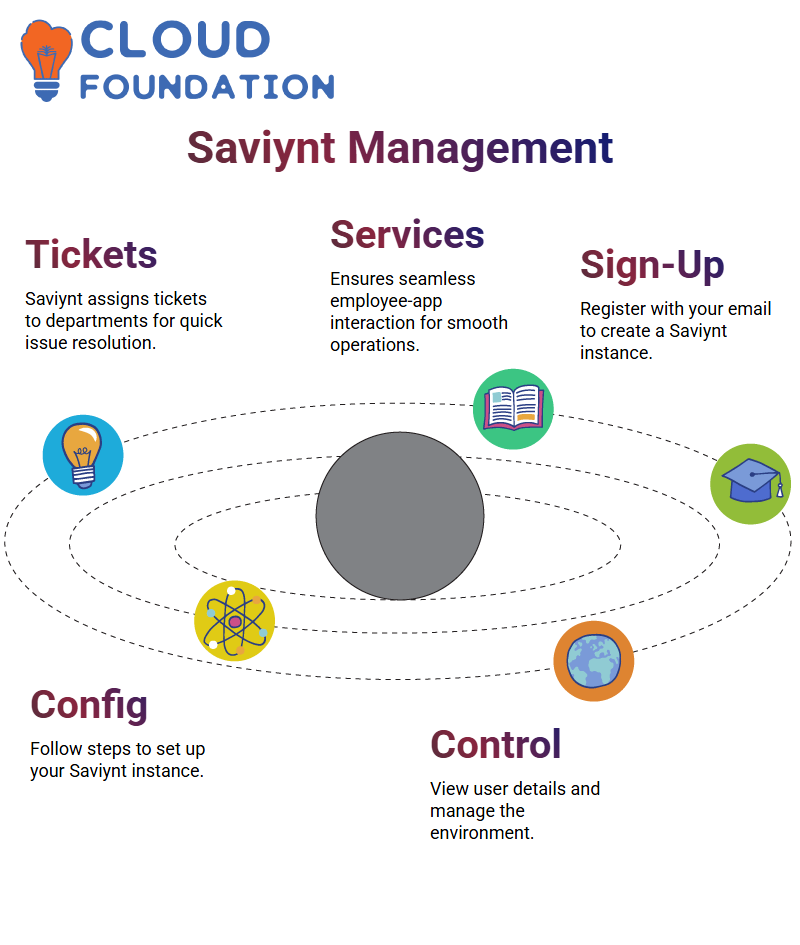 Saviynt web services ensure seamless interaction between employees and applications, providing a reliable point of contact to address issues promptly and maintain smooth operations.
Saviynt web services ensure seamless interaction between employees and applications, providing a reliable point of contact to address issues promptly and maintain smooth operations.
Setting up Saviynt Developer Instance
Let me guide you through setting up the Saviynt developer instance. First, click the sign-up button, enter your email, and follow the instructions to create your account.
Then, watch as your Saviynt instance comes together! It may take time, but don’t panic – it will all pay off in the end.
Once your Saviynt instance is up and running, you’ll quickly discover an easy way to view user details and manage the environment efficiently. Saviynt provides easy access to manage it effectively!
Using Postman for Saviynt API Integration
Postman is an excellent way to leverage Saviynt APIS, and I suggest its use whenever possible. Installing Postman couldn’t be simpler- just download, double-click, and you’re all set up.
Postman makes testing Saviynt APIS easy; whether it’s connectivity or exploring operations, Postman ensures everything runs smoothly.
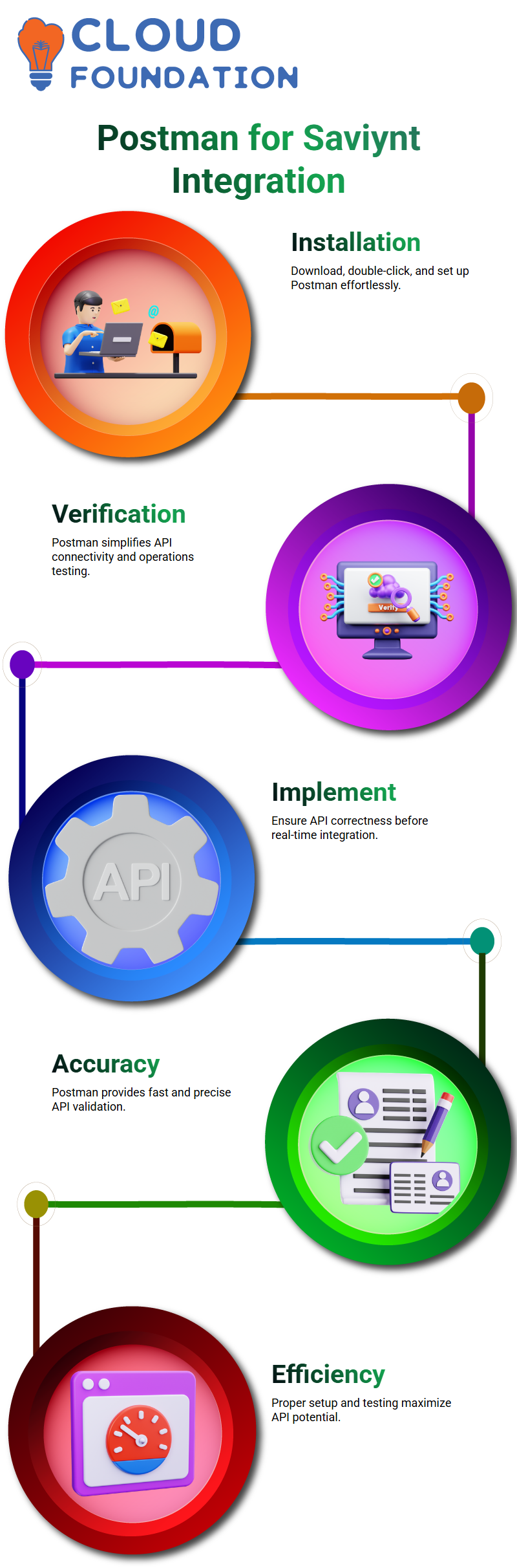
With Saviynt APIS, you can build robust applications tailored specifically for your company’s needs.
Ensuring Successful Integration with Saviynt APIS
Before diving headfirst into real-time integration, Saviynt APIS must be extensively tested. Postman provides quick and precise results, ensuring the correctness of every API and avoiding surprises.
Once your API is trustworthy, integrating it into Saviynt is much simpler. Be mindful that proper setup and testing are imperative to realising its full potential.
Saviynt Instance and User Management
Saviynt makes managing users simple: once your instance is up and running, access the admin credentials to set up accounts as necessary.
Saviynt makes it intuitive and straightforward for you to quickly create, view, and manage all instances with ease, meaning you can respond swiftly to changing requirements while maximising benefits from your environment.
Optimising Saviynt Connectivity
Saviynt’s powerful connectivity options enable straightforward integration between APIS and external applications, using Postman to test connections to ensure smooth operations without any hiccups or delays.
Always bear in mind that Saviynt requires specific JSON files to create users and perform other operations efficiently.
Take the time necessary to learn about connectivity processes for maximum effectiveness and efficiency.
Getting Started with Saviynt
Saviynt has revolutionised identity governance. If access management has ever been an area of contention for you, know that Saviynt makes this seamless and highly secure.
Saviynt makes raising incidents simple: first, navigate to your dashboard, where all incidents will appear.
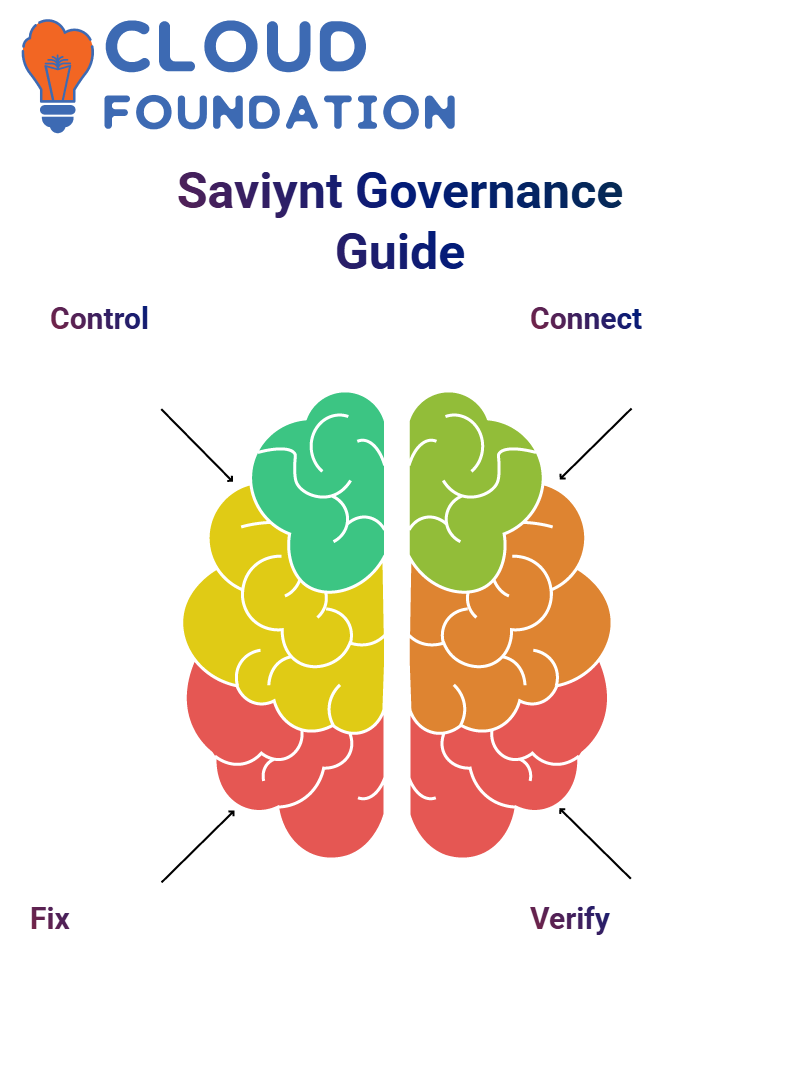 Once there, troubleshoot any issues related to the guide or configure access as needed. Saviynt provides a structured yet user-friendly platform.
Once there, troubleshoot any issues related to the guide or configure access as needed. Saviynt provides a structured yet user-friendly platform.
Configuring Connections in Saviynt
Establishing connections is at the core of working with Saviynt. Once I log in to my portal account, I dive straight into the document repository to identify my desired connections – with just a few clicks, everything’s set up and ready for action.
Test connections carefully when setting up Saviynt integrations with external applications, especially when credentials require accurate configuration for authentication purposes.
By taking simple authentication steps, connectivity issues become irrelevant.
Using APIS with Saviynt
Saviynt offers powerful APIS for seamless integration. I begin my workday by opening Postman, checking my workspace, and verifying requests, whether creating new collections or making API calls; everything remains efficient throughout.
One of the key strengths of Saviynt lies in its easy user onboarding process. Just a few API tweaks away, new accounts can be set up easily with their credentials securely stored – this feature makes identity management much simpler.
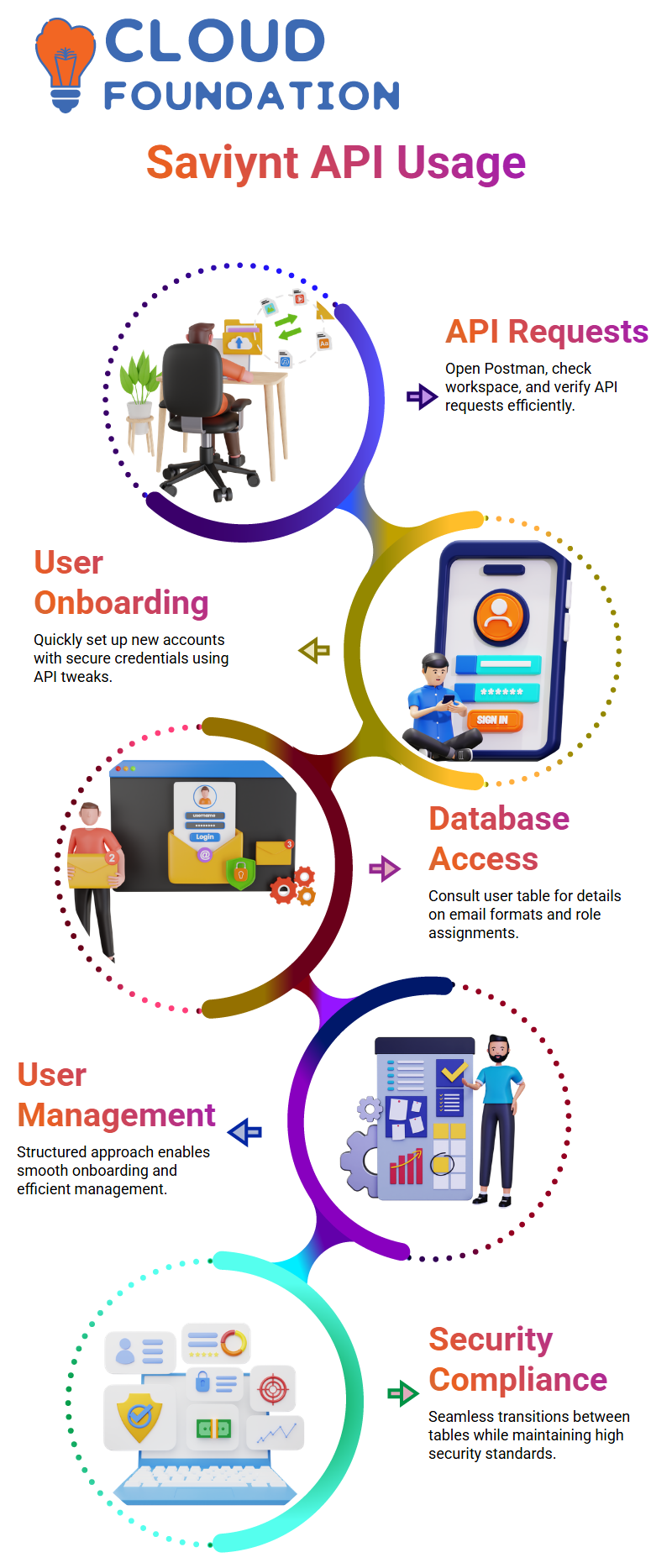
Exploring Tables in Saviynt
Understanding Saviynt’s database structure is crucial. When I need user details, I consult the user table, where all records are stored.
This helps me track email formats, role assignments, and other essential data points.
Saviynt currently boasts over 600 users onboarded, and its structured approach makes user management straightforward and user-friendly.
The intuitive user interface facilitates seamless transitions between tables while maintaining high levels of security compliance.
Authenticating in Saviynt
Saviynt places great value in authenticating users. This involves verifying that they possess valid credentials for access.
Sometimes, login issues arise due to missing parameters; Saviynt provides documentation that quickly solves such problems.
Before I begin any task, I always check instance URLS to make sure username and password authentication are correctly set up.
My system provides a practical yet straightforward method for managing permissions and roles.
Exploring Saviynt REST API for User Creation
As soon as I opened a user table in Saviynt, I went directly to its Explore REST API feature.
This tool in Saviynt is invaluable for creating and managing tables. Saviynt already had defined REST API instances, so I decided to explore them further and see how this worked. Upon further examination of this API, I discovered that it allowed for both retrieving and creating records.
Saviynt makes creating records easy: by clicking “Create Record,” I see the parameters in application/json format that Saviynt expects.
Here, I enter Karnataka for my CT value, providing details such as my company, email, and other specifics – an effortless experience supported by its robust API framework.
Using Saviynt to Expand User Data
As I explore deeper into Saviynt, I observe how user records change as I pass data through its APIS.
Each time I hit Send, the REST API verifies a successful record creation with a status code of 201; Saviynt displays my progress instantly by updating user counts – it’s thrilling to watch these numbers grow over time.
Saviynt ensures a secure and efficient connection by offering tokens, such as the X-user token, to prevent malicious activities during user creation and authentication.

By providing this token, Saviynt ensures that requests remain encrypted and secure, meaning all the data I enter whether it’s email addresses, gender preferences, or any other information integrates seamlessly into its system.
Securing Connections in Saviynt
Saviynt makes authentication an integral component of its service, utilising basic credentials, such as username and password, as well as client credentials and secret tokens to provide additional security.
In terms of our API’s requirements for header content type application/json, ensure consistent data transference and integrity throughout.
As I troubleshoot connectivity issues, I witness firsthand how Saviynt handles firewalls and other security measures to maintain robust API functionality.
Their design prioritises user experience when passing complex parameters like brand type, plant ID or unique attributes to my request bodies.

Vinitha Indhukuri
Author



