MuleSoft DataWeave Tutorial
What Is DataWeave in MuleSoft?
And now, I will demystify MuleSoft’s DataWeave for you and show you how to grasp its basics easily. DataWeave of MuleSoft is the best tool for working elegantly with data.
Since you enter upon MuleSoft, you’ll notice that DataWeave scripts have a two-part structure: the header and the code. The header section defines variables, functions, and modules, while the code section executes the logic.
The divisions in MuleSoft’s DataWeave are through three hyphens. With that delimiter, you give your script a structure that can be read easily, giving you clarity and clarifying the language.
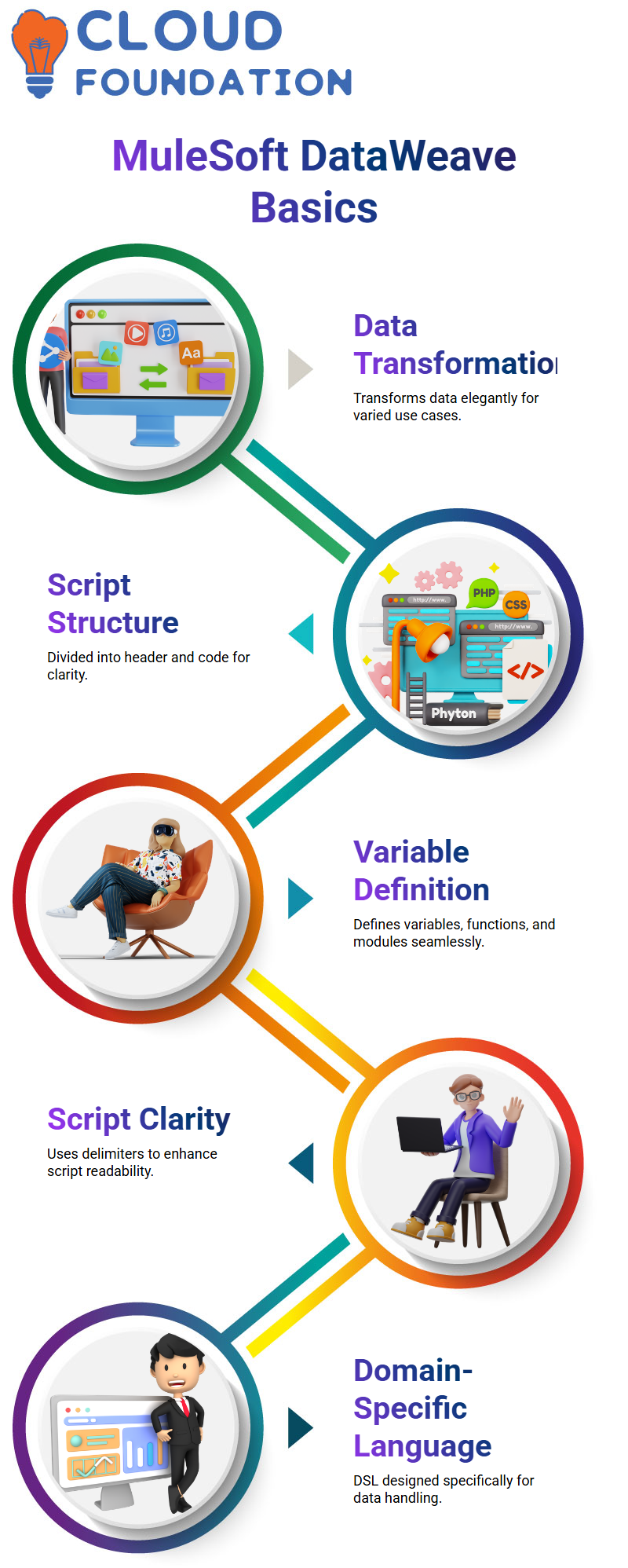
Introduction to the Principles of MuleSoft DataWeave
Good day! We will venture into MuleSoft’s DataWeave universe to commence today’s expedition. DataWeave is a prominent domain-specific language (DSL) used to transform data provided by MuleSoft. It becomes the key element in any application in MuleSoft.
This is how we gather data in some form, alter it in some way, and present it in another form that we want to discuss. Want to know more? Authorise us to first plunge into the topic!
Different Types of MuleSoft APIS
MuleSoft affords us different types of APIS, and awareness of their development is essential. We have system APIS, process APIS, and experience APIS. System APIS fulfil to meet or satisfy a need.” APIS manages the nucleus processes to connect the databases or the old systems directly. Experience APIS, on the other hand, provide user-friendly interfaces to consumers.
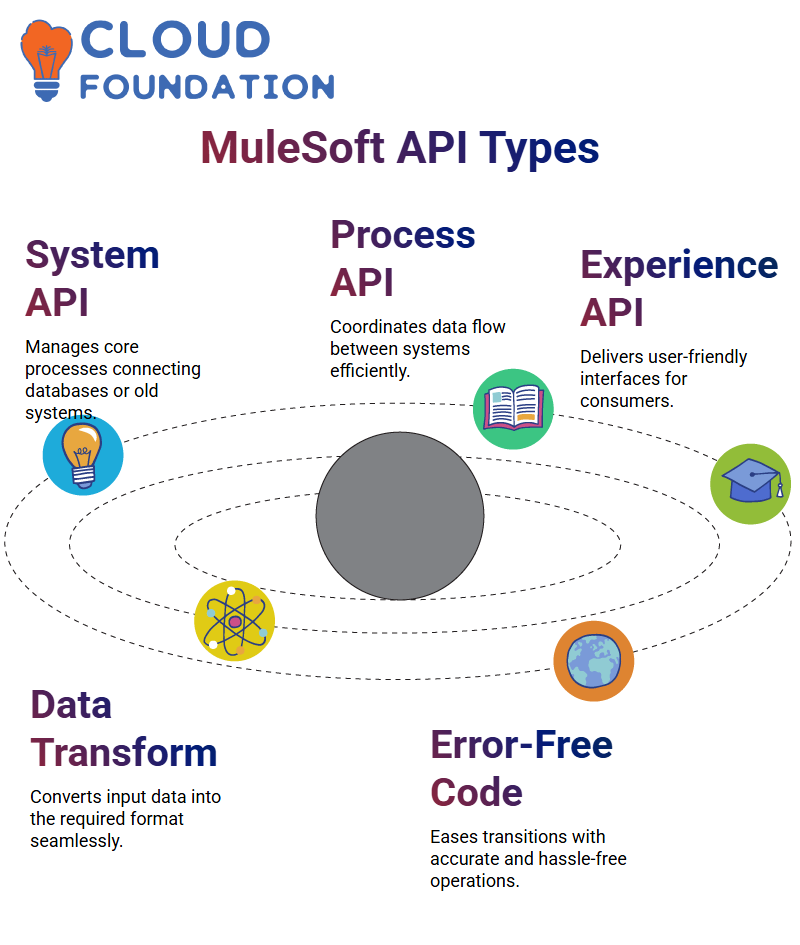
MuleSoft Data Transformation with DataWeave
Now, it is relevant to deal with the issue of data transformation — an essential MuleSoft activity.
With DataWeave, MuleSoft converts the input data into another format before it reaches the target system (using a markup language).
The language states that the conversion is not only for the coding system but for the whole of the operations of the MuleSoft software where the developers, on the one hand, are the extractors of the Mule events as well as the modifiers of the details on the other hand, via the same language, meaning by DataWeave, which thus Eases the whole issue without hassle, and with some subtle transitions of codes, it remnants error-free (the software is the same)
Data Transformation in MuleSoft
Arrangement of data in MuleSoft requires three things: the reader, the DataWeave engine (or executor), and the writer Even though these three do their job in the background, they are key elements to change the format of data from one to another Picture a case where a document is instantly changed from XML to JSON—this is MuleSoft’s capability.
MuleSoft is central to enabling smooth transitions in data transformation among several formats, following the process will significantly enrich your API development and integration skills.
The reader component performs MuleSoft’s modification process at the serialisation level. It transforms incoming XML to DataWeave format, which Mulesoft then uses for its transformation processes, regardless of the nature of the data source.
DataWeave Transformation on MuleSoft
With the help of DataWeave, MuleSoft operates the data reception, and a data transformation step is conducted to produce DataWeave output suitable for JSON conversion. The transformation script formatted the data before passing it on to the writer component.
The writer element in MuleSoft confirms that the data is in JSON format, thus presenting well-organised and marked-up output for the next level of disposition. Knowledge of MuleSoft’s transformation mechanism is indispensable for those who intend to carry out tasks more productively with MuleSoft integrations.
MuleSoft API Development
The underlying parameter directing the systematic construction of the integrations is understanding the API framework and development in MuleSoft. MuleSoft uses RAML to model APIS, which guarantees perspicuous and unambiguous endpoints.
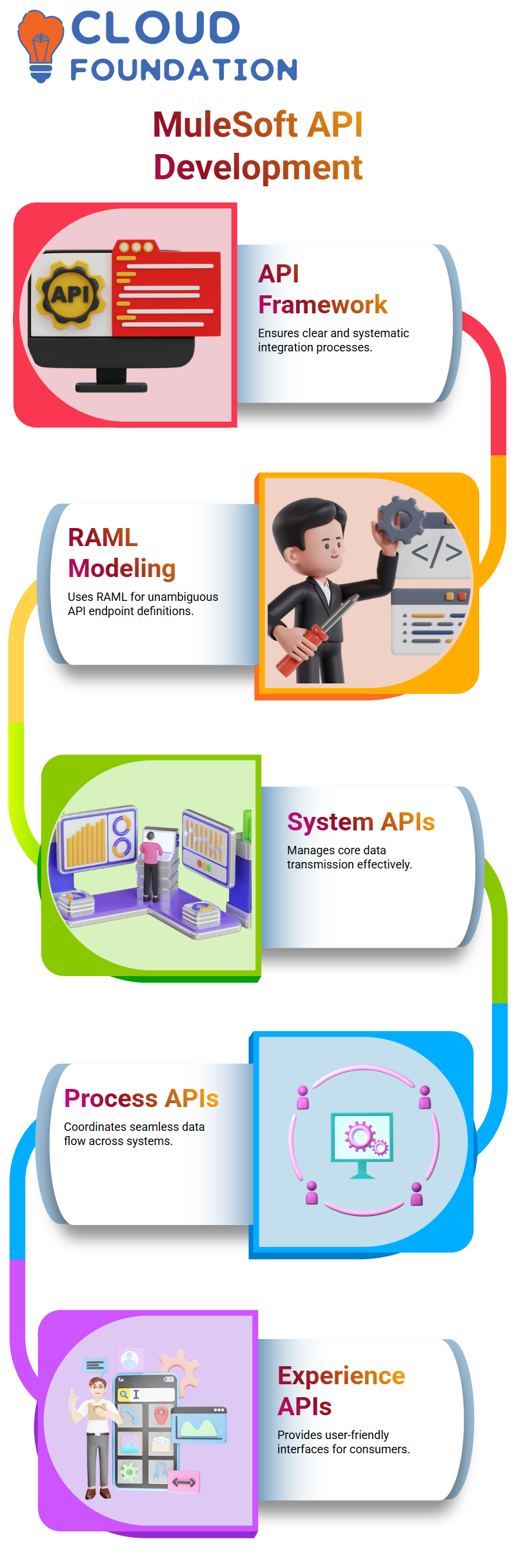
MuleSoft presents different types of APIS, such as System APIS, Process APIS, and Experience APIS, each of which operates as a key player in data transmission. Acumen MuleSoft API draft augments system-to-system communication.
Role of MuleSoft in Data Transformation
MuleSoft expedites the work of moving data from its source to the target, the way it is, without stopping the flow. In practical terms, when MuleSoft receives a message from the source system, DataWeave can transform the data, making the output order with another system’s needs.
The DataWeave process is key in MuleSoft, as the developers create consistent just-in-time scripts for smooth metamorphoses. MuleSoft can perform the same task employing its integration utilities without much trouble.

Competence MuleSoft’s Transformation Language
Developers can do a lot with DataWeave, as it is the primary transformation language in MuleSoft, and they can process the data and change it as they need
With Mulesoft’s DataWeave scripts, incoming XML, JSON, or other formats can be instantly converted into the required output format.
As MuleSoft is positioned between assorted systems, it has to facilitate data conversion into a format suited to the target system. The readiness of such a turnaround, converting via MuleSoft’s DataWeave, is essential in integration projects.
DataWeave in MuleSoft
In MuleSoft, DataWeave is the language used to transform data and control the choice of data format. Who has forgotten these simple geometric symbols, such as # and []? That’s the most apparent form of DataWeave expression language. It perfects the work of the components and enables the extraction of new events. By opting for DataWeave, you will be able to carry out the procedure, i.e., read and process data of one format, transform it, and provide another format as output, with great ease.
MuleSoft allows you to perform the scripts in the cloud-based playground and enables you to lead the way. This is where you can trial and upgrade your skills, and after that, you will be prepared to put DataWeave to use in actual projects.
First, you need to go through the tutorial provided with the MuleSoft Playground to learn DataWeave from MuleSoft.
It’s neat and straightforward, and the most potent way of getting involved in the process of MuleSoft transformations is by doing this tutorial. You will be in a good position to understand how MuleSoft manipulates data very well, and you can get hands-on experience with MuleSoft transformations.
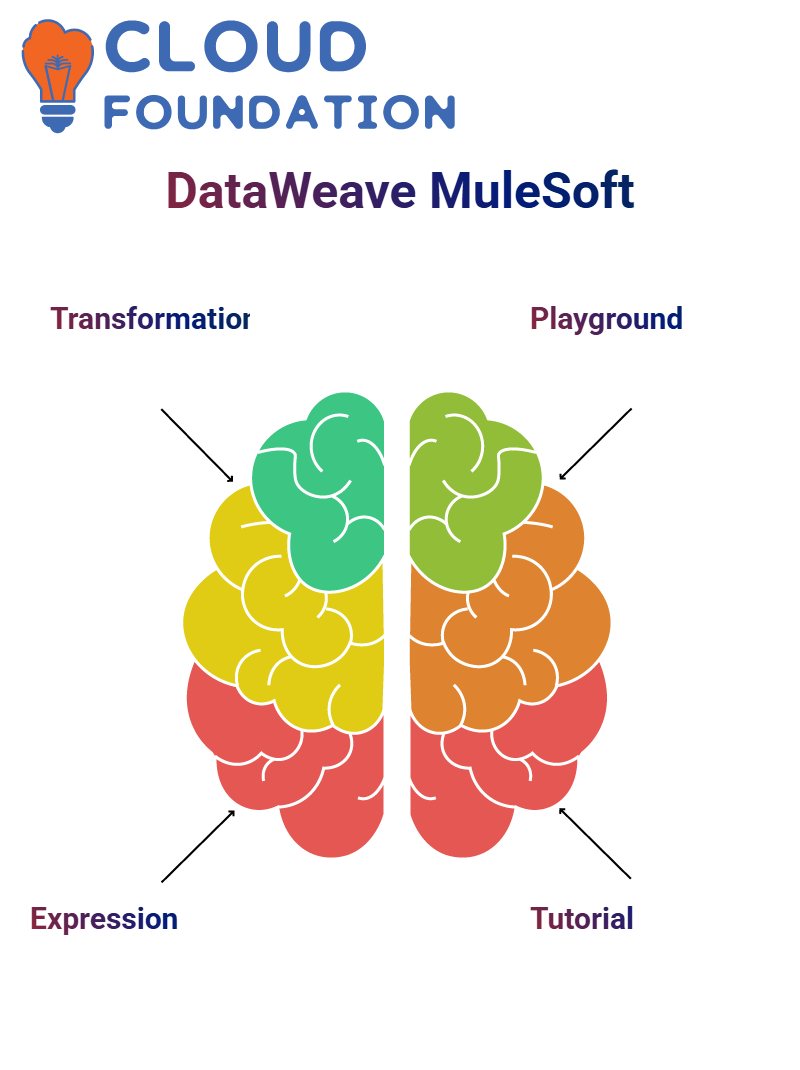
DataWeave to MuleSoft
Authorise me to narrate MuleSoft’s way of converting JSON XML into JSON, capitalising on DataWeave.
MuleSoft has its stack with three elements: the Reader, DataWeave Engine, and the Writer. The Reader’s mission is to grab the incoming XML data and change it into a standard DW (DataWeave) format. After being handled through the DataWeave Engine, this particular format, where the transformation scripts take the stage, is then converted by the Writer into JSON. All the operations happen in an unobservable way in a MuleSoft biome.
DataWeave Components of MuleSoft
We will now inspect the subject in more detail. The component reader is in charge of reading the input using XML. As a result of this action, a DataWeave-compatible structure is generated. The following stage is the DataWeave Engine.
At this point, MuleSoft turns your conversion scripts into an input DataWeave format that generates an output DataWeave format. Ultimately, the Writer component adjusts this last DataWeave format to JSON. Did you know MuleSoft is capable of facilitating these complicated transformations?
MuleSoft Makes Data Transformation Effortless
Thanks to the DataWeave language, MuleSoft revolutionises data storage and management. The reason involves XML, JSON, and any other format; MuleSoft can be relied on for data to be smoothly processed and output as you like. By sticking to smooth transformations, MuleSoft enables developers to be more productive and powerful.
Running Code in MuleSoft DataWeave
You’ve composed a header part in MuleSoft after the code is in the driver’s seat. At this point, you plan to implement the program.
Forming and manipulating payloads with DataWeave is powerful and has become an essential solution for JSON and XML operations. Printing and parsing the payloads is known to be human-readable and error-free, as the tools imperative for data integration are all provided by MuleSoft.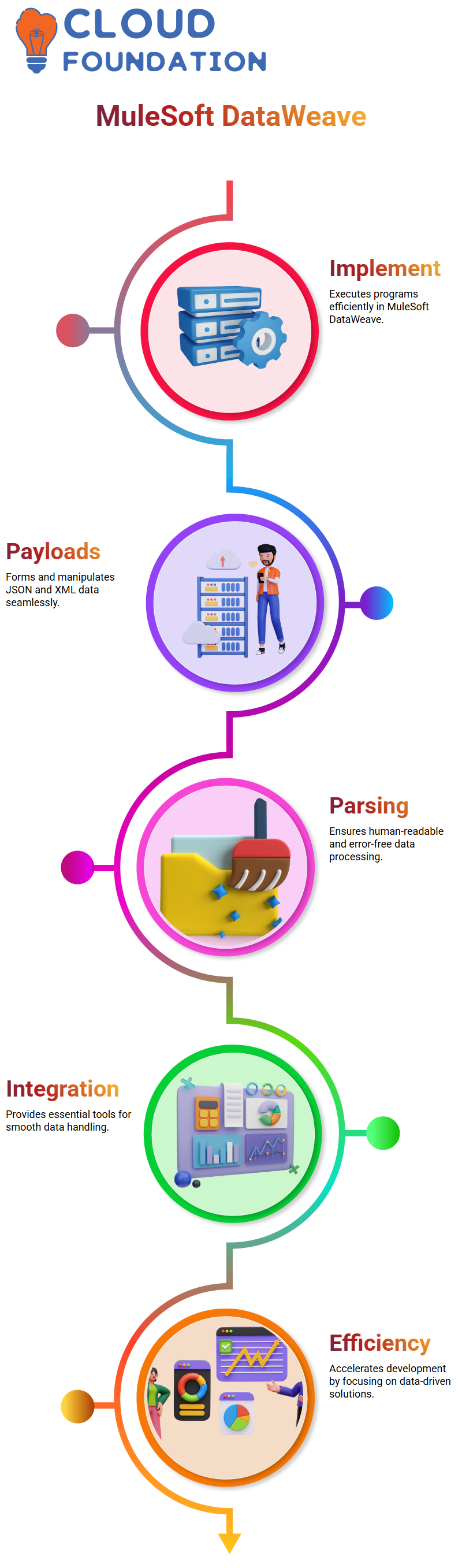 Exposure to MuleSoft DataWeave will permit you to achieve all the above tasks faster, more smoothly, and spontaneously.
Exposure to MuleSoft DataWeave will permit you to achieve all the above tasks faster, more smoothly, and spontaneously.
MuleSoft allows developers to emphasise the real issues: handing over value through data.
Securing Skills for MuleSoft Data Transformation
MuleSoft is an absolute game-changer when it comes to data transformation. As a developer exploiting MuleSoft, competence in dealing with payloads and JSON structures is of absolute value. Shall we begin by seeing how to easily lead MuleSoft’s transformation?
The world of MuleSoft is nothing without data. It is that simple. The forum is well-suited with API publications that you already know and authorises you to do almost everything programmatically that you are capable of doing manually with the GUI. In the same way, the capability of MuleSoft to deal with payloads, parse JSON, or complete transformations makes you a real maestro!
Would you like to get the data of a person from the payload person in MuleSoft? One of the key things to understand here is that through regular expressions, you can get data inside the `person` caused by payloads.
MuleSoft Data Supervising:
When you’ve already transitioned from a new person in MuleSoft data change to a pro, the next step is to focus on the system’s security and performance issues. MuleSoft employs security alternatives like OAuth and Client ID Implementation Policy, which will help verify shielded data transactions.
Moreover, a hardy and productive MuleSoft application is not a stage for storage alone. Yang et al. (2019) enabled a well-developed MuleSoft application template to expand and upgrade its performance by using caching, logging, and performance tuning methods, thus developing more aware and competent applications.
If you are an enterprise professional working with MuleSoft to develop a solution or a small business owner who needs a small-scale integration, your MuleSoft security empathy is essential.
MuleSoft’s Essential Components for Developers
According to a MuleSoft developer, you need to centre on the two most essential components: **RAML** and **DataWeave**. These are at the very base of MuleSoft’s development process. If you can learn MuleSoft’s RAML and DataWeave, restoring the configurations will be a piece of cake.
Security, sketch standards, and transformation logic significantly impact MuleSoft development. Although some segments of MuleSoft development only require configuration, others will be more effective if MuleSoft’s thoughtful transformation tactics are understood.
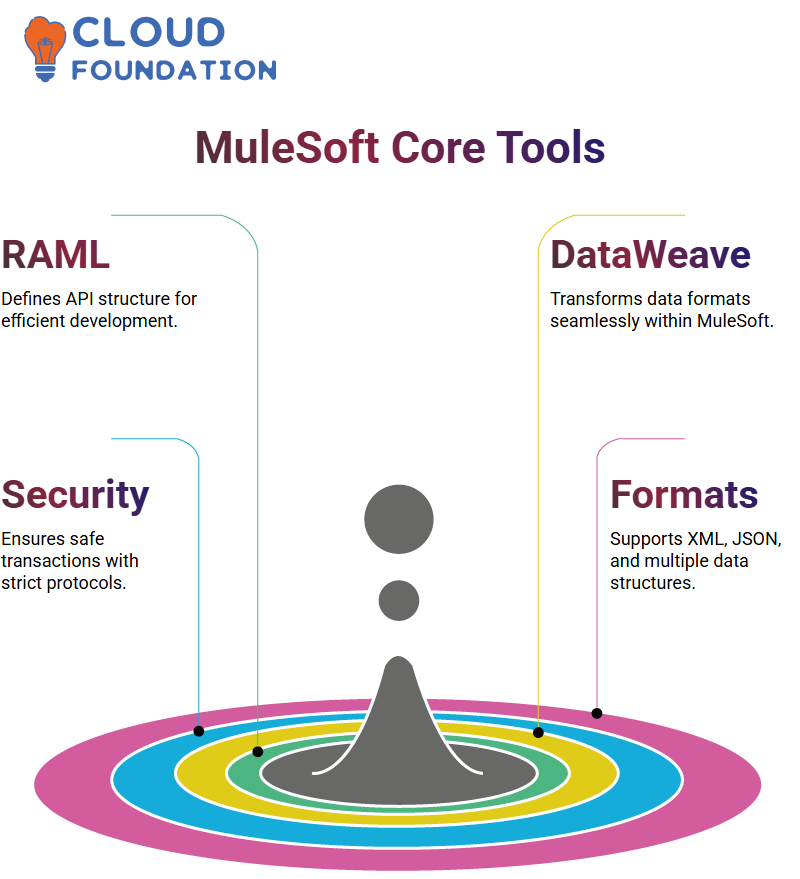
Discernment MuleSoft Components
MuleSoft makes it easy for intricate enterprise processes to become consistent procedures. If you have ever worked with MuleSoft, then you are familiar with its focus on solving the enterprise’s issues with speed and exactness. MuleSoft is the only way to offer different data formats and systems, with the primary one being the support of XML and JSON, among other formats.
The most outstanding facet of MuleSoft is its capacity to transform the given input formats to those most suitable for the enterprise’s use. Additionally, MuleSoft is rare because it is the most dependable instrument in solving nearly 95% of enterprise integration needs, and its multifunctional capability is why developers like it most.
How MuleSoft Manages Data Formats
MuleSoft eases the operation of multiple data formats by supporting Java formats. Therefore, it can convert them into JSON quickly, increasing companies’ flexibility. MuleSoft is a truly elastic tool without which no industry-standard format can be handled.
The nature of enterprise data means that the format needs to change. MuleSoft shines in solving this problem. From database formats to JSON, MuleSoft acts as a perfect connection. It is easiest to retrieve data from databases, interact with MuleSoft, and use it to condense workflows.
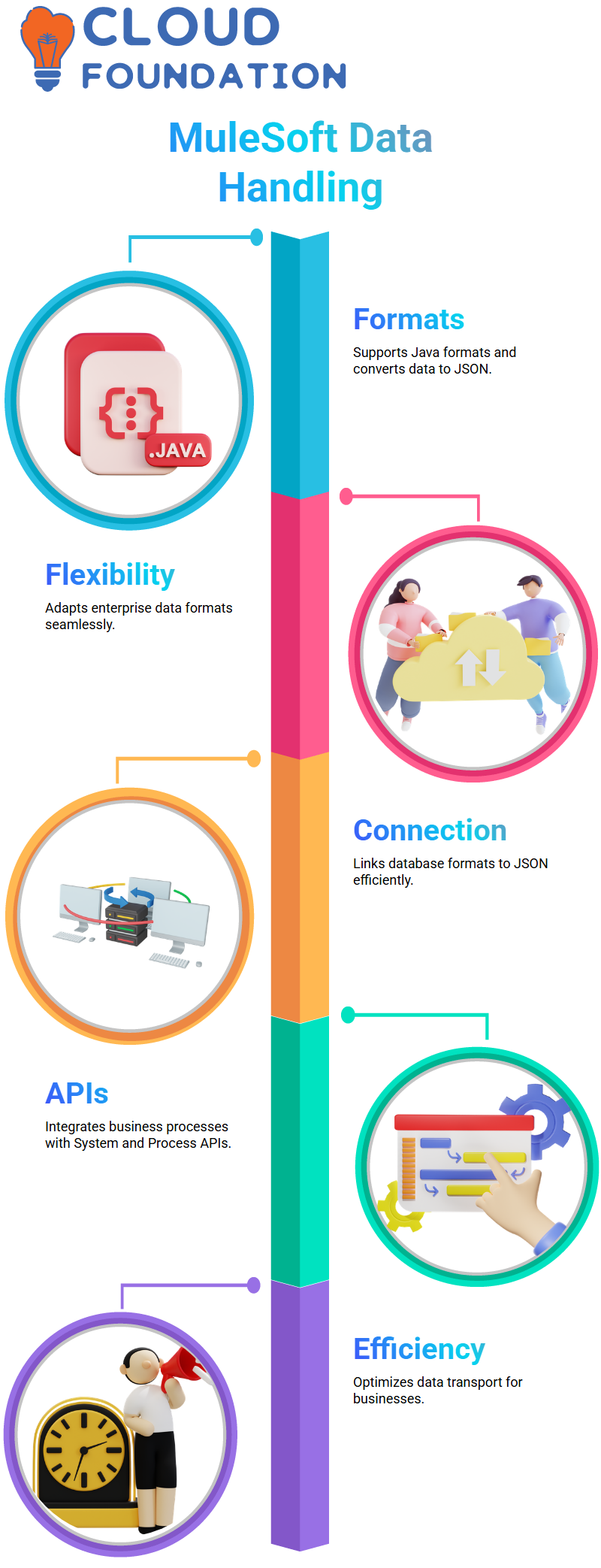
MuleSoft API Prototype
The APIS provided by MuleSoft are deeply intertwined with enterprise data integration.
With MuleSoft, it is possible to communicate the obligatory knowledge directly between the databases using a table capitalising on System APIS business processes, continuing transactions granted by the process APIS.
The MuleSoft technique is very relevant to expedient data transport between APIS, which consequently supports the business in many ways. MuleSoft aids databases with APIS to formulate different system APIS details that can be very time-saving. Developers are also attracted to MuleSoft because they perceive the flexibility of progression as another reason to opt for it.
Visualising MuleSoft Data Types
To use MuleSoft optimally, you must know the data types it supports.
Through simple elements like numbers, strings, booleans, arrays, and objects, MuleSoft authorises developers to oversee numerous data circumstances.
With a welcoming spirit of exploration and hands-on strategy, MuleSoft is understood to the full extent. Familiarity with each part of MuleSoft allows one to see its capacity, making it easier to modify it to meet explicit corporate needs.
Cognizance MuleSoft
My first experience with MuleSoft was overwhelming, and I was amazed by its adaptability and capability to systematise integrations. Mulesoft’s operation as a coherent forum across businesses reinstates the effortless process of merging different applications, data, and devices.
MuleSoft is, undeniably, one of the main things that can perform a variety of tasks efficiently.
MuleSoft facilitates the specification, generation, and modification of numbers, Booleans, arrays, and object data by providing productive tools.
To my own and my procedure, it has been revealed that MuleSoft is highly consistent with structured data; they print JSON data to a particular object as a key role in the MuleSoft applications. Tool JSON grants the generation of APIS with a well-arranged, highly automated process that helps use the integration.
My experience with MuleSoft is that it’s a catalyst for dynamic data transformation. Have you ever needed to derive specific data from an input dataset? I think so. MuleSoft supplies me with many popular operators among developers and is pretty excellent at piloting and manipulating data.
MuleSoft presents a comprehensive set of tools, which suggests that the company is still the leader in the integration space.
Through every case of association with MuleSoft, I work to find new pathways to expedite data flow, reduce business friction, and increase connectivity between different platforms.
MuleSoft will surely be a significant tool for anyone who wishes to simplify integration. Its wide-ranging features permit developers and companies to achieve flawless and dependable connections across multiple application infrastructures.

Navya Chandrika
Author



