MuleSoft Developer Tutorial
Creating Simple Projects in MuleSoft
Developing a project in MuleSoft is pretty much the first step in the process, and it can also be really fun. One representation I can share is a project I recently created out of nowhere, unrelated to the API. If you were the author of the API with the help of the MuleSoft plan centre, you could directly download TPS and implement the project MuleSoft projects around it.
Yet, to start motoring the project, I was just creating a structured project. The target was to find out the usage of the different parts of the MuleSoft projects and the message execution, along with configuring components successfully. So with this simple project, we will get the specifics of the message flow among individual components of a Mule application, and thus we will be able to insert the processors for the respective utilities.
Overview of the Canvas and Component Palette in MuleSoft
In MuleSoft, the working area, commonly referred to as the canvas, is where all the programming takes place. The component palette on the right side is a repository of varied components that one may want to drag and drop to make the integrations smooth.
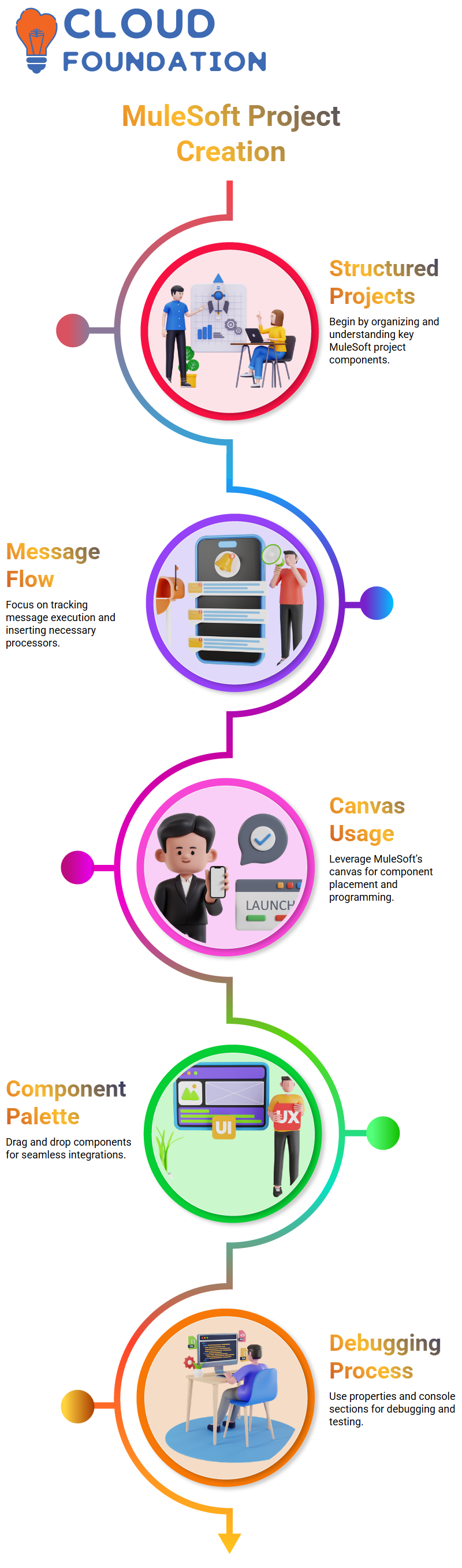
Also, the properties and console sections are placed right under the canvas. In these sections, you clarify the components and implement the debugging process for testing in the MuleSoft can be easily integrated MuleSoft goes one step further and is the solution for productively managing all the views.
Creating a Message Source in MuleSoft
It was at that time when I had to choose tools such as Postman and Chrome browser to render the messages to the base
MuleSoft allows us to set up HTTP listeners in the source box to receive and analyse these messages—this capability guarantees that MuleSoft can be easily integrated with surface systems.
I launched the project on my computer to test the new configurations, and the experience was quite uninterrupted. MuleSoft was of great help as it gave me the indispensable tools to successfully process messages from different applications.
Message Overseeing in MuleSoft
While capitalising on MuleSoft, the essence of dealing with messages should be your main target, as it is the most vital. Suppose you are creating a listener on your own PC, which is always waiting for incoming messages to arrive. For illustration, the customer can reach the server through the port they want.
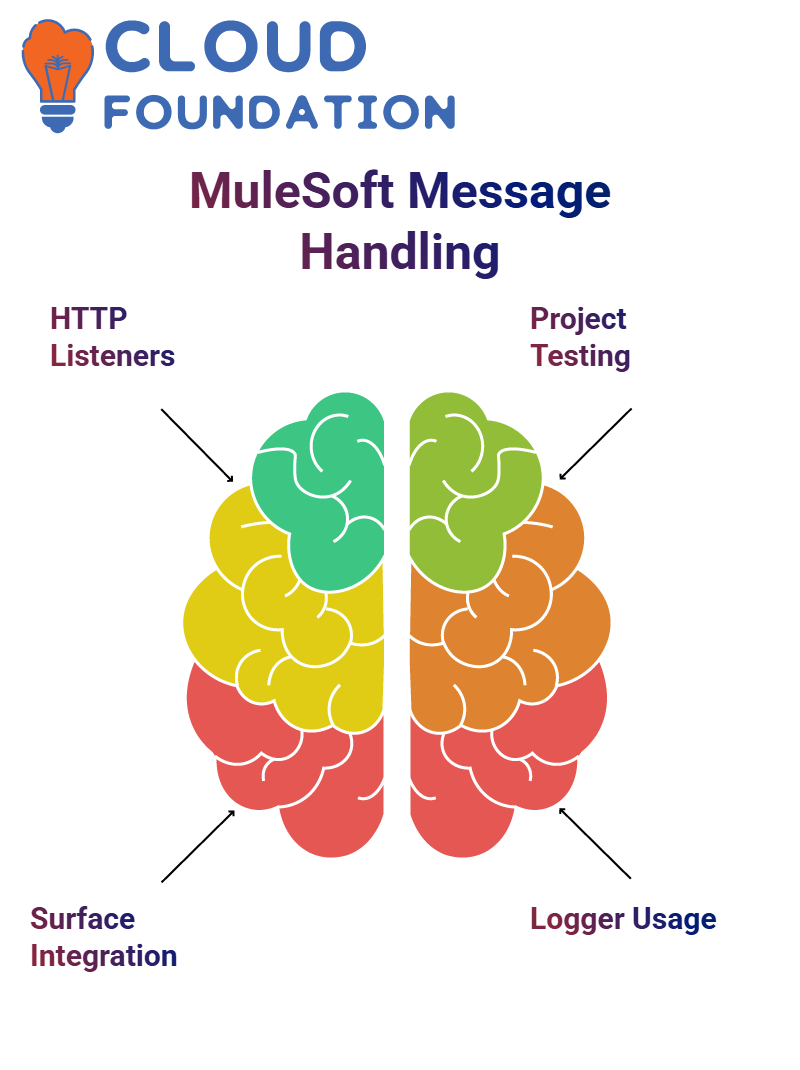
For demonstration purposes, I set up the listener to receive the messages and printed the messages to the console. The positive thing about MuleSoft’s Logger component is that it was simple for us to show messages for verification. For demonstration, in the incoming payload, I extracted the data through the use of hash and square brackets, which is a clever way to identify and get the data or variables out of the payload.
MuleSoft’s Deployment Process
Deploying an application in MuleSoft is a charming process. You can track the application’s movement (progress) through the console as it is sent to the server. MuleSoft can confirm a flourishing deployment without any error messages.
This implies that your app is now prepared for testing!
To fulfil the tests, I personally used the Postman tool to call the MuleSoft application.Postman makes transmitting a payload and then verifying the application’s results straightforward. The data sent by Postman is categorised into elements, the payload, and variables. In this way, I could get out the desired payload and print it with special syntax.
How MuleSoft Implements Headers and Payloads
With MuleSoft, gaining knowledge of the headers concept is user-important. Messages in a MuleSoft environment have headers that are of three broad categories: standard headers, convention headers, and investigation parameters. These headers are the means by which messages are processed and later sent/ received indoors MuleSoft.
When a project was underway, I worked with MuleSoft to intercept what the client had sent in the payload. The payload is where the message body is contained, and this is where MuleSoft is able to process it perfectly. I have the payload data and used it by employing a specific syntax.
Insight Headers and Problem Parameters in MuleSoft
When working with MuleSoft, correctly managing headers and problem parameters is imperative. Without them, the entire process falls apart. Data, like a city name, can be passed through a header; remember to format the headers correctly. MuleSoft can conduct standard headers and habit traits, which, in turn, permit the developer .
Stuff in MuleSoft, characteristics have taken over from the traditional payload as the data source.
For example, it is necessary to retain question parameters while simply establishing the features. The most plain user scenario can be fetching a user’s username, and the properties can give me the reference rather than going to the payload directly.
The question parameters are very valuable in the MuleSoft configuration world. They not only provide the possibility of animated input but also make variables such as city names or user details request-friendly. MuleSoft is a platform that enables the integration process with the least human effort. It helps ensure that interrogation parameters are in tandem with the request headers.
Data Flow and MuleSoft
All MuleSoft users should ensure transparency in the kinships between headers, problem parameters, and elements when routing and receiving requests during the application lifecycle.
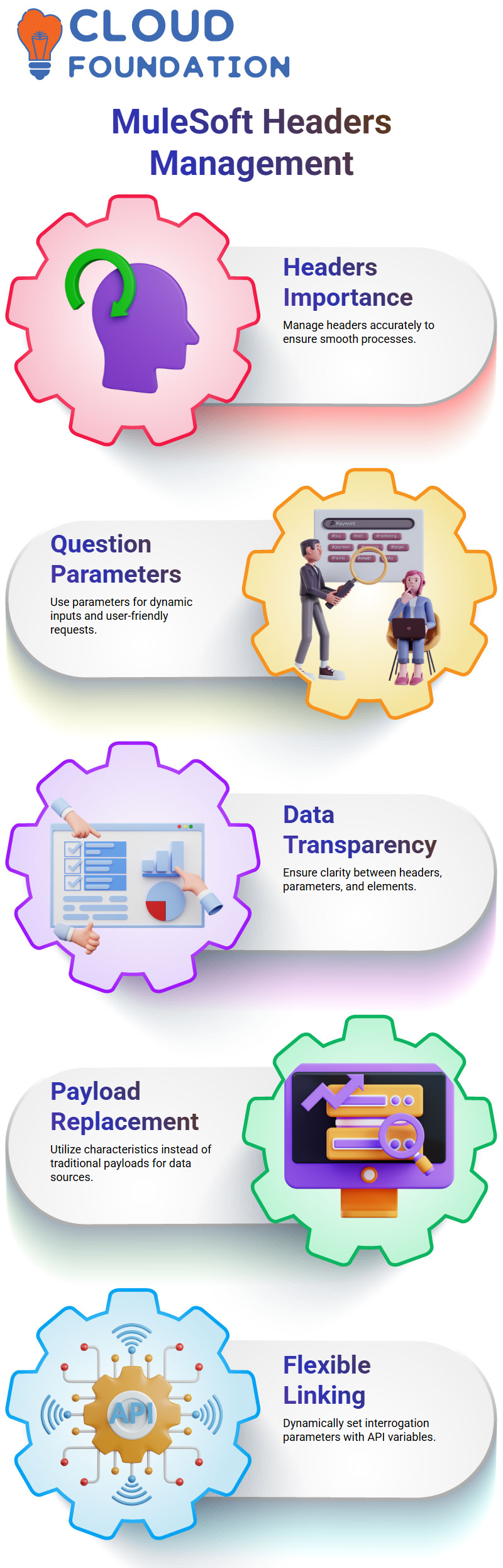
If I give MuleSoft multiple elements like name, major, and city details, the MuleSoft system is responsible for making sure that these elements are retrieved internally to the interaction model.
MuleSoft automatically transforms inquiry parameters into details so that developers can process the data in a structured way. After correctly configuring elements, it is easier to perform both the retrieval and manipulation of data in the workflows.
With MuleSoft’s flexible data linking, it is also much simpler to set the interrogation parameters that are dynamically based on the API variables. This way, different elements, such as customer details or transaction data, can be added without changing the main structure of the API calls.
MuleSoft Headers and Characteristics
When setting headers in MuleSoft, your main task is to follow the rules.
Headers need to have structured names for the expedient recognition and fetching of data
MuleSoft uses features capably, facilitating the minimisation of API interface mistakes. Applying properties for data execution for both outside services and internal databases guarantees a synchronised flow of the data between endpoints
A point to note is that interrogation parameters are a method that MuleSoft developers can use to fine-tune API performance. Structuring requests properly, guaranteeing that the right characteristics are set and unnecessary complexity is removed, assures that the applications are sturdy and extendable.
MuleSoft Gudelines:
When dealing with MuleSoft, the first noticeable thing people will see is how messages are obtained and processed. One of the critical components of MuleSoft is the ability to set headers, request parameters, and payload structures smoothly, which in turn expedites the unified incorporation of data
MuleSoft helps you work with expressions, notably Data Weave expressions, which make extracting reports from events and payloads faster and more capable.
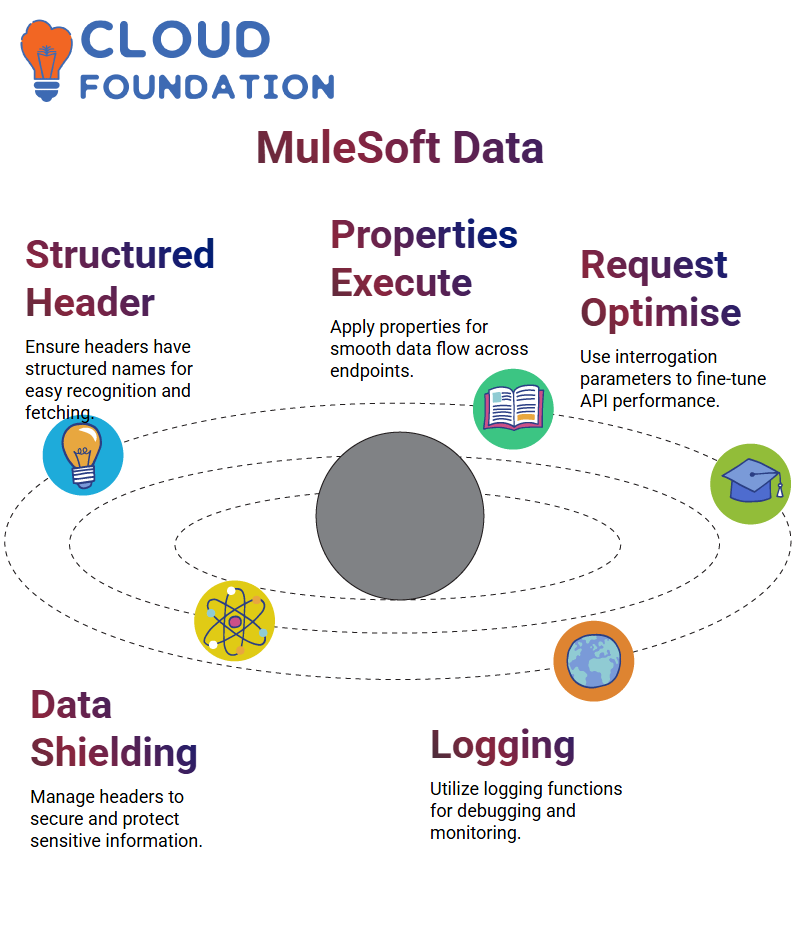
With MuleSoft, we first describe message properties in the headers and payload regions to confirm structured data flow. The most important thing is how we shield sensitive data. When problem parameters are used, they reveal the data on the URLS, while MuleSoft headers’ management is a convenient way to secure them.
MuleSoft has clarified to me that API transactions can be easily done, depending on whether we are configuring a listener or administering the request methods.
MuleSoft takes raw, unstructured data, converts it to events, and sends it to progress for management. At the same time, it intelligently picks up evidence from both the headers and payloads and additionally presents very competent log functions for quick API checking and monitoring.
The logging function in MuleSoft is a significant aid in debugging as it shows all the important payload and header details. You can easily spot any issues with your data flow and get a bug-free operation of facts at the same time
By applying MuleSoft’s opportunities, we can smoothly define APIS and process requests and data in the application flow. MuleSoft is a powerful integration tool regardless of whether we talk about listeners, transformations, or expressions.
GET and POST Methods of MuleSoft
While working with MuleSoft, I identified a standard misunderstanding of payloads in GET requests. I will give you a prototype. GET requests do not have a payload; the body is always empty. In contrast, they use URL parameters for data interchange
When a GET request is made, the initial page shows nothing in the console message body; it displays only the URL. If you are developing such a site, you must immediately get to the root of this issue.
MuleSoft manages POST requests differently. Through POST, we can transmit a message from the client that contains a payload, as opposed to GET, where a message is only authorised to be sent. Simply put, POST is more powerful as, instead of a message header, a message body is received, and thus this method supports more sweeping data transfers. While I was curious about MuleSoft’s listener, I set it up to cover both GET and POST. Employing the listener, you can choose which message types to deal with — GET, POST, or even both. With MuleSoft, you can get infinite odds by reconfiguring things to fit your needs.
Scouring URL Parameters in MuleSoft
MuleSoft does the work with URL parameters in an uncomplicated and direct manner Here is a quick case: If you are to send data that is country-explicit through the URL, this is one of the methods you can employ You can put the country data grid at the end of the URL after the question mark For illustration, ‘/endpoint?country=US’ means ‘US’ is a URL parameter Conversely, ‘/endpoint?country=Germany’ signifies ‘Germany’ The format enables data to be communicated functionally, thus avoiding payload utilisation.
Regarding MuleSoft, I access them by the qualities of ‘country’, which I take for where the client has the data. MuleSoft is good at picking up the parameter and then outputs the value, and it thus becomes a computerised operation of requests
If you want to use URL parameters to filter data by country or to individualize answers, you certainly have to have enough of them. URL parameters are a handy MuleSoft attribute if you want to filter data by country or modify responses based on certain conditions in the project.
Configuration of the Listener and Client in MuleSoft
Establishing MuleSoft’s listener to cover various message types is the most indispensable action in an API development process. I configured the listener to process both GET and POST requests by default. The effort consists of matching the project’s specifications, such as setting adjustments.
For POST requests, MuleSoft grants the payload to be transported, which is impossible with GET. This particular function is a perfect fit for carrying out the type of data interchange in a multi-faceted project.
I performed configuration testing, making use of Postman on the client-side
Transmitting requests in different ways, either by employing GET, POST, or passing URL parameters, allowed me to confirm the integration of Mulesoft with the testing tools is functional and it shortens the development process By fetching elements energetically, MuleSoft can adjust the middleware according to customer needs, therefore, the APIs will be working improved.

Awareness MuleSoft Parameters
I want to move into the subject more quickly—what does MuleSoft do to run the parameters, and what factors make them indispensable? We get data from the client in four usual ways: payload, problem parameters, header, and data parameters. That’s all about it! Without a doubt, having a good command of these four is a must when employing MuleSoft.
Inquiry Parameters in MuleSoft
Do you have any idea about the interrogation parameters? When you get used to them, they are easy to understand. With MuleSoft, you can pass specific reports right from the client via inquiry parameters. It’s all up to your business needs—incredible, isn’t it?
Header Parameters in MuleSoft
Header parameters are also a valuable way to communicate across MuleSoft. On certain occasions, they can assist to help or provide support, as a bridge between the client and your application. MuleSoft chooses the most powerful.
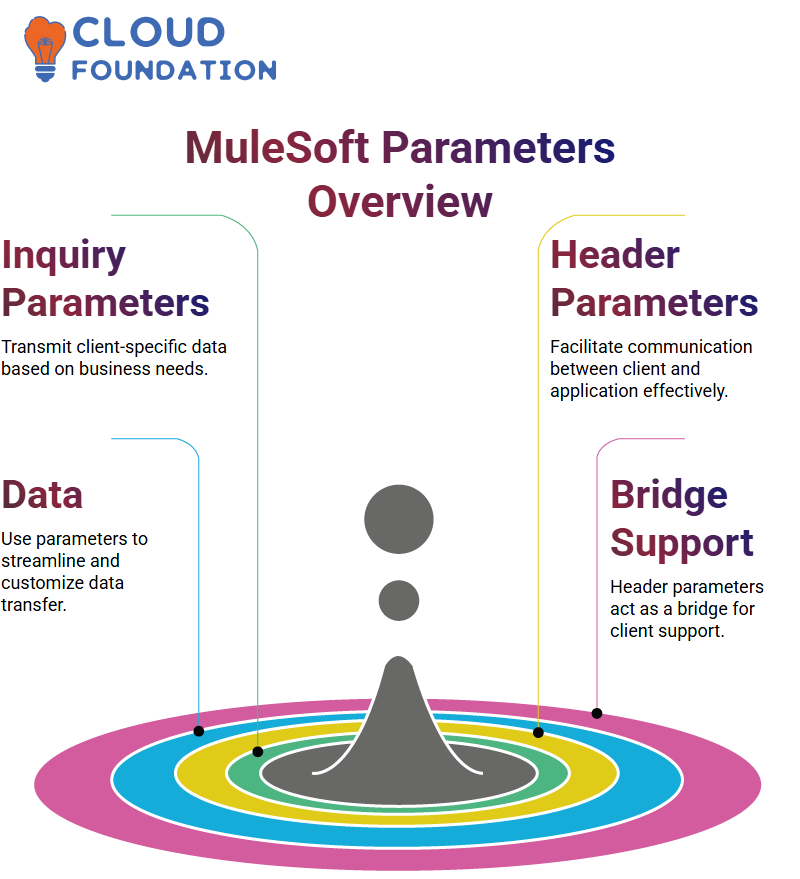
Transformation of Payloads with MuleSoft
The Mulesoft data transformation capability is extremely productive when it comes to payloads. In particular, it promotes not only smooth but also rational message transformation.
MuleSoft’s Flexibility in Business Needs
MuleSoft was created to be flexible and meet businesses’ demands. It can transmit the evidence via issue parameters, header parameters, or payloads, whichever is required in your project. MuleSoft has got you covered either way. All the plans are entirely under the needs of your project.

Navya Chandrika
Author



