Job Control Language (JCL) Tutorial
Job Control Language (JCL)
Today’s cloud computing era recognizes mainframe computing as one of the most secure computing platforms available.
Job Control Language (JCL), commonly employed on IBM mainframes to transmit information to ZOS operating system via statements known as Job Control Statements.
Purpose of This Report is to provide details regarding program data sets and input/output devices used during execution of jobs.
What is JCL
Job Control Language (JCL) is one of the oldest and most-widely utilized scripting languages used for mainframe computing, making up one of the cornerstone tools to identify which resources will be required in processing jobs – making this scripting language essential for technical professionals working within this realm.
JCL acts as the interface between the job management system of an organisation and user work instructions, such as file locations, memory allocation, program execution and task flow management.
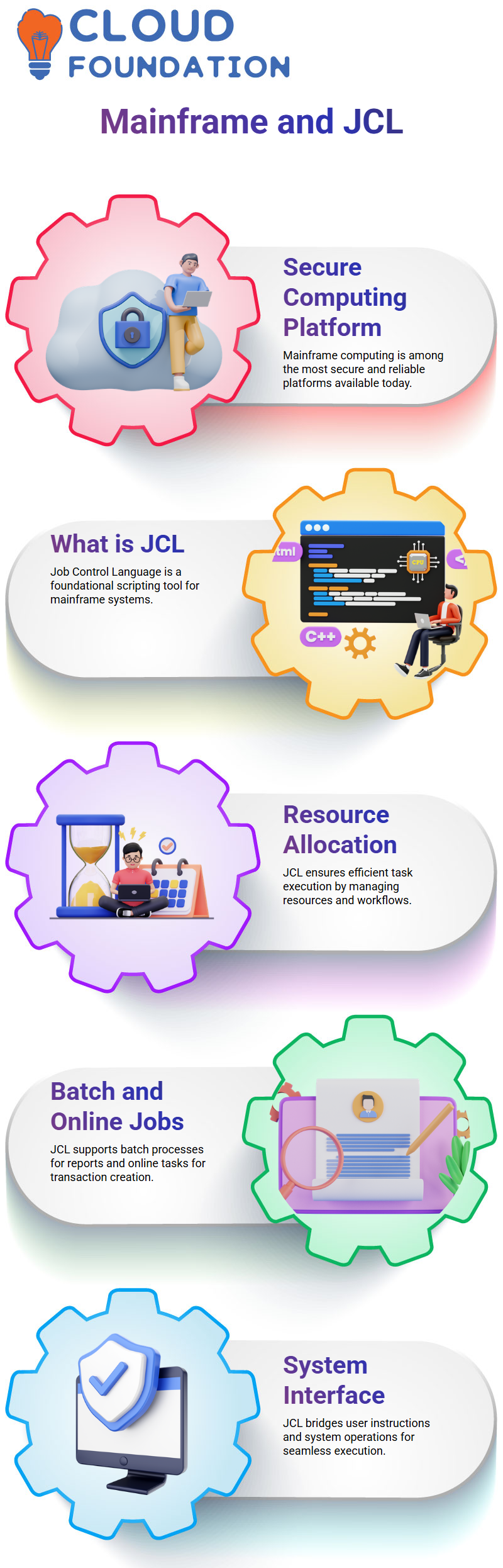
JCL acts as the “dawn of instructions” to the system, instructing it how to complete tasks while providing all needed resources for full functionality and effectiveness.
JCL can compile both batch and online programs efficiently, with batch processes including daily transactions from morning to evening, running various jobs to build, create, generate, and report various reports; while online transactions focus on creating transactions and producing shares.
Mainframe
Mainframe is an efficient means of moving large volumes of information across programs.
With an online screen designed specifically to facilitate such activities as trading or integrating programs, mainframe can assist users in managing large data amounts effectively.
Mainframe computers are commonly utilized for applications requiring high performance and calculation accuracy systems, and can transfer large volumes of information quickly between programs – similar to how JL can transfer information among itself.
Data sets are defined as collections of stored information that can be created or deleted easily using the “we” command. A data set can also be organized ascending or descending order and created or deleted using this mechanism.
Organization of data sets allows users to sort them either ascending or descending order for easy comparison purposes.
JCL Parameters
JCL parameters can be divided into two main groups:
- Positional parameters
- Keyword parameters
Positional parameters allow programmers to place values at specific positions within an ICL statement, whereas keyword parameters define specific strings to use within JCL statements as keywords (which do not always appear where needed).
Keyword parameters allow users to set specific values for parameters, such as “accounting information” or “username”.
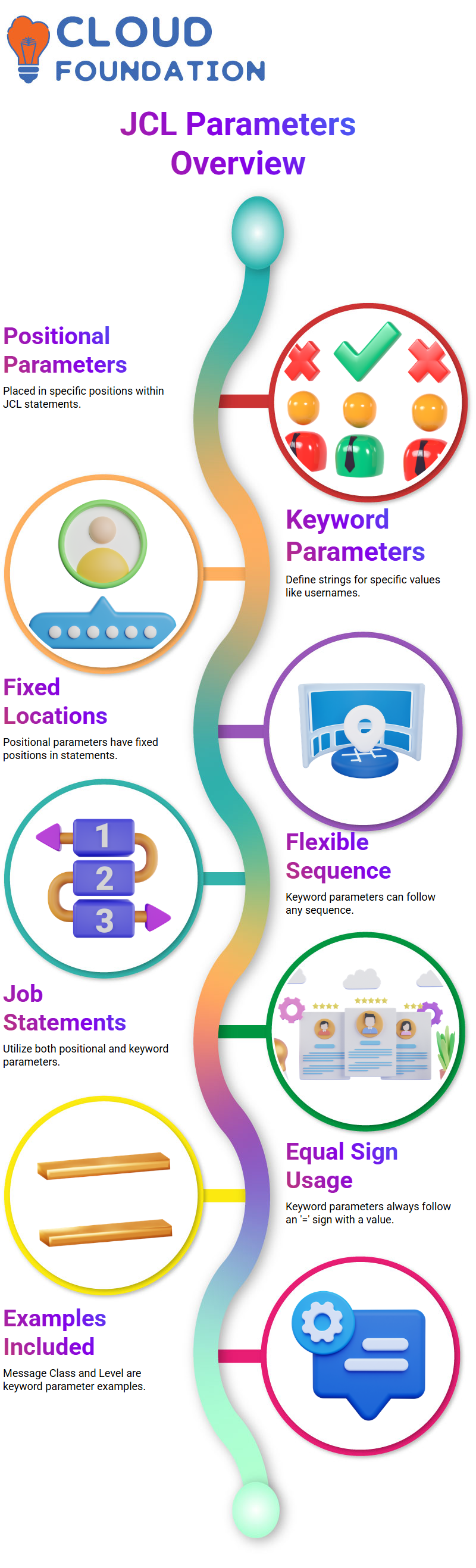
Positional parameters are an integral element in a control statement and have their own specific location within it, while keyword parameters don’t have an official order within their statement; rather, they follow any sequence that suits their function such as accounting information and username coding.
Job statements utilize keyword parameters as positional parameters, for instance Message Class and Level parameters are followed by accounting Information and Username parameters in their codes; it’s also important to keep in mind that each keyword parameter always follows by an equal sign and value pair (= sign and = value pair).
Job Control Statements
Job control statements play a central role in helping businesses manage and control the workflow of a business, from input through conversion, processing, output printing and purging – each step being integral for its successful completion from submission through to output printing or purging.
Job control relies heavily on the mainframe, with different phases being managed through ZOS control system. Job queues must also be kept track of so they may be processed or output produced as they wait their turn in line for processing or output to come off production lines.
An average job typically passes through six stages: input, conversion, processing, output printing and purge.
An initial step involves having a programmer write the JCL with all relevant information, including program name, input/output data set names and accounting info, then specify it on a job card for management of their job.
At this stage, the programmer carefully checks the job card to ensure its proper management and efficient task completion – helping ensure on time completion within budget and schedule.
At this stage, a converter program accepts and assesses each job using JCL statements, with errors being issued as messages; jobs without JCL errors being queued directly for output processing.

At this stage, zos execute the job while initiators browse jazz pool to select one for execution in its address space and return its resources for another job’s output phase execution. When finished, jazz 2 collects and sends output based on output class/device settings to be printed off as output.
At this stage, users can view their output in a spool – this could include reports, new data or database updates depending on business requirements.
Jazz refers to a JavaScript programming language for creating and running programs, while term converter is used to accept jobs and analyse their JCL statements. With both features running simultaneously, output may include reports, new data sets or database updates depending on business requirements.
What is a Job Card
Job cards are system programs that enable parallel execution of bad jobs at one address space, using another program to set up and run them all at the same time.
Multiple initiators may initiate jobs at once using Job Cards allowing parallel job execution of bad jobs.
Job Cards and Processing in Shops
A Job card is an indispensable component in effectively and efficiently processing jobs within any shop, helping ensure all jobs are executed accurately and timely, leading to efficient operation as well as optimized resource use.

What is a Job Step
Job steps are integral components of JCL systems that serve to inform on both input and output data sets for every job.
Control statements needed for each program need to be implemented for it to run successfully, or else multiple jobs need to run simultaneously, with separate steps written for each one.
If multiple jobs run at once, each step must contain its own distinct code to run properly.
Job steps must contain an execute statement for every program name specified, data set statements and do-in statements as applicable, with do-in statements specified for every data set or program name specified in a job step.
Are all three forms of control statements needed in a JCL? No; however, it is essential that every job contain at least some form of each.
Execution statement in JCL
One job can have up to 255 steps, which includes all procedures or programs included within it. When using executes statements to execute, specify both the name of a program/catalogue name as well as procedure and program name that needs executing.
Execute statements are generally similar whether used against programs or procedures; however, additional parameters need to be specified if you need to override anything in your program with JCLs.
As when writing any statement, when creating an execute statement it is vital that its syntax and parameters be taken into consideration.
An execute statement allows you to specify either a program name or proc name you would like executed using this statement; its syntax remains similar for both cases but some additional parameters must be supplied such as overriding values with JCL support or passing value directly through to programs or procedures.
To understand the syntax of an execute statement, first read up on its first use: “execute statement for executing a.”
Start by reviewing the syntax for using an execute statement to execute a program, such as Proc Name in SQLite. Additionally, look into its use within programming to specify program or catalogue names to execute.
An execute statement is an integral component of programming, beginning with an identifier and concluding with a step name (this last point can be optional but for best practice it should always include proper steps names).
The program name parameter specifies which program should be executed; this positional parameter must be coded first.
The exit statement is another variable used in your program to send information directly into it and execute.

It has almost the same syntax as other forms of execution such as using statements like statement to execute or statement execute to execute, yet still functions similarly in terms of passing along information to it.
The syntax for other variants is nearly identical, including an identifier, step name, exit statement and positional parameters.
Slight variations exist for these other variants such as using an identifier as their first parameter instead of step name second; an exit statement last and positional parameter last respectively;
Explanation of Data Definition (DD) Statements in JCL
Data definition statements (DD) in JCL serve to outline data sets and their characteristics, while specifying record length storage needs which could either be temporary, permanent, uncatalogued or other. Their syntax can become quite intricate due to all the parameters present that can be coded differently based on type.
Syntax for Data Definition Statement (DD statement). A Data Definition statement begins with an identifier followed by its symbolic name – in this instance “DD name,” representing a data set you wish to access within your program.
Once specified this name specifies its file location. Subsequent parameters may include data set name, disposition parameter describing status or processing at various terminations of job execution and processing data at various terminations of task execution.
Unit is used to specify group name and device type; its purpose is to locate where files reside and whether or not they’ve already been catalogued; otherwise, it should not be specified separately.
If an already catalogued file exists then specifying this parameter would no longer be required.
Code Unit defines volume equals serial, which allows us to specify six-character serial file volume numbers with ease. Below you’ll find more detail regarding its syntax for making a DD statement.
JCL Proc Tool
A JCL Proc can only be invoked from within a JCL, not on its own via procedures. This reduces the amount of code necessary and improves productivity as there are fewer coding errors incurred and errors produced while programming is reduced significantly.
JCL Proc is divided into two distinct categories of procedures, in-stream procedures and catalogue procedures. In-stream procedures refer to those included directly within the job itself while catalogue procedures refer to those included through other means such as scripted jobs.
Procedures begin with a “Proc” statement before progressing onto “Pen” statements – though optional they’re strongly suggested as best practice!
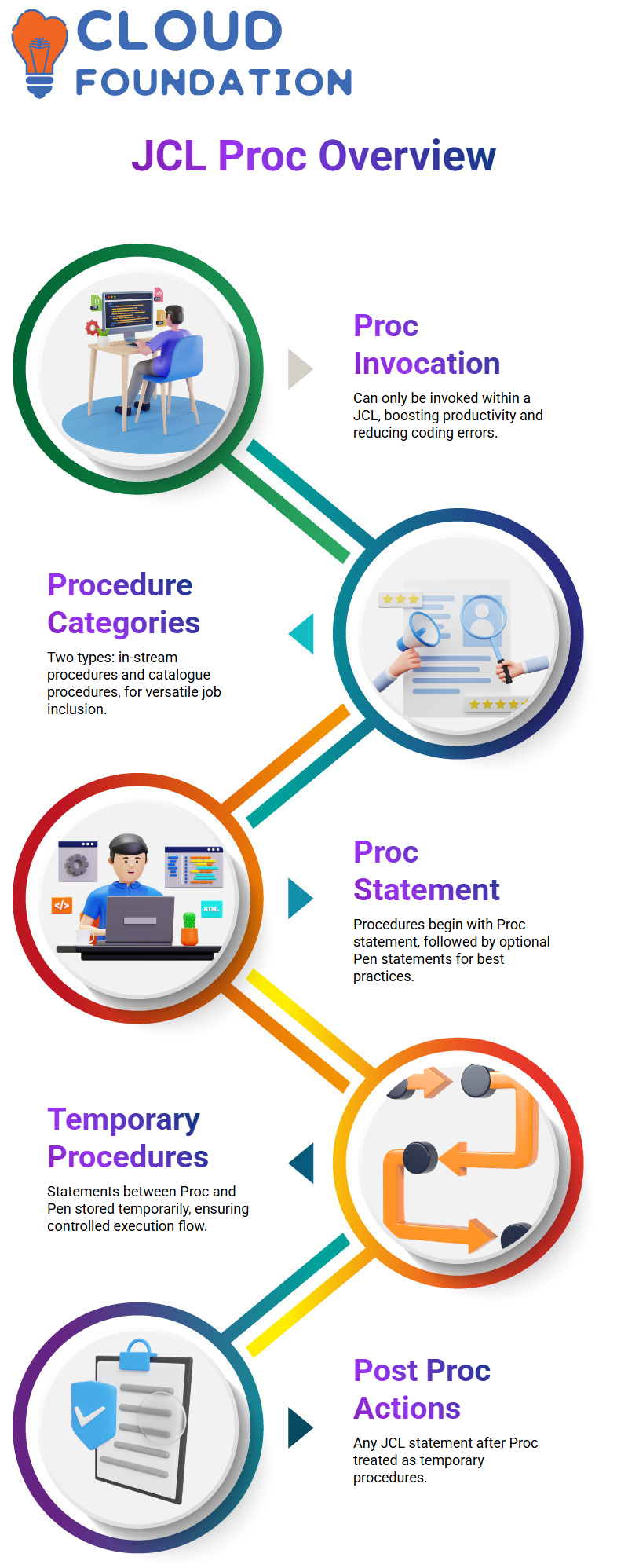
JCL statements between proc and pen statements will not be executed when their first counterpart statement is executed; rather they will be checked for encounter and stored as temporary procedures; any JCL statement after proc will also be treated as temporary procedures.
Conclusion
Job Control Language (JCL) is essential to mainframe computing as it enables users to efficiently build and run batch processes.
JCL facilitates input/output management, resource allocation and task step specification – acting as the intermediary between users and operating systems.
JCL remains an indispensable tool for developers and system administrators managing large computing environments and legacy systems, despite its complexity.
Due to their ability to control program execution, program monitors play an integral part of mainframe operations and help guarantee reliable task processing.
JCL serves as an essential platform for automating and streamlining job execution in enterprise settings, making its knowledge an indispensable skill set for those involved in mainframe system administration.

Koppadi Madhavi
Author



