VSAM Tutorial
Introduction to VSAM
Virtual Storage Access Method, or VSAM, is an essential strategy for organizing and storing vast volumes of information efficiently on IBM’s massive systems.
It was designed to increase data storage speed and retrieval, becoming an integral component of these systems. With fast access times for any type of information stored across many formats, VSAM ensures reliable service with quick retrieval times for retrieving all types of stored files.
Applications that must manage large databases often need VSAM. It helps organize information so it is more easily accessible and usable, saving both time and resources when accessing and using data.

Data management professionals or database administrators are charged with overseeing how the information in VSAM is properly stored, organized, and optimised in terms of both speed and performance.
Application servers that house software applications work closely with VSAM to read, update and save data seamlessly between itself and applications running on them. This ensures smooth communication between data stored within its storage mediums and any related programs running them.
Data stored by VSAM is organized in such a way as to facilitate quick retrieval and processing.
Mainframe data
Mainframe data in mainframe databases are split into two distinct groups,
Database2
Files.
Database2 files may further be broken down into flat and non-flat formats.
Flat files provide an effective means of storing information in its intended form; VSA files offer more versatility in terms of data location – they could store information directly in an application server or database for instance.
When choosing VSA files it is crucial that one takes into consideration both application specific requirements as well as general environment elements that may influence decision making.
Visa is an independent database designed primarily to store large volumes of data that are frequently searched. It maintains master information stored within its framework from which users retrieve and use its contents to retrieve relevant data as required.
Working with these VSAMs involves three main steps: creating in a visa and data sets, accessing these assets via batch processes and finally using online processes to update them.
The data sets themselves can be created as similar files with three components each time.
VAM FILES
VAM files are generally used for backup storage and typically reside within PS files. These PS files may either consist of multiple generations (GDB base files) or be simply an individual PS file that transfers user-to-user, from one PS to the next.
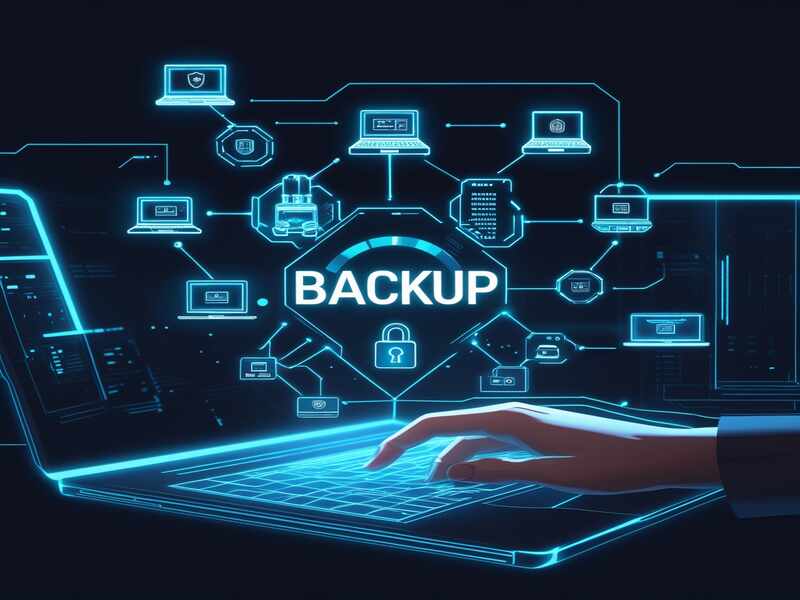
VAM files, sometimes referred to as independent databases or simply databases, are designed primarily to store large volumes of data for searching purposes and maintaining Master information.
Working with VAM’s involves three main steps: creating in a VAM, accessing VAM data sets through Bash processes and accessing them online via an interface process.
VAM data sets were organized as clusters. Each cluster contained three similar files containing three components – name, data component and an IND index index.
Name components identify data sets while data and index components store their respective contents in VAM databases. Index value components provide indexing values.

VSAM Training

How to Create and Manage RRDS Files
In order to create and manage an RRDS file, the first step should be defining its Cluster Name Volume which will then be used when creating its Cluster Volumes. At this time also specify your Track Record Size if non Index Position.
ESDs differ from RDS in that their track records size is displayed as non-index while in RRDs it must remain the same number; to maintain consistency of track volume LDS is often employed to ensure this remains constant.
In Step Two, track volume must be specified as a linear variable and in number form before connecting RRDs and LDS to main frame.
How to create an ESDS Cluster in a Database
A user connects to their mainframe computer and activates JCL for this task, followed by DCL creation for cluster formation – this defines its name, track volume record size, fixed or variable components with minimum 20 and maximum 1880 allowed within each.

Minimum and maximum record length are both 80, making this non-indexed. One indexing component, consisting of cluster name followed by data component is created, with no user intervention necessary; entering “go” reveals it has already been created.
After visiting Spool, the user is able to see how many components were created, along with data allocation status such as volume zero generation or data generation status for each.
How to check properties and points of a specific VAM file
User is asked to enter a list cat keyword followed by entry name and cluster name for viewing properties of VAM files submitted for verification on spool.
Once submitted, users should review properties such as max code. Displayed are ID systems, services times and log data relating to everything included within a log; in addition, users can see when cluster and data sets were created and their creation dates.
Once in their Spool, users should verify to access its properties. At this stage, they should see ID Systems, Services Time and Log File and Data Set information about cluster creation date.
User are then required to upload and validate their VAM file before verifying its submission. When done so, any potential issues must also be checked off against submitted file before finalizing submission process.
They also gain access to log file and data set containing information on when cluster was first established as well as data set information.

VSAM Online Training

Data Component Catalog File
A data component catalog file serves to store data in an organized fashion, creating an easily manageable database for this process. Once stored within this structure, users are then able to easily retrieve their stored information when managing data through this structure.

A Data Component Catalog File is generated when creating a data component and contains details regarding it such as key length, record information and statistical details.
Record totals are also provided along with statistics regarding data components like split statistics, control interval statistics, control area free space statistics and more.
Statistics and future information is provided here, such as allocation of tracks, RBA files, RRRTS files and volume. A data set with properties including attributes, statistics allocation and values was constructed.
System services offered include processing entries and clusters separately and not using an alternate index to process each cluster and data set separately. Data is processed separately for every cluster/data pair in this way.
What is VSA
The VSA file consists of three components: name component, data component and index component.
The VSA file is divided into several sections, including control area. The control area is the first part of the VSA file, which is the area where the data is stored. Then, if clause is used to check if the data is in the control area. If the data is in the control area, it is stored in the VSA file.
VSA cluster creations for various types of clusters, such as ASDS, KSSDS, RRDs, and alias. These cluster creations are performed for each type of cluster, such as entry sequential datasets, key sequential datasets, RRDs, relative recorded assets, and linear data sets.
ListCat Algorithm
ListCat algorithm is an efficient method for producing all possible combinations of elements found within a list, without using GDG indexes like GRG index. Instead it creates clusters which process some number of entries simultaneously.
One key advantage is being able to quickly generate lists containing every possible combination.
Process Description: Capturing and Quoting Conditions, such as “if something equals zero what happens”, as well as what would occur “if not equals zero”. If CC exceeds 0, an algorithm could then take any desired decision if not equaled 0.

An algorithm can make decisions such as making CC or taking other actions, setting various conditions such as Max CC = some number (such as 4 for Max CC or something else).
If these criteria do not fulfill themselves, however, then another step can be coded into its code base to meet desired conditions.
An algorithm can execute this step to ensure a list card works consistently. To improve it, practice should be given using lists of elements.
Conclusion
VSAM (Virtual Storage Access Method) is still a key element in the administration of massive data storage on IBM mainframe systems.
Because of its effective data organization and retrieval capabilities, it is a vital tool for managing high-volume, high-performance systems.
Key-sequenced, entry-sequenced, and relative record files are just a few of the file access mechanisms that VSAM offers to guarantee flexibility in the way that data is stored and accessed.
In order to preserve and optimize VSAM datasets and guarantee that data management procedures continue to run smoothly and effectively, the database or storage administrator plays a critical role.
Because of its performance, security, and dependability, VSAM remains a mainstay in mission-critical applications and legacy systems, even in the face of newer data storage technologies.

VSAM Course Price


Madhavi Koppadi
Author