What is Oracle Application Development Framework?
Oracle ADF is a sophisticated technology that makes it easier to build web apps. It offers a powerful command line interface (CLI) with more than 150 components, including Ajax-enabled components that cut down on development time.
Customers can customize both the look and feel of these components and their user experience thanks to their pluggable look and feel feature.
They also support accessibility, internalization, and many other aspects. Together with these elements, there are buttons, checkboxes, tables, charts, and calendars.
Oracle ADF also provides framework features that let users create and push content into the client, like the ability to drag and drop items. It also facilitates an active data structure and discussion.
Additionally, the ADF makes it easier to develop business services, allowing clients to utilize Java classes that are regarded as standard. These characteristics make it simple to tailor and adapt the user interface to a person’s preferences.
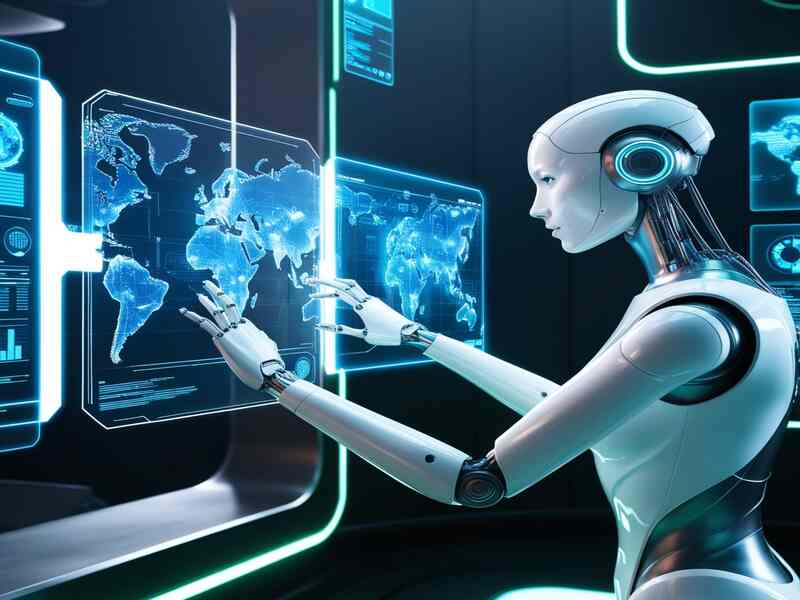
The Oracle Application Development Framework (ADF) was created mainly for those who are already familiar with more visual tools and SQL tools.
The framework makes it simple and trouble-free for developers to create data access layers using SQL. Furthermore, by offering a strict division between data views and the real business logic that needs to be performed, the framework guarantees that there is a separation of tiers.
The ADF binding or ADF model layer, which is in charge of concealing the business service’s implementation or structure from the user interface designer, is built on top of JSR 227.
When creating an application, user interface developers can drag and drop components onto the page since they can view all of the components in the same way.
This increases the application’s reusability and reduces the connection between the application and the services.
This will improve the overall reusability of the program and make it much easier for UI developers to interact with the components.
ADF controller
Java is an ADF business component that provides pre-built data for user interfaces and applications, increasing productivity during the application development process.
Additionally, it provides controls for BPM task lists, BPM tasks, Java, classes, CSV files, and URL data handling. It also contains controls for the business components of ADF.
Better separation of the model from the view is also made possible by the ADF controller, which enables the display to be expanded and enhances page and function navigation.
The ADF controller also makes it possible to create reusable flows that can be used in other flows for different objectives.
This has the potential to improve the effectiveness and efficiency of process construction. Better page and functional navigation are also made possible by the ADF controller, which facilitates the creation of more aesthetically beautiful and reusable process flows.

The ADF controller can be used to efficiently manage and handle the numerous components that make up a web application.
This feature enables the construction of a whole process, including flow with multiple subpages functioning within a sector or region of another.
This enables the development of a wide range of business components, such as business services, user interfaces, and more.
The ADF controller can also be used to create a view controller project. This project enables the creation of user interfaces, which are thereafter followed by step-by-step instructions.

Oracle ADF Training

How to create ADF application
One must first create a new application using Java developer before starting to design an application using ADF.
The next phase involves the automated establishment of two projects: the view controller project, which is in charge of creating user interfaces, and the model project, which is in charge of creating business services.
Making the business components is the first task that must be completed. These components may be used to produce a wide range of business services, such as JPA EBS, top links, online services, and other business services described above.
Establishing a connection between a database and the ADF business component is the first step. This database might be any type of database, including an Oracle database.
This step is taken to ensure that the ADF controller is handled and integrated into the application in an efficient manner.
The ADF business components allow users to create and utilize a three-dimensional graph in a multitude of ways.
Among these characteristics is the ability to display animations on a three-dimensional graph. Additional functions include rearranging columns, freezing certain columns, filtering the table to get specific entries according to criteria, and rearranging columns.
Additionally, the table allows users to access data from a wide range of sources by allowing them to link two ADFs and other data sources first.

Fusion Architecture for Building
The Application Development Framework (ADF) consists of two parts: the SOA Suite is shown in the lower part, and the traditional corporate application is shown in the upper part.
The main element of the upper part is a database. Numerous business services that communicate with the database and perform various validation processes are built using this database.
Fusion Architecture for Building is a comprehensive software that blends the flexibility of a service-oriented architecture suite (SOA Suite) with the core functionalities of a traditional business application.
The Application Development Framework (ADF) allows business services to be designed only once by using generic services and a generic data binding layer.
As a result, this enables the development of several user interfaces that may access business services from different places.
The lower part of the slide represents the SOA Suite, which uses the B programming language to perform business processes and create flows of various business activities.
Higher layers of management may be required to ensure that these flows continue automatically, as they may be subject to rules, such as those governing approval flows or expenditure approval.
The ADF enables the extraction of management rules to guarantee that application development is completed effectively and efficiently.

Oracle ADF Online Training

What is SOA Suite
A comprehensive set of technologies known as the Service-Oriented Architecture (SOA) Suite was developed to streamline and improve business processes.
It also includes a rules engine that can be modified as needed while the application is running and an ORS Suite that provides services that can be exposed and used again.
Numerous business processes, including human workflows, may be monitored by including these services in the mediator and using them to keep an eye on them.
The ADF may be published as web services and incorporated into the mediator. It is a business service that was created using the ADF.
In addition to activating events and initiating or advancing various processes, these services may be used in a wide range of user interfaces.
Furthermore, ADF is used in several user interfaces and is a part of the overall design, also known as the fusion architecture.
The fusion architecture ensures that the application development framework (ADF) is incorporated into the overall architecture to promote better collaboration and more efficient business processes.
The suite also has BM features, which enable its integration with other business applications and user interfaces.
Process of creating a business service using ADF
Utilizing a data dictionary to ascertain which tables we have access to is among our initial actions.
To do this, we must square the data to determine which tables we may use in our application.
The next stage is to choose the tables we wish to use and then execute the wizard on them.

The process then proceeds with the development of a set of business services that enable us to use them to interface with the database.
We can better personalize our framework and application by adding attributes, validating wages, and defining error messages.
Process of creating a JavaScript application using the Expression Builder
The application is set up to automatically submit the login button when the user enters the right information in the form.
To accomplish this, the user must first click on the form and then choose the command button under the default command.
Subsequently, the application will create a page, including a protected page. When the page is built, it is named “protected” and has a basic panel header added.
An error page is created for any potential login issues. The application then proceeds to the following stage, which involves programming the bean utilizing classes from jar files that must be included in the controller precisely.
The project is then navigated to the class path, which brings up the libraries and project properties. The software will then create its library and include it in the project.
The software is then transmitted directly to the Oracle middleware, where it is set up to utilize the application’s JavaScript library.
After the software has been finished, it may then be used. The application is now ready to be used within the application.

Oracle ADF Course Price


Gayathri
Author