Unix Shell Scripting Tutorial
Unix is an operating system in its own right. A Unix shell serves as the interface between computers and users; its programs act as the bridge that allocates and coordinates system resources while managing internal details of computers.
Unix users do not interact directly with the kernel; rather they communicate through an intermediary program called the shell.
Operating systems (OS) are computer programs that manage system resources by allocating and allocating system resources accordingly, with programs for managing all aspects of PC operation including system memory allocation.
Operating systems also include kernel programs which communicate directly with one another as well as with shell programs via shell programming interface.
What is Unix?
Unix is a set of programs that acts as an intermediary between computers and users, acting as the link between both. Utilised with its various variants available on the market, Unix language offers powerful multitasking and multitasking abilities for multi-user multi-tasking environments.
Linux is one of the many Unix variants freely available to all users and offers them multiple access points simultaneously for using one computer with this operating system.
Unix is known for being a multi-user system, enabling multiple programs to run at the same time on any single machine. This multitasking environment enables different people to share one computer using Unix concurrently.
Architecture of a Unix operating system is central to its overall concept and vision for use across its many variants. The architecture includes four basic terms – kernel shell, commands/utilities/files/directories.
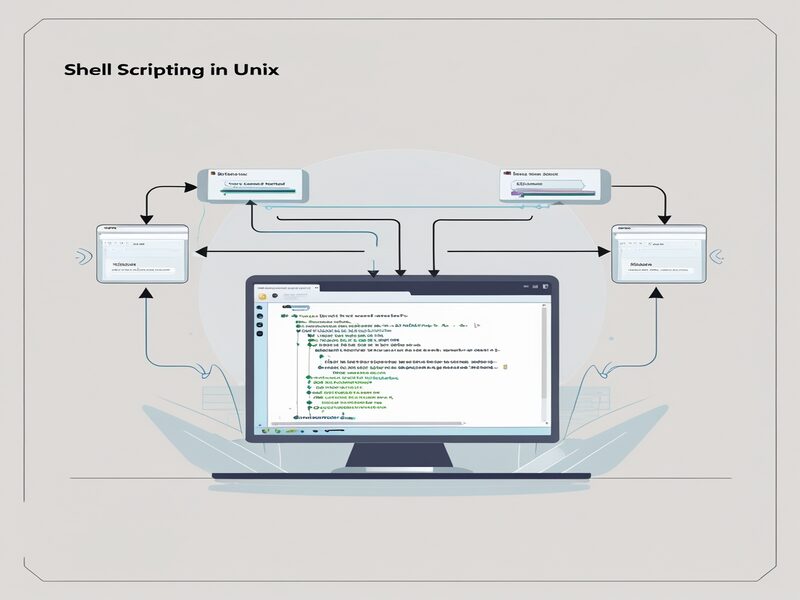
Shell scripting in Unix
Shell scripting is a computer program intended to run within either Unix or Linux shell environments, designed specifically for this task.
Shells provide users with a virtual environment in which to run programs and execute commands. A shell acts as an interface between their operating system and themselves, enabling users to interact directly with it by issuing commands directly through them.
Shell scripts and prompts are various shell flavors with specific commands and functions, each offering benefits in terms of programming effectiveness and resource usage. Gaining knowledge of different flavours of shell and its scripts is vital in order to properly utilize resources efficiently and program efficiently.
Shell scripting provides an effective means of controlling, organizing, and executing various files and directories within an operating system.
Users are able to execute multiple commands at one time on one command-line interface – making the shell script an ideal means for managing and executing various types of files and directories within any single system.
Shell scripts can also be used for conditional testing to make sure that everything in the system is operating effectively and securely. They’re an invaluable way of managing files and directories efficiently while creating secure environments within an organisation’s infrastructure.

Unix Shell Scripting Training

Shell scripting is a command-line interpreter which allows users to run programs and files on their system using shell scripting syntax. Therefore, understanding its structure and how best to utilize its capabilities to create files effectively are both vital components for success.
A command line interpreter (shell), is used by users to translate any commands they type into its native language and sends those instructions through to operating systems’ kernel – its core.
Shells come in various varieties; among these are shell, bond shell and console; these three shells represent some of the most widely-used Unix variants and use standard syntax for all commands.
All have specialized commands unique to them that facilitate specific operations that shell scripts may perform.
Kernel shell in Unix
Kernels form the core of operating systems, enabling users to run multiple programs at the same time.
Commands and utilities provide program execution while files and directories store and organize data. The kernel shell serves as the keystone component in an operating system’s resources and functions management capabilities.
A kernel is at the heart of any operating system, acting as the bridge between hardware and software by performing functions like memory management, scheduling, file administration and deletion.
Shell interpreters serve to process requests and convert them to language understood by kernel. When someone types in commands at their terminal, shell interpreters interpret these orders and call up any desired programs accordingly.
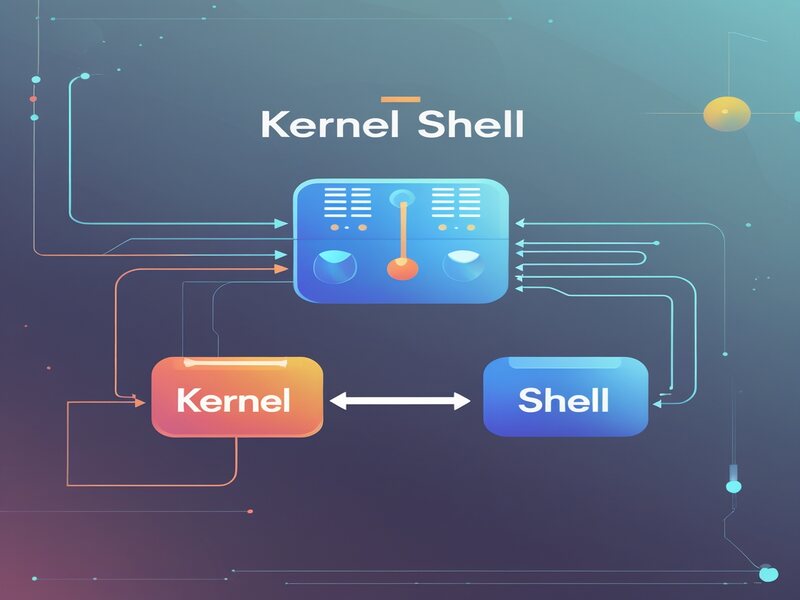
The basic types of files in Unix
Ordinary files: Regular data files that exist within an operating system’s file structure or text documents that need storing; directory: These acts as storage for both regular files as well as any special ones stored there; in essence directories serve the same function on Windows or Mac OS as folders do for Mac users.
Special files: provide access to hardware such as hard drives, CD-ROM drives, modems and Ethernet adapters.
In order to list files and directories stored within the current directory there are two points worth noting:
Run the ls command in order to list files and directories stored within your directory, using hypernyl for easy navigation.
Switch on hypernyl mode when listing items from within that directory.
Different types of operators used in shell scripting
Arithmetic operators
Relational operators
Boolean operators
String operators
Operator and file test operators, and more.
Bond shells in Unix
A bond shell is an effective tool for defining and manipulating variables, offering many operators such as negations (inverting actual conditions into false ones) or exclamation symbols to denote this form of operation.
Bond shells initially did not feature mechanisms to perform basic operations; rather, external programs like expr were used to add two numbers.
Now known as programming language capable of manipulating variables and their values, bond shells support simple math operations with external programs like this one to add numbers together.

Unix Shell Scripting Online Training

These functions allow one to create and execute programs, including Boolean dot sh, which creates a Boolean value from two variables (a and b). Their first operand, negation, inverts the actual condition into falsehood.
The second operand, an or operator, inverts any previously true conditions into false ones. When either operand is true, its condition will become true while both will make it false – as will either of them being true in turn if neither operand holds.
Bond shell supports using if-else conditions, whereby one operand must be true before its counterpart can become false.
Considerations should be given when reviewing the space between operators and expressions: There must be space between operators and expression, as well as between these contents of operators and expression.
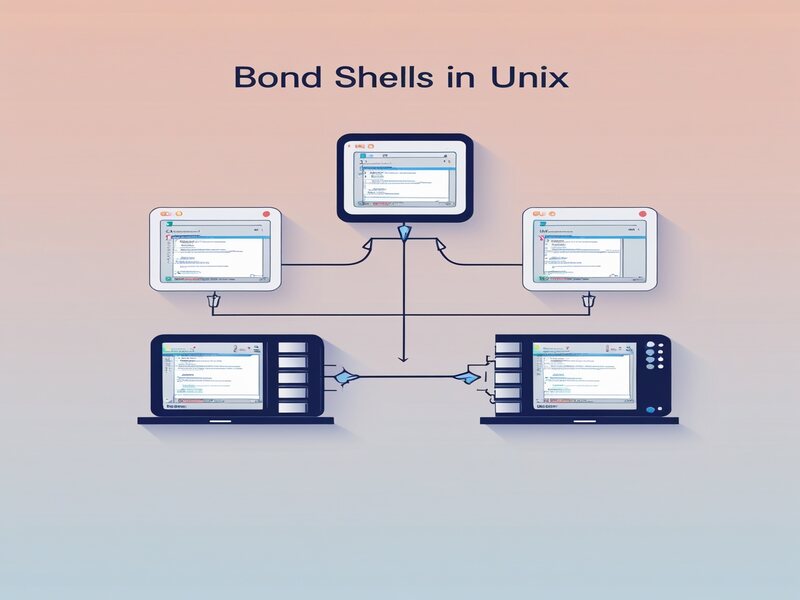
A detailed explanation of the use of string operatorsin a shell script
String operators in a shell script include string operators such as hyphens and file test operators.
The first operator, known as “hyphen b”, checks whether or not files are blocked or special files; if that condition holds, its condition becomes true whereas otherwise its condition becomes false.
The second operator is “hyphen d”, which checks whether or not a file is directory-like; if so, its condition becomes true and otherwise becomes false.
The third operator, “hyphen f”, checks whether or not a file is an ordinary or directory file. If an ordinary file exists within its directory structure then that directory cannot exist without being split off first.
Use of file test operators within a shell script. Available operators for testing files include those using the letters B through F (for backspace, compose, delete and forwards respectively). They allow checking various properties associated with Unix files.
An existing variable file with the name test can be checked using four operators-hyphen, colon, dash and forward hyphen- to determine its type: character special file (char) spatial or director (dir).
Conclusion
Unix provides users and computers with an efficient means of communication through its strong shell, multitasking features that let many people run multiple programs at the same time, making it perfect for individual and collaborative computing environments.
System resources are distributed efficiently via kernel, shell, commands and utilities.
Unix shell scripting enables users to automate tasks, manage files and run conditional tests that improve system functionality and security.
Understanding shell types, operators and file management allows Unix users to perform basic and more complicated activities efficiently and successfully.

Unix Shell Scripting Course Price


Vinitha Indhukuri
Author