Anaplan Tutorial | What is Anaplan?
What Is Anaplan?
Anaplan is an innovative cloud-based planning and business success management software application. Businesses use Anaplan to connect all their data, people, and plans on one platform, where models, reports, and real-time planning processes are carried out simultaneously.
Anaplan tutorial provides a wealth of benefits, from modelling and data integration to collaborative work and analytics. The best part? It’s designed to be user-friendly.
Anaplan tutorial for beginners requiring no programming knowledge. Its robust connectivity options enable it to integrate multiple on-premise and cloud data sources, making it a reliable source of truth in planning and research environments.
Anaplan offers robust data analyses and graphics tools designed to aid individuals in gathering intelligence from data sets. Furthermore, its flexibility enables businesses to utilise it throughout their development while adapting it according to changing planning methods and business growth needs.
Anaplan places a high priority on the security of your sensitive information. Its robust features, including data encryption, user authentication, and role-based access limits, are in place to ensure the safety and security of your data.
Businesses of various fields use this tool to make better decisions and achieve more significant results. It works exceptionally well with large volumes of data or complex planning methods.
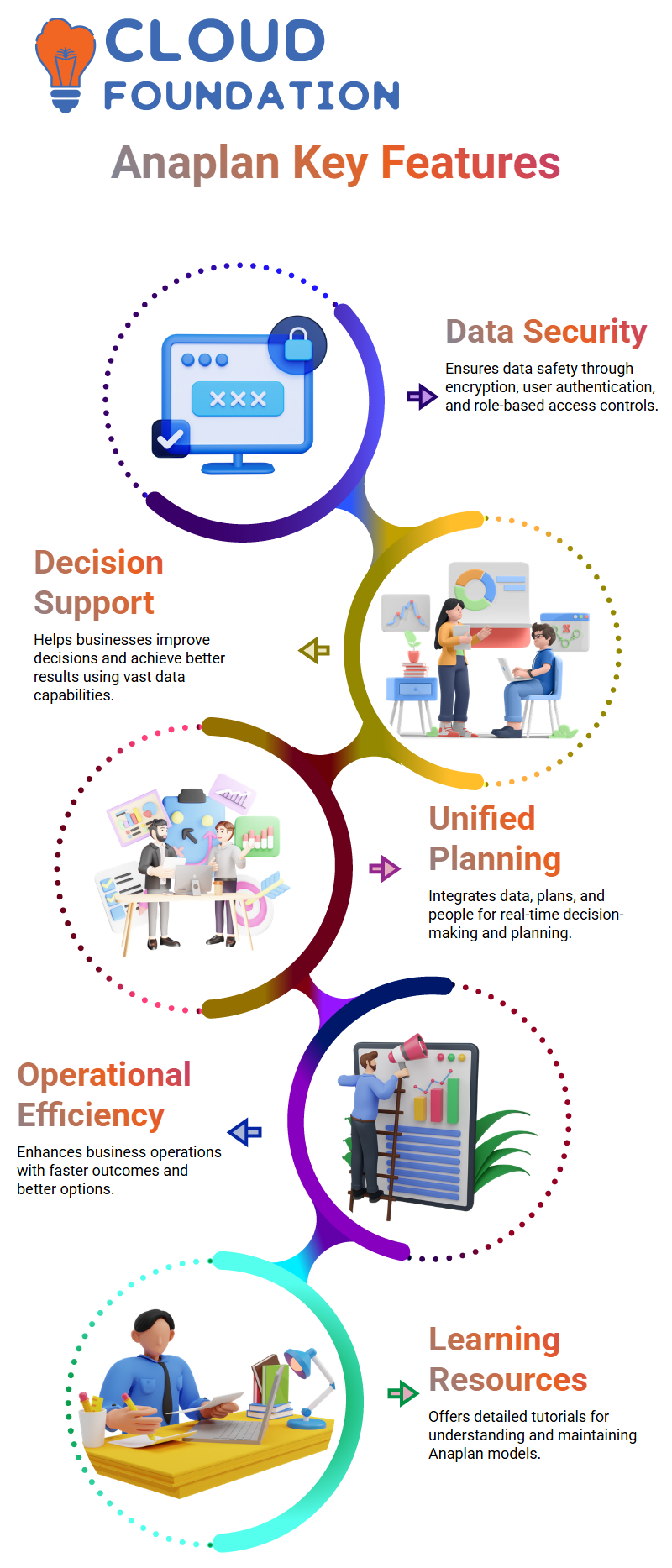
Anaplan Tutorial unifies data, plans, and people across a business to enable real-time planning and decision-making. This feature can revolutioniseyour company’s operations, giving you more options and faster outcomes than ever.
Learn about Anaplan’s linked planning platform and how to create and maintain your models with our detailed Anaplan tutorial PDF lesson.
Benefits of Anaplan
1.Anaplan Enterprise Performance Management (EPM)reporting solution.
With Anaplan, you can generate various business reports, such as financial, demand planning, and profit and loss reports. Additionally, it can project future growth based on past details like revenue, expenses, and profit and loss figures. Copland can even forecast income and sales projections, including future projections, as a measure of success!
2. EPM Cloud Platform: Simplifying Enterprise Performance Management
This cloud-based enterprise performance management (EPM) tool tracks enterprise business performance over time by studying past details from your enterprise business operations, with forecasting results, growth projections, revenue analysis and expense prediction features all being provided within an app that connects through three essential links .
The Central Library which holds important lists pertinent to business operations; Engine which performs calculations; and User Experience component that evaluates how end users engage with plans.
3. Scalability, Flexibility and Customization in Business Planning.
Anaplan provides all-inclusive support for all business processes, from real-time reporting to real-time updates, while offering scalability, dimensionality, consistency, flexibility, and data management services.
Furthermore, Anaplan model structures have three core building blocks: central library engine experience and end user.
The central library stores dimensions that add context to data, while its engine collects modules for data acquisition and analysis.
Anaplan tutorial offers a highly configurable end-user experience through dashboards, including dynamic graphs, charts, and tables displaying results or forecasts over time. Anaplan covers your business planning and forecasting needs with its comprehensive support services.
4. An Anaplan Data Help Model to Increase Performance and Lower Error.
The primary aim of creating the Anaplan data help model is to save model builders time while decreasing errors due to missing information. With such a model in place, users can easily access and update other models by simply storing data from various sources.

This approach also eliminates manual updates, as any modifications in one data help model will automatically reflect in other target systems as changes happen automatically across other target models.
5. Optimizing Model Performance with Anaplan Data Help Model Builder
This topic centres on the importance of data help when optimising model size and performance, explicitly using native timelines or custom timelines to address more complicated models.
A data help model builder is introduced, which serves as a single point to import/update data sources; its data hub model builder serves multiple models within Anaplan, such as supply chain planning, financial planning, analysis models.
Eventually, this hub in Anaplan becomes used by different departments within Anaplan to facilitate efficient model use within supply chains, financial plans, and analyses.

Anaplan Training

Data Hub in Anaplan
1. Efficient Data Management with Data Hub Model
All the data necessary for effective management is housed within a data hub model, accessible via FNA, supply chain, or workspace models.
A data integration team extracts sources of information, securely stores it within this hub model, and imports it whenever needed to maintain clean and timely records, ultimately decreasing time waste while increasing overall efficiency.
2. Data Hub: Staging Area for External Data Collection and Transformation
A data hub is an independent model that acts as a staging area for an organisation’s externally collected and transformed data, known as ETL data, before moving it further into Anaplan ecosystem spoke models, known as spokes.
Data is extracted, transformed, and loaded using ETL technology, which allows this type of transformation.
3. Data Hub to Improve Model Performance
This Anaplan tutorial for beginners topic explores using a data hub as an effective strategy to increase model performance. A hub provides C-source protection across scope months by keeping transactional and master data up-to-date in one central place while consolidating it from various systems. Hence, all models utilise identical data sources.
Improve Scope Model Performance with Data Hub Transformation and Mapping
Transformation and mapping within a data hub increase scope models’ performance by eliminating functions that manipulate data manually or require modern resources.

Thus, the scope’s performance is protected when large-scale events arise. A data hub also allows users to validate that all their data has been entered correctly or that mapping is ongoing.
Load all data into a data hub before sending only those portions needed on your scope model, thus decreasing resource demands and improving the user experience.
With a data hub model, only data that the end user requires for their task is pulled into their scope model,saving time by eliminating extraneous information that doesn’t function properly.
Furthermore, this model is an upload model builder that validates and verifies files uploaded as upload models for upload validations or any other purpose.
Exploring Anaplan Upland: A Flexible Data Management Tool
Upland is an interactive web platform for planning, budgeting, and forecasting various business aspects without programming or coding. It is ideal for companies employing model builders 24/7 as it does not need programming languages like other software programs. A degree in business administration is not necessary.
Upland can predict future business performance based on historical trends, seasonality, and other data factors. It shows how revenues and sales will expand while expenses will also expand.
It also provides charts to assist users in understanding unit price/cost growth on margin revenue, cost of sales margin revenue template expenses, employee expenses, and profit and loss reports.
An In-Depth Look at Anaplan Upland
1. Anaplan Upland Delivers Real-Time Business Insights
This user experience tool offers various functionalities and advantages. Users can easily customise their experiences, access and modify data sets, and seamlessly access multidimensional planning features. Its engaging experience enhances multidimensionality planning efforts.
Uplands offer several key advantages over conventional accounting tools, including real-time access to sales, revenue, cost margin, and percentage data. These can be displayed via inline charts or bar graphs for insight into future business growth.

2. Upland Model for Productivity Analysis
Multidimensionality is one of the primary elements of an Upland Model, creating multiple dimensions such as time versions and lists to give meaning to data such as sales, employees and regions.
Furthermore, the company profit model does not define individual products but acts as an umbrella framework representing all business offerings.
The Upland Model provides an inclusive and multidimensional data structure to display product and location-related data in an easily understood fashion, providing insights for decision-making by using modules, line items and other dimensions to present these figures in visual form.
The Upland Multi-Dimensional Planning Tool covers multidimensionality and connected planning, outlining key building blocks of an upland plan.

Anaplan Online Training

Upland Visualisation Tools
Employing an upland visualisation tool provides an efficient and cost-effective means of analysing and visualising data more engagingly and user-friendlyly.
1. Maximizing Business Insights with Upland Visualization Tool
Excel offers an efficient and user-friendly method of visualising data using pie, line, and column charts. It gives business managers invaluable insights into their operations and decisions regarding marketing strategies and plans. These features enable Excel users to make effective business decisions.
An upland visualisation tool offers many advantages for business analysis. Viewing data visually allows users to understand revenue, sales, and cost changes over time more readily than traditional Excel grid formats, which require extensive analysis.
2. An Upland: Real-Time Data Visualization Tool
An Upland is a user experience tool with numerous functionalities and advantages for end users. It provides line item-based experiences tailored for them with charts, graphs, instructions, and theories in real-time across modules that use said data, helping end users instantly see immediate impacts from decisions.
It offers seamless updates by keeping end-user input updated in real-time, allowing real-time updates of graphs/charts showing impact immediately for immediate decision-making by end users.
Users can upload data and watch its changes unfold in real-time. Essential Upland components can be adjusted at will, including balance, data, and time level settings. They also allow access to different sources and changing input models.
Upland is an all-in-one planning and forecasting tool
with features like SAP planning. Users can store data easily using Excel format before performing various tasks quickly within seconds.
Upland has been used by businesses since 2006 as part of their planning and purchasing strategies, offering various icons such as time to help visually track project progression.
1. Upland Planning and Execution
A Upland’s three main building blocks include its central library, module engineering, and user experience components; by understanding these pieces, businesses can better plan, execute, and make informed decisions regarding daily tasks and strategic initiatives.
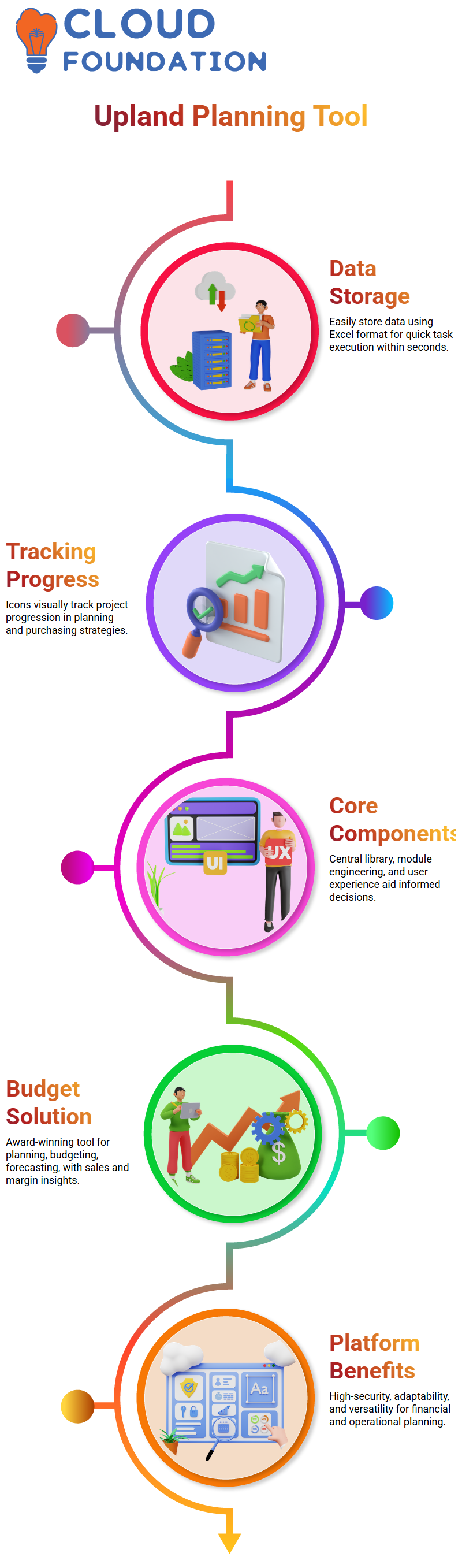
2. Upland: An Alternative Budget and Forecast Solution
Upland is an award-winning planning, purchasing, and forecasting tool with many advantages over Power BI regarding planning, budgeting, and forecasting needs. It provides future details regarding volume margin and expected sales throughout any given period.
3. Upland Platform for Financial and Operational Planning
This strategy uses an Upland platform for financial, head confining, sales, and operational planning. This platform’s main advantages are high-security levels, being easily adaptable without adversely impacting other users, and its versatility for various use cases.
Anaplan Upland Workspace contains six components
Workspace, models, and general list details include employee numbers, production lines, line items, and user experience. The workspace is the company’s private area in which models are built. At the same time,the general list contains company-specific details like employee counts or production lines, which can be utilised across models to maintain consistency and adaptability more easily.

Anaplan Course Price


Prasanna
Author