UKG Pro Workforce Management Tutorial
UKG Pro Workforce Management tutorial blog serves as an invaluable resource for individuals interested in optimizing the UKG Pro Workforce Management system.
The UKG Pro WFM system provides organizations with an effective workforce management solution by automating and streamlining various processes related to scheduling, absence management and time and attendance management.
This system aims to assist organizations in cutting costs and time while increasing employee engagement and improving productivity.
The UKG Pro Workforce Management (WFM) Tutorial offers educational materials designed to aid users in understanding its features and functionality.
This Course can provide users with numerous advantages that will increase both efficiency and effectiveness when operating a system
What is UKG Pro Workforce Management?
UKG Pro Workforce Management optimizes staff productivity through cloud technology.
With features including scheduling, time and attendance monitoring, leave management, analytics tools, and much more; UKG Pro streamlines and automates workforce management processes while eliminating manual labor and errors for increased staff productivity and reduced manual work and errors.
Utilizing UKG Pro Workforce Management, managers may plan their workforce according to availability, talent, and company needs.
Tools are included for shift switching, time off requests, and overtime planning.
The solution provides employees the option of clocking in/out on time clocks, mobile devices, and desktop computers for reliable time and attendance tracking – essential to payroll processing and labor cost control.
Employees may request and managers can approve leave using this solution.
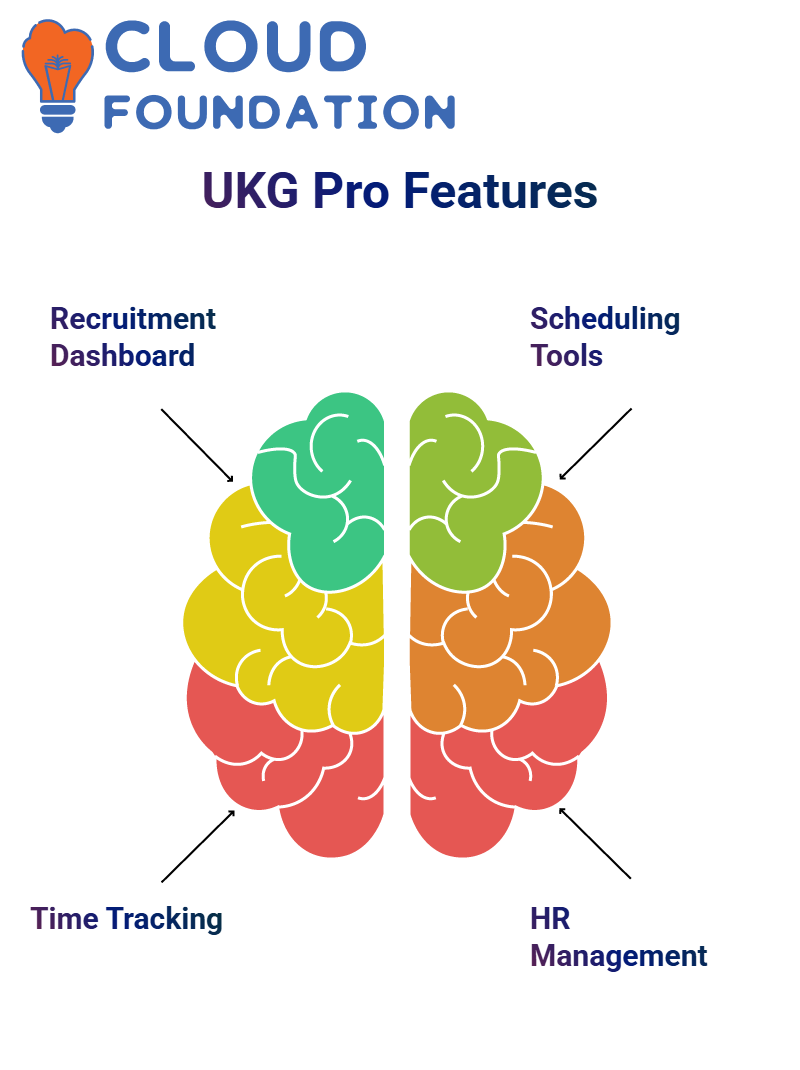
UKG Pro Workforce Management’s analytics and reporting features also aid firms in making smart workforce data decisions.
It connects to various third-party apps and systems like payroll, HR, ERP, etc to streamline workflows while eliminating data entry errors and improving workflow efficiency.
Recruitment Dashboard
This recruitment dashboard offers an overview of job requisitions, candidate applications, and where each is in the hiring process.
With features including resume search capability as well as graphs that give greater insight into recruitment efforts.
The applicant tracking system allows for easy candidate evaluation, sending emails as they progress through various stages.
Candidates can review their applications, schedule interviews and continue through the hiring process with ease
Benefits of Recruitment Dashboard
1. Streamlining HCM with Simplicity and Convenience
Human Capital Management showcases how solutions can support better human capital management by simplifying and streamlining processes while offering instantaneous access from any device allowing greater insight into workforce data.
Gather key metrics and predict workforce trends to enable more informed decisions and improved business operations.
The presentation will cover employee life cycles such as recruitment, onboarding, employee self-service portal access and approval processes as well as reporting capabilities, reporting capabilities, and payroll services.
2. Career Landing Pages for Job Applications
Career landing pages serve to direct candidates towards jobs with specific companies by being customized with their logo and customized for that business.

Candidates can use the application wizard to access their personal, work experience and educational data; further, they may edit their applications by including skills, EEO information, or references.
3. Customizable Candidate Application and Management System
Customizable features within the application enable the collection of specific information, including markable fields, custom fields and knockout questions.
Candidates can submit their applications directly to hiring managers for review, with a control center providing notifications about any pending tasks such as screening or background check requirements.
4. Efficient Recruitment Management
Recruitment process management is overseen by both the company administrator and hiring manager who have access to common actions and reports on their homepages for convenient viewing from any device.
This provides greater insights into team management with more strategic decision-making facilitated through strategic insights provided in real-time and access from any device.
Mobile responsive features help candidates gain access from any device and ensure you do not overlook qualified applicants.

UKG Pro Workforce Management Training

Time Tracking System for Employees
This system enables employees to track their time using various means, including mobile apps, web portals, geofencing restrictions and geofencing restrictions.
Employees can clock in/out as needed, switch cost centers as desired and view recent punches before requesting changes to their time sheets if necessary.
Staff can leave notes for their manager on their timesheet, which will then be forwarded.
Furthermore, this system also enables employees to track additional details like tips, mileage reimbursements and expense reimbursements as well as submit travel expenses with attached receipts for approval by management.
PTO Request System
Employees requesting time off can check available balances, schedule PTO (Paid Time Off) requests and use the calendar feature to identify when they are currently scheduled or not scheduled to work.
The system includes an optimized rule engine that facilitates rules around vacation requests, such as only permitting certain employees to be out on any particular day or receiving requests on unavailable dates, etc.
If an employee submits one such request without sufficient warning from his/her manager. An email notification alerts him or her immediately of its submission.
Tools for managing the workforce
Managers can create customized dashboard reports to gain visual insights into their team’s operations, providing key metrics, and trends and taking necessary actions when necessary.
Labor costs, one of the major expenses of any organization, can be accessed via time dashboard analytics.
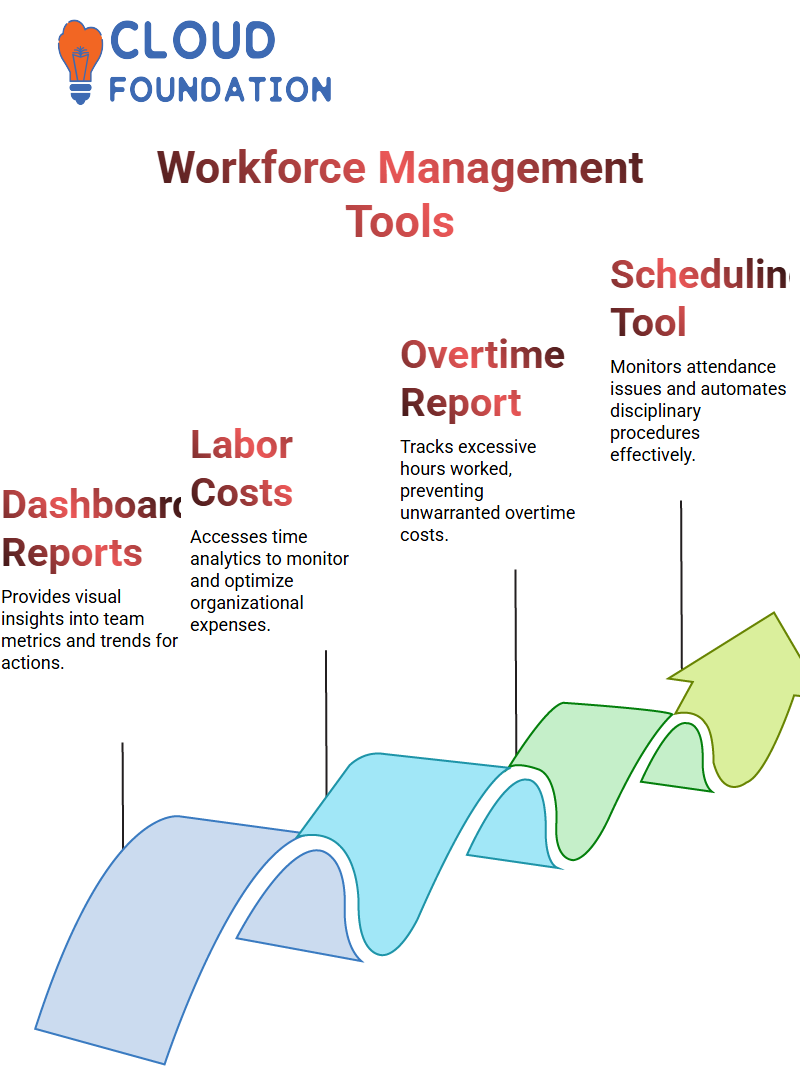
Approaching overtime report
An effective tool to control overtime costs is the approaching overtime report.
This report notifies managers when employees have exceeded certain hours worked, which allows for closer monitoring and the prevention of unwarranted overtime work hours.
The dashboard offers tools to track overtime metrics, providing managers with tools for tracking cost centers that have accrued overtime hours as well as employees responsible.
Analyzing these measurements enables managers to make strategic business decisions and reduce unnecessary labor expenses.
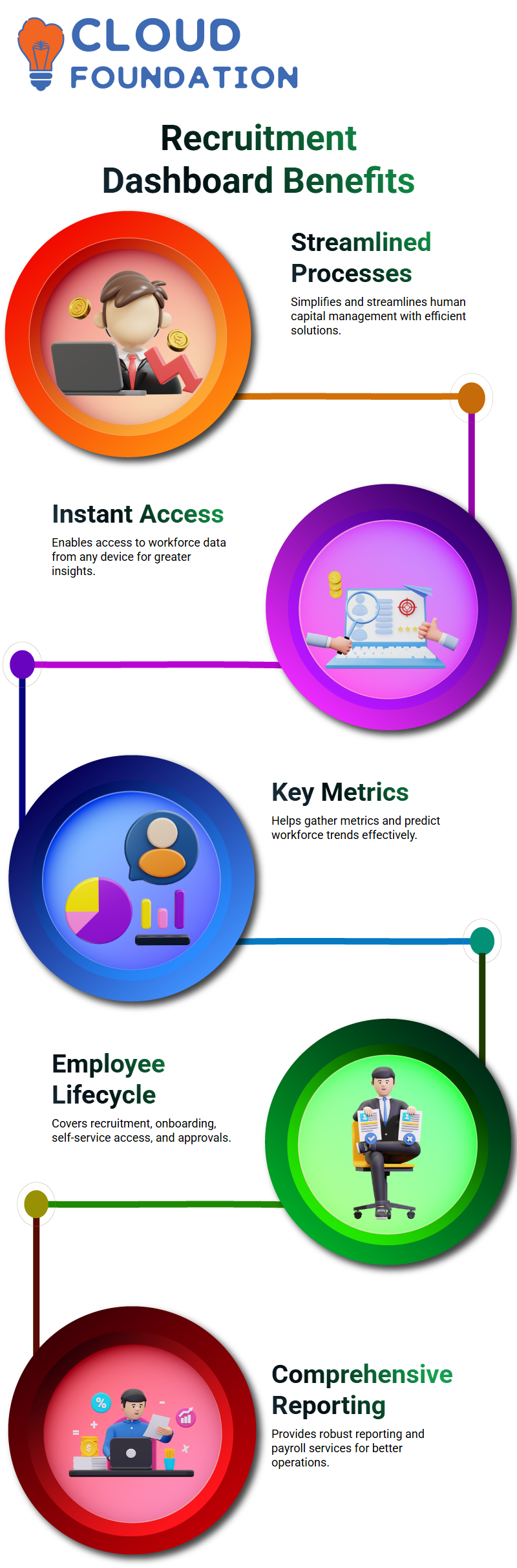
This system also permits customizing dashboard reports to display specific metrics, providing more effective control and monitoring of overtime costs.
Scheduling tool
Scheduling Tool tracks employee attendance and flags issues like punches, absences, tardiness, or early departures before notifying management through email of these incidents so they may take appropriate actions to rectify them.
Additionally, this system automates disciplinary procedures and offers incentives for perfect attendance.

UKG Pro Workforce Management Online Training

HR Management
HR Administrators can manage other elements of employee lives as well, such as hiring or terminating staff and accessing their employee record database.
With such easy access comes access to time sheets, pay statement history, schedules and much more for every employee in their lifecycle.
The Human Resources (HR) tab gives access to completed forms, training courses, incident reports and workers’ claims.
Automating Payroll Adjustments
Payroll adjustments may be made for employees, including deductions, tax withholdings and direct deposits.
Our system automates manual adjustments by enabling employees to initiate changes through their self-service portal.
Payroll Processing with Logical Layout and Real-Time Calculations
Efficient Payroll Processing with Logical Layout and Real-Time Calculations
The payroll processing screen is organized logically, detailing each step with a checklist format.
Step one involves time prep: this ensures all timekeeping data is ready to use in payroll processing.
Once this step has been completed, the system can quickly return to payroll processing by sinking back in time.
A batch screen allows payroll administrators to review payroll data and manually override it if required.
Alarms may also be set globally or individually for overpayment prevention and require sign-off before being set into action.
An alert can be set to remind the user to enter bonuses for individual employees, saving and updating batches with real-time calculations that allow for review, payroll reports, and review without preprocessing requirements.
Paid Payroll Reports
Paid payroll reports can be accessed at any time during the payroll process, including the payroll register, general ledger summary, payroll recap and funding report, and payroll prep checklist.
The payroll recap and funding report provides an overview of the entire payroll, including the total number of paid employees, check amount, direct deposit amount, tax liabilities, vendor payments, and total cash requirements.
Advanced Scheduling Tool for Organizations
Streamline Organization Scheduling with Advanced Scheduling Tool
Our Advanced Scheduling Tool offers organizations an all-inclusive scheduling solution.
Advanced Scheduling Tool allows the creation of schedules based on specific requirements, providing control of labor costs while increasing productivity.
Furthermore, its rules engine ensures only qualified employees are scheduled for each shift.
Tools provided enable employees to better organize open shifts.
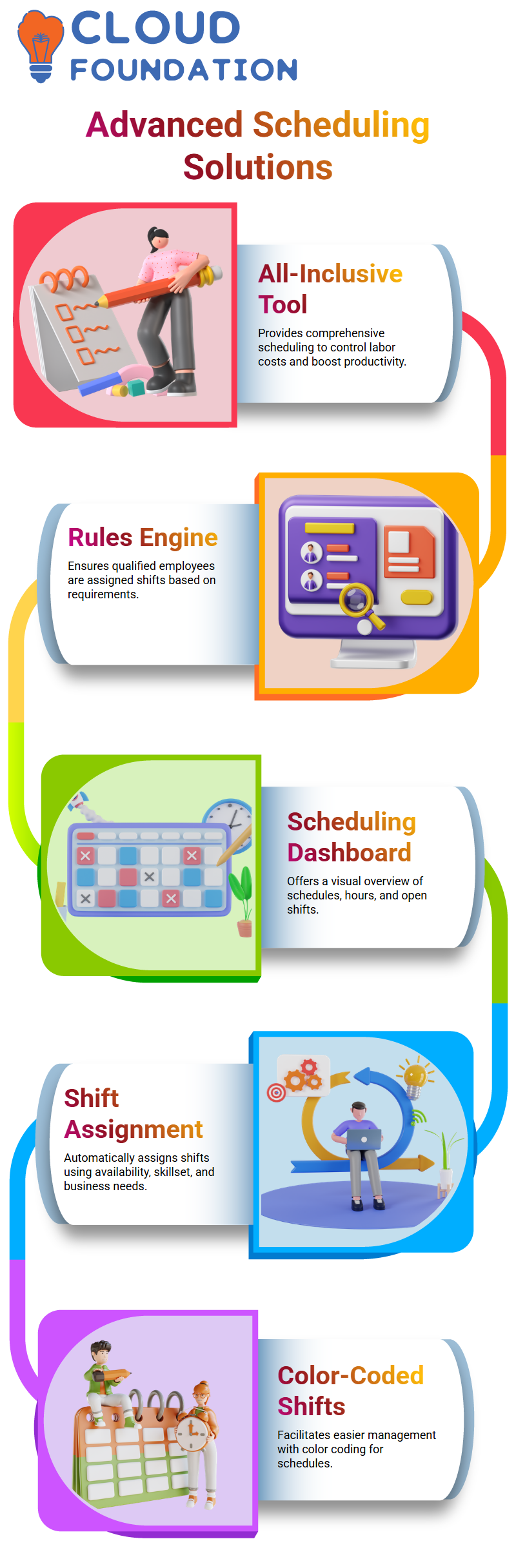
Scheduling Dashboard
The scheduling managers dashboard gives an additional glimpse into their organization’s schedules by flagging open shifts, showing hours across departments, and showing all existing schedules in an easily navigable tile format.
Users seeking to create new schedules should start by choosing whether it will be an overall master schedule for all locations or departments or multiple separate schedules at each site or department.
There are various methods available within a system for creating schedules, including static or non-fluctuating schedules, volume-based scheduling, and workload templates.
Automatic shift assignment system. Based on employee availability, skillset, cost centers, and user requirements this solution automatically assigns shifts based on employee availability with shift times being automatically calculated to match specific business needs.
A fully populated schedule facilitates easy review and management on an ongoing basis, offering visibility into scheduled hours, unfilled hours, labor costs, budgets, and cost center groups.
Every shift has been color-coded to facilitate easier scheduling management; however, users will likely still require editing before posting their schedules to employees.

UKG Pro Workforce Management Course Price


Kumari
Author