BizTalk Training | Learn BizTalk Course
About BizTalk
BizTalk Technology makes business life simpler by helping different systems and apps communicate more easily with one another, and BizTalk can make that happen!
BizTalk Technology from Microsoft is an effective integration tool, helping businesses for over 20 years. As an open integration platform, it enables business processes, apps, and services to communicate.
BizTalk provides businesses with an effective tool for automating tasks, verifying data accuracy, and increasing flexibility by consolidating all management and integration functions into one central console.
This blog will outline the features, benefits, prerequisites, modes of learning, and certifications associated with BizTalk Technology as a business process management solution and its potential uses in multiple fields.
We will also explore its compatibility with other Microsoft tools and ways it could be improved in the future.
Come explore BizTalk Technology together! Whether you are an individual businessperson hoping to improve company operations, or an IT specialist eager to explore innovative methods of system connectivity. Join us as we explore!!
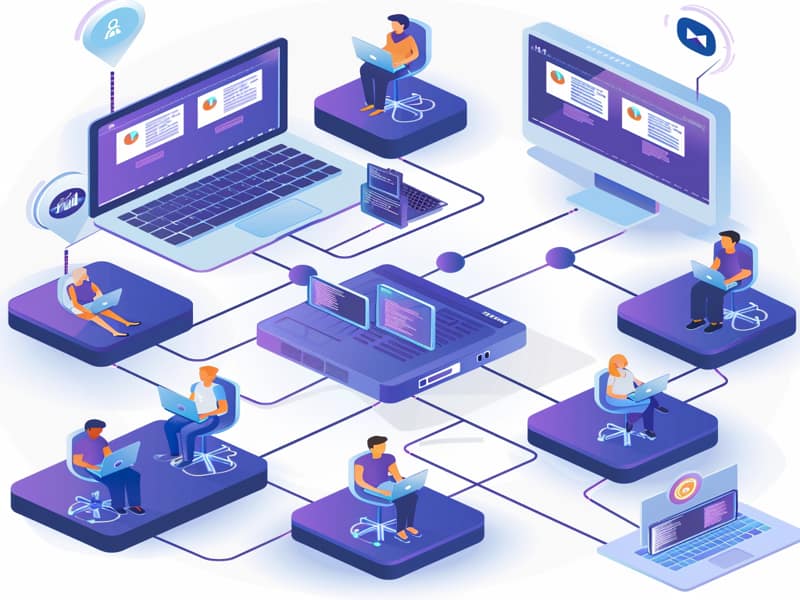
Benefits of BizTalk
When we discuss BizTalk’s advantages, there are a few main ones that make it such an invaluable tool for companies seeking to streamline their processes and integrate systems and apps more seamlessly:
1. Seamless Integration: Seamless integration allows different systems and programs to function seamlessly together so data can flow easily between them, improving the accuracy of information while decreasing mistakes, as well as making things run more efficiently overall.
2. Business Process Automation: Automating business processes can save employees valuable time and effort while streamlining procedures more effectively, saving both money and accelerating response times in turn.
3. Scalability: Due to its flexible nature, this software allows companies of any size to leverage it without incurring significant extra expenses.
4. Greater Adaptability: This solution supports many interaction patterns and protocols, offering more versatility to connect various systems and programs.
Attractively transforming with changing times and adding systems as required becomes much simpler when businesses have the freedom to make necessary adjustments and adjustments as required.
Businesses could respond more rapidly according to changing customer requirements and market conditions by connecting systems more seamlessly or handling tasks more seamlessly, increasing flexibility while making business operations more responsive overall.
5. Reliability: These systems include features like error handling and message queueing that ensure data flows between systems and applications consistently, helping reduce downtime while making systems more reliable overall.
6. Compliance: Businesses can meet legal compliance obligations by using this software to safely move and change sensitive data between systems and applications.
7. Microsoft Integration: Since BizTalk Technology was created by Microsoft, it integrates well with their other products like Dynamics CRM, SharePoint, and Office 365 allowing companies to use these technologies more efficiently for maximum benefit.
Prerequisites of Learning BizTalk
Before diving into the BizTalk course and getting the most from this technology, there are a few steps you should take before learning this powerful integration solution:
1. Basic Knowledge of XML and XSLT: BizTalk Technology relies heavily on Extensible Markup Language (XML) and Extensible Stylesheet Language Transformations (XSLT) for data manipulation.
So having an excellent grasp of these tools is essential for pursuing BizTalk training effectively.
Understanding Microsoft technologies is important because BizTalk Technology was created by them and works well with other Microsoft-made offerings such as SQL Server, Windows Server, and Visual Studio.
2. Programming Skills: While knowledge of programming basics may not always be necessary when working with BizTalk, understanding it may prove useful. Variables, loops, conditionals, and functions all fall under this heading
3. Being Familiar with Enterprise Service Bus Architecture: One popular design pattern employed in BizTalk Technology to connect and manage services and apps is Enterprise Service Bus Architecture (ESB).
Being well-informed about ESB can make planning and creating solutions with BizTalk easier.
4. Problem-Solving Skills: Working with integration tools such as BizTalk Technology requires problem-solving abilities that enable you to analyze, diagnose, and resolve complex issues quickly.
Being proficient in this area will allow you to tackle whatever arises successfully and efficiently.
5. Understand Your Business:To craft and deploy effective BizTalk Technology-supported solutions, it is vital to gain an in-depth knowledge of both its user’s processes and needs.
Knowledgeable about business can assist with developing solutions tailored specifically to a company.
Patience and determination are keys when learning any technology, BizTalk Technology included.
You’ll soon master this powerful tool by being patient while focused on learning its concepts and applying your newfound knowledge effectively.
If you fulfill these criteria, you are well on your way to mastering BizTalk Technology and applying it to improve business processes and how systems and apps interact.

BizTalk Training

BizTalk Tutorial
What is BizTalk?
Microsoft BizTalk provides an organized method of data exchange which makes it possible for different programs and systems to communicate seamlessly with one another.
Translator software acts like a mediator between different software programs to allow data to flow between them seamlessly and smoothly, leading to automation for business processes that run more smoothly.
Exploring BizTalk Server Components: Adapters, Pipelines, Schemas, and More
The different components of Biztalk Server, including adapters, pipelines, schemas, maps, orchestrations, ports, message box and subscriptions, and business rule engine.
Adapters are endpoints that help in setting up connections to external systems, such as SQL Server databases, file systems, Siebel systems, and PeopleSoft systems.
They provide different connection mechanisms, such as user name, password, SQL Server database name, and file location.
Pipelines are essential components in BizTalk Server, which help in transferring data from one format to another. They also help in transforming from XML format to another format.
Two types of pipelines are used, one is received by blind and the other is sent by pipeline. These pipelines help in transforming incoming data into XML format, which is the data coming from the source into the stock.
The send pipeline will help in transforming the outgoing XML data to the expected format, such as Excel or text file format. In addition to transforming data, pipelines also help in applying validations, encryption, and decryption of data.
Understanding BizTalk Server Components for XML Transformation
Schemas are the structures that allow data from external systems to be transformed into XML format. Data in these external systems is in the form of rows and columns in a table.
Data from these external systems is pulled by the adapters and then sent to the pipelines. The pipelines transform this data into XML format, not vice versa.
BizTalk Server is a powerful tool for connecting to external systems, with its components such as adapters, pipelines, schemas, maps, orchestrations, ports, message boxes and subscriptions, and business rule engines all playing crucial roles in the development process.
By understanding and utilizing these components, developers can better navigate the complex world of BizTalk Server and its various components.
Microsoft Stock Server and its Asynchronous XML Architecture
The stock server is a Microsoft central platform for enterprise application integration and business process management.
It is built on the publish-subscribe architecture, which is an asynchronous programming technique that makes it easier to share information between entities that send information and the entity that receives the information.
This architecture binds with SQL Server and allows for the creation of a predefined structure of XML, known as a schema.
A schema defines the structure of messages or data that come in or go out of the stock server, and the stock uses the XML schema definition language to define the structure.
Data Transformation with Maps in XML Pipelines
Maps are components that help in pulling data from the source external system, transforming it into XML format when it passes through the pipeline.
Maps can perform operations on this data, such as string manipulation, mathematical calculations, and filtering.
For example, if you want to know the age of an employee based on his date of birth, you can unite the first name and last name of an employee, or filter records based on a particular condition.
Implementing Condition-Based Scenarios through Business Process Orchestrations
Orchestrations are the ones that help in executing business processes, such as converting data from the source external system into XML format within a pipeline.
These orchestrations can be used to implement condition-based scenarios, such as sending a response back to the asset management application if stocks are present in the inventory application or raising a purchase order request if stocks are not there.

Configuring Ports for Adapters, Pipelines, and Maps
Ports are the places where adapters, pipelines, and maps are configured at the source and received ports, and the ports at the destination and sent boats. They are the place where adapters, pipelines, and maps are configured.
Configuring BizTalk Communication between Systems
To develop communication between the source and destination systems within BizTalk, first configure the adapters to make connections to these external systems and pull data from them.
Next, configure the received pipeline to transform the incoming data into XML format. If you want to perform any transformation or conversion on the incoming data, you will need to configure maps at the send ports and the send pipeline.
Understanding the Stock Message Box in Stock Server: A Microsoft Central Platform for Enterprise Application Integration and Business Process Management
The stock message box plays a crucial role in the stock server’s lifecycle, as it helps in making connections to the destination external system and pushing the data to them. The stock message box will be discussed in upcoming videos.
The stock server is a Microsoft central platform for enterprise application integration and business process management.
BizTalk Server: Streamlining Business Processes with AI
AI is a solution that aims to replace manual work by connecting all interrelated applications. AI is an enterprise application integration system that internally links each application within and outside of these applications.
This integration shifts from manual efforts like logging into the app and placing requests manually to automatic automation. The BizTalk Server is an example of an AI-based system that connects different applications within and outside the organization using APIs.
BizTalk is a B2B integrator, which means it connects different applications within and outside the organization.
In the case where the purchasing department needs to connect with different applications outside of the arbitration, AI can be helpful by connecting them using the B2B integrator.
The BizTalk Server is an enterprise application integration system developed by Microsoft that helps connect various systems. It uses a publish-subscribe model to send messages to the target or destination system based on subscriptions.
The system is designed to handle interdepartmental work and facilitate seamless business processes.
By integrating different applications within and outside the organization, the BizTalk Server helps to streamline the process and improve overall efficiency.
By utilizing AI and B2B integration, the BizTalk Server helps organizations in optimizing and facilitating their operations.

BizTalk Online Training

Modes of learning BizTalk
Much like other technologies, there are various approaches you can take to becomeproficient with BizTalk technology.
Instructor-live training, as well as self-paced learning, are two excellent choices available to you for getting acquainted and proficient with BizTalk technology.
Self-Paced
By opting for BizTalk online course (self-paced) learning, you gain the power and control necessary to set personal learning objectives and destinations while managing time effectively.
Furthermore, this learning style enables you to tailor the experience according to your unique learning preferences, needs, inclinations, and pace of comprehension.
Attending BizTalk Online Training gives youthe flexibility to take breaks, when necessary, give additional attention to complex subjects, or move quickly through easier material.
Self-directed learning typically utilizes resources such as online courses, tutorials, books, and videos that enable independent study without being limited by traditional classroom environments.
Learners can now take charge of their education and tailor it specifically to their personal learning preferences.
Instructor-Led Live Training
Instructor Led-Live Training offers expert instructors as your guides through the learning process by offering structured lessons and guidance throughout.
This arrangement typically features scheduled courses that participants attend remotely or in person depending on their arrangement.
Instructorsgive presentations, moderate discussions, demonstrate concepts, assign tasks/exercises to enhance learning and assign exercises that deepen this process of discovery.
Participant actively takes part in sessions, asking questions and working collaboratively with their classmates, creating an energetic learning atmosphere.
An engaging trainer ensures accountability, motivation, and personal support increasing the effectiveness of training programs overall.

BizTalk Certification
Attaining BizTalk Certification from Microsoft signifies an individual has proven their abilities in designing, developing, implementing, and managing solutions utilizing BizTalk Server technology.
With this BizTalk certification, you can demonstrate your expertisein BizTalk Technology, including how it functions and how best to apply what you have learned to everyday situations.
BizTalk Technology certifications range from beginner level up to master level certification. Here are the most popular ones:
1. BizTalk Server Developer Certification: This certification verifies a person can utilize tools like Visual Studio and the BizTalk Server Admin Console to successfully develop and deploy BizTalk Server solutions.
2. BizTalk Server Administrator:This certification, demonstrates your abilities in overseeing and overseeing BizTalk Server environments, from setting up solutions and deployment plans, and monitoring it effectively to setting up security measures and disaster recovery plans.
3. BizTalk Server Solution Architect Certification: This certification verifies an individual can plan and create complex BizTalk Server solutions using advanced tools, including maps, adapters, and automation.
4. BizTalk Server Advanced Administrator Certification: This certification extends the skills acquired for BizTalk Server Administrator status to demonstrate proficiency with more complex BizTalk Server administration tasks.
Like Building and deploying large BizTalk Server environments, developing advanced security and disaster recovery plans, create custom pipelines.
People pursuing BizTalk certification can demonstrate to potential employers and clientstheir knowledge, which could enable them to advance in their careers and earn more.
People who obtain BizTalk certification may enjoy extra advantages, including discounts for Microsoft exams as well as access to special tools and events.

BizTalk Course Price


Ravi
Author
Every Click, Every Scroll, Every Moment you Spend here is an Opportunity for Growth and Discovery. Let’s Make it Count.