Cypress Interview Questions | Cypress Automation Interview Questions
Cypress interview questions and answers help you to crack the interview for your superior future.
On this blog, we will cover some of the most frequently asked Cypress interview questions as well as providing detailed responses that cater for experienced as well as unexperienced candidates.
Cypress is an innovative software testing solution, creating real-time web app testing capabilities with its open-source end-to-end solution for developers.
It is designed for simplicity of use and offers many useful features that make it popular with developers.
Here we explore its benefits and see its current usage within industry.

1. What is Cypress?
Cypress is a JavaScript testing framework that enables users to write tests using JavaScript or TypeScript, as well as any language that trans compiles to JavaScript, like TypeScript, it does not require the use of Selenium, which is commonly found in automation tools.
2. What is the purpose of Cypress?
Cypress is a versatile tool for testing web applications, offering various configuration options for various purposes.
3. How does Cypress differ from other automation tools?
Cypress runs in the context of the browser where the application is running, which makes it faster than Selenium or other tools that run outside the browser.
4. What is the process of using Cypress?
To use Cypress, users must set up the test, write the test, run the test, and debug the test.
5. What is the Cypress application drop-down list?
The Cypress application drop-down list allows users to select any browser before starting Cypress. This feature makes it easy to select the desired browser for testing.
6. What is Cypress used for?
Cypress is a powerful tool for debugging web applications that provides detailed test results, screenshots, and videos for any issues, it also offers automatic weights, which can be overridden or customized to suit specific needs.
7. Is Cypress a debugging tool or an automation tool?
Cypress is a versatile tool that offers both debugging and automation capabilities. It also supports integration testing.
8. Are there any prerequisites for using Cypress?
Yes, there are prerequisites for using Cypress. You need to have a Windows 7 or above 64-bit operating system, a Mac OS 10.9 or above, and Node.js version 10 or 12 and above.
9. How can Cypress be installed on a system?
Cypress can be installed by downloading the Windows installer or the system installer for Windows or Mac. The system installer will work for the current user on that particular system and is available to all users.
10. What is the activity bar in Visual Studio Code?
The activity bar in Visual Studio Code allows users to navigate through various sections, including explorer, source control, run and debug, and extensions.
11. What sections are available in the activity bar in Visual Studio Code?
The activity bar in Visual Studio Code displays various sections, including file and edit selection view, terminal help, and editors.
12. What is the basic GUI interface of Visual Studio Code?
The basic GUI interface of Visual Studio Code is displayed, and users can access the command palette by pressing control shift P or using the view command palette.
13. How can code be created and run in Visual Studio Code?
Users can create and run code by opening a folder, creating a file at the extensions section, and running the code. For example, to create a Cypress project, Node.js should be installed on the system and an IDE-like Visual Studio Code should be used.
14. How can a new Cypress project be created?
To create a new Cypress project, navigate to your system and create a folder called Cypress.
Open the folder in Visual Studio Code by dragging and dropping it or using the file open option. The Cypress folder will be empty at this point.
15. How can the terminal window be expanded in Visual Studio Code?
To expand the terminal window in Visual Studio Code, press “Ctrl J” on your keyboard or press “New Terminal” in the menu bar.
16. How can the terminal be started in Visual Studio Code?
To start the terminal in Visual Studio Code, press “Ctrl Shift Backtick” on your keyboard or click on the terminal icon in the activity bar.
17. What is the aim of creating a new Cypress project?
Themain aim of creating a new Cypress project is to start a node project and make it easier to manage and update the project.
18. How can Cypress be installed on a system?
To install Cypress, use NPM and run the command “Npm install Cypress”. This will install the latest version of Cypress within the local folder, not globally on the system.

Cypress Training

19. What are the different types of testing that Cypress offers?
Cypress offers two different types of testing:
1. Component testing: Component testing involves individual component testing for one component, while
2. E2E testing: E2E testing is for end-to-end testing.
20. How can the verification process be increased in Cypress?
If you encounter a Cypress verification timed out issue, you can increase the timeout by changing the “verify.js” file in the node modules Cypress lip task.
21. How can the Cypress app be started after installation?
After running the command “npx Cypress verify,” the Cypress app will start, and the project structure will be created.
22. What is the object of the Cypress folder in the project setup?
The Cypress folder in the project setup contains subfolders such as downloads, fixtures, support, and configuration files.
23. What is the determination of the Cypress.config.js file?
The Cypress.config.js file is used to add and update configurations in the Cypress project setup.
24. What is the ambition of the Cypress folder structure?
The Cypress folder structure is a crucial aspect of writing and organizing tests, it includes the E2E folder for JavaScript and TypeScript, as well as components for E2E testing.
Configuring the folder structure, spec files, naming conventions, and fixture files is essential for efficient testing.
25. How can a new test file be created in Cypress?
To create a new test file in Cypress, navigate to the E2E folder under the Cypress folder and create a new file with the name “test 1.c by dot JS” and specify the reference types as “Cypress”.
26. What is the syntax for writing test functions in Cypress?
To write test functions in Cypress, use the it block syntax, including the title, function, start and stop, curly brackets, and space for writing.
There are also other ways to write functions, such as using brackets, equals, arrow symbols, or greater than signs.
27. How can a test be run in Cypress?
To run a test in Cypress, open Cypress, close it, and run it again. Save the test by pressing Ctrl S or on match.
28. How can changes be made to a test in Cypress?
To make changes to a test in Cypress, go to V S code, make changes, and save. If changes are made, the test will be executed again on its own.
If changes are made in the conflict file, the test will return to the spec page. If changes are made again, the test will not re-execute.
29. What version of Cypress offers various configuration options?
Versions up to version 10 and above offer various configuration options.
30. What is the principle of the E2E section in Cypress?
The E2E section includes settings for client certificates, port, read direction limit, read tries, and watch for file changes.
31. What is the function of the component section in Cypress?
The component section includes all configurations for both E2E and component testing.

32. How can elements be accessed in Cypress?
Users can use Cypress’s selectors playground icon to select elements and navigate to specific pages.
33. What keyboard actions does Cypress offer?
Cypress offers various keyboard actions, such as entering, visiting, and using locators.
34. What is the Cypress keyboard?
The Cypress keyboard can be found in the Cypress documentation.
35. What is the basis of selector plates round?
Selector plates round allows users to locate objects and create locators.
36. What is the theory of the Cypress test tunnel?
The Cypress test tunnel displays the number of tests executed, failed, skipped, time taken, viewport, resolution, browser used, logs, steps, and screenshots captured during typing automation.
37. What is the motive of adding custom timeouts in Cypress?
Users can add custom timeouts in Cypress to adjust the default timeout value.
38. What is the default timeout value in Cypress?
The default timeout value in Cypress is four seconds.
39. How can the default timeout value be changed in Cypress?
Users can override or set a timeout value to change the default timeout value in Cypress.
40. How can the interacting with elements page on Cypress.io websites be used?
The interacting with elements page on Cypress.io websites provide a useful resource for understanding various commands and functionalities.
Users can also view visibility, disability, animations, scrolling actions, coordinating actions, and sequence checks.
41. What are built-in and explicit assertions in Cypress?
Implicit assertions are built-in and executed at the backend, while explicit assertions are not built-in and require explicit mention.
42. How can a sample test for a web application be created in Cypress?
To create a sample test for a web application from Cypress, create a demo application called Example.cypress.io.
In the E2E folder, create a new spec file called assertionsdemo.cy.js and copy it to the example.cypress.io file.
The test case is created by creating an 8 block in the test case directory.
43. What is a command line interface in Cypress?
The command line interface allows users to interact with Cypress from the command line.
44. What is package.json in Cypress?
Package.json is a file that contains information about a Cypress project, including its dependencies and scripts.

Cypress Online Training

45. What is file handling in Cypress?
File handling allows users to interact with files in a Cypress project.
46. What is reporting in Cypress?
Reporting allows users to view the results of Cypress tests.
47. What is API testing in Cypress?
API testing is a type of testing that focuses on ensuring that the application is accessible and usable in an assistive and inclusive environment.
48. What is database integration in Cypress?
Database integration allows users to interact with databases in a Cypress project.
49. What is CI/CD in Cypress?
Continuous Integration/Continuous Deployment (CI/CD) is a software development practice that involves automatically building, testing, and deploying software.
50. What is JavaScript in Cypress?
Cypress uses JavaScript, which can be used to create tests in JavaScript or any other language that transpiles down to JavaScript like TypeScript.
51. What is the use of querying in Cypress?
Querying is used to match a single element or link.
52. What is the use of get link in Cypress?
Get link is used to match a link element.
53. What are assertions in Cypress?
Assertions are used to check if a condition is true or false.
54. Define explicit assertions in Cypress?
Explicit assertions are used to check if an object is equal to a particular value. Examples include checking true to be equals to true, expecting true to be true, expect to be false, to be null, exist, not exist, and more.
55. What is the assessment dot equal in Cypress?
assessment dot equal is another explicit assertion that can be used to check if an object is equal to a specific value.
56. What is the goal of the page object model in Cypress?
The page object model is a design principle that separates objects and methods from the test script.
This ensures that all test scripts and object locators are separate from the test script, which can lead to
57. What is the objective of creating a class for the login page?
The objective of creating a class for the login page is to include all the objects and functions that need to interact with during the test.
58. How can the functions in the login page class be called in the test class?
The functions in the login page class can be called in the test class by importing the class and importing it into the test scripts file.
59. What are app actions?
App actions are a method used to change the state of an application without user interaction.
They involve making changes in the app’s module, which can be reloaded or changed when the application is reloaded.
This method is more in white box testing, as it requires access to the backend of the application and the app actions.
60. What is the intention of creating two blocks for login tests in Cypress?
The mail intention of creating two blocks for login tests in Cypress is to group tests that perform the same action, such as logging in and checking if the application works correctly.
This makes it easier to run and maintain the tests.
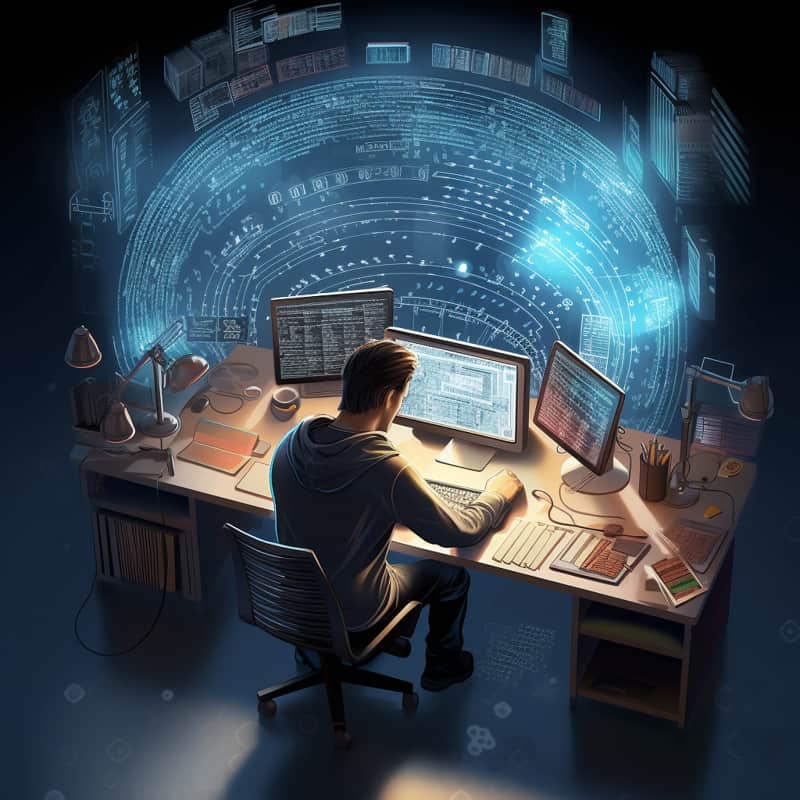
Enhance more with MCQ’s of Cypress
1. What is Cypress?
a.Selenium used for JavaScript testing framework
b. A JavaScript testing framework that does not use Selenium
c. An automation tool that runs outside the browser
d. A JavaScript testing framework that supports only certain browsers
2. Why we use Cypress?
a.Debugging web applications
b. Running unit tests
c. Automated testing
d. Integration testing
3. What is the first step for installing Node.js on your system?
a.Open a new command prompt or terminal and check for the commands node space hyphen V and NPM space hyphen V
b. Check the latest prerequisites or system requirements for Cyprus by searching for Cyprus system requirements in your browser
c. Download the Windows installer or the system installer for Windows or Mac
d. Install V S Code on your system
4. Which platforms can the system installer for Cyprus be used on?
a. Windows only
b. Mac only
c. Both Windows and Mac
d. Only Linux
5. How do users remove existing extensions in Visual Studio Code?
a. Going to the control panel
b. Uninstalling them
c. Removing them from the settings section
d. Searching for options and performing setups
6. What is the basic GUI interface of Visual Studio Code?
a. The activity bar
b. status bar
c. command palette
d. The settings section
7. How do users access the command palette in Visual Studio Code?
a. Pressing control shift P
b. Using the view command palette
c. Going to the settings section
d. Searching for options and performing setups
8. What is the result of running the command NPM minus Y in the terminal?
a. A new node project is created inside the Cypress folder
b. The package.json file is created but without necessary dependencies
c. A new project is created outside the Cypress folder
d. The terminal window is expanded
9. What are the several types of testing that Cypress documentation includes a link to?
a. Component testing and E2E testing
b. Unit testing and integration testing
c. End-to-end testing and component testing
d. Testing framework and test runner
10. What syntax should be used to write test functions in Cypress?
a. It block syntax
b. Brackets syntax
c. Equals syntax
d. Arrow symbols syntax
11. In which folder should the project settings be located in the Cyprus app?
a. E2E folder
b. Components folder
c. Fixtures folder
d. Support folder
12. What command should be clicked on to start e2e testing in Chrome in the Cyprus app?
a. “Open Chrome for testing”
b. “Start Chrome testing”
c. “Run Chrome tests”
d. “Start e2e testing in Chrome”
13. Which is the default time out in Cypress?
a. 1 second
b. 2 seconds
c. 4 seconds
d. 8 seconds
14. What section in Cypress includes all configurations for both E2E and component testing?
a. E2E section
b. Component section
c. Fixtures section
d. Support section
15. What command can be used to access elements in Cypress?
a. Type “automation step by step” in the search box and then click on the Google search button
b. Manually click on the button using the “click” command
c. Type “automation step by step” in the search box and then click on the Google search button
d. Manually click on the button using the “click” command
16. What is the keyboard action that allows users to locate objects and create locators in Cypress?
a. Enter
b. Visit
c. Type
d. Click
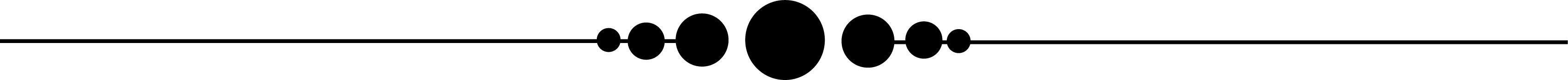
Conclusion:
Cypress stands to become an invaluable component in software development industry with its focus on speed, reliability, and maintainability.
As this technology progresses, expect even more cutting-edge solutions and improvements over time.
Preparing for Cypress interview questions may seem intimidating at first, but with proper practice and planning you can feel prepared and feel more at ease for your interview.
We expect this blog has provided useful resources and information that can assist your preparations best wishes to you on a successful interview experience!

Cypress Course Price


Kumari
Author