Redis Interview Questions and Answers
It is an open-source, in-memory data structure store used as a database, cache, and message broker. It supports string, hashes, lists, and sorted sets data access and enables quick data retrieval with swift, reliable results. It also supports complex features like transaction pipelining and pub, sub messaging and provides secure communication solutions at a highly reasonable cost.
When used to its full potential, Redis provides reliable services at lightning-fast speeds with access from any web browser, allowing data management services to be accessed quickly via URL links for quick pub and messaging data management.

1. What is Redis?
Redis is an open-source, BSD-licensed, advanced key-value store that can be an in-memory database, cache layer, or message broker.
2. What are Redis’ capabilities?
Redis enables users to store vast quantities of data without the limitations imposed by relational databases such as MongoDB, Memcached, COUSEDB or Cassandra.
In addition to acting as a message broker and caching system replacement like Memcached, Redis lets users store strings, hashes, lists, sets, or even keys directly within its memory space.
3. Is there official support for Redis on Windows?
Redis is not officially compatible with Windows 64 platforms; however, Microsoft Open Tech Group maintains and develops a port for that operating system.
4. What are the two options to download Redis on Windows?
The two primary ways of downloading Redis on a Windows platform include an installer or zip file download.
5. What are the essential files inside the Redis folder?
Two essential files, the Redis server and CLI, are within the Redis folder when setting environment variables for Redis clients or servers.
6. What is the process of setting environment variables for a Redis client and server?
To set environment variables for Redis client and server computers, right-click and go into its properties window, and click Advanced settings, for environment variables, click Path variables under System Variable Path and create a new environment variable for the Redis folder where the server executable and CLI files reside.
7. How do we save a critical value peer for testing using the “set” command in Redis?
In Redis, use the “set” command to save critical value peers for testing using “name” and “mark” as values; this will provide us with “name” and “mark”, respectively.
8. What is the process of connecting to the ready server in Redis?
To join, launch Windows’ Command Prompt, secure, and then set environment variables for Redis client and server by right-clicking the PC properties window, selecting advanced settings, and selecting environment variables from the Advanced tab.
9. What is an environment variable, and how do I set it for the Redis client and server?
Environment variables allow programs to change their behaviour through various values. To set Redis environment variables for both client and server, use the “set” command followed by your desired name or key; typing out that command will set number 10’s value at 10.
10. What is the latest version of Redis?
Redis was at 4.0.0 when this video was made; it could vary significantly if a newer version becomes available.
11. How is Redis installed on an Ubuntu Linux operating system?
Installing Redis requires downloading and unzipping a tar file, extracting its red is 4.0.0 directory, and then running the make command to create binaries. However, this process takes some time, and a test is highly recommended to verify its completion.
12. What are the five data types available in Redis?
It provides five data types: keys, values, and containers of strings. In Redis, keys may be up to 512 megabytes long, values could include strings, hashes, lists, or sorted sets, and strings may be up to 512 megabytes long.
13. How do I set a value as a string in Redis?
You can use the set command with an appropriate key to do this. Once set, you can use get to retrieve its value, and finally, use set again on the mark to retrieve its value.
14. How do I delete a key-value pair in Redis?
The del command should do it for you to delete a key-value pair in Redis; essentially, this command deletes all but one key of any pair created through getting, assigning and then using del. To use get as an example: give name two through get, then del and delete.
15. What command can set another value in the Redis database?
To set another value, type “set”, followed by both its key and value to set.

Redis Training

16. What does the “set” command do in the Redis database?
Redis’s “set” command checks whether an entry key exists and creates one if needed; otherwise, it ignores non-public entries completely. It displays how many values will be affected by its selection and which values this change impacts directly.
17. How can the values stored in a key be determined in the Redis database?
These values can be determined in Redis by using the “keys asterisks” command, which searches the database for the names and values of said keys.
18. What command can set the expiry time for a key in the Redis database?
Its “p set x” function allows users to set expiry times in milliseconds easily and displays this value within Redis.
19. What command can be used to increment or decrement the value of a key in the Redis database?
These commands allow users to increment or decrement fundamental values by one unit, using “I and C R, ” for instance.
20. What is the command in Redis to increment or decrease the value of a key by a certain number?
In Redis, to increment or decrement fundamental values by any specified increment or decrement amount, use I and cr followed by the number increment or decrement followed by pressing enter – that command should work!
21. What is the append command in Redis?
Redis’ Append command allows users to update the values within keys by appending or subtracting values as needed, providing a solution for effectively managing databases.
22. What are hashes used for in Redis?
Redis employs hashes as an object storage mechanism, representing objects based on string fields and values; each hash can store up to 4 billion field value pairs simultaneously!
23. How are keys used in hashed data types in Redis?
Hashed data types use keys similar to those used in string data. For instance, students registering at school can have the key be their name, surname, age, class number, etc., as its value for each record.
24. How are values stored in hashed data types in Redis?
Redis stores values using field value pairs; each hash can contain up to 4 billion field value pairs.
25. How do you add a field value to a hash in Redis?
Redis offers the commands h set and x to add field values to hashes quickly. When adding a key to Redis, enter the key name and value.
26. What is the CLI command, and what are its functions?
Redis CLI commands allow access to red CLI lists with their features, which store multiple values associated with one key by index.
27. What is the r push command, and how is it used?
The r push command allows users to move numbers up from the bottom of a list using numerical values in text form. To use it effectively, move an entry down until it’s at the bottom, press enter, and then use this feature from the right side.
28. What can the command L push be used for?
L push can add values to a Redis list at its tail-end. You can push specific elements onto this list using the L range’s “0 to Minus One” command or its L Range command with values from 20 or greater for more extensive lists.
29. What are the commonly used commands in Redis list management?
Three essential Redis list management commands are L index, L set, and L insert. These tools enable users to quickly locate specific elements within lists by indexing index keys, setting values at particular components, and inserting values before or after specific items in lists.
30. How can sets be created in Redis?
Redis offers two methods for creating sets: “s add,” followed by adding unique elements, and the command “s diff,” which compares two sets by subtracting one from another.

Redis Online Training

31. How can two sets be compared in Redis?
Redis allows users to store the difference between two sets by writing “s diff” and saving it as a new set.
32. What is the enter command used for in Redis Sets?
The enter command allows users to obtain Redis Sets elements corresponding to the intersection of all specified settings. To use this command, select multiple sets separated by commas before typing “enter”.
33. What is the move command used for in Redis Sets?
Redis Sets’ move command transfers values or members from one set to another. To use this command, specifying both sets’ names and which value or member should be moved is determined by “set 1 move set 2 1.”
34. How do you determine the index of a member in a sorted set using the red rank command?
To quickly and easily determine an individual member’s index within a set, use the red rank command with set and member names as parameters. For instance, d = 0 1 2 rights will show its index starting from zero.
35. What is the reverse rank command in sorted sets?
This command reverses rank by scoring, sorting from the highest score (0th Index) to the minimum index score (1st Index).
36. What is the z score command used for?
This command allows you to provide member data, such as crucial names and member names, to calculate and return each member’s score value; additionally, you can add or share random values if they do not exist in a sorted set.
37. How do you add a new value to a score using the z-add command?
For this task, enter “z add”. This command will add new scores by setting them using its value field as the new score value and setting its score accordingly.
38. What is p-subscribe used for in Redis?
P-subscribe is used in Redis for pattern matching and event subscriptions based on patterns. It allows users to subscribe to events based on a pattern.
39. How does p-subscribe work in Redis?
When using Redis’s P-subscribe functionality, write “r” followed by an asterisk to match up to publisher publications with names beginning “r, ” such as publishing to channels like “r-restrict.” Matching up this pattern ensures that it receives your messages regardless of when or if they appear again, such as printing them over.
40. What is the difference between subscribe and p-subscribe in Redis?
Subscription allows subscribers to subscribe to one channel within Redis, while pattern matching with p-subscribe enables multiple subscriptions based on specific patterns.

Put your knowledge of Redis to the test with this multiple-choice test!
41. What is the first line of the Redis client used to interact with the Redis server?
Redis then an angle bracket
Redis CLI
Redis Client
Download the.zip file of Redis and extract it into a new folder named Redis.
42. To download Redis for Windows, you should
Use an installer to download the Redis
Open the downloads section on the Redis website and look for the Windows section.
Download the.zip file of Redis and extract it into a new folder named Redis.
Use a zip file to download the Redis.
43. What is the process of setting environment variables for a Redis client and server?
Download Redis for Windows and extract the files into a new Redis folder.
Open the command line from Windows and connect from the command terminal from Windows.
We must set the environment variables for the Redis client and server to connect to the ready server.
44. What is the message on the downloads section for Redis for Windows?
Redis project officially supports Windows.
The Microsoft Open Tech Group develops and maintains the Windows port of Redis, targeting Windows 64.
Redis cannot be downloaded on Windows operating systems.
Open the downloads section on the Redis website and look for the Windows section.
45. What is the website to download Redis for Windows?
redis.io
microsoft.com
github.com
windows.net
46. What is the process of setting environment variables for a Redis client and server?
Download the zip file, create a new Redis folder, extract all files, and connect to the server using the CLI.
Write “set” to save a critical value peer for testing.
Open the command line from Windows, connect from the command terminal, create a new environment variable for the path to the Redis folder, and start the server from the command prompt.
The latest version of Redis is installed.
47. What is the installation procedure for Redis on Linux and a Mac operating system?
Opening the terminal and installing two packages: build-essential and TCL
Downloading the tar file from the Redis website and creating a red folder
The latest version of Redis is installed.
Write “set” to save a critical value peer for testing.
48. To start the red is server, the user should type:
src forward slash red is server and press enter
src forward slash red is running, and the user can do ls again to find the src folder
pseudo make install command before the make install command
minimise and maximise the terminal, allowing them to be inside the red directory
49. To install Redis on a Mac operating system, the user should type:
make install command
pseudo make install command before the make install command
minimise and maximise the terminal, allowing them to be inside the red directory
src forward slash red is running, and the user can do ls again to find the src folder
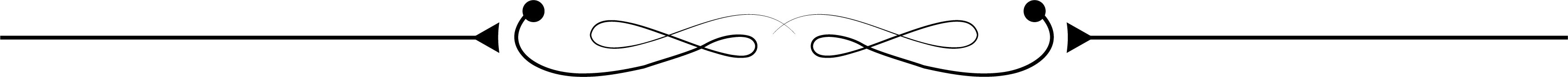
Conclusion
Redis supports string hashes, lists sorted sets, durability clustering clustered sets, and durability pub-sub messaging.
Redis is supported by an active developer and user community and is used in web, mobile, and corporate applications worldwide.

Redis Course Price


Srujana
Author