Azure Active Directory Interview Questions
Topics covered will include authentication, security, advanced features, and best practices described for organisation deployment management.
The goal is to make preparing for Azure Active Directory interviews more systematic.
We hope you find this resource beneficial!

1. What is Azure Active Directory?
Azure Active Directory is Microsoft’s cloud-based directory and identity management service.
It offers affordable and easy-to-use solutions for IT administrators and application developers, providing single sign-on access to thousands of cloud applications like Office 365, Dropbox, and Conquer.
2. What are some of the features of Azure Active Directory?
Azure Active Directory provides self-service password and group management, privileged account management, role-based access control, application use monitoring, security monitoring, alerting, multi-factor authentication, device registration, and more.
It also offers enhanced application access security with unique identity protection capabilities, advanced security reports, notifications, recommendations, and risk-based policies.
3. What are some of the benefits of using Azure Active Directory?
Azure Active Directory secures single sign-on for Office 365, Workday, DocuSign ServiceNow, Dropbox, and Salesforce.
Users may extend Active Directory to the cloud with Active Directory Connect and access SaaS and on-premise web apps from the same portal.
Azure Active Directory integration with other Microsoft cloud services improves security, lowers costs, and lets users work anywhere, anytime.
4. What is Azure Active Directory Connect?
Azure Active Directory Connect is a tool that enables organisations to easily extend Azure Active Directory to on-premise environments.
It allows organisations to synchronise their on-premise identities with Azure Active Directory, providing a unified identity across all their applications and devices.
5. What is Azure Active Directory Join?
Azure Active Directory Join is a feature that enables single sign-on to devices, apps, and services from anywhere. It provides enterprise-compliant roaming, business store access, Windows Hello support, compliance policy restrictions, and seamless access to on-premise resources.
By integrating Azure Active Directory Join with other Microsoft cloud services, organisations can enhance security, reduce costs, and empower their end-users to be productive wherever and whenever needed.
6. How can Azure Active Directory help organisations?
Azure Active Directory can help organisations enhance security, reduce costs, and empower their end-users to be productive wherever and whenever needed.
It combines core directory services, application access management, and identity protection into a single solution, simplifying the signing-in and user authentication processes and allowing users to access applications provided by Microsoft Azure.
7. What are some of the solutions offered by Azure Active Directory?
Azure Active Directory offers affordable and easy-to-use solutions for IT admins and application developers, providing single sign-on access to thousands of cloud applications like Office 365, Dropbox, and Conquer.
It also provides self-service password and group management, privileged account management, role-based access control, application use monitoring, security monitoring, alerting, MFA device registration, and more.
8. What is the purpose of Azure Active Directory?
Azure Active Directory aims to provide secure single sign-on to cloud and on-premise web applications, including Office 365, Workday, DocuSign, ServiceNow, Dropbox, and Salesforce.
It works with iOS, Mac OS, Android, and Windows devices, and users can access SaaS and on-premise web applications from the same portal and easily extend Active Directory to the cloud using Active Directory Connect.
9. What are some enhanced application access security features Azure Active Directory offers?
Azure Active Directory offers enhanced application access security with unique identity protection capabilities, advanced security reports, notifications, recommendations, and risk-based policies.
10. What are some of the self-service capabilities offered by Azure Active Directory?
Azure Active Directory provides self-service capabilities such as password and group management, privileged account management, role-based access control, and application use monitoring, reducing help desk calls and enhancing security.
11. How does Azure Active Directory integrate with other Microsoft cloud services?
Azure Active Directory integrates with other Microsoft cloud services such as Microsoft Endpoint Manager, Microsoft Intune, Microsoft Defender for Cloud, and Microsoft Sentinel to enhance security, reduce costs, and empower end-users to be productive wherever and whenever needed.
12. What is Azure Active Directory, and what are its main functions?
Azure Active Directory is a middleware that acts as an intermediary between users and the applications provided by Microsoft Azure, simplifying the complexities users face.
It federates all access rules and uses access to all users, allowing them to sign in only once and access the applications provided by Microsoft Azure.
It also simplifies managing logins and credentials for large numbers of users.
13. What examples of organisations can benefit from Azure Active Directory?
Azure Active Directory can benefit organisations with many customers and organisations, such as service vendors. It simplifies managing logins and credentials for these organisations, allowing them to focus on building applications and accessing resources like Office 365 and CRM services.
14. What are some of the primary audiences for Azure Active Directory?
The primary audiences for Azure Active Directory are IT admins, who can access single sign-on for various applications such as SaaS and on-premise applications.
This convenience allows developers to focus on building applications and accessing resources like Office 365 and CRM services.
15. What is the difference between Windows Active Directory and Azure Active Directory?
Windows Active Directory and Azure Active Directory are different Active Directory systems. Windows Active Directory consists of domain services, lightweight directories, Federation services, certificate services, and rights management services.
It handles identity problems like Windows Active Directory, while Azure Active Directory simplifies communication with other organisations using Lightweight Directory Access Protocols.
16. What are the tenants in Azure Active Directory?
Tenants in Azure Active Directory are organisations that a particular application might cater to, which can have access to a specific Active Directory or more than one Active Directory.
These tenants are dedicated instances of the Azure Active Directory service, maintaining separate services and protocols for each organisation.
17. How does Azure Active Directory ensure each platform or organisation gets serviced equally well?
Azure Active Directory ensures that nothing is ambiguous or intermixed, providing each platform or organisation gets served equally well.
It federates all access rules and uses access to all users, allowing them to sign in only once and access the applications provided by Microsoft Azure.
18. What is the difference between a tenant and a user in Microsoft Azure Active Directory?
A tenant is an organisation that uses Azure Active Directory to manage its identities. At the same time, a user within that organisation uses Azure Active Directory to access resources.
19. What additional additions does Azure Active Directory offer?
Azure Active Directory offers additional additions, such as domain creation, which can be easily added to the system.
20. What is the main focus of Premium P1?
The main focus of Premium P1 is identity and access management (IAM), which is essential for active directories.
21. What is the difference between the premium and primary options?
The premium version focuses on scaling up and focusing more on advanced security, while the basic option provides primary Active Directory service access.
22. What can users do with Active Directory?
Users can control access to specific applications, domains, and configured devices using Active Directory. They can also create users and manage their access to various applications.
23. What resources can users manage in the Azure portal?
Users can manage and monitor their accounts, manage groups, connect devices to app registrations, and manage multiple applications in the Azure portal.

Azure Active Directory Training

Azure Active Directory is a solution that helps protect data from unauthorised access, data breaches, and ransomware in cloud-based organisations.
It stores and organises information about various network elements such as computers, users, printers, shared files, and folders.

25. What is the role of Azure Active Directory in cloud-based organisations?
Azure Active Directory tracks computer systems, users, and user credentials. It can authenticate and authorise users by storing credentials, names, and other user information.
It ensures the organisation’s Azure subscription remains safe and allows for better billing tracking.
26. How does Azure Active Directory manage multiple user accounts and passwords?
Azure Active Directory allows an IT admin to create users with their passwords and user accounts, and roles can be assigned only to access the needed services.
This ensures the organisation’s Azure subscription remains safe and allows for better billing tracking.
27. What is the advantage of using Azure Active Directory over an on-premise Active Directory?
Azure Active Directory is an identity management solution for Azure, a live directory or database that stores user accounts, passwords, computers, file shares, security groups, and permissions.
It is designed to prevent employees from using their personal Azure accounts to access Azure services.
Using Azure Active Directory instead of an on-premise Active Directory can reduce the administrative burden of managing multiple user accounts and passwords for different services.
28. What is the purpose of Azure Active Directory in cloud-based organisations?
Azure Active Directory is a solution that helps protect data from unauthorised access, data breaches, and ransomware by storing and organising information about various network elements, such as computers, users, printers, shared files, and folders.
29. What is the difference between Azure Active Directory and on-premise Active Directory?
Azure Active Directory is a live directory or database that stores user accounts, passwords, computers, file shares, security groups, and permissions.
At the same time, the on-premise Active Directory is a local directory that holds the same information on-premises.
30. How can roles be assigned in Azure Active Directory to ensure that employees only access the needed services?
Roles can be assigned in Azure Active Directory by setting permissions to specific users or groups, ensuring only authorised personnel can access the needed services.
31. What are the benefits of using Azure Active Directory for managing user accounts and passwords in a cloud-based organisation?
The benefits of using Azure Active Directory for managing user accounts and passwords in a cloud-based organisation include better billing tracking, easier managing multiple user accounts and passwords, and improved security by preventing unauthorised access and data breaches.
32. What does Azure Active Directory offer?
Azure Active Directory is Microsoft’s multi-tenant identity solution for Azure, offering a one-stop solution for core directory services, application access management, and identity authentication solutions.
33. What does Azure Active Directory allow for?
Azure Active Directory allows for efficient use for identity management purposes. It simplifies creating usernames and passwords for various services, such as database services, cloud functions, and Azure virtual machines.
34. What was the previous method for creating usernames and passwords before Azure Active Directory?
Before Azure Active Directory, employees had to make multiple usernames and passwords for each service, which was a hassle for employees and the IDM admin. This led to the need for Azure Active Directory to simplify the process.
35. What services can Azure Active Directory store information about?
Azure Active Directory can store information about user accounts, passwords, computers, file shares, security groups, and permissions.
36. What is the benefit of using Azure Active Directory for identity management?
Azure Active Directory simplifies creating usernames and passwords for various services, such as database services, cloud functions, and Azure virtual machines.
It eliminates the need for multiple usernames and passwords for each employee, making it easier for the IDM admin to manage and track permissions.
37. What is the single sign-on feature of Azure Active Directory?
The single sign-on feature of Azure Active Directory allows employees to access any service they want with a single set of usernames and passwords.
38. What does Azure Active Directory simplify?
Azure Active Directory simplifies creating usernames and passwords for various services.
It allows an IDM admin to create a single username and password for each employee, allowing them to access any service they want as long as the admin has permission.
This single sign-on feature eliminates the need for multiple usernames and passwords for each employee, making it easier for the IDM admin to manage and track permissions.
39. What services can Azure Active Directory manage and track permissions for?
Azure Active Directory can manage and track permissions for various services, such as database services, cloud functions, and Azure virtual machines.
40. What is the role of the Windows Azure Access Control Service?
The role of the Windows Azure Access Control Service is to enable federation for all organisational services, allowing users to access web-based services using single sign-on.
41. How does Azure Active Directory work?
Azure Active Directory is a cloud-located service provided by Microsoft for managing user accounts, reducing the need for multiple usernames and passwords for employees and enhancing overall organisational efficiency.
42. What were the drawbacks of Windows Active Directory?
One of the main drawbacks of Windows Active Directory was the need to manage five different layers that performed other tasks, which made it difficult to manage.
43. What is the difference between Azure Active Directory and Windows Active Directory?
Azure Active Directory is a cloud-located service that merges the five layers of Windows Active Directory into two layers: Windows Active Directory.
The Windows Active Directory layer combines all five layers of Windows Active Directory, performing all the tasks previously done by five different layers.
The layer enables federation for all organisation services, allowing users to access web-based services using single sign-on.
On the other hand, Windows Active Directory was designed for on-premise use and not specifically for handling web-based services or information.
44. What are the terminologies used in Azure Active Directory?
The terminologies used in Azure Active Directory include tenants, domains, users, and groups.
45. Is Azure Active Directory secure?
Azure Active Directory is designed to be secure, with features such as multi-factor authentication and encryption of sensitive information.
It also undergoes regular security updates and monitoring to ensure its security.
46.What is a tenant in Azure Active Directory?
A tenant in Azure Active Directory is an organisation that uses Microsoft Azure’s cloud platform, maintaining the services separately provided to them.

Azure Active Directory Online Training

Azure Active Directory allows users to access web-based services using single sign-on, making it a more efficient and effective solution for managing organisational information.
It also allows for more effortless authentication and authorisation for online customers accessing Office 365 and other CRM services.
48. What is a domain in Azure Active Directory?
A domain in Azure Active Directory is a DNS zone for which the tenant has proven ownership, making them unique and exclusive to the organisation.
49. What is a group in Azure Active Directory?
A group in Azure Active Directory is a collection of users with similar roles or permissions.
50. What is a default domain in Azure Active Directory?
A default domain is provided in Azure Active Directory, usually on Microsoft. When creating an Azure Active Directory, the prefix depends on the name of the Active Directory, allowing the organisation to decide the prefix and create its unique domain.
51. What is a custom domain name in Azure Active Directory?
A custom domain name in Azure Active Directory is a domain name that an organisation or tenant adds to the Azure Active Directory service to identify themselves and their users. Custom domain names must be valid and accessible and can be registered through an online website.
52. What is the role of Application Developers in Azure Active Directory?
Application Developers use the services for which they have permissions, making development more hassle-free.
53. What is the role of online customers in Azure Active Directory?
Online customers can access Office 365 and other CRM services with Azure Active Directory credentials.
54. How does Azure Active Directory simplify development?
Azure Active Directory simplifies development by making services readily available, making development more hassle-free.
55. How does Azure Active Directory form?
Azure Active Directory is an evolved version of Windows Active Directory that combines all five layers into two layers and performs all the tasks previously performed by five different layers.
It allows users to access web-based services using single sign-on, making it a more efficient and effective solution for managing organisational information.
56. How do you add a custom domain name to Azure Active Directory?
To add a custom domain name to Azure Active Directory, navigate to your Azure portal and search for “Custom Domain Names”. You will then select the domain name you want to add and verify that it is valid and accessible.
57. What is the purpose of adding a custom domain name to Azure Active Directory?
Adding a custom domain name to Azure Active Directory is to identify the organisation or tenant using a unique domain name. This can help with branding and allows for more accessible user and permissions management.
58. What is the Microsoft Identity Platform?
The Microsoft Identity Platform is a set of APIs and services that allows developers to build applications with Azure Active Directory.
It allows for single sign-on (SSO) and other authentication and authorisation scenarios, making developing and managing applications more accessible.
59. What is Azure Active Directory used for?
Azure Active Directory is used for identity and access management for various Office 365 services, including Exchange Online, SharePoint Online, Microsoft Teams, and Microsoft Azure.
It also allows developers to build applications using the Microsoft Identity Platform and use it as a standards-based approach for adding single sign-on.
Azure Active Directory provides APIs for creating personalised application experiences and offers business-to-business collaboration features for secure interaction with users outside the organisation.
60. How do organisations or tenants add custom domains to Azure Active Directory?
Organisations or tenants can add custom domains to Azure Active Directory by navigating their Azure portal, ensuring the domain name is valid, and selecting “Custom Domain Names” in the search bar.
61. What are the features of Azure Active Directory?
Azure Active Directory provides on-premise directory synchronisation, reporting, cloud user password change, and Office 365 and Azure single sign-on.
Azure Active Directory Premium P1 includes all free features and enhanced administrative capabilities, including dynamic groups, self-service group management, Microsoft Identity Manager, and password reset.
The free subscription, Premium P1, and Premium P2 licenses all have conditional access controls and privileged identity management.
62. How does Azure Active Directory differ from Active Directory domain services or on-premise ActiveDirectory?
Azure Active Directory uses cloud-based authentication protocols, such as auth to, SAML, and WSA security, and enhances password security with MFA and passwordless technology.
It also supports SaaS applications using auth to, SAML, and WSA-ed protocols. In contrast, Active Directory domain services or on-premise Active Directory use on-premise authentication protocols and do not support SaaS applications.
63. What is the difference between a P1, premium P1, and premium P2 license of Azure Active Directory?
The P1 license offers all the features of the free subscription. In contrast, the premium P1 license adds advanced administration features like dynamic groups, self-service group management, Microsoft Identity Manager, and password reset.
The excellent P2 license offers all the features of the free subscription and premium P1 license, as well as conditional access policies and privileged identity management.
64. What are the differences between Azure Active Directory and Active Directory domain services or on-premise Active Directory?
Azure Active Directory uses cloud-based authentication protocols, such as auth to, SAML, and WSA security, and enhances password security with MFA and passwordless technology. It also supports SaaS applications using auth to, SAML, and WSA-ed protocols.
On the other hand, Active Directory domain services or on-premise Active Directory uses on-premise authentication protocols and does not have the same level of cloud-based security features.
65. How can Azure Active Directory help streamline operations and improve security for organisations?
Azure Active Directory is a valuable solution for organisations’ identity and access management needs. It can streamline operations and improve overall security and user experience by providing cloud-based authentication, advanced administration features, and support for SaaS applications.
66. How can users test Azure Active Directory?
For testing environments, users can buy or trial a premium P1 or premium P2 license. This allows them to test Azure Active Directory features and functionality without committing to a full license.
67. What is Azure Audient Connect?
Azure Audient Connect is a feature that allows for on-premise identity synchronisation with Azure Active Directory.
It enables organisations to synchronise their on-premise identities with Azure Active Directory, allowing users to access Azure services using their existing on-premise credentials.
68. How does Azure Active Directory differ from Windows Active Directory?
Azure Active Directory differs from Windows Active Directory’s layers, including storing directory information, ADFS federates identity and access management, and writing sensitive documents and emails.
Azure binds these layers into two layers: Windows Active Azure Directory and Windows Azure Access Control Service.
69. What are the advantages of using Azure Active Directory?
Azure Active Directory offers various features and services, including adding custom domains and company branding to tenant sign-in pages, managing cloud infrastructure, and ensuring the safety and security of data.
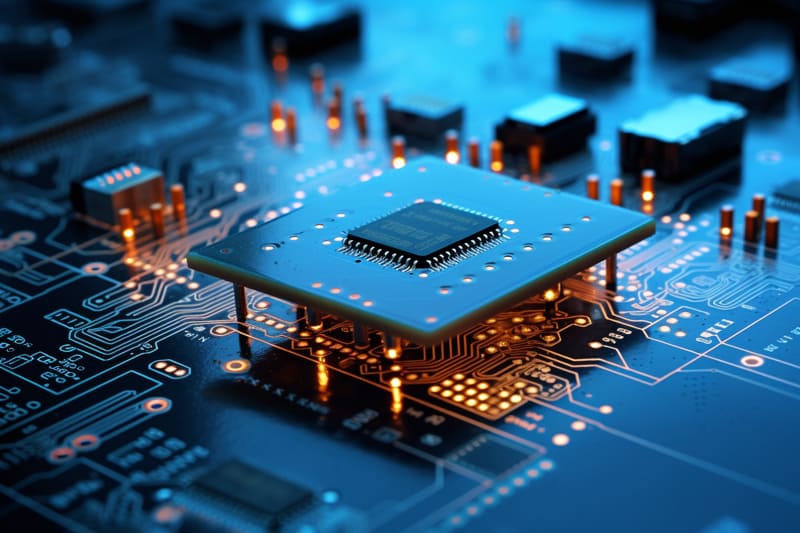
70. How is Azure Active Directory intended for use?
Azure Active Directory is primarily intended for IoT admins, app developers, and online subscribers.
IoT admins can use Azure AD to limit access to apps and app resources based on business needs, enforce multi-factor authentication, and protect users’ identities and credentials.
Azure Active Directory also provides APIs for creating customised app experiences based on existing organisational data.
Azure Active Directory is an invaluable tool for managing user identities and access control in cloud environments, providing security to applications and data within organisations.
Understanding its key features and fundamentals makes it easy to protect applications and data more effectively with Azure Active Directory.
Prioritise security, usability and flexibility as you work with Azure Active Directory as your approach to identity management.
The blog questions are designed here to test understanding as well as apply concepts practically, and Azure Active Directory interview questions and answers for experienced. The answers provide comprehensive explanations to prepare candidates for interview scenarios.
Overall, the Azure Active Directory Interview Questions and Answers PDF is an indispensable resource for expanding their knowledge about this field and preparing themselves for job interviews.

Azure Active Directory Course Price


Sindhuja
Author