Network Troubleshooting Interview Questions
Assuring proper network component configuration may involve diagnosing connection difficulties, correcting performance issues, repairing hardware or software failures and ensuring an ideal setup environment for network components.
These network troubleshooting scenario questionsoffer invaluable insight into network troubleshooting for novice and veteran IT experts.
Take this course of study with this platform – maybe something will come of it to help your following interview go smoothly!
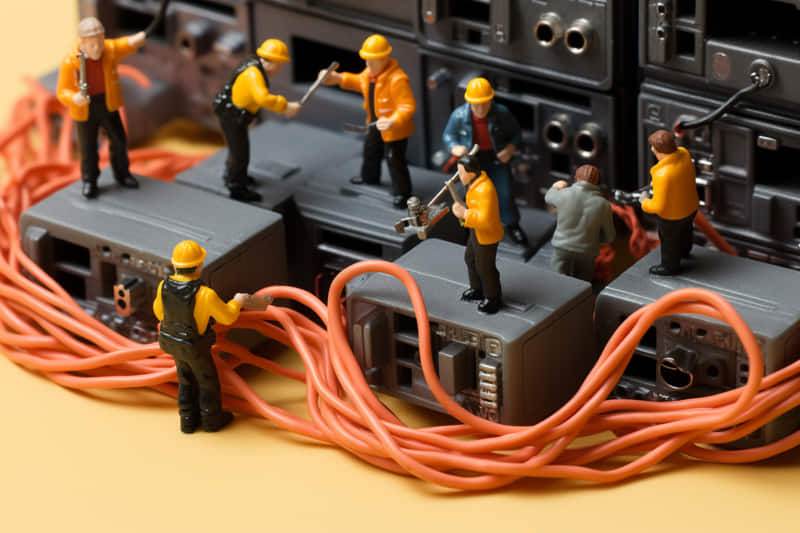
1. What is the purpose of using a cable tester for basic network troubleshooting?
A cable tester tests the physical metal connections of each wire between point A and point B, ensuring that the cable is suitable and not broken.
2. What are the two parts of the SPERI 64202 cable tester?
The two parts of the SPERI 64202 cable tester are a power generation part and a receiver that shows the quality of the connection.
3. What should you do if the lights on the cable tester do not turn green?
The cable is broken if the lights do not turn green.
You should look at the jack and patch panel to ensure they are punched down correctly or punched if needed.
4. What can cause a problem if the brown pair is broken?
If the brown pair is broken, it is not with the cable.
The technician likely installed a new cable, but it’s not working right because there are two ways to wire jacks, 568A and 568B, and networks sometimes go back and forth.
The technician may have accidentally wired one side as a B style and one side as an A style when busy or not paying attention.
5. Why is using a cable tester essential for troubleshooting network connections?
Using a cable tester is essential for troubleshooting network connections because it helps identify potential issues, such as missing lights and reversals, and enables technicians to take the necessary steps to resolve the issue.
6. What are the common issues with newly installed cables?
The common issues with newly installed cables include missing lights and reversals, which can be detected by testing the wires from the patch panel wall and observing that the lights are in sequence, but a red light indicates a reversal.
7. When pins 4 and 5 are reversed in the wiring, what does it suggest?
When pins 4 and 5 are reversed in the wiring, it suggests that one of the wires is changed.
8. What should be the sequence of the first pair if the wiring is correct?
If the wiring is correct, the first pair should be solid blue, followed by white blue.
9. What can be the reasons for cable issues?
Cable issues can be caused by water dripping down a wall, new networks being added, stress on adjacent wires, or root trauma such as a cable cut or someone doing something to the cable while it’s in transit between the wall jack and the patch panel.
10. What tool is recommended for testing cables?
Investing in a 10 to $30 tool to test cables is recommended.
11. What is the first basic networking command that can help diagnose and troubleshoot network problems?
The first basic networking command is the IP config command, which provides the bio-data of the network, including the IP address, DNS, and gateway.
12. What information does the NSLookup command provide?
The NSLookup command provides information about the domain name server to provide the IP addresses for any specific domain name query.
It will give the domain name server IP address and wanted domain name.
13. What is a reverse lookup in DNS?
A reverse lookup in DNS is when the IP address is passed instead of passing the domain name to identify and fix DNS-related issues.
14. What is the purpose of the ping command?
The ping command determines whether a particular host is reachable over the network.

Network Troubleshooting Training

The ping command can diagnose performance issues by showing all the hops that occur over multiple routers with a particular packet, helping identify intermittent performance issues and ensuring the packet is sent correctly.
16. What is the resolution of the traceroute command?
The traceroute command diagnoses performance issues by showing the time to send a packet from one source to the destination.
17. What is the persistence of the net state command?
The net state command is used to identify all active connections over the network, such as TCP/IP connections.
18. How can the net state command help troubleshoot connectivity issues?
Running a net state command can identify all open active TCP/IP connections and determine if another connection already consumes the port when troubleshooting connectivity issues.
19. What are the four types of network adapters explained in the Network Troubleshooting?
The four network adapters explained in the text are ethernet, Wi-Fi, VMware virtual adapter, tunnelling adapters, and VPN adapters.
20. What are the three different states of network adapters?
The three different states of network adapters are enabled, disabled, and hung.
21. How can you identify an enabled adapter?
An enabled adapter has a full-colour icon.
22. How can you identify a disabled adapter?
A disabled adapter turns grey and says disabled.
23. How can you enable a disabled adapter?
To enable a disabled adapter, right-click on it and select “Enable.”
24. What should you do if the adapter doesn’t work after enabling it?
If the adapter doesn’t work after enabling it, it might mean the software is wrong, and updating the driver or using Windows might be necessary.
25. How can you update the software of the adapter?
To update the adapter’s software, right-click on it, go into properties, and choose the update option.
26. What are the troubleshooting tips for evaluating a connection using ethernet adapters and Windows?
The troubleshooting tips for evaluating a connection using ethernet adapters and Windows include ensuring the ethernet adapter is enabled, checking the DHCP or static status of the adapter, and ensuring the device is connected.
27. How can you check the DHCP or static status of the adapter?
To check the DHCP or static status of the adapter, go into the adapter’s properties, select TCP (IP4) and the internet protocol, and check if it is in DHCP mode or set statically.
28. What should you do if there are issues with the IP address?
If there are issues with the IP address, switch back to DHCP to resolve the problem.
29. What does it indicate if the sent number increases but the received number remains zero or doesn’t change?
If the sent number increases but the received number remains zero or doesn’t change, it indicates one-way communication.
30. How can users open the command prompt?
Users can open the command prompt by typing “CMD” or “start running (CMD)” on Windows 7 or XP.
31. How can users determine if the computer can access the internet?
Users can ping an IP address of something, such as Google’s address (8.8.8.8), to determine if the computer can access the internet.

Network Troubleshooting Online Training

32. What tools can help identify potential issues and provide troubleshooting solutions for network connections?
The IPConfig, IP address, default gateway, and domain name resolution tools can help identify potential issues and provide troubleshooting solutions for network connections.
33. What essential network testing or troubleshooting tool is frequently used?
The command prompt is an essential network testing or troubleshooting tool frequently used.
Let’s get started with the fundamental multiple-choice questions on this platform!!!
1. What cable tester is used for basic network troubleshooting?
SPERI 64202✔️
SPERI 64200
SPERI 64201
SPERI 64203
2. What are the two parts of the SPERI 64202 cable tester?
Transmitter and receiver
Power generation and receiver✔️
Power group and transmitter
Spreader and power generation
3. What does the SPERI 64202 cable tester test?
Logical connections of the network
Physical metal connections of each wire✔️
The signal strength of the network
Quality of the network switch
4. What does a green light sequence on the SPERI 64202 cable tester indicate?
The shackle is broken.
The cable is suitable✔️
The chain desires to be replaced.
The restraint wants to be repaired
5. What should be done if the brown pair is broken?
Repair the cable
Replace the patch panel.
Change the switch
Check the jack and patch panel✔️
6. What are the common issues with newly installed cables?
Missing lights and reversals✔️
Damaged wires and cuts
Broken connectors and faulty jacks
Rusted wires and severed cables

7. What does a red light indicate during a cable test?
A reversal in the wires✔️
A missing light
Punched-down wiring
A solid connection
8. What should be the sequence of the first pair of wires if the wiring is correct?
Solid green
White orange
Solid blue followed by white blue✔️
Solid red followed by white red
9. What could be the reason for no lights during a cable test?
Wrong jack
Severed jack
Punched-down wiring
All of the above
10. What is the recommended cost for a cable testing tool?
$10 to $30✔️
$50 to $100
$150 to $200
$200 to $250
Troubleshooting network connectivity issues is integral to maintaining a practical and functional system.
Doing it successfully requires technical proficiency, problem-solving abilities and excellent communication abilities – qualities that any administrator will likely possess.
This blog contains essential interview questions that both interviewer and interviewee must consider and prepare for.
Knowledge is power in Basic network troubleshooting Interview Questions; by learning these questions and their answers, you’ll feel more prepared to face network troubleshooting difficulties and ensure smooth functioning.
Remember that each network differs, so a different strategy might be necessary when troubleshooting.
With proper knowledge and insight into network administration processes, however, you could more successfully handle any possible network-related problems as they arise with network troubleshooting questions and answers.
Keep Learning!!! Thank You!!!!

Network Troubleshooting Course Price


Shekar
Author