Microsoft Access Interview Questions and Answers
Microsoft Access offers professional database management that makes data organisation, storage and retrieval a snap; its tools and features make it suitable for organisationsand individuals; it provides everything needed for massive data sets or tracking daily chores and information efficiently.

1. What is Microsoft Access?
Microsoft Access is an intuitive data administration and productivity increase tool with a user-friendly interface and versatile design, thanks to its relational database platform that can store customer, order, and asset records.
2. How can databases improve data management?
Databases offer more effective data management by setting up tables containing customer and order details, filtering columns for clarity purposes, inserting pivot tables where applicable, and manipulating information into interesting visual displays.
3. What are the benefits of using Microsoft Access for building a database?
Microsoft Access makes accessing customer and order details convenient while offering enhanced data analysis features like filtering.
4. How can users begin building a new database using Microsoft Access?
To begin creating their new database in Microsoft Access, users may click the “Cookie Orders” button and provide their database file name; this will make the Cookie Orders table, which stores customer and order information related to Kevin Cookie company orders.
5. What is the difference between the terminology in Access and Excel?
In Access, columns represent fields while rows contain records; Excel works the other way around, with columns being rows and records being columns.
6. How do users create a new database in Access?
Launching Access allows users to create databases quickly, customise them to meet individual requirements, save time and effort with templates and save themselves the hassle.
7.What are the benefits of using Access for database management?
Access enables users to manage their data effectively and efficiently for optimal data management.
8. What is the additional area called in Microsoft Access?
Microsoft Access notes are where other areas for customers to provide more in-depth details like their children or birthdays can be entered.
9.How do users make edits to the data in Microsoft Access?
Users can quickly edit by clicking field headers within Microsoft Access to update or change data types rapidly; a field ribbon then opens up, offering additional capabilities, including widening fields, hiding and unhiding them as desired, freezing certain ones completely or adding entirely new areas.
10.What is Microsoft Access particularly useful for tracking?
Microsoft Access efficiently tracks orders and other data types for more effective data management.
11.How does Microsoft Access offer more flexibility and customisation than Excel?
Microsoft Access offers more flexibility and customisation than Excel by enabling users to create tables, forms, and reports using a more robust query language.
12. How can the user launch the application and create a new database?
Users can launch Microsoft Access and navigate directly to its Home View to begin working with it, making their database from scratch or selecting an available template from among those already there.
13. What is Microsoft Access used for?
Microsoft Access provides an effective means for learning the principles of database design, this program has proven helpful to small, midsized, and large companies looking to enhance their database capabilities.
14. How can the appropriate data type be selected for a table?
To select the correct data type for a customer tracking table, type out your first and last names as individual fields within it; all other fields are added after these as needed; however, adding area notes using a long reader would provide your table with all required locations, these steps allow users to select or change data types on individual fields quickly.

Microsoft Access Training

Users can follow an interactive step-by-step process, which includes adding or altering fields and data types.
16. How do you create a table in Access?
In Access, creating a table involves setting its fields by one by clicking each one individually, then specifying its data formatfield nametype as needed and connecting.
17. How can you import data into Access?
Access can import files created with Excel, Access, any SQL Servers and SharePoint.
18. What is a calculated field in Access?
A calculated field in Access is any field that displays the result of a mathematical expression or operation performed within it.
19. What are the steps to create a new table in SQL Server?
For this task, navigate to Home, Filter, Text Formatting and Design View; select Create Table before right-clicking its tab to save and close.
20.What is the purpose of the Layout View in SQL Server?
The Layout View in SQL Server allows you to customise the form structure, including its fields, rows and elements, for your form.
21. How do I collect data that respects specific conditions using SQL Server?
To collect data that meets specific conditions using SQL Server, utilise its Criteria section and Expression Builder or build your query using SQL language utilising ChatGPT’s support for creating questions.
22. How do I create a report in Microsoft Access?
To generate reports in Microsoft Access, open any table or query in Datasheet view before going to Create Report and selecting Layout view to edit with the Control section, Arrange tab and Format Tabs.
23. How do I export or print a report in Microsoft Access?
When exporting or printing reports in Microsoft Access, you should set the page size, margins, orientation and page borders as desired based on dashed lines representing page borders.
24. What are the features of the “home” tab in Microsoft Access?
This area allows for saving and naming tables, switching between design and datasheet views, and offering features like records search, find and text formatting, etc.
25. What are the specific aspects of the table that are discussed between views in Microsoft Access?
The Create Tab enables users to create more tables and link them through relationships easily; table design queries may be discussed, and various table parts may be examined during conversation sessions.
26. How do you delete an existing table in Microsoft Access?
To delete an existing table in Microsoft Access, right-click and select “Delete,” an open table won’t be deleted until closed by using the x button to close it first.
27. How can you create a new table from scratch in Microsoft Access?
To create a new table from scratch in Microsoft Access, click on the “Create” tab and click directly on your table of choice right-click and choose “Save” otherwise, give your table its name via the Design tab.
28. How can you switch between views in Microsoft Access?
Users can switch views in Microsoft Access by clicking either the “Data Sheet” or “Design” view in the bottom-right corner. Right-clicking any “Data Sheet” table allows them to return to the “Design” view, where they can choose their preferred layout option.

Microsoft Access Online Training

29. How can you use the search function in Microsoft Access?
To use this function, press “Search” on your keyboard and input your search criteria into the box provided.
30. How can you import records from an Excel sheet into Microsoft Access?
For ease in importing records from Excel sheets to Access databases, right-clicking an Excel sheet and choosing “Import” will work perfectly, this method of importation is quick and user-friendly!
31. What is the purpose of creating a form in Microsoft Access?
Form creation allows users to enter or search records by typing their last names; additionally, forms connect directly with tables, allowing further data input or search capabilities.
32. How do users modify the appearance of the form in Microsoft Access?
Users can modify the appearance of documents in Microsoft Access by changing font size, stretching out handles or taking advantage of various design and layout features available within its form design view.
33.What is the purpose of using the search function in Microsoft Access?
Microsoft Access search allows users to locate records that match their names quickly.
34. How does the import command work in Microsoft Access?
Microsoft Access offers users an import command that enables them to append a copy of table records into an existing table, either creating one from scratch or importing an existing one.
35. What is a query in Microsoft Access?
Microsoft Access makes querying easy by asking all records a question at once and getting their responses in return, which is the solution you require for printing reports in Microsoft Access.
36. How do you print the report in Microsoft Access?
To print reports using Microsoft Access, use the “print” button from within “print preview.” This will publish your information according to your needs and format preferences.
37. How does creating a database help with customer information?
A database lets youquickly retrieve customer details for each order without repeating them repeatedly.
38. How do you create a form in Microsoft Access for data entry?
To create a data entry form in Microsoft Access, select your customer table on the left and click the Create button from the Ribbon; next, you can view an example form before customising it according to your requirements.
39. How do users add a new customer record in the text?
Customers can create a new customer record in the text by clicking the bottom icon to open a blank document, this allows users to fill out forms and enter additional order IDs without directly accessing tables and database details.

To test yourself on what is covered, attempt these multiple-choice tests below.
40. Which of the following is not a limitation of Microsoft Access for larger companies?
Lack of relationships between data
Need to copy and paste data twice
Lack of ability to write queries and pull together reports
Inability to handle complex data requirements
41. Which database management system is recommended for beginners and small businesses?
Oracle
MySQL
Microsoft Access
Microsoft SQL Server
42. Which database management system is best suited for managing large amounts of data?
Microsoft Access
MySQL
Microsoft SQL Server
MongoDB
43. What is the process of building a new database in Microsoft Access?
Clicking on the “Cookie Orders” button and entering a file name for the database
Filtering and manipulating data for further analysis
Storing and managing large amounts of data
Tracking customer and order information for a small business
44. In Access, what is the first field used for?
Customer information tracking
Storing customer information
Selecting data type
Updating the name
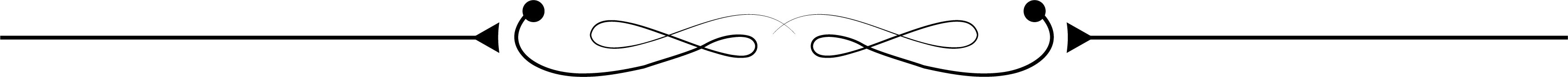
Conclusion
Finally, Microsoft Access is a robust database management system with many functions for organising, storing, and retrieving data, it is easy to use and adaptable, making it great for enterprises and individuals of all sizes.

Microsoft Access Course Price


Srujana
Author