Kibana Interview Questions
Are You Going to Kibana Interview?
Getting ready for a Kibana-based job interview?
In this blog, I am going to explore the most important and commonly asked interview question and answer about it along with its features and functionalities that matter in today’s data-driven world.
Regardless of whether this tool is new to or familiar to you, this blog can help prepare for an interview around this powerful tool in confidence.
So, let’s dive in together.

1. What is Kibana?
Kibana is an online tool designed to enable users to search and interact with data in Elastic Search as well as perform advanced analyses on it for reports and dashboards created with it.
2. What are the Benefits of Kibana?
Kibana offers various advantages including Real-time search, analysis, reporting features as well as Advanced analytics and reporting features;
Dynamic dashboards that are simple and quick to share and update, user-friendly interface that enables nontechnical users to interact with data.
3. What is the primary function of Kibana 5 dashboards?
Its Kibana 5 dashboards serve to demonstrate and give an overview of visual analysis through Kibana.
4. What does the ELK stack primarily serve?
The ELK stack is typically employed for performing log analysis, which is essential for businesses across various fields including banking, finance, education and more.
5. Why it is crucial that computing or non-computing devices remain healthy all of the time?
At all times it is critical that computing or non-computing devices remain healthy as downtime may incur huge financial loss for any organization as customers cease using products offered or even leave.
6. Why do we use ELK stack as a log analysis tool?
ELK is an invaluable log analysis tool because it offers comprehensive solutions for data collection, analysis and analytics from devices such as bulbs or watches, servers, as well as their associated sources.

Kibana Training

7. What role does Kibana serve in an ELK stack?
Kibana plays an essential part of an ELK stack as its front-end user interface to the real-case stack, providing for improved data collection and performance as well as creating reports or dashboards with various reports already created in advance.
8. What are the responsibilities of log stash in ELK stack?
Log stash collects and monitors logs from remote machines, creating an efficient means of consolidating multiple sources into one database for storage purposes.
9. What role does elastic search serve in ELK stack?
Elastic Search (also referred to as Apache Lucene-based search engines developed using Java), stores all collected data into databases for later query and provides insight from it.
10. Where can log stash collect its information from?
Log stash can collect data from system logs, log files, Kafka queues and rabbit MQ.
As part of an ELK stack configuration, log stash collects this data before routing it along a pipeline for transmission elsewhere.
11. What are Elasticsearch and Kibana port numbers?
Elasticsearch typically utilizes port 9200 while Kibana typically runs on port 5601 by default; these numbers can be altered as desired.
12. What is Kibana Used For?
Kibana is an interactive web-based tool used for log analysis and data visualization.
Users can search and interact with Elastic Search data through Kibana to perform advanced analytics or generate reports; real-time dashboard updates also take place through this solution.
13. What are the visualization options available in Elastic Search?
Elastic Search offers various visualization options including area charts, heat maps, horizontal bars, line charts, pie charts and vertical bars as well as data storage facilities such as data table view reports and goal gauges.
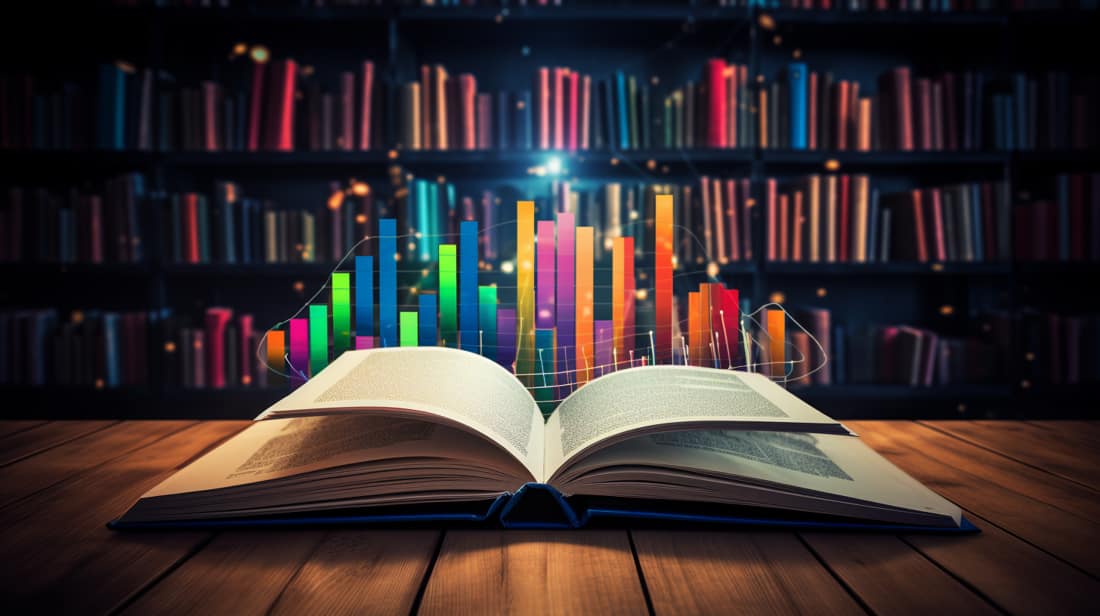
14. What is the Discover tab in Elastic Search?
Elastic Search provides users with various log views in its Discover Tab.
15. What is the Visualize tab in Elastic Search?
The Visualize tab allows users to create various visualization options in Elastic Search.
16. What are Elastic Search Development Tools?
Elastic Search offers users an additional feature called Development Tools that allows users to add details into their Elastic Search, such as sending data for searching, analyzing it and retrieving, posting, searching for it from an index or source file.
17. What is the use of Kibana when it comes to analysing data sets and creating tables?
Kibana is a data visualization and exploration tool that allows you to explore, visualize, and create tables from data sets.
Users can use Kibana to view tables with data in table form while customizing format, feeds and visualization settings as well as create reports about their own information using Kibana.
18. What is Shakespeare Data Set in Kibana?
Shakespeare Data Set can be utilized within Kibana for creating tables and reports related to Shakespeare plays and sonnets.
This data set contains numerous fields related to them that allow users to build reports easily.
19. How does the Discover tab work in Kibana?
Kibana’s Discover tab lets users select their preferred data format or fields – from JSON or selected fields.
20. What information can be added to better understand logs?
Fields could be useful, including host IP, agent IP address, and machine OS version response.
21. Can logs be switched to another index?
Yes, logs may be changed by refreshing all available fields and viewing score, type line number, and play name and speaker values.
22. What is the purpose of the “is” field in Kibana?
The “is” field in Kibana allows users to filter out data by selecting a specific field and value, such as the field name “is” and “Westmoreland” to display only Westmoreland’s details.
23. How can users generate a small report or visualization using Excel’s “discover” field?
Users can create a tabular view of their entire event, detailing customer types like first name, last name and VIP.
After adding customer details for easier reading of data. To visualize their event results with different graph options like pie charts, area charts or vertical bars by using “visualize”.

Kibana Training

24. What is a basic pie chart that can be used in Kibana?
A basic pie chart used for visualization purposes which include one created using Kibana itself and saved for further use within Kibana itself.
25. What is a basic pie chart that can be used in Kibana?
Kibana allows users to save a pie chart by clicking “Save”, selecting its name and “Customer Type”, before saving.
26. How can bar charts for different indexes be made in Kibana?
To create a bar chart for a different index in Kibana, use the “Count” aggregation. Select relevant fields such as play name, speaker, and score.
27. What is a date histogram in Kibana?
A date histogram in Kibana is a visualization that displays the data based on the count of speakers or any other data set over time.
28. What is the purpose of creating reports in Kibana?
The purpose of creating reports in Kibana is to analyze the data set and create a detailed report.
29. How can a visualization be saved in Kibana?
A visualization can be saved in Kibana by pressing “Save”, giving its name, and clicking the “Save” button. When saved, its data will overwrite any previous ones on reports and become part of them.
30. What are the differences between date histogram and histogram chart in Kibana?
Elasticsearch’s data histogram is a powerful aggregation function that allows you to see and analyze time-based data.histogram charts display values across fields.
31. How can a new visualization be created in Kibana?
Kibana offers several tools for creating new visualizations, click “Plus” and choose the type of visualization desired.
32. How can a user filter data in Kibana?
To filter data in Kibana, use the filter options available in the Discover tab to filter out specific data types and other filters.
33. How can a saved search be created in Kibana?
To create a saved search in Kibana, use the filter options available in the Discover tab to filter.
“Education is one thing no one can take away from you.”
All the best!!!

Kibana Course Price


Saniya
Author