SAS DI Interview Questions
So as to help you ace your SAS Data Integration interview, the blog we manage has compiled a comprehensive list of commonly asked interview questions with their corresponding answers in order to aid candidates during interviews.
SAS Data Integration is an ETL application designed to enable users to process, extract, transform and load (ETL), data from multiple sources into one centralized location for analysis and reporting purposes.
At this Blog we seek to offer practical advice, ideas and methods which will enable you to demonstrate your data integration experience more confidently.
Let’s get you on your journey towards finding your ideal role in SAS Data Integration! Let’s go ahead and begin our discussions right now.
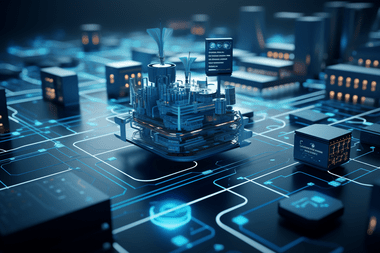
1. Can you explain what SAS Data Integration Studio is and what it does?
SAS Data Integration Studio is a platform that combines ETL, reporting, and analysis. It allows for the consolidation and management of enterprise data from various sources, such as databases and flat files.
2. How does SAS Data Integration Studio handle the ETL process?
The ETL process in SAS Data Integration Studio involves extracting data from multiple sources, transforming it to standardized ones, and loading it into a target database or data warehouse.
Jobs in SAS Data Integration Studio handle the processes, synchronizing replication, and promoting data from end to end.
3. How does SAS Data Integration Studio handle data cleansing techniques?
SAS Data Integration Studio offers data cleansing techniques such as cleansing, scrubbing, and cleaning. These techniques can handle missing values, invalid values, and duplicates as part of the data validation transformation.
4. How is metadata created and maintained in SAS Data Integration Studio?
Metadata is created and maintained in SAS Data Integration Studio on the metadata server, which stores information about the data such as sorting, indexing, compression, encoded, and encrypted.
The metadata server maintains metadata for all objects on the CSBA platform.
5. What are connection profiles and how are they created in SAS Data Integration Studio?
Connection profiles in SAS Data Integration Studio are used to manage different environments. They can be created by clicking on the “create a new connection profile” option, selecting the desired profile name, and then selecting “OK” to save it.
6. Can you explain the role of the metadata server in SAS Data Integration Studio?
The metadata server in SAS Data Integration Studio is responsible for managing metadata for all objects on the CSBA platform
It stores information about the data such as sorting, indexing, compression, encoded, and encrypted.
You can use the IWA Integrated Windows Authentication mechanism or Single Sign On access, but this may not work for UNIX boxes or Solaris.
7. What authentication mechanisms can be used to access project level repositories?
The IWA Integrated Windows Authentication mechanism or Single Sign-On access can be used, but this may not work for UNIX boxes or Solaris.
8. How does the lock feature prevent conflicts with other users when changing objects in a table?
When changing objects, a lock is held on the object, preventing other users from updating the structure of the table.
Connect to your project from the connection profile in Data Integration Studio and select the appropriate private label repository. This will allow you to see the geocodes tab on Data Integration Studio.

SAS DI Training

To create a new profile in BA, click on Edit, navigate to the last visit, and click on Next Year to view other projects or exam migration issues.
The four steps include connecting to your project option, folder inventory transformations, and checkouts.
10. How the organization structure is customizable based on organizational standards?
The organization structure is customizable by your administrator based on organizational standards. For example, in Orange Star, you can create a folder for each organization, such as marketing and sales departments.
11. What is the default folder created for each user?
For each user, a My Folder is created by default, specific to the user who logged on to the machine. The contents inside this folder are visible to the owner of the My Folder.
This helps organize data as per the object category in business processes.
12. How is the SAS demo’s folder structure organized?
The SAS demo’s folder structure is based on the platform administrator course, with the contents only accessible to the administrator and the actual owner.
13. What are the sources used in all projects, and where can the data from these sources be found?
Generally, four to five sources are used in all projects, and data from these sources will be available in endorsements. However, changes may occur in subsequent releases.
14. How is the library’s consistency maintained, and what happens if a new source is created?
The library’s consistency is maintained by ensuring that the metadata is consistent across all sources. If a new source is created, a new table will be created in the library.
15. How can a table be made available to the SAS VA platform?
To make a table available to the SAS VA platform, users can place it in the Marketing department’s Jobs folder.
To access the data folder, navigate to the hierarchy shares folders under the orange star under that department. Select the data folder and click OK.
16. How can users access the data folder in the Inventory Library?
To access the data folder in the Inventory Library, users can click on the Transformations tab and select the data folder.
17. How are changes made to metadata reflected in the three locations in the Inventory Library?
Changes made to metadata will be reflected in the three locations in the Inventory Library.

SAS DI Online Training

In the Data category, users can find familiar procedures like proc AP and proc compare, SQL extract WHERE clause groups.
19. What is the process of sorting data in Microsoft Excel?
In Microsoft Excel, users can sort a table by clicking on the “Set it to Sort by Column” option and selecting the desired column. Users can also choose to sort the table in ascending or descending order.
20. How can the user select a transformation in Microsoft Excel?
Users can select a transformation in Microsoft Excel by clicking on the “Run” button and selecting the desired transformation from the list of available options.
21. What is the purpose of the “Code” tab in Microsoft Excel?
The “Code” tab in Microsoft Excel provides a clearer idea of the source tables and target tables for the job. It allows users to view the code generated for the transformation.
22. How can the user view the code generated for a transformation in Microsoft Excel?
To view the code generated for a transformation in Microsoft Excel, users can click on the “Code” tab and open the properties of the sort transformation.

23. What is the purpose of the “Run” option in Microsoft Excel?
The “Run” option in Microsoft Excel allows users to test the transformation. Users can right-click on the work area, select the “Run” option, and then choose the “Debug” option to test the transformation.
24. How can the user create a permanent work table in Microsoft Excel?
To create a permanent work table in Microsoft Excel, users can right-click on the table and select the “Restrictions” option to prevent the table from being lost in the work location.
25. How can the user create a view in Microsoft Excel?
To create a view in Microsoft Excel, users can click on the “Use table permit” option. Users can also select a library by clicking on the button next to the library name, such as “She has base,” “Guild,” or “Teradata.”
We have provided this blog with frequently-asked interview questions and answered them extensively in order to assist you with better comprehending SAS Data Integration.
By being prepared, you may confidently display your skills during an interview if asked such questions.
Continue to gain knowledge and discover all of the various functionalities offered by SAS Data Integration for effective integration projects.
We expect that our blog serves as an indispensable assetin your career journey.

SAS DI Course Price


Shekar
Author