PTC Windchill Interview Questions
PTC Windchill Interview Questions blog provide an extensive preparation guide for PTC Windchill software-related interviews.
PTC Windchill, the highly respected product lifecycle management software, is utilised across diverse sectors, and its demand in the market is steadily on the rise.
To be considered for employment with PTC Windchill, you must be knowledgeable and well-prepared; otherwise, you risk missing out entirely!
Our blog seeks to give a comprehensive overview of PTC Windchill software and its various capabilities and applications in multiple sectors, as well as frequently requested interview questions to prepare you and assist you with passing an interview with ease.
Whether you are a recent graduate looking for your first job or an experienced professional seeking a change, our blog provides insightful tips to help ace interviews and secure employment.
To give our readers access to up-to-date materials related to PTC Windchill. We regularly update this site section with latest data and industry trends related to it.
Reading our blog should enhance your knowledge of PTC Windchill and help with your employment search. Our hope is that this resource can become helpful as you pursue success in your profession, so best wishes for success in all future interviews!
We wish you an enjoyable reading experience and wish you success during any interviews that come your way!

1. What is Windchill?
Windchill is a tool used in product development to create, manufacture, and deliver products.
2. What is the purpose of setting up different destinations for different stages of an object’s lifecycle in Windchill?
The purpose of setting up different destinations for different stages of an object’s lifecycle in Windchill is to manage its progress and status.
3. How can the basic lifecycle template in Windchill be used in product initialization rules?
The basic lifecycle template in Windchill can be used in product initialization rules to set the initial state of newly created objects.
4. What are the benefits of using PTC Windchill in product development?
Using PTC Windchill in product development reduces time, energy, and material waste across the enterprise by managing all aspects of the product lifecycle and integrating with various systems.
5. What does PTC Windchill offer some key features for managing product data and collaboration?
Some key features offered by PTC Windchill include product data management, manufacturing process management, collaboration with partners/vendors/suppliers/customers, and managing electronic files.
6. Optimise the product development procedure by creating a unique workflow in PTC Windchill?
A customised workflow using PTC Windchill can be designed to optimise the product development process by integrating different stages, systems, and stakeholders and streamlining the flow of information and tasks.
7. What are the three ways to add objects to your workspace in a PTC Windchill-connected Creo parametric session?
The three ways to add objects to your workspace are creating a new workspace, adding objects from search results or browsing, and using the Open button.
8. How does using the Open button to add objects to your workspace work in Creo parametric?
Using the Open button in Creo parametric allows you to search in libraries, select the object you want to grab, and retrieve it into your workspace.
9. Describe a situation in which you would use the filter when adding objects to your workspace?
You would use the filter when adding objects to your workspace to narrow down the list of objects and quickly find the specific one you need.
10. What are the benefits of using the Browse toolbar to check out objects in PTC Windchill?
Using the Browse toolbar to check out objects in PTC Windchill allows you to navigate to the common space, select the object for checkout, and ensure that it is added to your workspace in the appropriate folder.

PTC Windchill Training

The search field allows you to quickly find the object you’re interested in and add it to your workspace, while the Browse toolbar provides a more organized way of navigating through the PTC Windchill common space and specifically selecting objects for checkout.
12. How can you check out objects in the workspace?
You can check out objects in the workspace by observing their status symbol and using the checkout icon in the toolbar.
13. What is the purpose of the checkout process in Creo parametric?
The purpose of the checkout process in Creo parametric is to create a datum plane, update status symbols, and check out the bender assembly.
14. How can objects be added to the workspace in Creo parametric?
Objects can be added to the workspace in Creo parametric by using search or browse functions, browsing to the correct folder or entering the file name directly.
15. What are the different lifecycle templates associated with objects in PTC Windchill?
The different lifecycle templates associated with objects in PTC Windchill include design prototype release, obsolescence, and under review.
16. What are the advantages and disadvantages of creating custom lifecycle states in PTC Windchill?
The advantages of creating custom lifecycle states in PTC Windchill include flexibility and customisation. However, it can be time-consuming and complex to set up and maintain.
17. Create a basic CAD document lifecycle in PTC Windchill?
A simple lifecycle template for a CAD document in PTC Windchill could include states such as design, prototype, review, production, and obsolescence, with transitions between states and defined access control for each state.
18. What types of files can be stored and managed using PTC Windchill software?
PTC Windchill software can store and manage various types of files, including Word documents, Excel spreadsheets, PowerPoint presentations, PDF files, test data, and images.
19. What is the function of the Bom management feature in PTC Windchill software?
The Bom management feature in PTC Windchill software allows for the creation of engineering and manufacturing bills of materials for a product.
20. Describe how PTC Windchill software can be used to manage suppliers and vendors?
PTC Windchill software allows users to identify and designate vendors and suppliers, and track their status, such as approval, preference, or non-use.

PTC Windchill Online Training

21. What are the advantages of using the Project link feature in PTC Windchill software?
The Project link feature in PTC Windchill software allows third-party suppliers and manufacturers to access and modify files in a siloed area of the database, facilitating collaboration and enhancing workflow efficiency.
22. How does PTC Windchill software ensure data security and access control for CAD models?
PTC Windchill software serves as a CAD data management vault, providing access control and version history, ensuring that only authorized individuals can access and modify CAD models.
23. Develop a plan that utilizes PTC Windchill software for effective release and change management?
A plan that utilizes PTC Windchill software for release and change management includes creating structured release and change processes, establishing clear roles and responsibilities, implementing version and revision control, and integrating with other systems for seamless collaboration and communication.
24. What is PDM link used for?
PDM link is used to revise an object from a release date back to an in-work state and access previous revisions.
25. What is metadata and what does it include?
Metadata refers to data about data. It includes sourcing information, object creators, last modifications, and custom attributes.
26. How can product lifecycle management systems like PTC Windchill help manage products and processes?
PTC Windchill can be used for promotions, releases, and notifications to stay updated on object changes. It also offers workgroup managers for managing CAD files from other software.
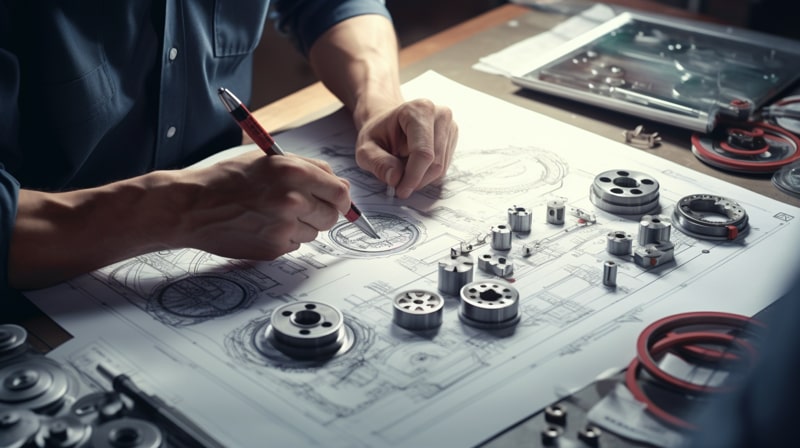
27. What are the advantages of using tools like Thing Worx for IoT and navigable apps like Navigator in combination with PTC Windchill?
The advantages of using tools like Thing Worx for IoT and navigable apps like Navigator in combination with PTC Windchill include enhanced usability and efficiency in managing products and processes.
28. How can businesses maintain a consistent and accurate CAD system?
Businesses can take steps like conducting regular updates and maintenance, ensuring proper employee training, and implementing quality control measures to maintain a consistent and accurate CAD system.
29. Create a PTC Windchill workflow for promoting a product to production following a design review or client feedback?
A workflow for promoting a product to manufacturing using PTC Windchill can include steps like conducting a design review, collecting customer feedback, incorporating changes based on feedback, and initiating the promotion to the manufacturing process through PTC Windchill.

PTC Windchill Course Price


Sindhuja
Author