SAP Project System Tutorials
Overview of SAP Project System
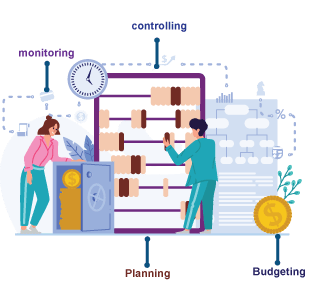
An integrated project management tool known as SAP Project System (PS) coordinates all tasks associated with any given project, providing task planning, budgeting, monitoring, and controlling functions to support the planning of activities related to it and reporting capabilities.
Project conception, cost and revenue planning, documentation management, problem tracking, resource allocation, and project information management are among the many services SAP PS provides.
Project managers and other stakeholders can utilize it to comprehend better all the tasks related to their projects and ensure everything runs according to plan.
SAP PS also features several reporting and analytic tools for better performance management and decision-making processes.
Definition of SAP Project System
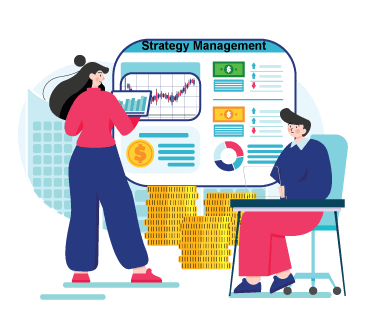
SAP Project System (PS) is an integrated strategy management solution that assists organizations with planning, monitoring, and controlling any project’s costs, revenues, and resources.
Businesses using SAP PS can plan, assess the financial aspects of projects, track time and expenses accurately, allocate resources across projects efficiently, and utilize various SAP modules such as Project System, Plant Maintenance, and Materials Management for effective resource allocation across projects.
PS assists organizations in unifying their project portfolio, operational procedures and tracking the progress of projects. Furthermore, PS can aid organizations by helping create links across projects and analyze data to enhance performance.
What is PS in SAP?
Project System, or PS in SAP, organizes project planning and management activities by controlling expenses, schedules, and resources.
PS provides tools that support efficient scheduling, activity control, project structure and management,and tools that facilitate managing, organizing, and prioritizing tasks.
PS provides tools that facilitate budget management, cost monitoring, and cost escalation estimation, as well as tools that simplify billing procedures and guarantee the delivery of project documents.

SAP Project System Training

PS SAP Module
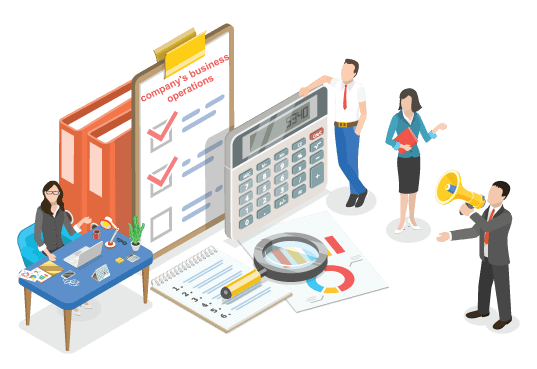 SAP Project Systems modules provide software packages to manage a company’s business operations efficiently. Common SAP Project System modules used include Financial Accounting (FI), Sales & Distribution (SD),Controlling (CO), Materials Management (MM),Warehouse Management (WM), Production Planning (PP), Human Resources (HR), Plant Maintenance (PM), Quality Management (QM), and Business Warehouse (BW). They all serve different functions within an enterprise’s daily operation and must work seamlessly as one cohesive unit in managing them all – these are standard components used throughout. SAP PS Process Flow also plays a vital part.
SAP Project Systems modules provide software packages to manage a company’s business operations efficiently. Common SAP Project System modules used include Financial Accounting (FI), Sales & Distribution (SD),Controlling (CO), Materials Management (MM),Warehouse Management (WM), Production Planning (PP), Human Resources (HR), Plant Maintenance (PM), Quality Management (QM), and Business Warehouse (BW). They all serve different functions within an enterprise’s daily operation and must work seamlessly as one cohesive unit in managing them all – these are standard components used throughout. SAP PS Process Flow also plays a vital part.
SAP PS Process Flow
The PS (Project Systems) SAP Process Flow can be summarized as follows:
Once a project is created, power is delegated to an overseeing area, and regular settlements are held to assess costs incurred throughout. Project planners then establish their initial timetable.
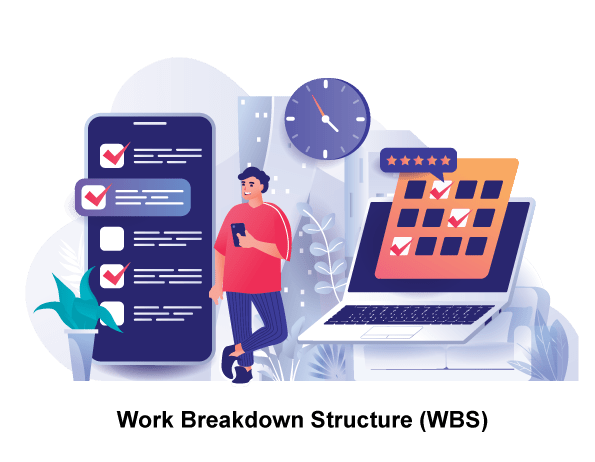
Project planning commences by selecting and categorizing appropriate contracts. Network activities are then developed with planned dates to complete project tasks. Finally, Work Breakdown Structure (WBS) components are customized for this project operation.
Task budgeting is used to assign cost components and internal orders for projects.
Labor, materials, and other resources have all been assigned as part of this effort, and its progress reports reflect their actual work.
SAP PS Scheduling
Final settlements of projects and associated records must be concluded before final closure is achieved; using SAP PS Scheduling, an organization can plan the development and delivery of projects or services using this tool.
Organization and control throughout a project are achieved with this function by keeping track of deadlines, monitoring issues, and making necessary task adjustments as they arise.
SAP PS Scheduling also includes measures that ensure goals are accomplished accurately.
SAP Project Systems Module
Companies can effectively oversee complex projects and resources using this SAP module’s integrated project and portfolio management features.
This module also features tools to manage supplier and contractor relationships, budget and forecast expenditures and revenues related to projects, and business resource planning.
The module may assist firms in managing multiple projects by optimizing resource use and controlling project costs and revenues using its portfolio management and project analysis features.
SAP Project Systems module helps organizations efficiently oversee projects of any scale from initial planning through execution and delivery. Utilizing its powerful capabilities, organizations are better equipped than ever to successfully handle their endeavors using this integrated approach to project management. For maximum benefit, use SAP PS PM Integration.

SAP Project System Online Training

SAP PS PM Integration
Integrating SAP Project Systems and Plant Maintenance involves data flow between them; its primary responsibilities include sending alerts for supplies needed by projects, notices of defects that have arisen, and plant maintenance orders which have been altered or refined.
Additional features of SAP integration for project and maintenance data linkage and status monitoring of time and material expenditures within PM are data synchronization among departments and project-maintenance linkage with status monitoring in PM. Its integration also makes resource management between disciplines possible.
Integrating these modules provides seamless coordination of orders for products, financial allotments, and stock movements related to maintenance and prompt communication between them. (You can view an example project here in SAP.)
Display Project in SAP
There are various methods available within SAP for displaying projects.
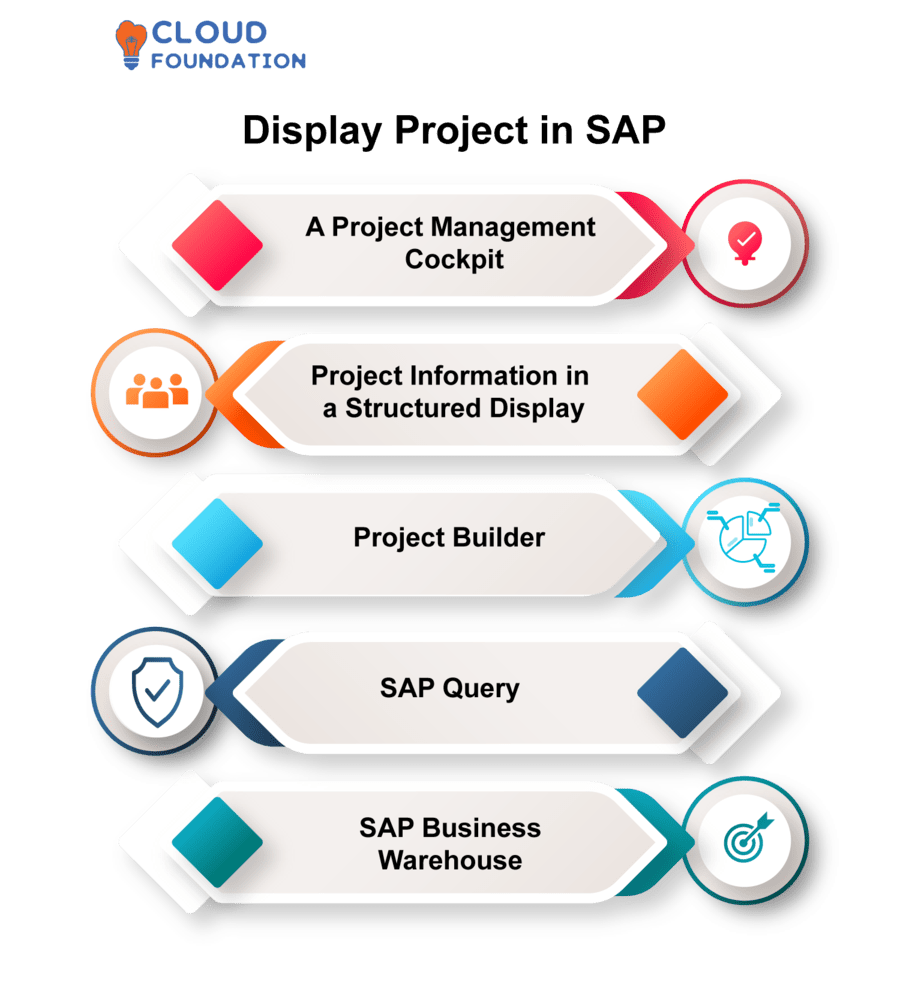
A Project Management Cockpit: Accessible through the Project System module’s SAP Easy Access Menu, this will display all active projects along with associated data.
Project Information in a Structured Display: With this option, it’s quick and easy to analyze project data quickly in a tabular fashion. Navigate directly to it through Reports Object Lists Structured Display of Projects on your Project System module.
Project Builder: this feature gives you the power to craft project perspectives with unique elements. Access it by choosing Logistics Project System Projects Project Builder after selecting the Project System module.
SAP Query:Using this feature, you can design and modify queries that provide data from SAP R 3 databases. Navigate to the Tools module, then ABAP Workbench Development Queries to gain access.
SAP Business Warehouse (BW): is an effective relational database data analysis tool. You may access it using the SAP Easy Access Menu’s SAP Business Warehouse module.
Progress Analysis in SAP PS
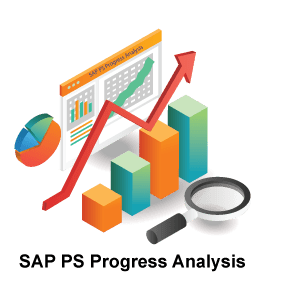
Project managers may benefit from SAP PS Progress Analysisto overcome delays, as it provides insight into predicted activity progress and delayed or incomplete activities.
SAP PS measures project progress using earned value, cost variation, resource utilization, and timetable simulation methods to assess earned value, cost variation, resource use, and schedule performance. Each method evaluates earned value, cost variation, resource use, and schedule performance with its monthly progress report from SAP, helping project managers monitor and manage their projects effectively.
SAP Project System Reports enable project managers to effectively measure project performance, identify issues quickly, and stay on schedule. They use SAP PS progress analysis as a powerful way of monitoring progress while making adjustments rapidly if necessary.
SAP Project System Reports

Project Planning Report: Examines all tasks and their associated and project expenses, calculates them, and tracks them over time.
Resource Planning Report: Evaluate project resources and team resource utilization during team projects.
Cost and Revenue Report: This report compares actual project income/expenditures against projected amounts for comparison.
Revenue and Profit Analysis Report: This report analyses project revenue and profit data to uncover cost reduction opportunities and improvements.
Project Status Report: This document summarizes, and tracks project progress while detecting hazards or difficulties along its journey.
Quality Performance Report: This report monitors project quality and pinpoints areas for improvement. SAP PS Configuration.
SAP PS Configuration
With SAP’s Project System module as its foundation, organizations can effectively manage projects and operations using this customization capability to streamline project administration and operations management processes.
Below are the SAP Project System configuration steps: Project Profile, WBS Elements, Network Types/Networks, Activity Types/Activity Groups/Groups of Activities, Resources Milestones Allocations, etc. :
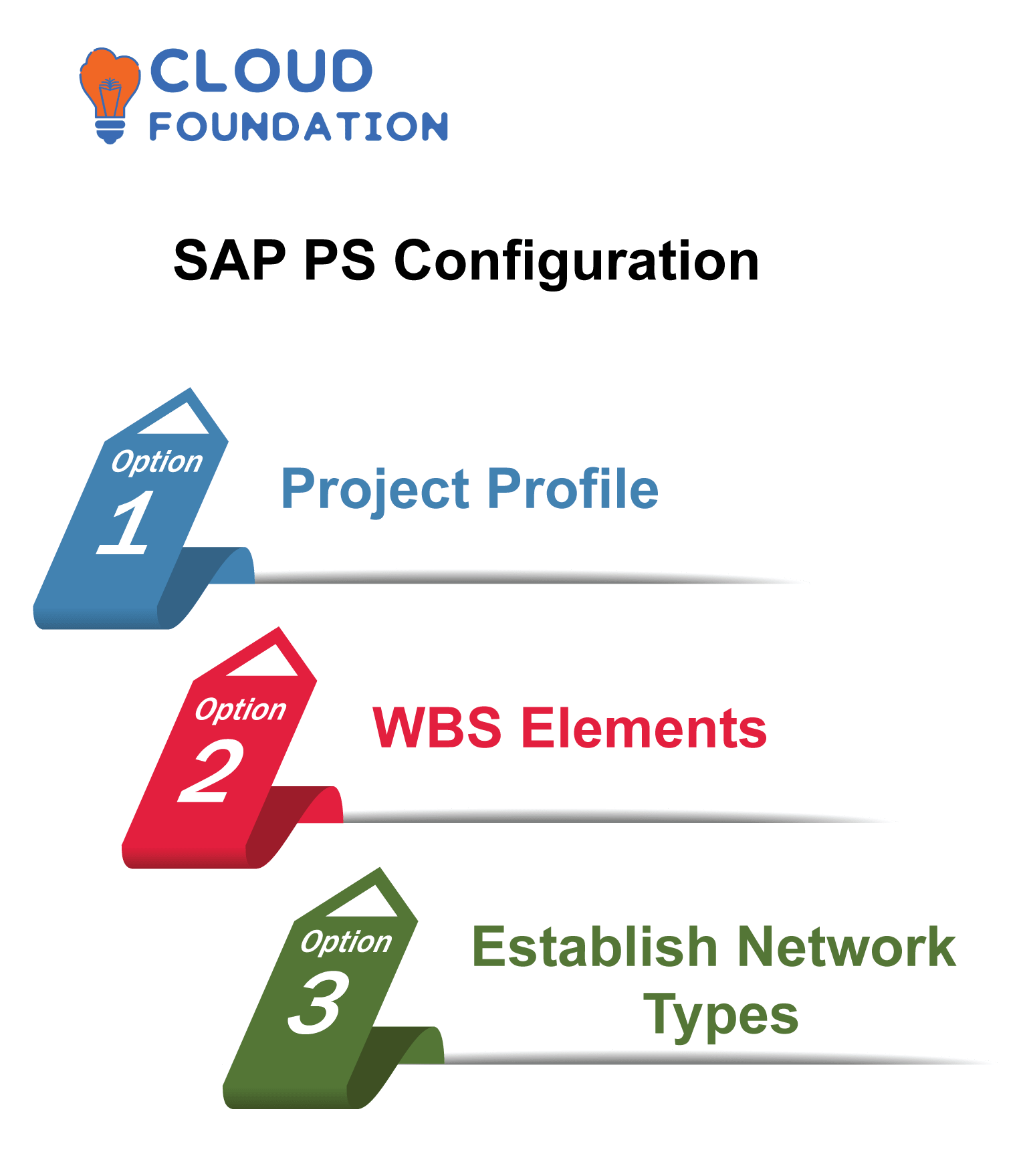
Project Profile: defines and stores customer/project information.
WBS Elements: must also be determined before proceeding with the configuration steps.
Establish Network Types: structures that define task relationships.
Budgeting in SAP PS
SAP PS budgets projects, fixed assets, and departments in an efficient manner using Budget Planning, Commitment Control, Project Blueprinting, Investment Measurement, Investment Analysis, and Investment Planning features to optimize its budgeting capability.
An innovative multi-level system manages project money–both internal and external sources–with Commitment Control as its centerpiece, enabling users to track spending habits and set budgets more efficiently than ever.
Project Blueprint provides planners with tools for effectively overseeing project scope, money, and timelines; Investment Measurement allows consumers to measure the financial performance of their assets over their lives, providing insight for more informed decision-makingand more economically sound investments.
Investment Planning helps track investments, verify budgets, and manage finances efficiently while anticipating capital and cost requirements.
PS Configuration in SAP
SAP Merchandise Categories provide an effective means of organizing products. By altering SAP’s product hierarchy and organizing commodities into business-relevant groups and subcategories, this category helps keep things neatly in their place.
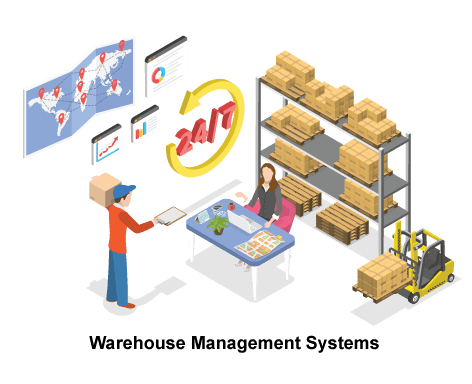
Profitability, sales, and reporting all benefit from using Warehouse Management Systems. Product pricing is made more accurate while tax registration becomes much more straightforward; bonus purchases offer promotional discounts; lead times reduce significantly, as do operational costs; lead times are reduced substantially, and operating costs are much reduced. Using such systems enables goods storage and replenishment to take place smoothly.
SAP PS Module Pdf
Organizations can utilize SAP Project System (SAP PS), an integrated project management solution found within SAP ERP Central Component (ECC), to efficiently oversee projects and expenses related to them.
From strategy to execution, SAP Project System provides complete lifecycle project management solutions. Cost planning may be managed, project performance evaluated, and change management implemented effectively with this module’s tools.
As it integrates seamlessly with SAP and third-party software, project management becomes possible at every level. Furthermore, certain research materials include SAP PS course fees.
SAP PS Study Material
Introduction to SAP ERP: This course introduces SAP ERP concepts and fundamentals. You’ll explore its architecture, components, modules, system design, and installation procedures in greater depth.
SAP System Administration: Learn essential SAP ERP configuration and maintenance practices with this course covering master data management, system security measures, backups/restorations procedures, user administration,and more.
SAP Configuration and Customization: Tailor SAP ERP to fit your organization’s unique requirements with this course’s focus on data model customization, user role/access rights modifications, and application development/testing.
SAP Process Integration: This course covers web services, message mapping, and process transformation as a means of linking multiple systems together—Project Management in SAP: Set objectives, plan, monitor, and close projects within this platform.
SAP Programme Management: Gain knowledge of SAP installation initiatives such as road planning, stakeholder management, and budgeting.
SAP PS Best Practices
For SAP PS ImunitarProduces reusable components first
Organizing events to keep everything under control.
Manage data consistently so everything in your system remains accurate. Maintain records of dealings and procedures.
Establish one central platform for overseeing all projects.
Through the CloudFoundation Learning Management system, learners may gain access to SAP PS pdf files for learning purposes.
Mentors and experts guide participants through the SAP PS Management curriculum, helping them meet their learning goals while staying current with the latest SAP PS releases.

SAP Project System Course Price


Sindhuja
Author